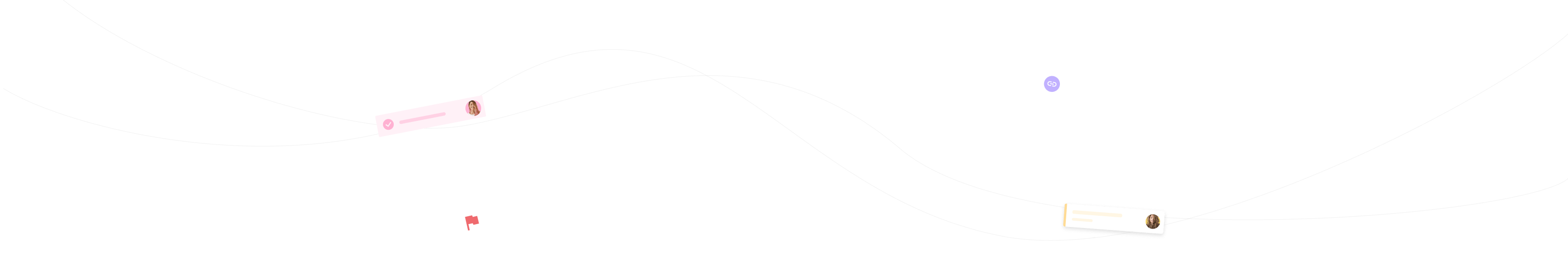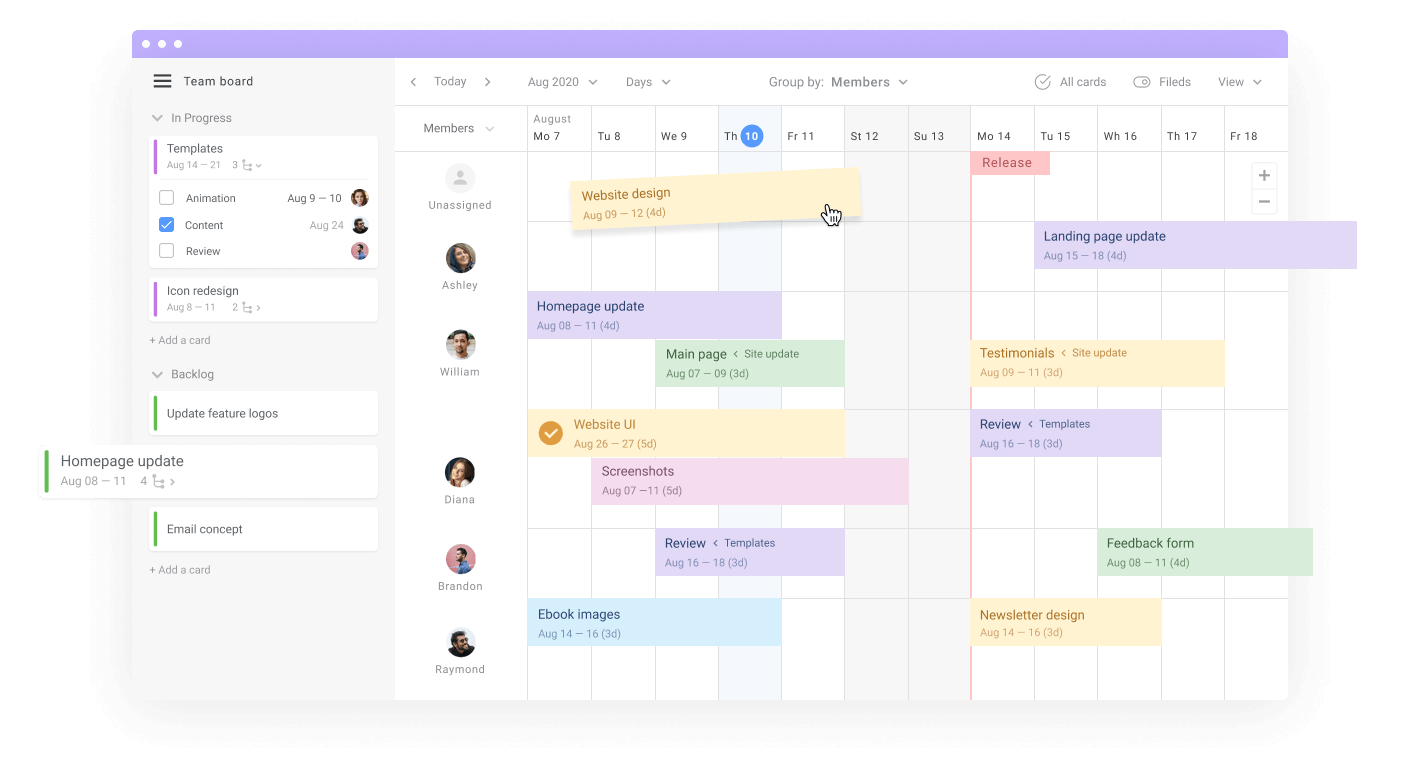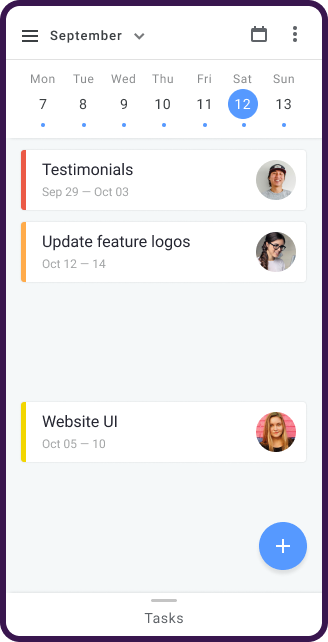Manage workflow visually
Get a clear overview of how your design projects are progressing, see who’s working on what, assign designers to new tasks, set deadlines, and prioritize. Try for free
Organize all projects in one place
Centralize to-dos, timelines and communication from all projects on one screen. Get a full picture of all ongoing design work and coordinate your team easily across boards. Try for free
Build a strong structure
Design projects can be complex, so you can keep the simplicity and clarity for the whole team by splitting your work into smaller chunks. Try for free
The ways in which this has increased efficiency for our team is insane! Directors can easily see a project's status and the team's overall bandwidth now more than ever. Designers are notified within trello of a task, then they can easily see when they're scheduled to work on it in the same place.
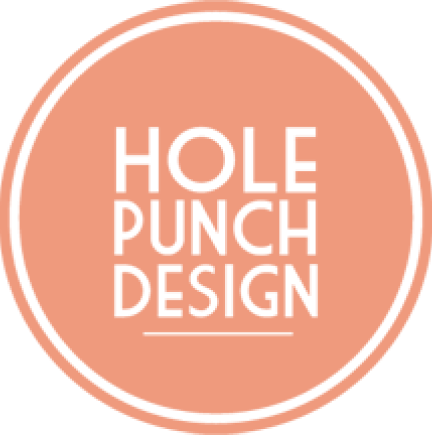
Because I have many meetings on my calendar and a very packed to do list, the ability to integrate my calendar with my to do list and plan out my day is amazing. Just Trello isn't enough to manage my workload and schedule.
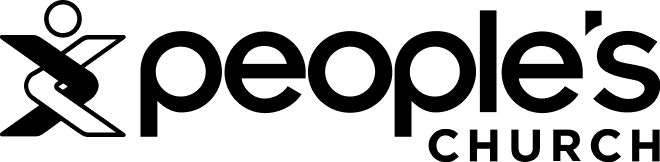
Planyway and Trello have been game-changers for our team's project management systems. We're able to get a realistic look at what we have going in the coming weeks, plus we're able to adjust projects months in advance based on everyone's capacity.
Record all design work
Capture time spent on each task. Then, turn billable time records into detailed reports to share with clients in a single click. Try for free
Track task progress
Keep everybody updated on statuses and always know where the project stands to control and intervene quickly before you get derailed. Try for free
Communicate with context
Let your team easily share files, links, mockups right in the task cards. Ask for clarification, give feedback, approve results and don’t worry about being kept in the dark. Try for free