Build a clear visual roadmap to keep your team aligned with project goals and deadlines. Planyway’s timeline view provides a high-level overview of your entire project
Add to Trello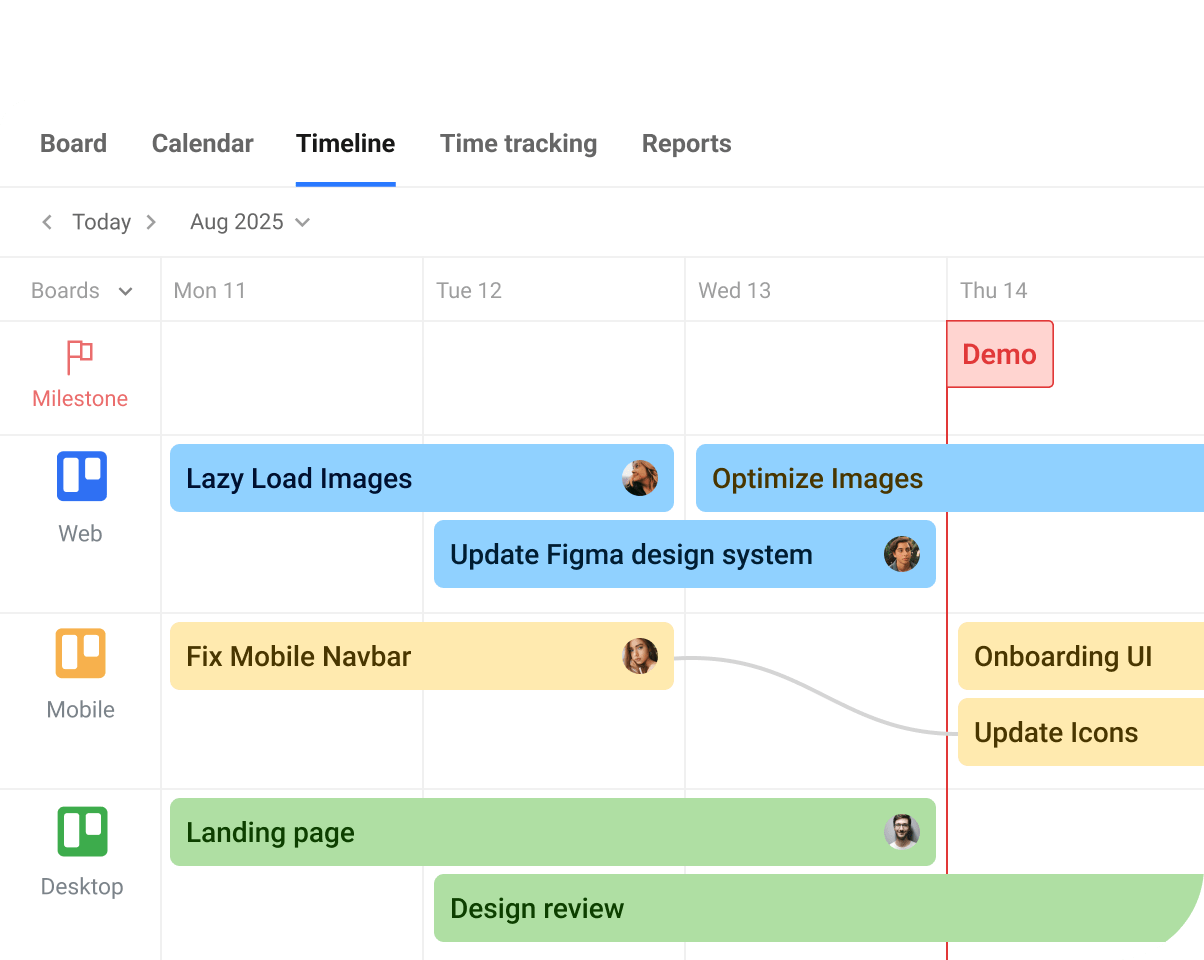
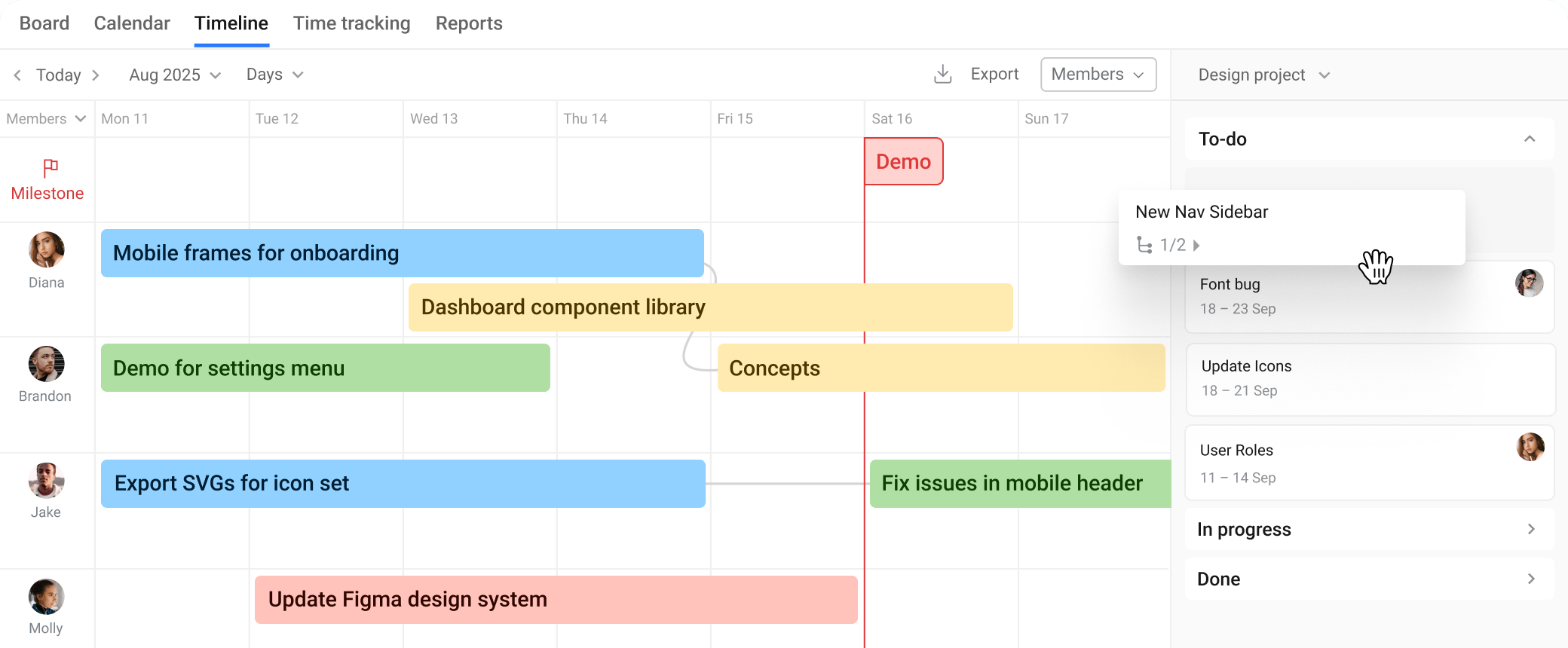

Get started in seconds by adding the Planyway power-up to your Trello boards
Instantly see your Trello cards on a timeline, calendar, or as a Gantt-like chart
Assign tasks, track progress, and balance workloads with intuitive drag-and-drop functionality
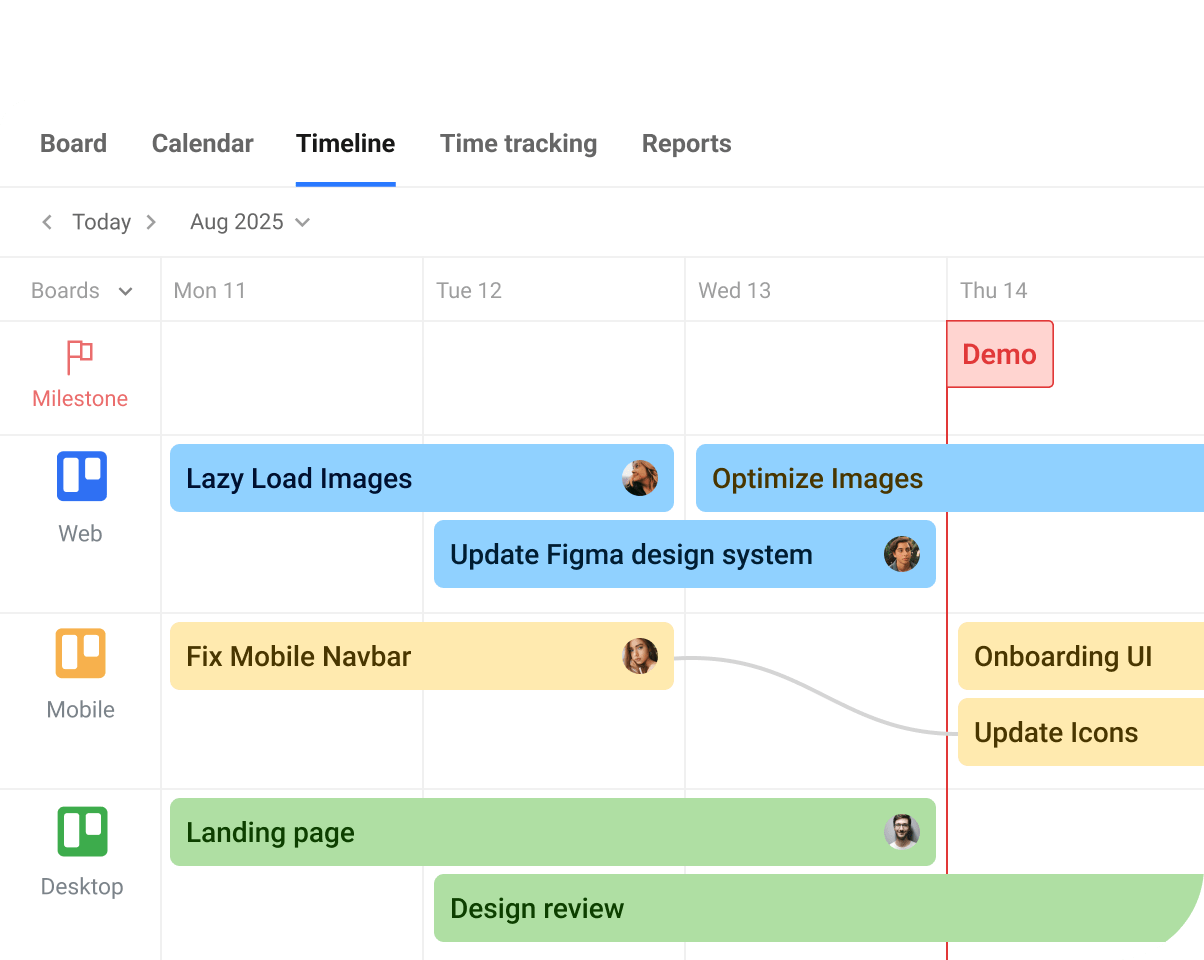
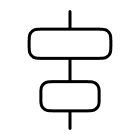
Easily plan sprints, identify dependencies, and adjust your plan on the fly
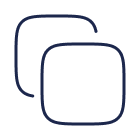
Get a complete picture of all your projects by connecting multiple Trello boards into a single, unified view
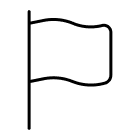
Clearly mark key dates with milestones and set dependencies
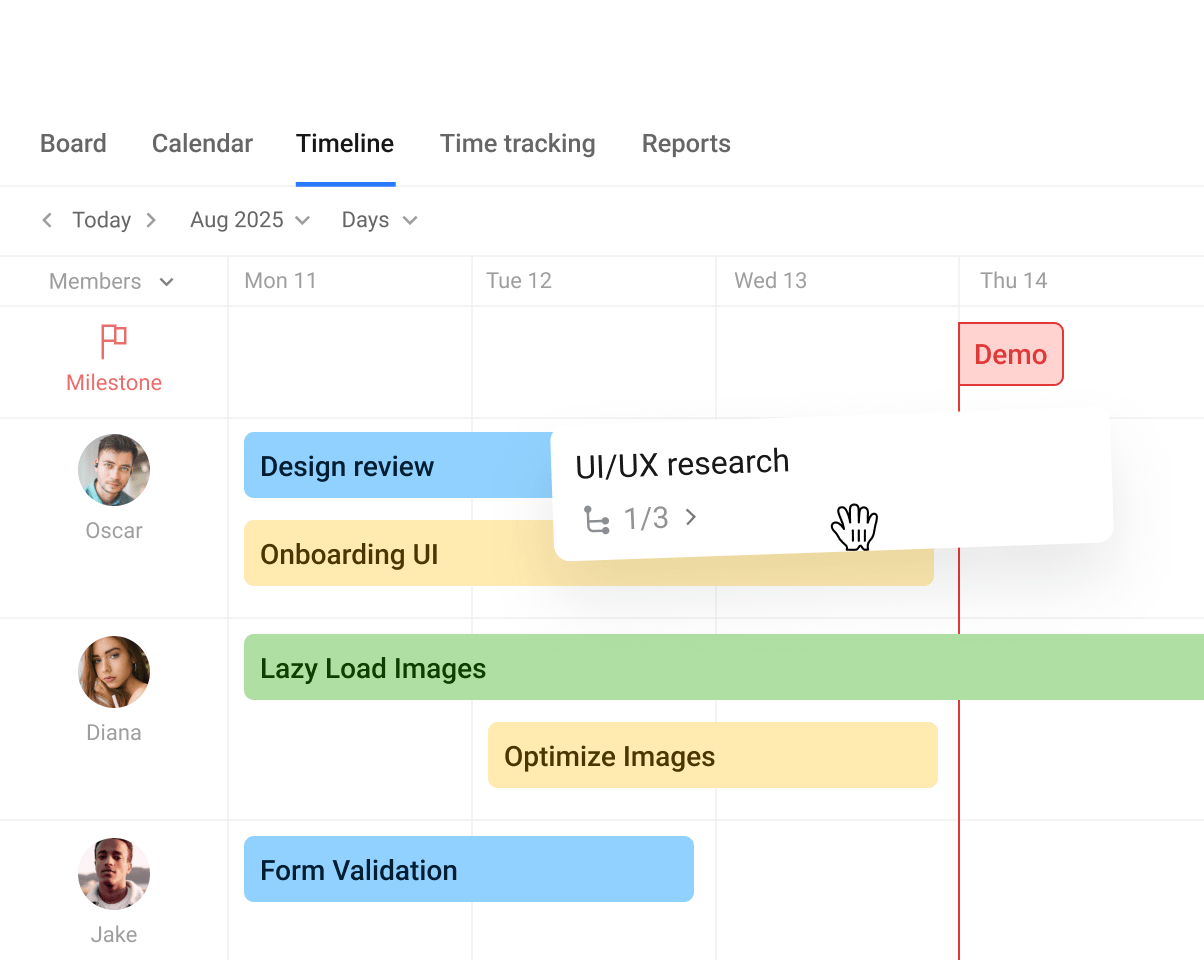
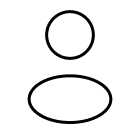
See each team member's workload on a visual timeline to identify who is over or under-allocated
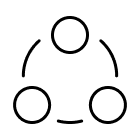
See at a glance who has the capacity to take on new work
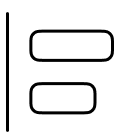
Break down large tasks into smaller, manageable sub-items
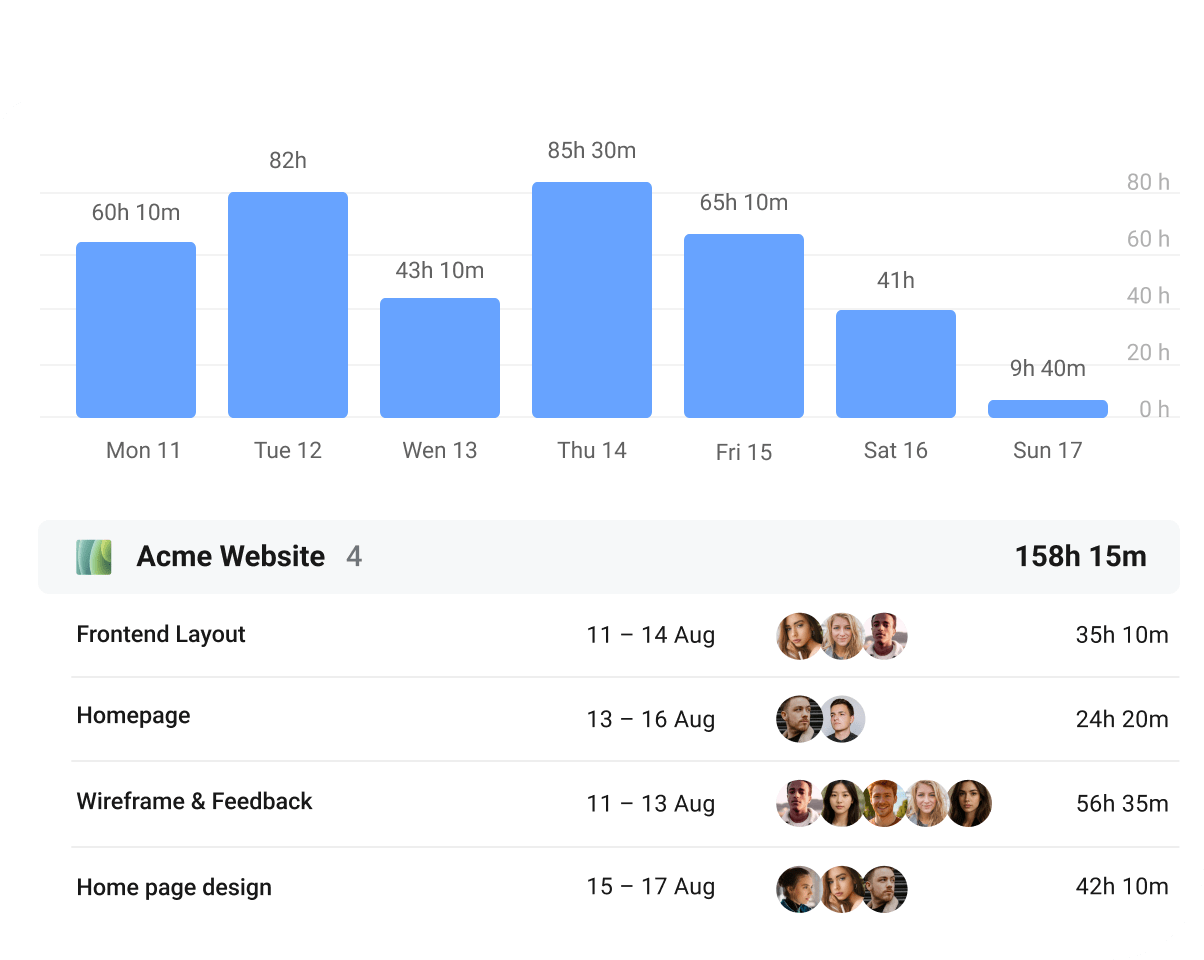
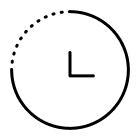
Use the timer to record time automatically or log it manually

Generate comprehensive reports to analyze time spent on different tasks and projects
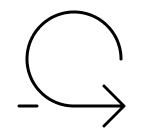
Leverage AI to automatically track time spent on tasks and gain insights
“
Of all the applications I evaluated this one came out on top. It is lightweight, fast and clean interface. Highly recommended!
“
What I love the most about Planyway is the way I can move around my cards on the calendar. I am sure this feature is every marketer's favorite since very frequently we need to change daily priorities.
“
Planyway is an excellent tool for managing teams and tasks. What particularly exciting is the many improvements on their roadmap and we're always thrilled to see the app actively growing and evolving.
While Trello is excellent for organizing tasks on boards and lists, Planyway enhances it by adding a layer of high-level planning and visibility that's crucial for complex projects. Native Trello requires you to piece together your roadmap and timeline manually. Planyway adds powerful timeline, calendar, and workload views directly into your Trello interface, transforming it into a complete hub for Trello for software development without needing to switch between different apps or tools.
Absolutely. The Atlassian guide suggests using lists for roadmap planning, but this can lack visual clarity for timelines and dependencies. Planyway solves this by giving you a dedicated timeline (Gantt-style) view. You can map out epics, sprints, and milestones over weeks, quarters, or a full year. This makes it easy to visualize dependencies between tasks, adjust schedules with drag-and-drop simplicity, and share a clear, high-level roadmap with all stakeholders.
Planyway is designed to supercharge agile teams. While Trello provides the Kanban board structure for sprint backlogs and tracking progress, Planyway adds critical resource management capabilities. Our Workload view shows you who on your trello engineering team is working on what, and when. This allows you to balance tasks across sprints, prevent team member burnout by spotting over-allocation at a glance, and ensure you have the capacity for upcoming work, making your sprint planning more realistic and effective.
Yes. Trello's bug tracker template is great for categorizing and triaging bugs. Planyway adds two key efficiencies to this process. First, you can schedule time to fix bugs directly on the team timeline, ensuring that critical fixes are prioritized and assigned within the team's workload. Second, with our integrated time tracking, your engineers can log the exact time spent on each fix. This helps you analyze the true cost of bugs and improve future project estimates.
This is a common challenge where Planyway excels. Natively, Trello keeps each project on a separate board, and getting a unified view is difficult. Planyway’s multi-board timeline allows you to pull in cards from multiple project boards into a single, comprehensive view. This is perfect for team leads and managers who need to monitor progress, track cross-project dependencies, and manage resource allocation for the entire trello engineering department from one central place.
Not at all. Planyway is designed for a seamless transition. It installs as a simple Trello Power-Up, so there's no separate platform to learn. It instantly visualizes your existing Trello cards and boards, so you can get started in minutes. If you're already using Trello for your development workflow, Planyway simply adds new, intuitive ways to view and manage the work you're already doing, making your adoption of Trello for software development much more powerful from day one.