Plan, visualize, and execute design work in Jira with ease
Add to Jira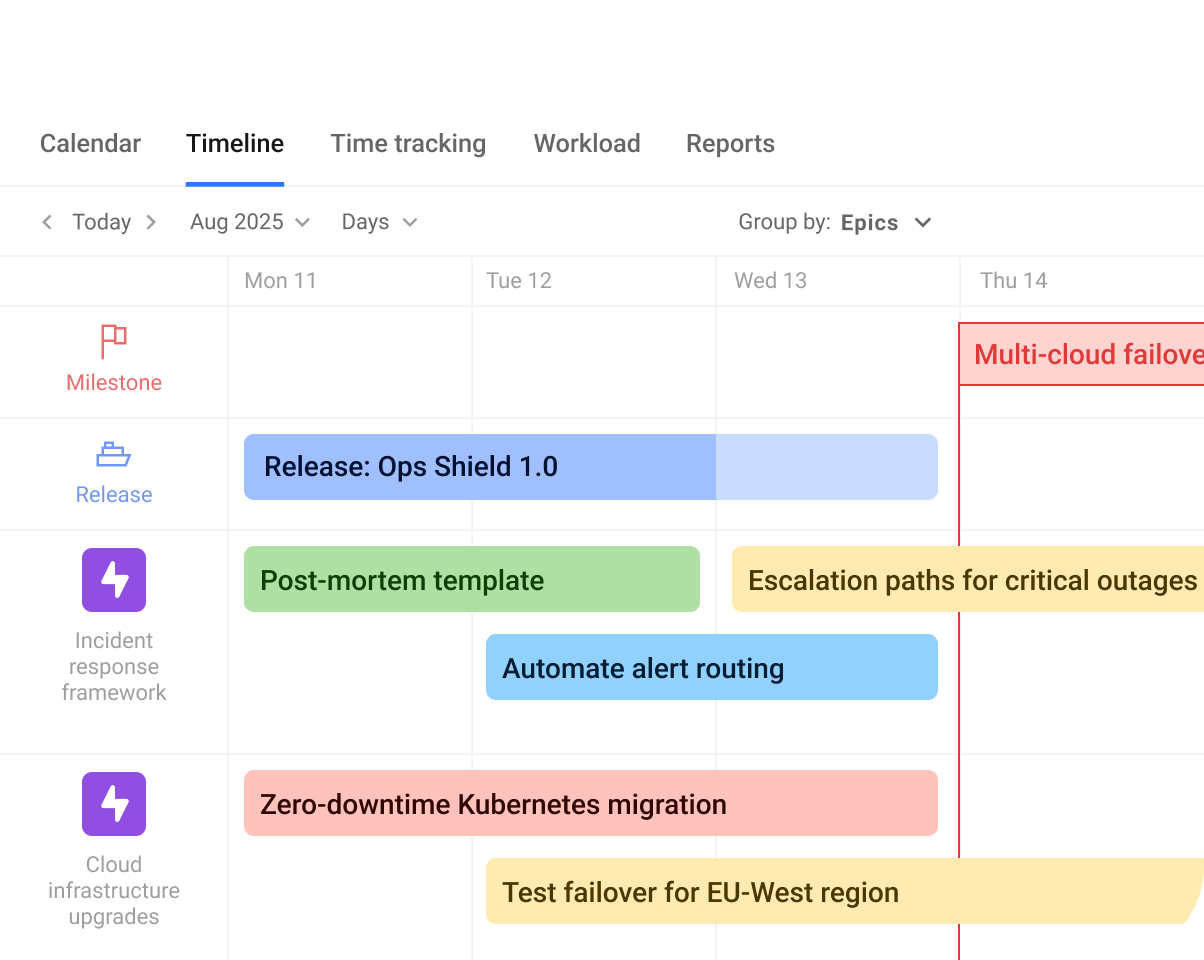
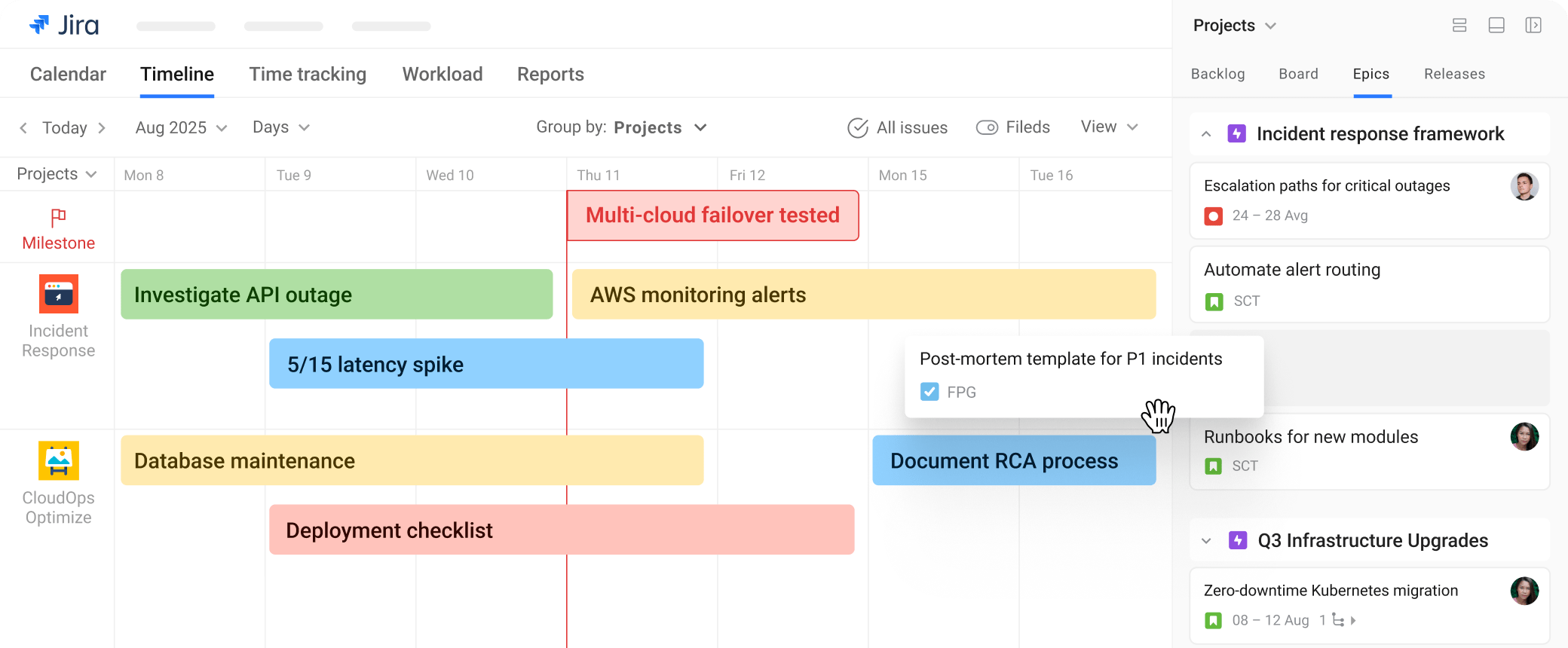

See all tasks, incidents, and projects in one unified timeline
Drag-and-drop to align work with business-critical operations
Keep teams in sync with real-time updates and automated scheduling
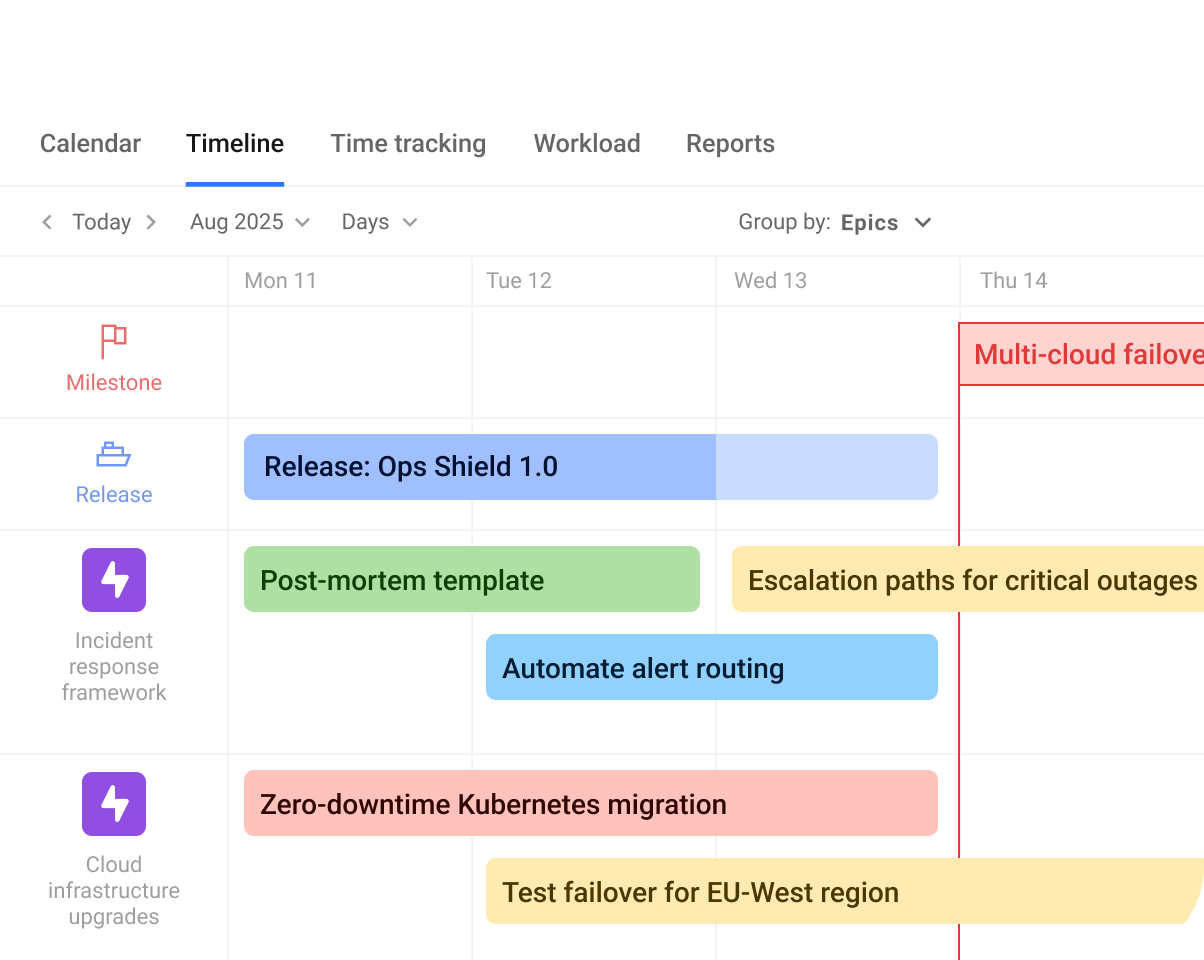
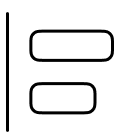
Track incidents, tasks, and projects at different angles
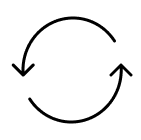
Keep security, IT, and ops teams aligned
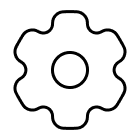
Seamlessly sync with Jira and Jira Service Management Operations
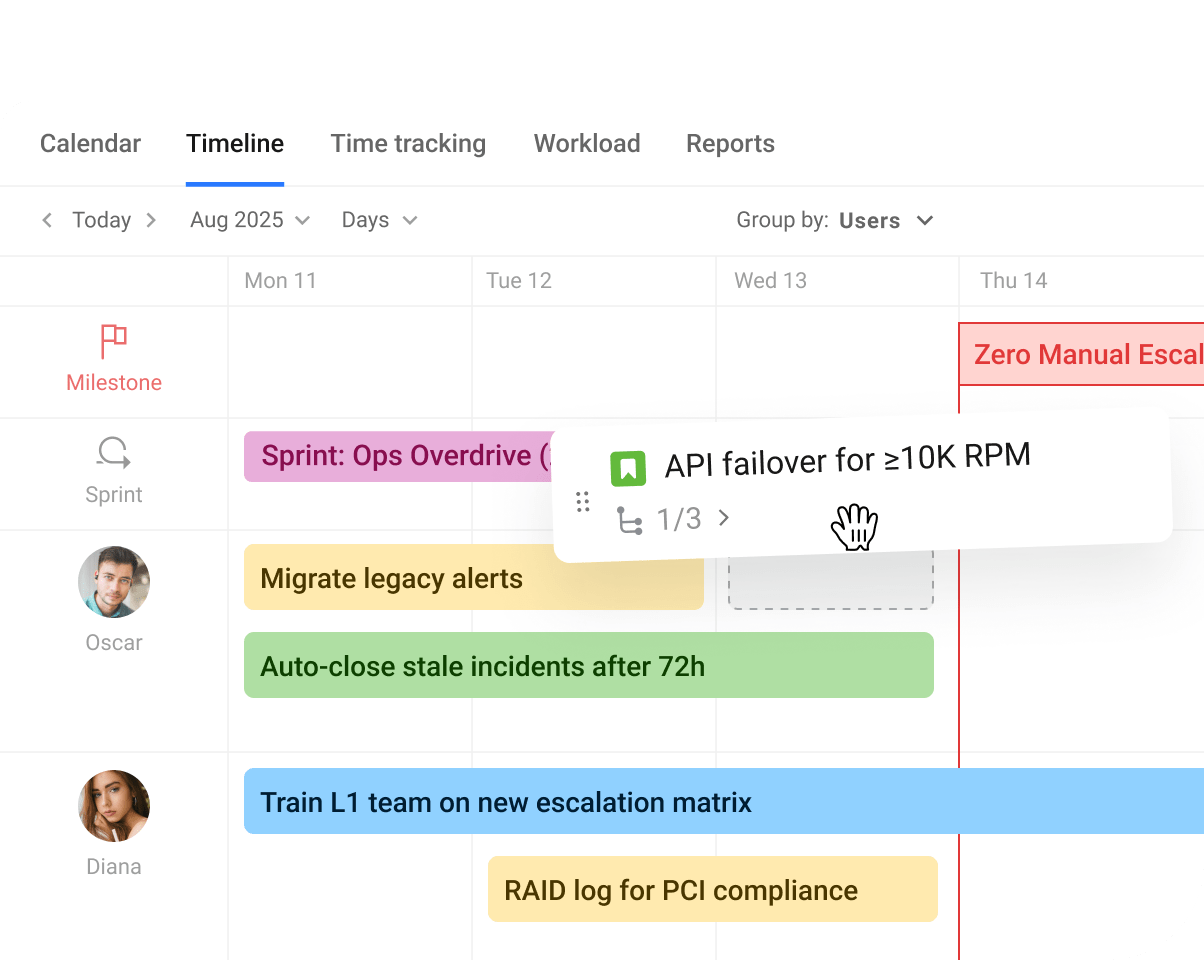
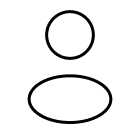
Balance team capacity and prevent burnout
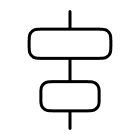
Unify DevOps, IT, and business ops in one workspace
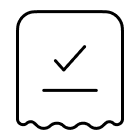
Get insights into your team's work and find areas for improvement
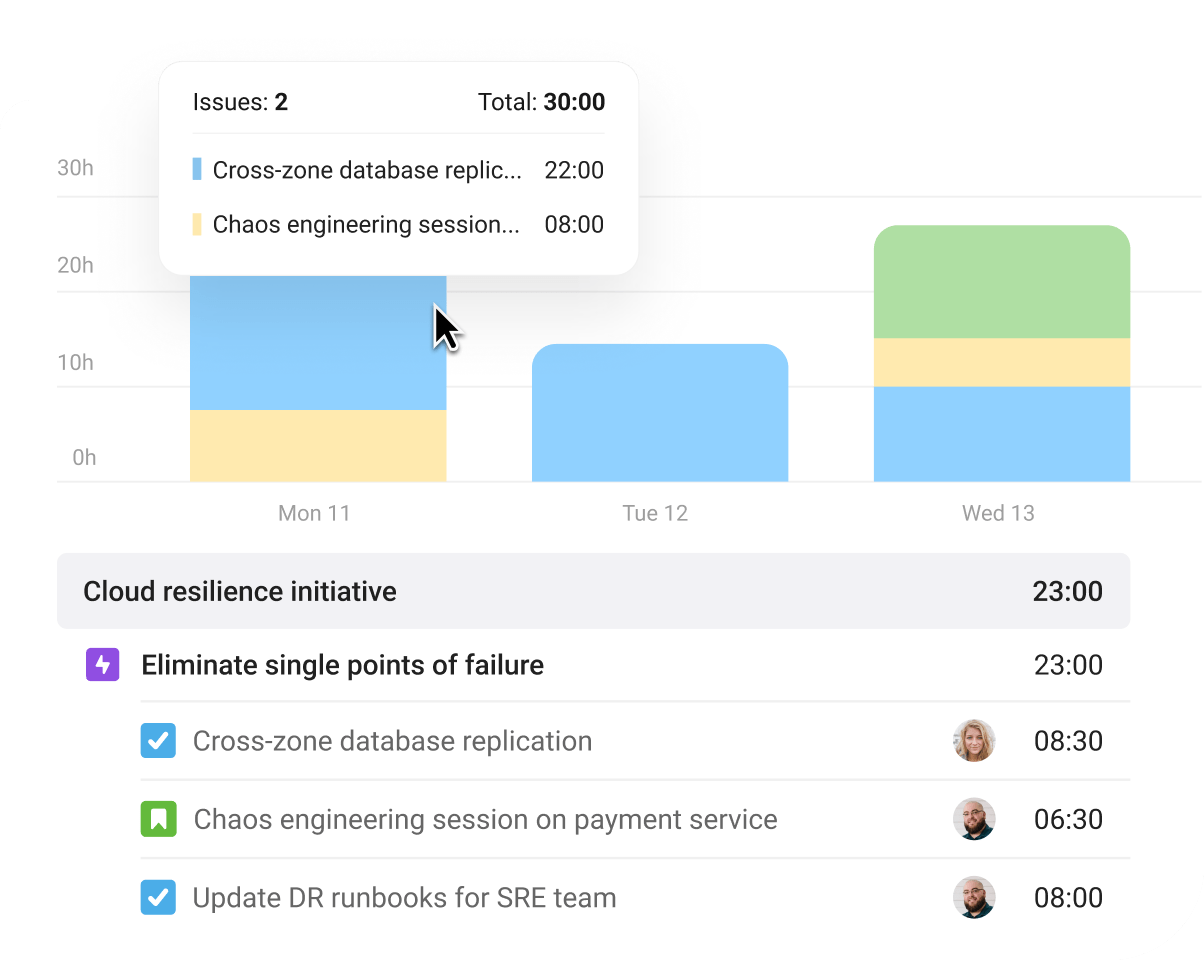
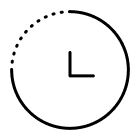
Log hours directly in Jira for accurate operations insights
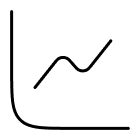
Measure SLA compliance, incident resolution, and team performance

Share data with stakeholders for better decision-making
“
Of all the applications I evaluated this one came out on top. It is lightweight, fast and clean interface. Highly recommended!
“
What I love the most about Planyway is the way I can move around my cards on the calendar. I am sure this feature is every marketer's favorite since very frequently we need to change daily priorities.
“
Planyway is an excellent tool for managing teams and tasks. What particularly exciting is the many improvements on their roadmap and we're always thrilled to see the app actively growing and evolving.
Planyway is a visual operations management software that enhances Jira for Operations with timeline planning, workload balancing, and real-time reporting—perfect for IT, DevOps, and security operations teams**.**
Planyway syncs seamlessly with Jira Service Management Operations, letting teams visualize incidents, track SLAs, and manage resources in a unified calendar or Kanban view.
Yes! Planyway’s timeline and capacity views are ideal for Jira Ops teams handling security incidents, audits, or on-call schedules, ensuring nothing slips through the cracks.
While Jira excels at ticketing, Planyway adds operations management software features like drag-and-drop scheduling, team workload insights, and time tracking—making it a powerhouse combo.
By centralizing tasks (including Jira Operations issues) in a visual interface, teams can prioritize faster, avoid overloading team members, and automate repetitive planning steps.
Absolutely. Track time spent on incidents, projects, or routine tasks directly in Jira, then generate reports to optimize operations management efficiency.
Just install the Planyway app from the Atlassian Marketplace—your Jira for Operations data syncs instantly. Start a free trial with no credit card required!