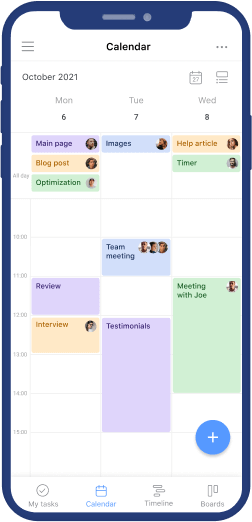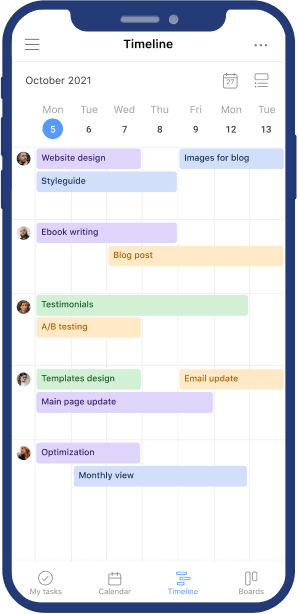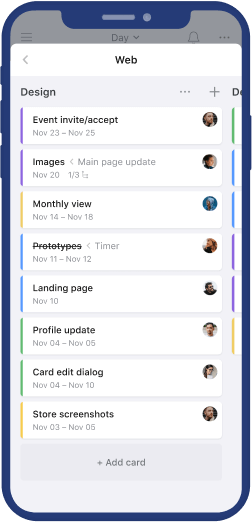Manage team workload visually
Get an overview of who is doing what and when to easilyassign tasks, prevent burnout and ensure you deliver
projects on time and on budget
Visualize team work across projects
Connect multiple Trello boards to a single view and balance your team's workload across projects
Allocate resources with a click
Allocate tasks to team members in seconds by dragging cards to the timeline
Reschedule easily
Use multi-select to take action on multiple tasks at once when doing capacity planning
Planyway has been a game changer for me in terms of productivity and Trello resource planning.
It has kept me from those last minute scrambles when a deadline would sneak up on me.![1 Rating star]()
![2 Rating star]()
![3 Rating star]()
![4 Rating star]()
![5 Rating star]()
It has kept me from those last minute scrambles when a deadline would sneak up on me.





Lauren W., Instructional Designer

Collaborate with context
Centralize team collaboration in tasks you're working onso that everyone has a single source
of information and nothing slips through the cracks
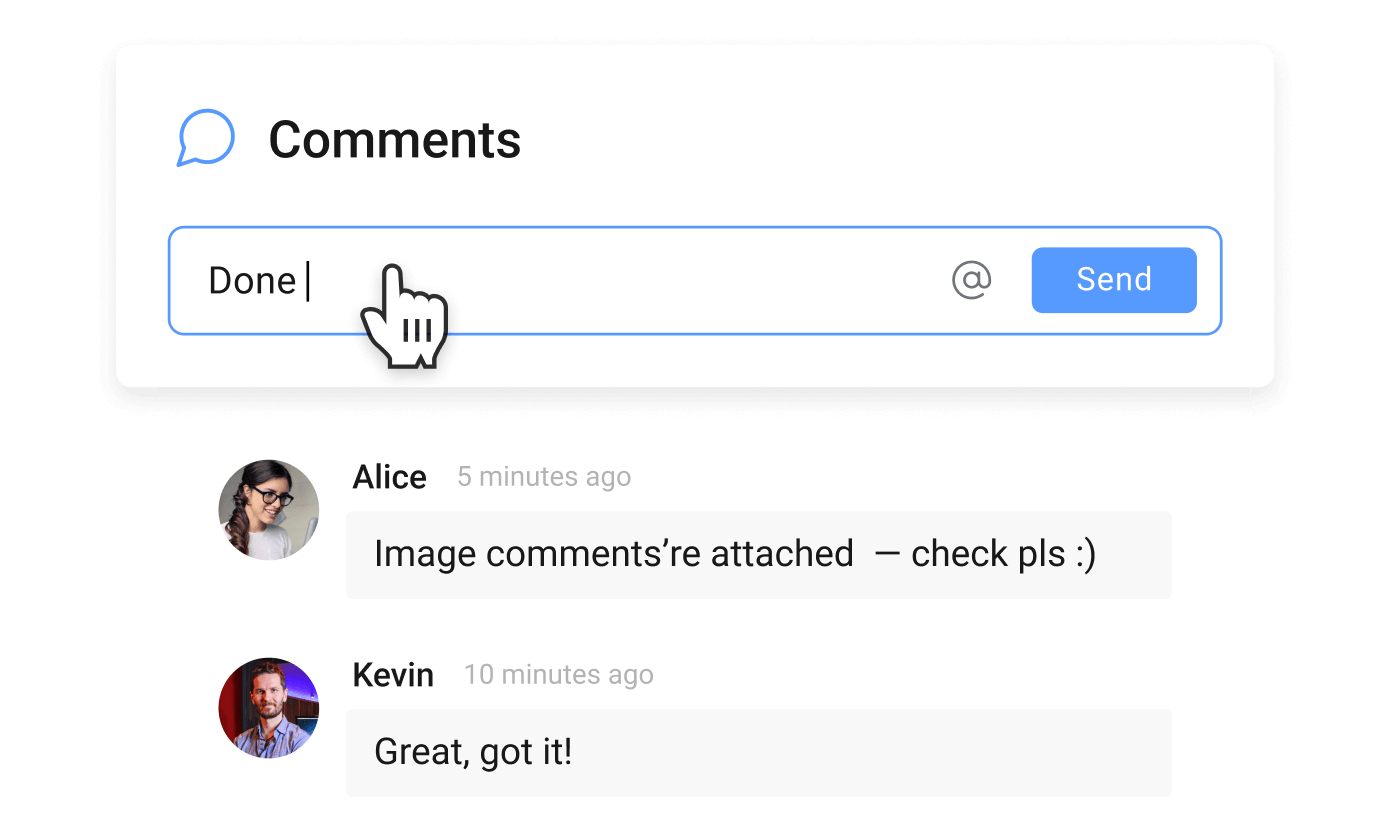
Stay in sync
with your team
Add comments to clarify what needs to be done, share feedback and have task‑related chats to move ideas faster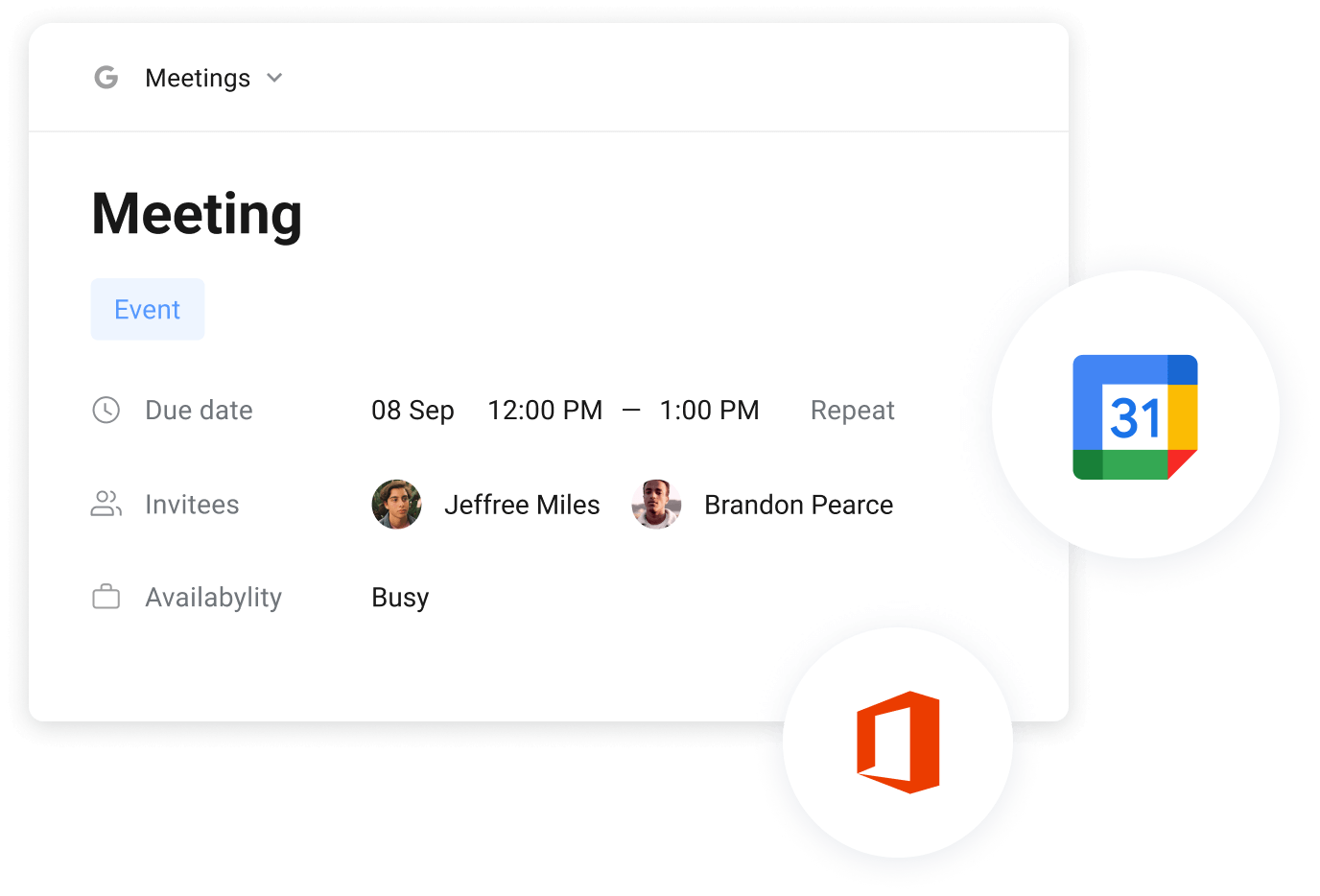
Organize team meetings
Plan and schedule meetings with your team and sync them with corporate calendars like Outlook, Google Calendar, etc.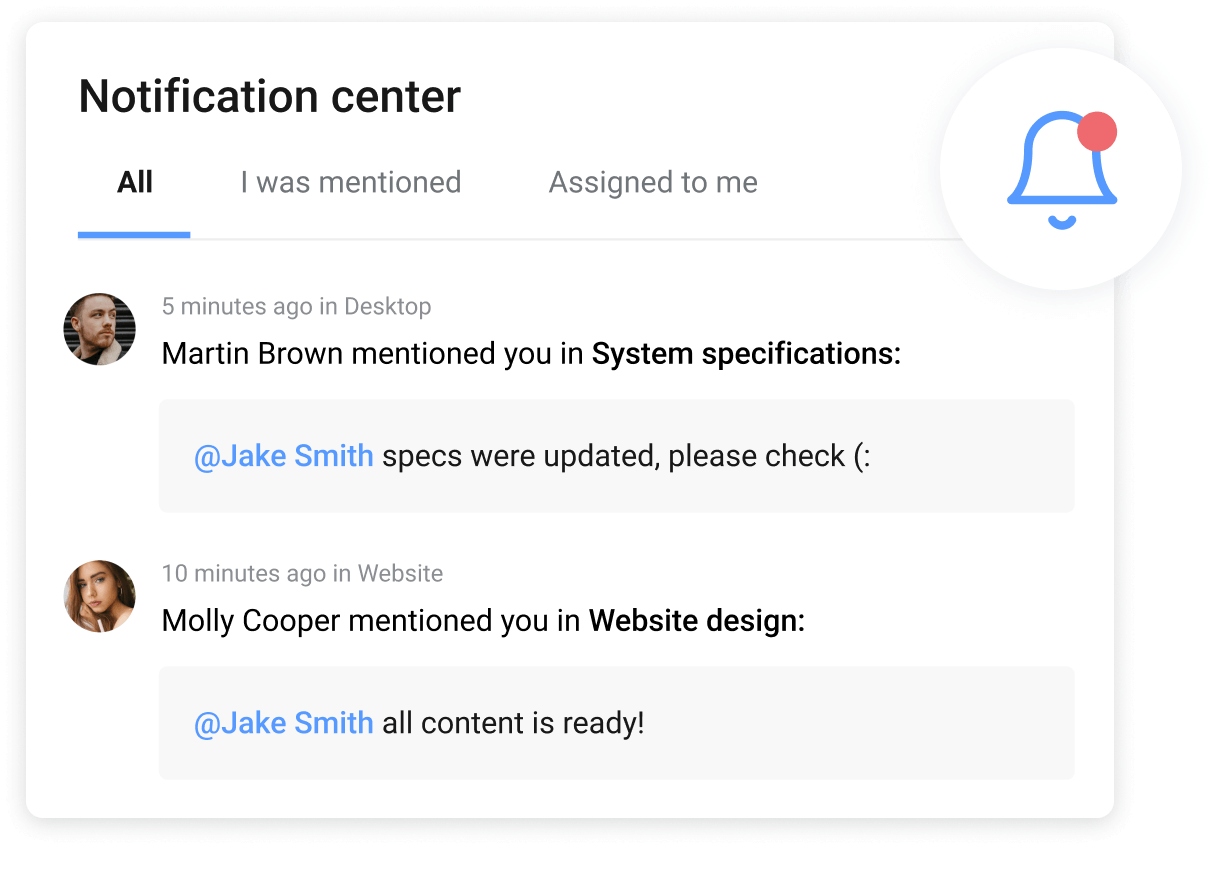
Keep track
of changes
Make sure teammates get notified when a new task is assigned to them, or they were mentioned in the card commentThis tool has enabled my team and I to work more collaboratively and to finally
get rid of annoying excel spreadsheets. Planyway is what we need to plan and manage
projects and we found it!![1 Rating star]()
![2 Rating star]()
![3 Rating star]()
![4 Rating star]()
![5 Rating star]()
get rid of annoying excel spreadsheets. Planyway is what we need to plan and manage
projects and we found it!





Lorenzo V., Global Partnerships and Sponsorships Manager

Build team schedule the way you want
Choose the view that fits your needs and easily switchfrom one view to another with a single resource
management tool



Team Timeline
The ideal view for Trello resource planning and managing workload
Monthly Calendar
Perfect for visualizing deadlines to stay synced with due datesPortfolio Timeline
A clear, high-level overview across all projects and tasks your team is working onEase of use. By far the easiest plugin I have used for Trello resource management. Lots of features and the Google calendar integration is amazing. Love it. Highly recommended to anyone who wants
to visualize what they need to do ahead of time.![1 Rating star]()
![2 Rating star]()
![3 Rating star]()
![4 Rating star]()
![5 Rating star]()
to visualize what they need to do ahead of time.





Warren F., Backend Developer

Monitor team performance
Keep track of how your team is progressing from stageto stage to make sure everything will be done on time
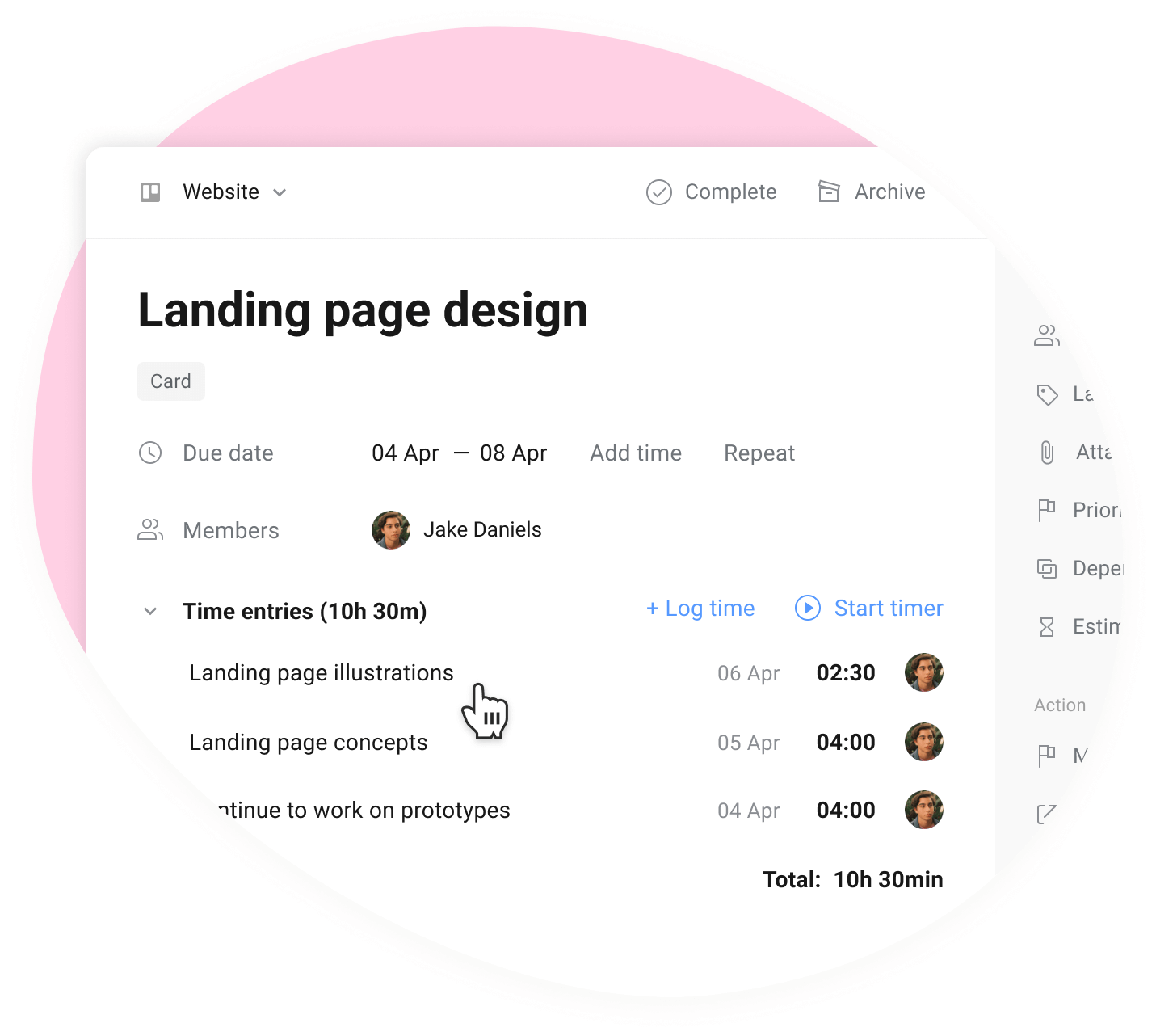
Control time efforts
See how much time your team spends on tasks to bill clients and analyze productivity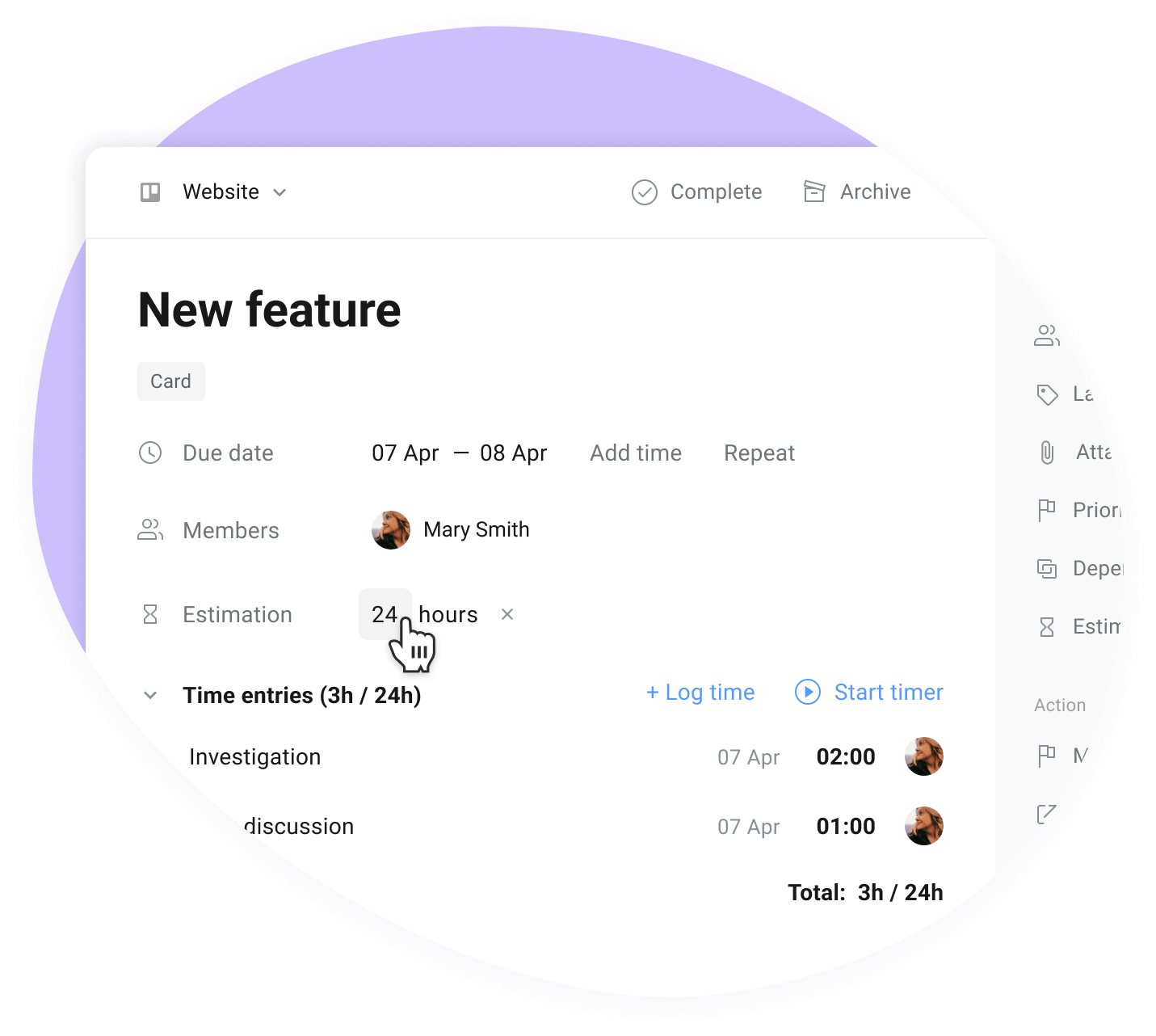
Improve estimations
Compare actual time spent with your estimates to improve further predictions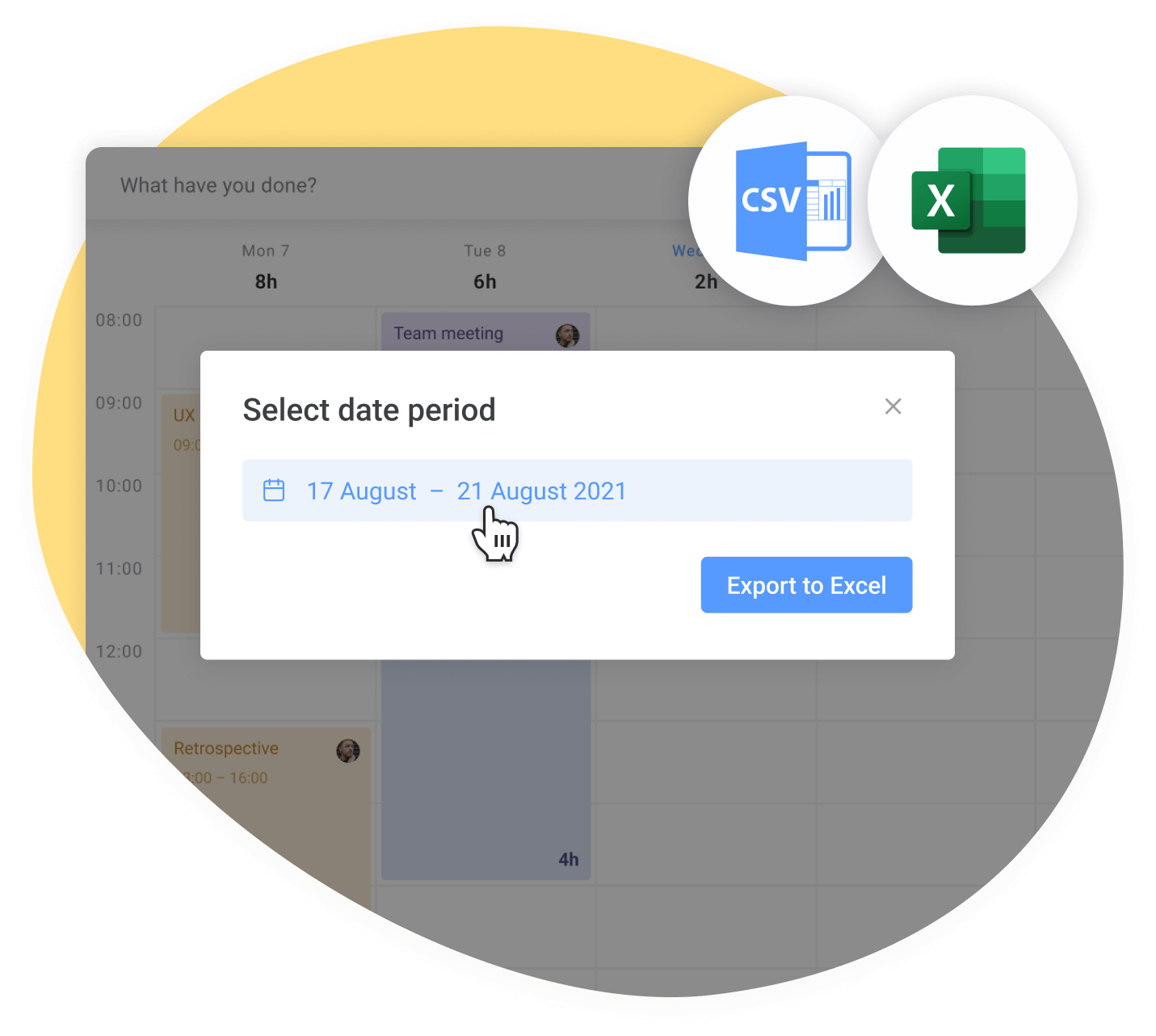
Build mighty reports
Export data to Excel or CSV to share project insights with clients and top managementLove the product! Interdepartmental vision on projects as they move through our
production queues has increased efficiency and awareness as to how the company
is doing at any given moment in time.![1 Rating star]()
![2 Rating star]()
![3 Rating star]()
![4 Rating star]()
![5 Rating star]()
production queues has increased efficiency and awareness as to how the company
is doing at any given moment in time.





Dale C., Creative Director

Go mobile with iOS and Android apps