Turn chaotic Jira tickets into a clear, drag-and-drop timeline—so your team can prioritize, spot bottlenecks, and manage IT requests effortlessly
Add to Jira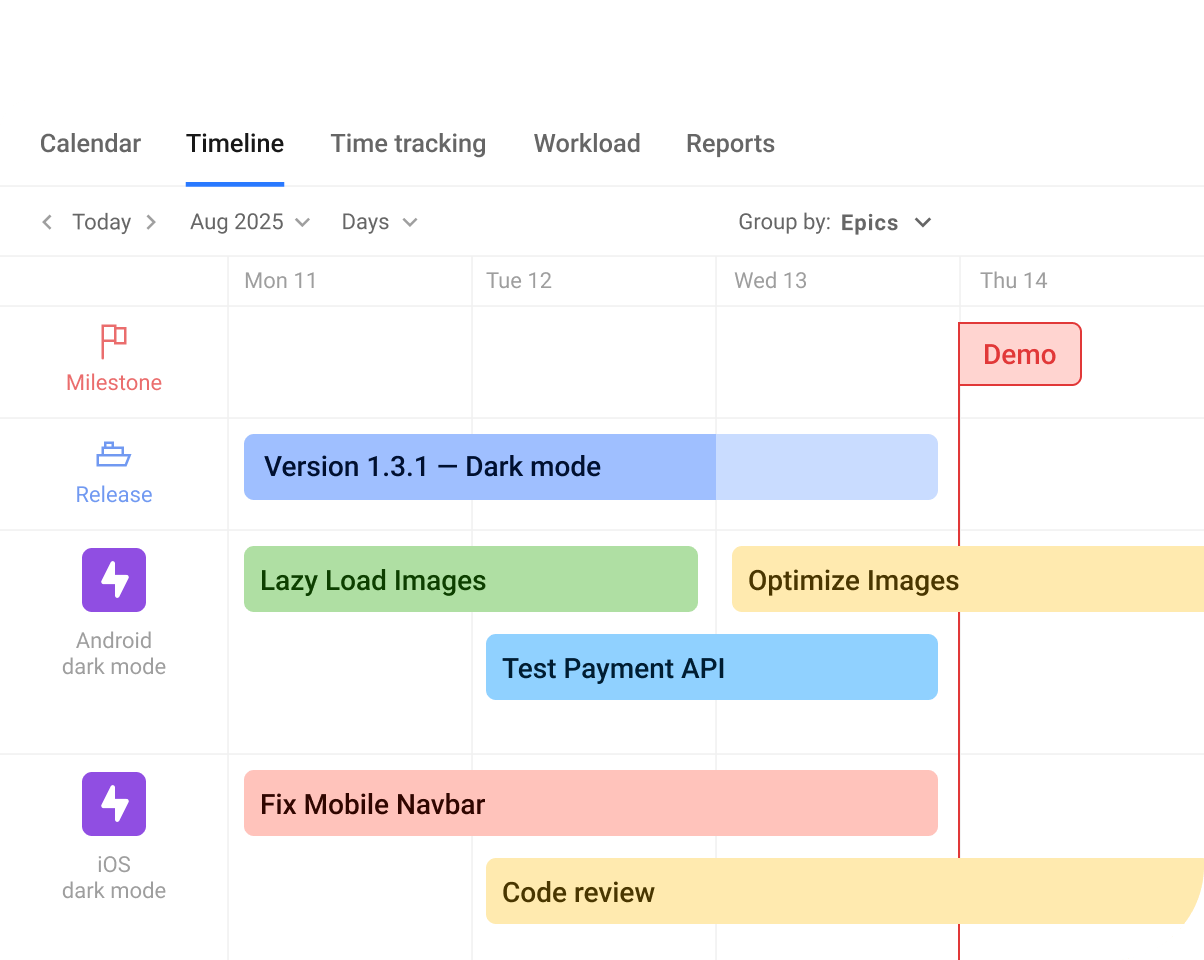
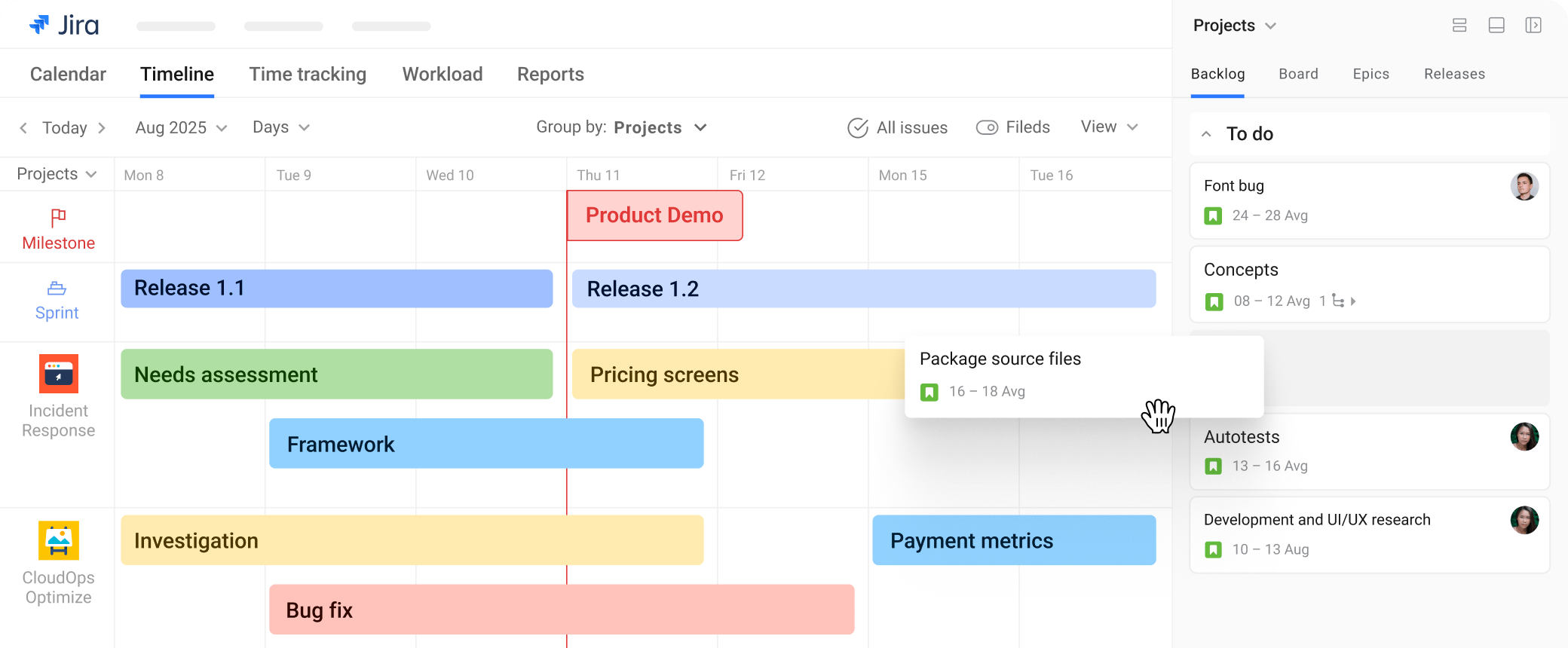

Set goals, schedule timelines, and align all stakeholders instantly
See who’s doing what and when, prevent overloads, and assign tasks efficiently
Track time spent on work and optimize your workflow
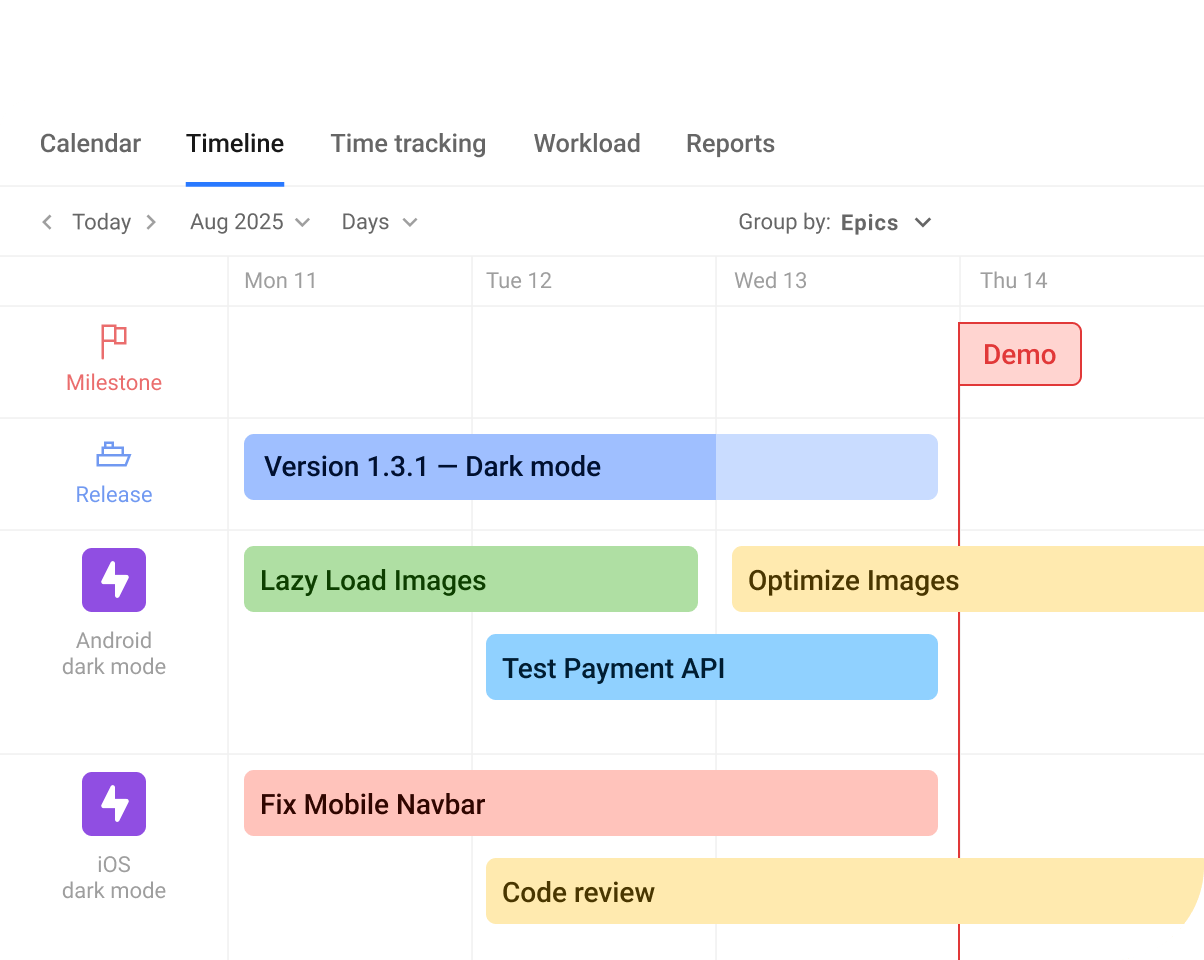
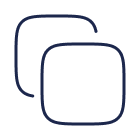
See all IT tickets across projects on a unified timeline
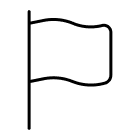
Visualize workflow the best way: by epics, users, projects, components, teams
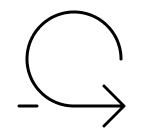
All data stays synced with Jira automatically
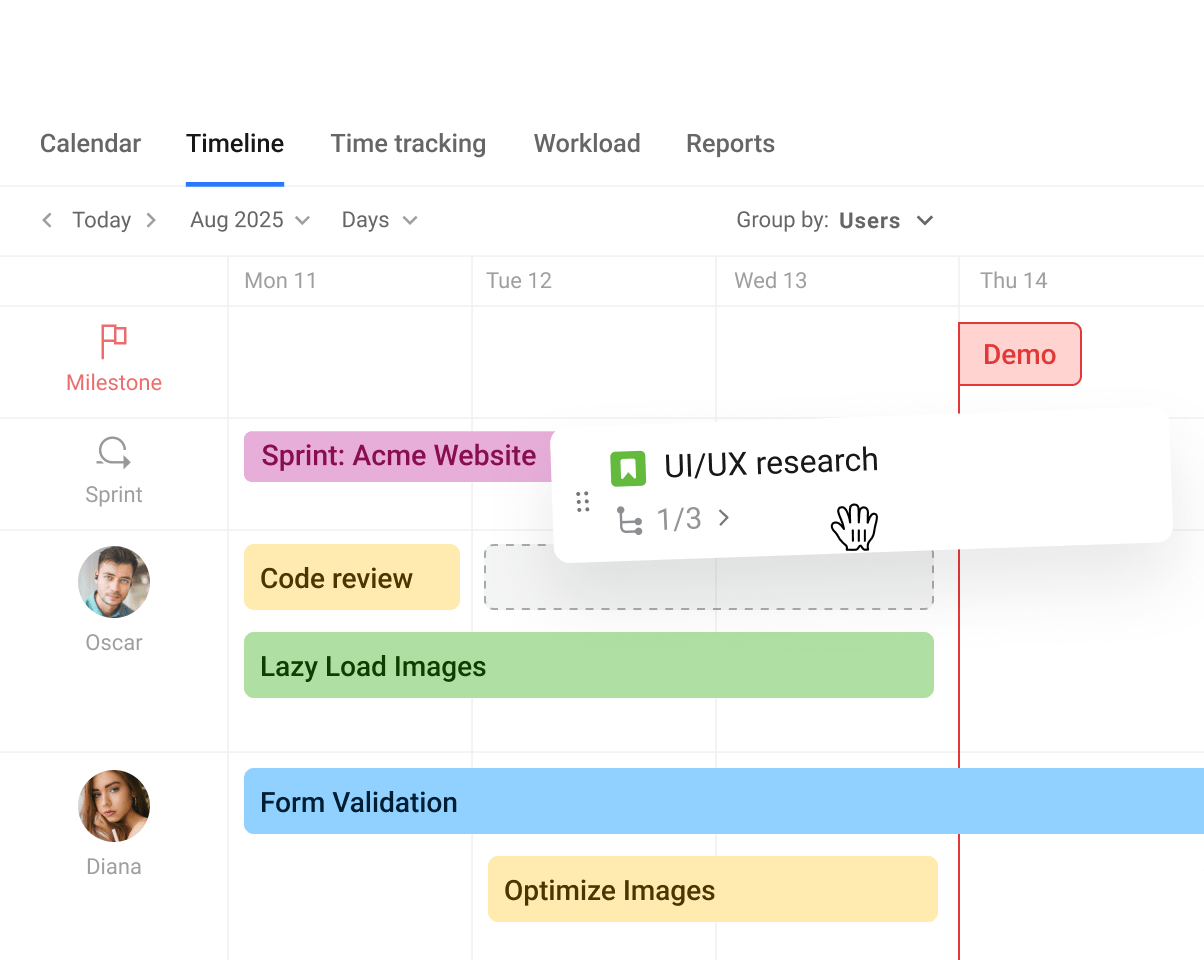
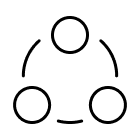
Spot over- or under-allocated team members and balance workload in seconds
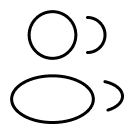
Eliminate workflow bottlenecks before they slow you down
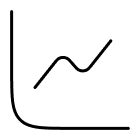
Make sure everyone knows what to do and when
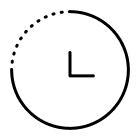
Record time in calendar format, list view or directly in Jira cards
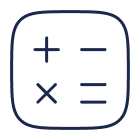
Get instant alerts when tasks take longer than planned, so you can prevent delays

Make reports to instantly visualize team productivity, project costs, and SLA compliance
“
Of all the applications I evaluated this one came out on top. It is lightweight, fast and clean interface. Highly recommended!
“
What I love the most about Planyway is the way I can move around my cards on the calendar. I am sure this feature is every marketer's favorite since very frequently we need to change daily priorities.
“
Planyway is an excellent tool for managing teams and tasks. What particularly exciting is the many improvements on their roadmap and we're always thrilled to see the app actively growing and evolving.
Planyway extends Jira’s capabilities by adding intuitive visual planning, time tracking, and workload management—key features for IT teams handling complex ticketing systems. With drag-and-drop timelines, real-time collaboration, and cross-project visibility, IT teams can streamline ticket management, reduce bottlenecks, and improve response times.
Absolutely! Planyway’s Kanban and timeline views allow IT support teams to visually prioritize Jira tickets, set deadlines, and monitor progress at a glance. Custom filters and color-coding make it easy to categorize tickets by urgency, type, or assignee, ensuring critical issues are resolved faster.
Yes! Planyway seamlessly integrates with Jira in the IT sector, supporting both Cloud and Data Center deployments. Whether your team handles incident management, service requests, or IT projects, Planyway adapts to your existing Jira workflows without disruption.
Planyway provides unified dashboards, Gantt charts, and resource allocation tools, giving IT teams a centralized view of all Jira tickets. This eliminates silos, improves cross-team coordination, and ensures no ticket slips through the cracks—ideal for Jira IT support and operations teams.
Yes! Planyway complements Agile and Scrum methodologies in Jira with features like sprint planning, capacity tracking, and backlog grooming. IT teams can align tickets with sprints, balance workloads, and adapt to changes dynamically—all within Jira.
Definitely. By automating task assignment, visualizing SLAs, and tracking ticket statuses in real time, Planyway helps IT support teams resolve Jira tickets faster. Reduced manual updates and clearer workflows lead to higher efficiency and better customer satisfaction.
Planyway syncs bidirectionally with Jira, ensuring all ticket updates, comments, and deadlines are reflected in both systems. Teams collaborate via shared timelines, @mentions, and workload reports, minimizing miscommunication and keeping IT projects on track.