Plan, visualize, and execute design work in Jira with ease
Add to Jira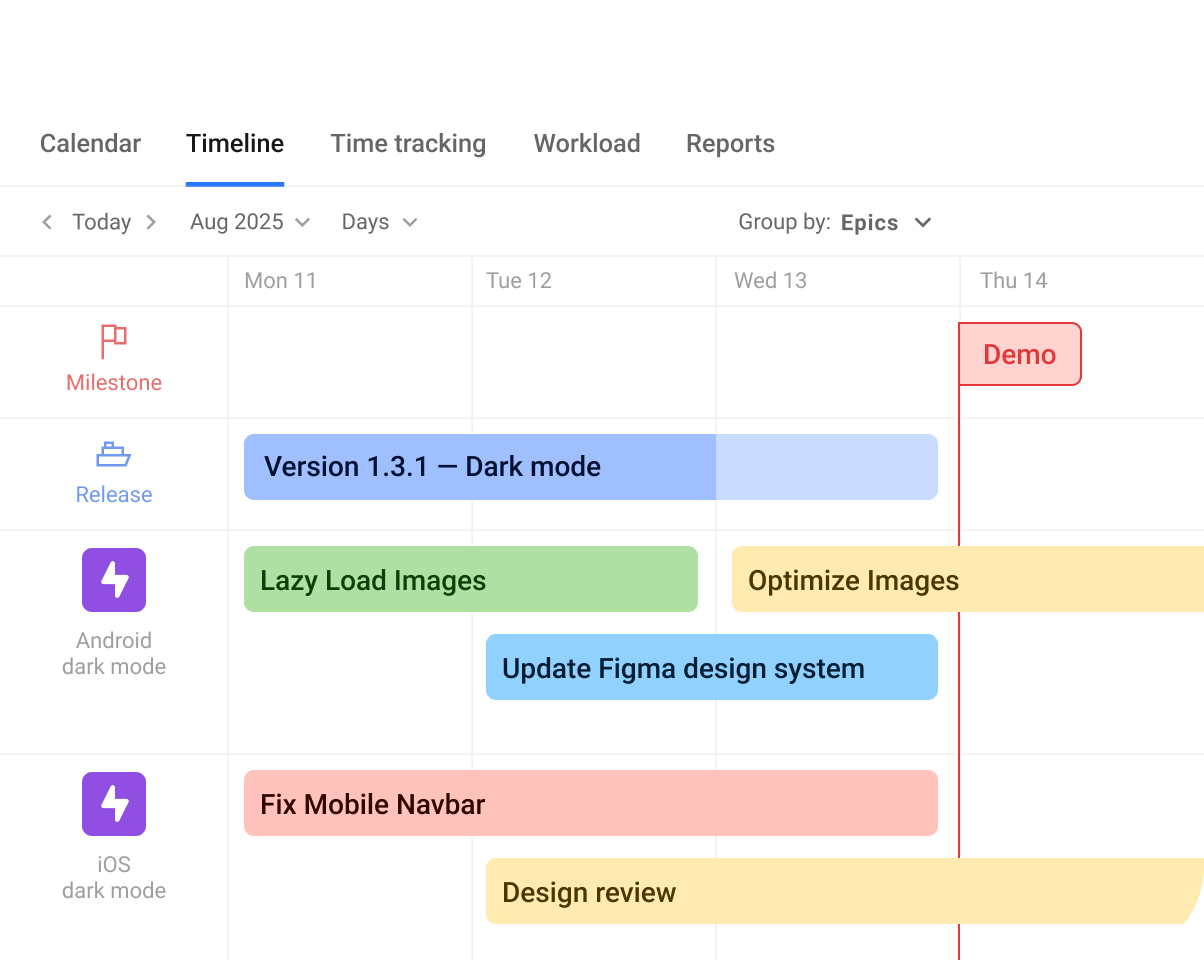
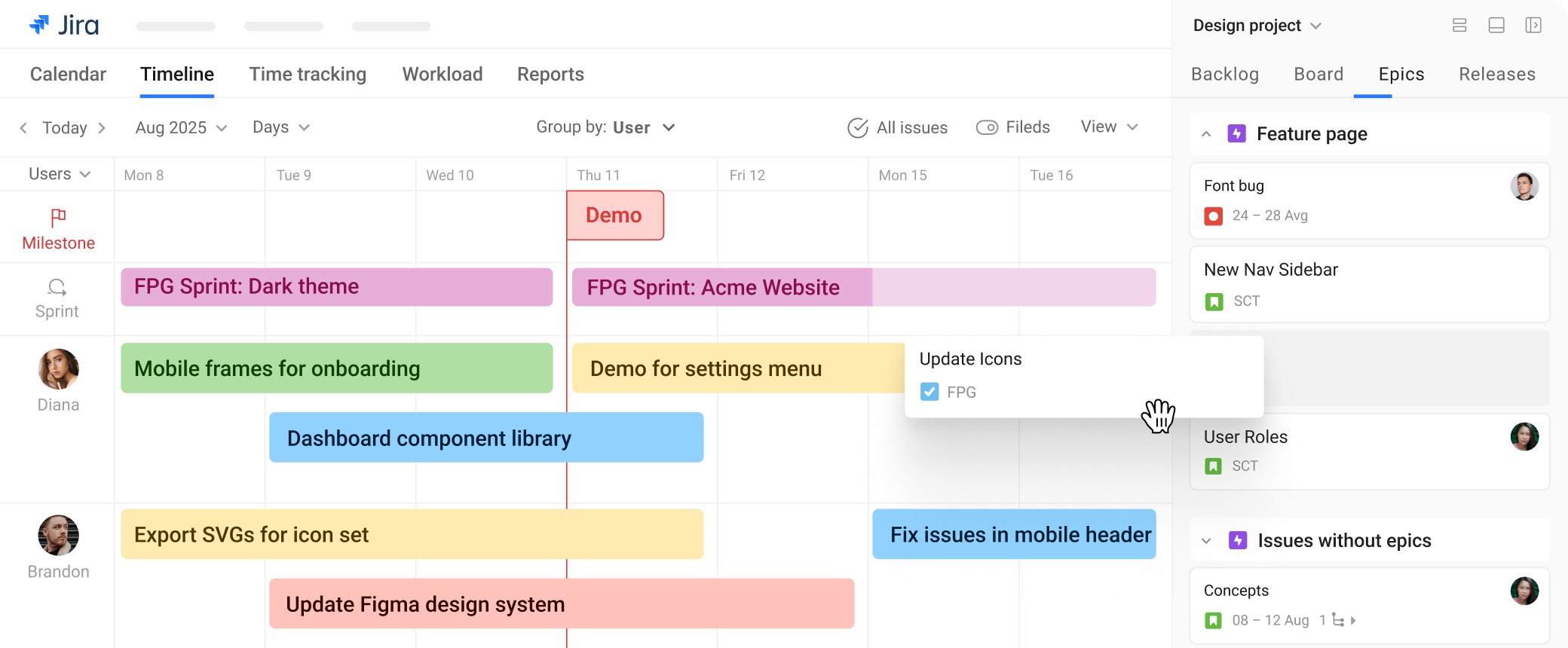

Map design tasks, deadlines, and dependencies to see your entire project at a glance
Prevent bottlenecks by monitoring each designer’s workload in real time
Log hours and pull reports to analyze design effort vs. velocity
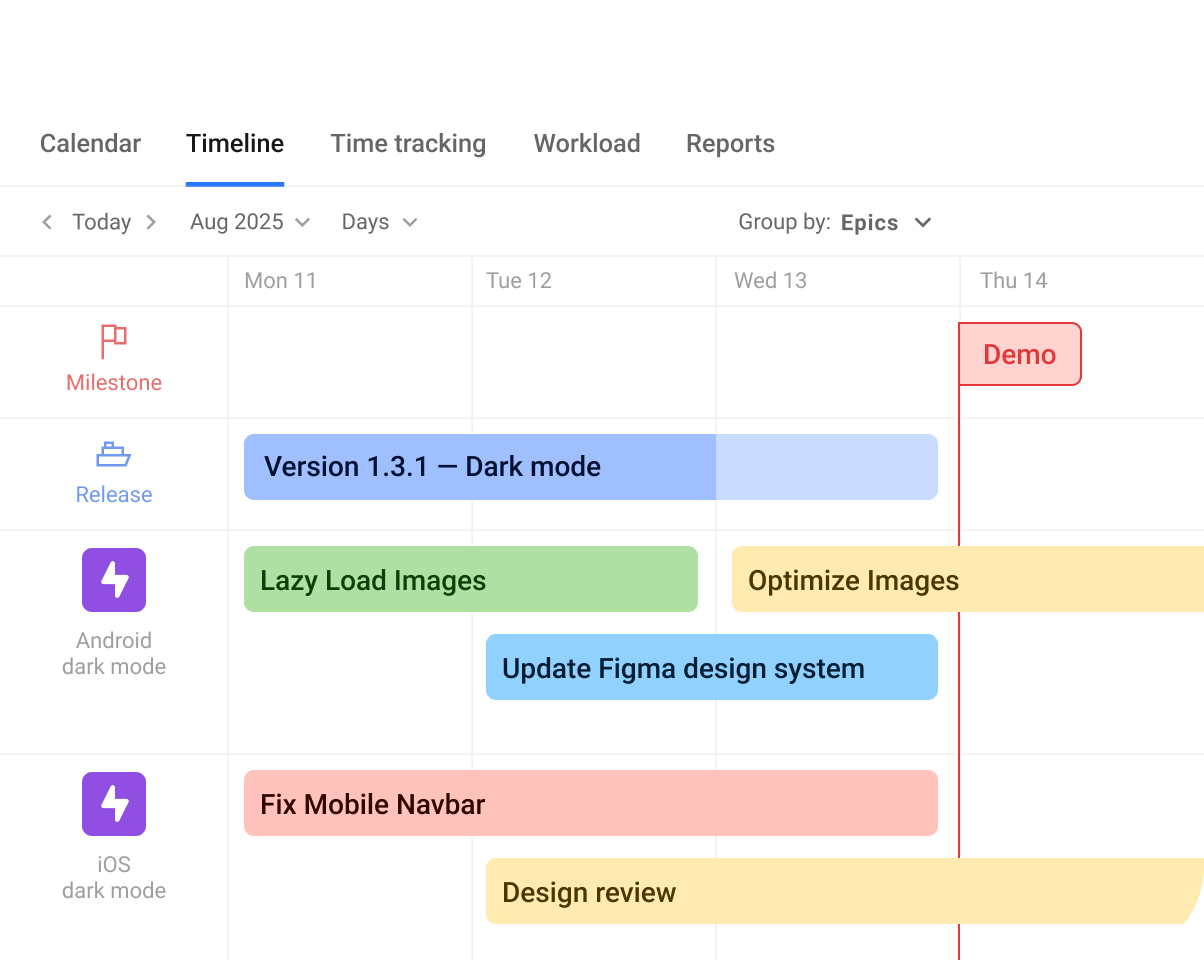
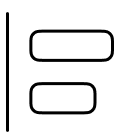
Map out design sprints and milestones in a drag-and-drop calendar
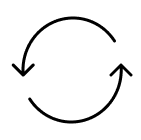
Align design and development timelines for smoother collaboration
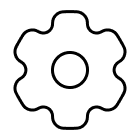
Adapt Jira for design stages (wireframing, prototyping, UI reviews)
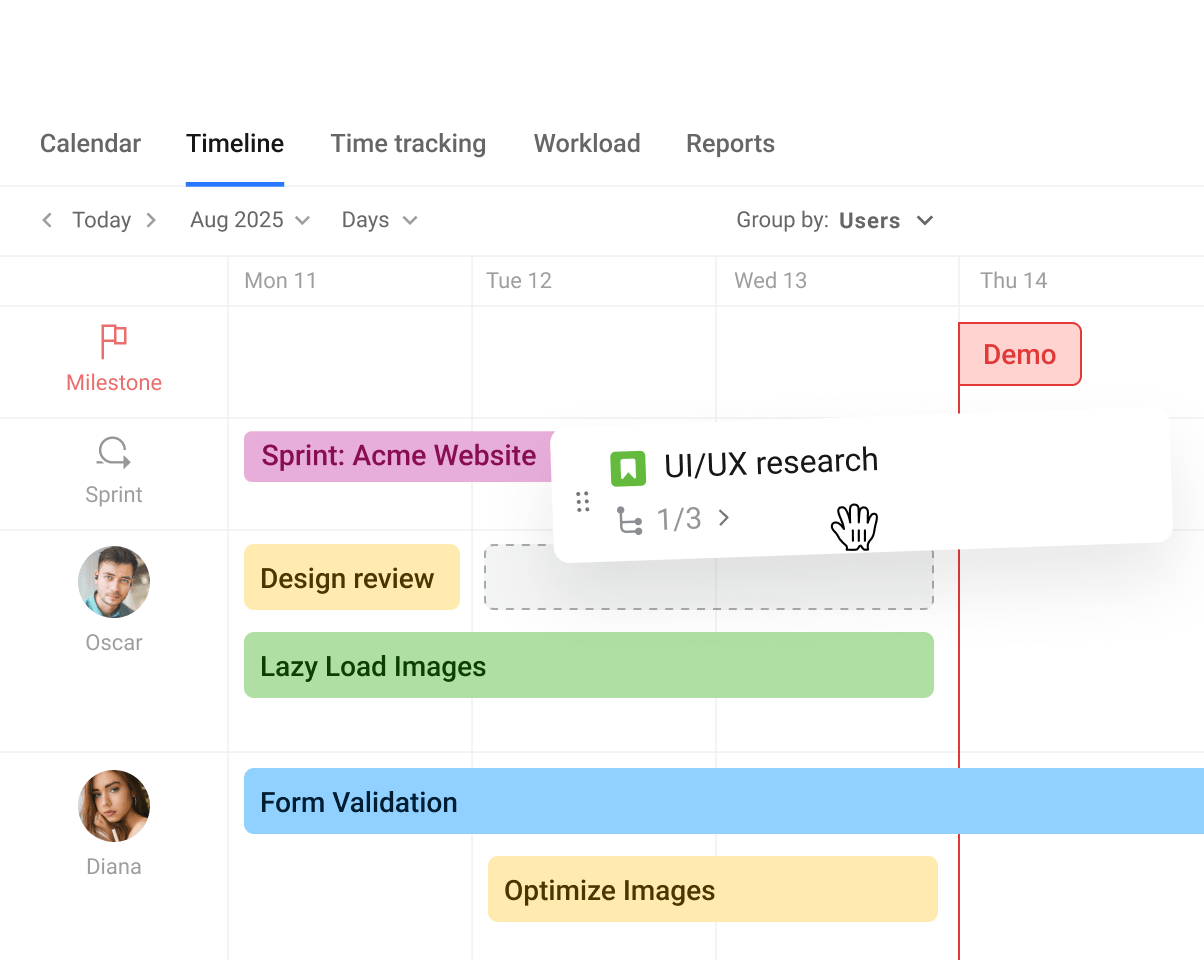
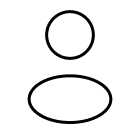
See who’s overloaded and redistribute tasks fairly
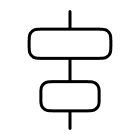
Designers, PMs, and devs stay in sync on project demands
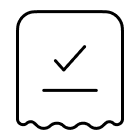
Easily reassign design tickets as priorities shift
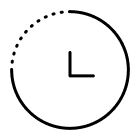
Log hours spent on UI/UX tasks without switching tools
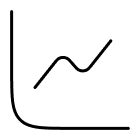
Show stakeholders how design contributes to project success

Analyze design velocity and refine future sprints
“
Of all the applications I evaluated this one came out on top. It is lightweight, fast and clean interface. Highly recommended!
“
What I love the most about Planyway is the way I can move around my cards on the calendar. I am sure this feature is every marketer's favorite since very frequently we need to change daily priorities.
“
Planyway is an excellent tool for managing teams and tasks. What particularly exciting is the many improvements on their roadmap and we're always thrilled to see the app actively growing and evolving.
Planyway adds visual timelines, workload balancing, and multi-project management to Jira, helping design teams stay organized, collaborate efficiently, and deliver projects on time.
Absolutely! Planyway’s multi-project view gives you a bird’s-eye view of all your ongoing design projects, so you can manage tasks, deadlines, and resources across teams with ease.
Definitely! Planyway’s real-time updates, shared views, and collaboration tools keep remote and distributed teams aligned and productive, no matter where they are.
Planyway offers timeline, calendar, Kanban board, and Gantt-like chart, so you can choose the format that best fits your design team’s workflow.
Yes! Planyway supports agile practices like sprint planning, backlog grooming, and task prioritization, making it perfect for design teams that follow agile methodologies.