Visualize your project plan
Plan out issues on the timeline and keep moving towards your goals
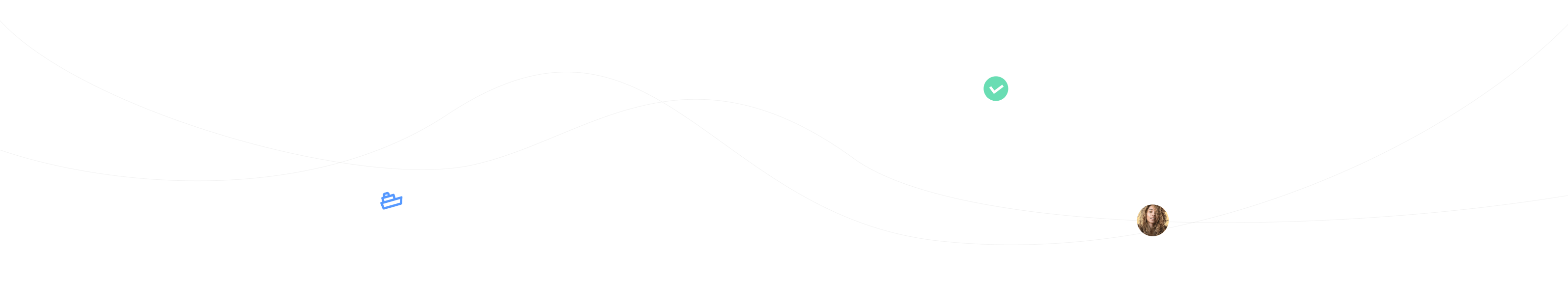

Schedule issues visually
See tasks across multiple boards on a single view and get a clear picture of what is happening across all your projects Try for free
Adjust your planning horizon
Easily switch between daily, weekly, monthly, or annual scales and choose the one that works better for you Try for free
Add milestones and releases
See planned releases along with Jira issues on the timeline and map out key dates so no one misses what’s really important Try for freeManage your team
Assign issues, optimize workload, and always know how your team is doing
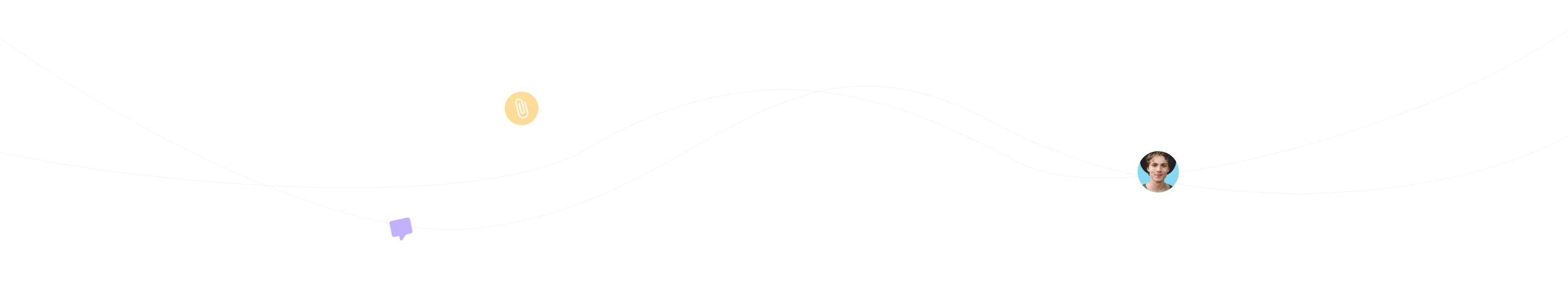

Allocate resources
Assign cards to team members to see who’s doing what and when at any moment Try for free
Balance workload
Optimize workload based on the daily capacity and make sure no one is over or underloaded Try for free
See full availability
Connect multiple Jira projects to view the full picture of you team’s tasks Try for freeKeep track of progress
Have a clear understanding of how the project is going at a glance
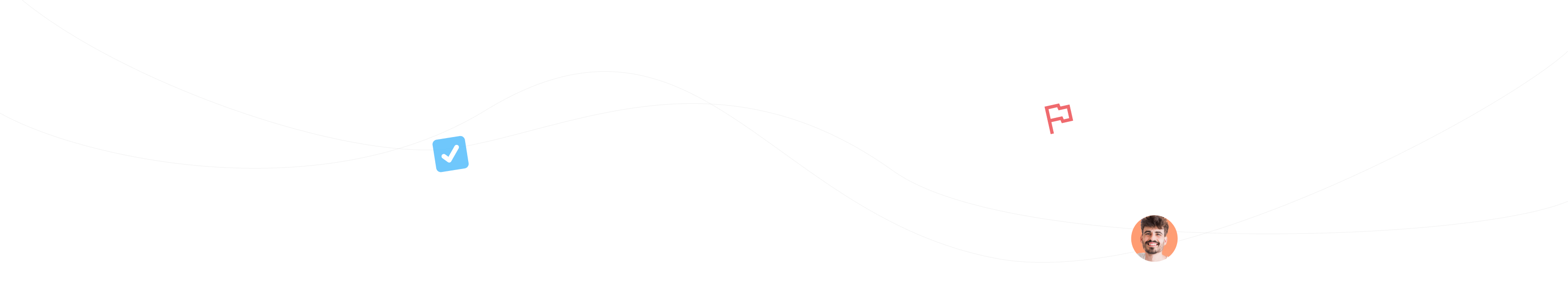

Build a project portfolio
Centralize all projects in a single view to get a bird’s-eye view and coordinate multiple projects easier Try for free
Check statuses
Control how task statuses change to make sure everything will be done on time Try for free
Track only what you need
Filter data by members, issue types, statuses, and labels to see only what you need Try for freeTrack time efforts
Get the power to track, plan and manage time efforts to gain valuable insights
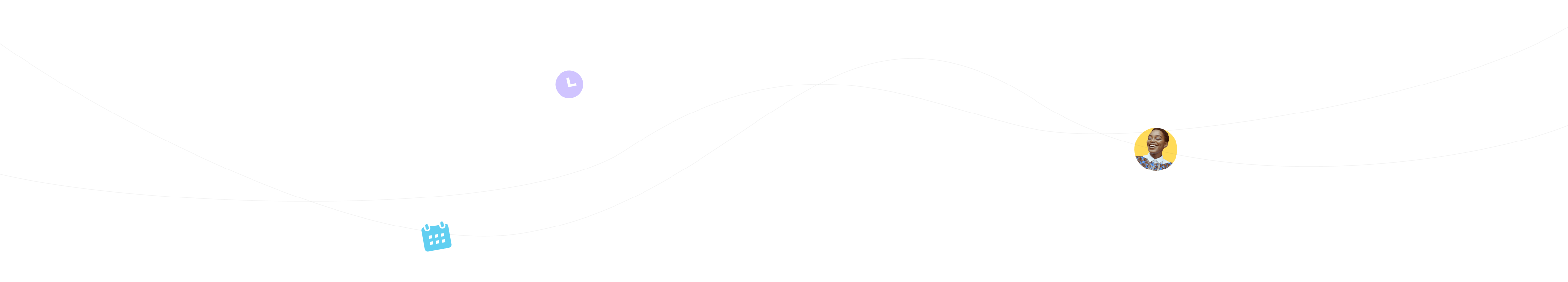

Record time efforts
Log time you spend on tasks in the list view. Apply the filter to see only time records created by you, all the team, or specific members Try for free
Track time in the calendar view
Keep a record of your time entries in the calendar view. Set the timer on to count time automatically or add hours in the manual mode Try for free
Compare actual time vs. estimation
View how much time is already spent out of the estimated hours Try for free
