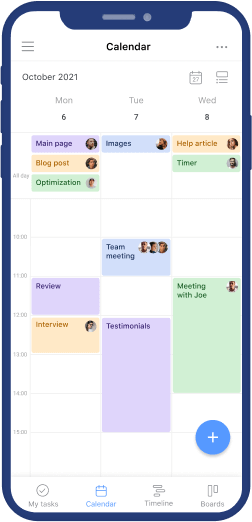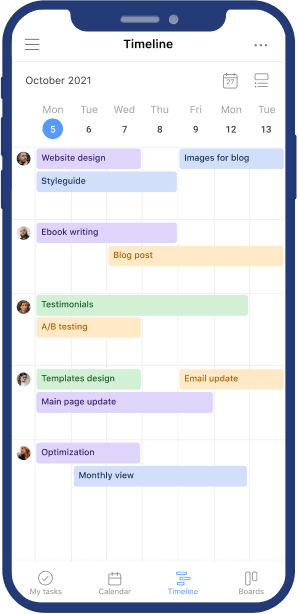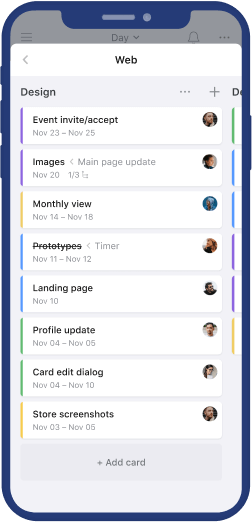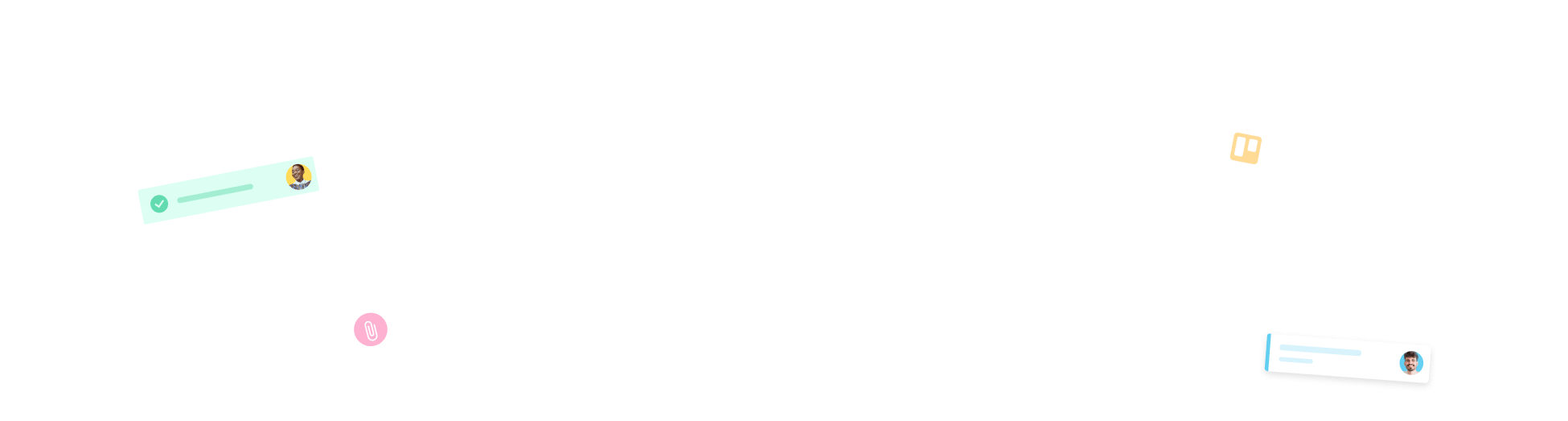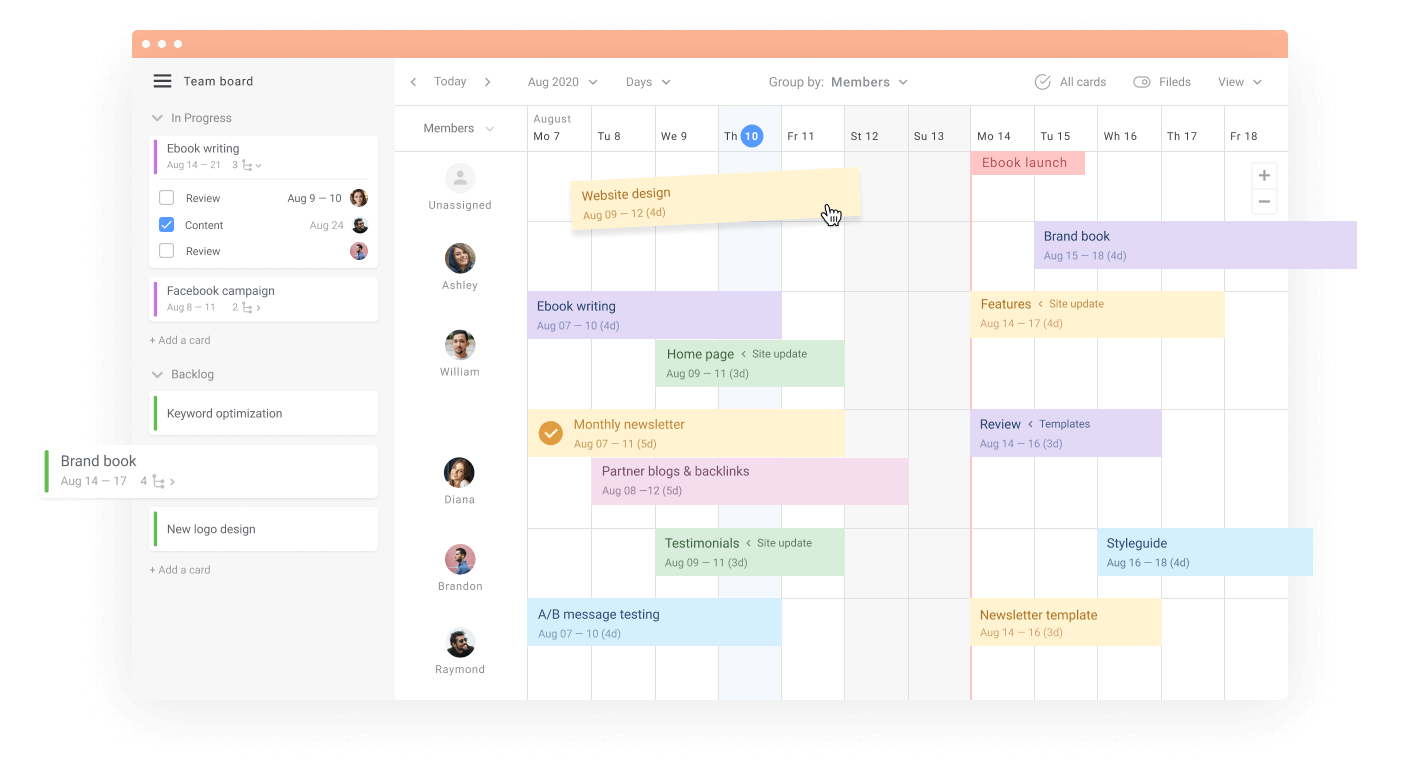Schedule content plan
Create a steady stream of content pieces and visualize it on a single calendar to make sure you get the job done on time
Coordinate work across boards
Manage tasks across all your projects in one Trello content calendar and get the full picture of how work is progressing at a glance
Break down publication process
Visualize all content stages from writing text and designing images to final approval and publishing with subtasks to see a detailed plan of action
Allocate tasks to teammates
Easily coordinate content work between your team members and keep track of how work is moving on from stage to stage
Planyway has been a game changer for me in terms of productivity and Trello resource planning.
It has kept me from those last minute scrambles when a deadline would sneak up on me.![1 Rating star]()
![2 Rating star]()
![3 Rating star]()
![4 Rating star]()
![5 Rating star]()
It has kept me from those last minute scrambles when a deadline would sneak up on me.





Lauren W., Instructional Designer

Collaborate with ease
Streamline the creative process by improvingcommunication between you, your team, freelancers
and external stakeholders
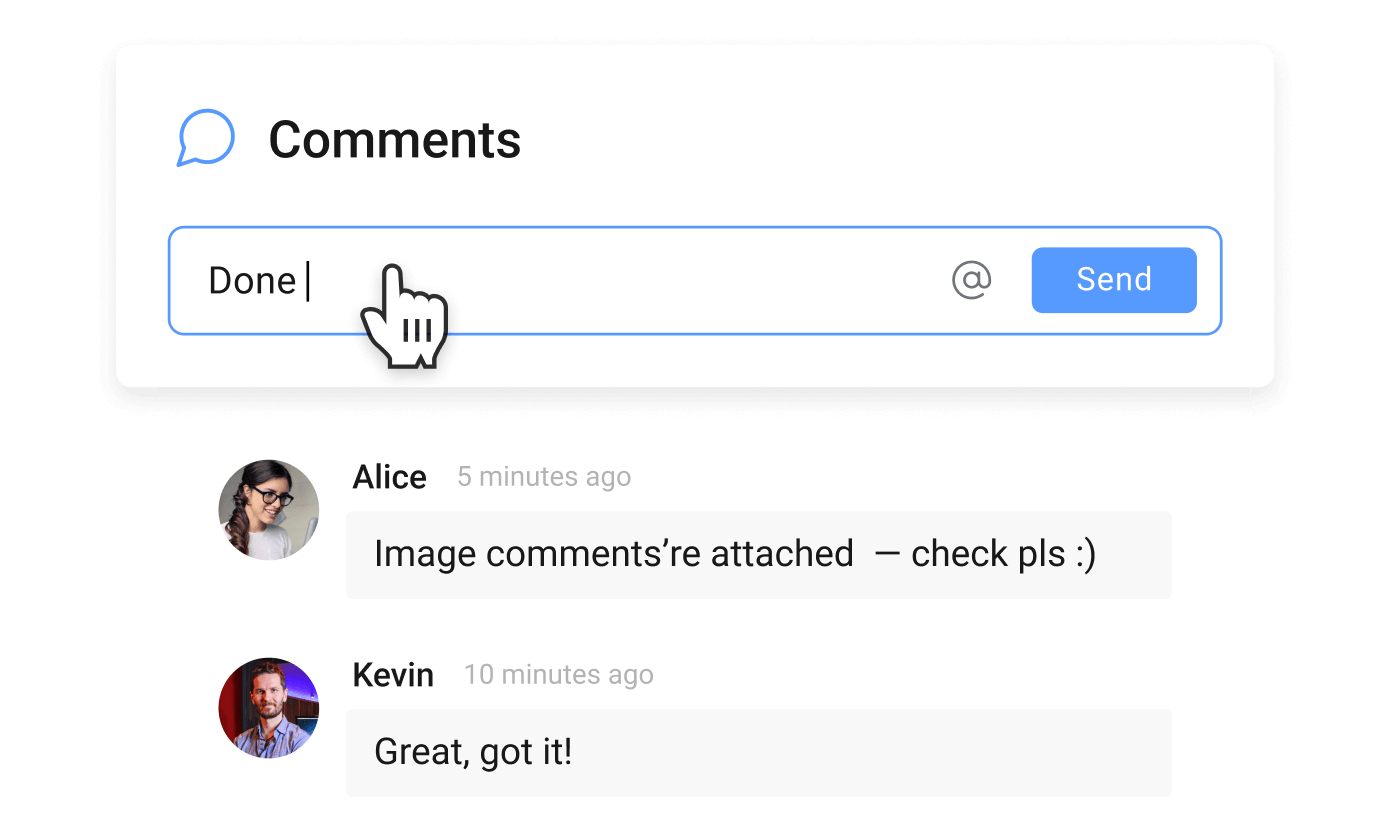
Keep communication and content together
Store every piece of content you’re producing in one place, so you won’t have to dig through emails, spreadsheets, or docs and share your feedback right in comments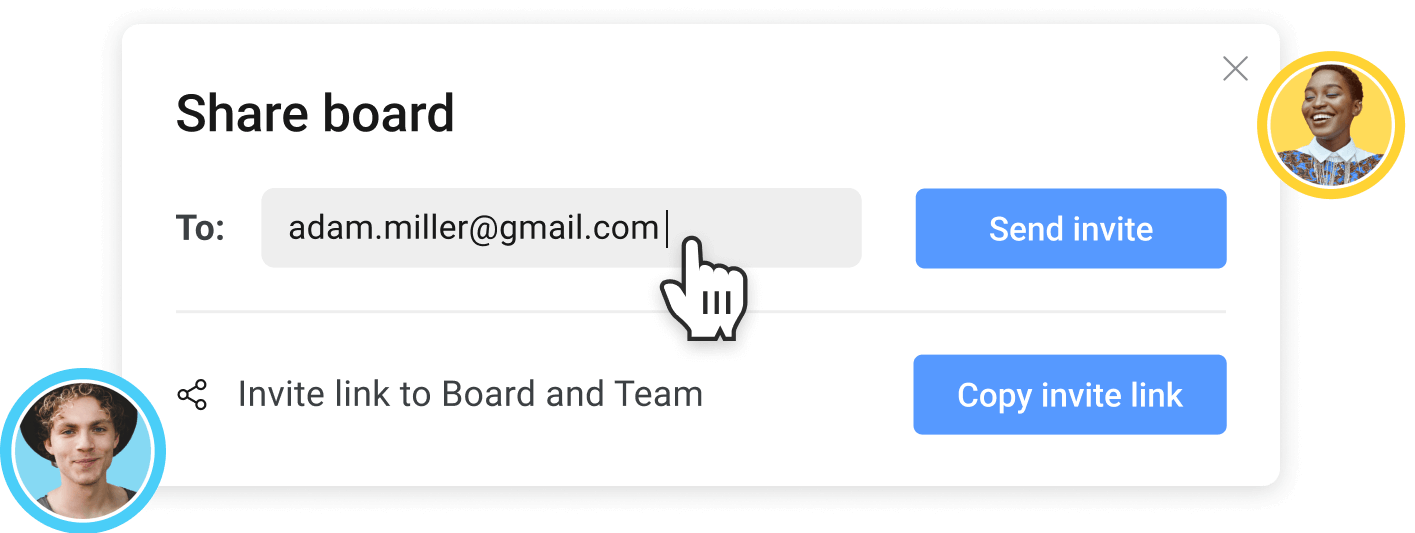
Align content with clients
Create full transparency for your clients by sharing content strategy. So, your client is assured that things are going in the right direction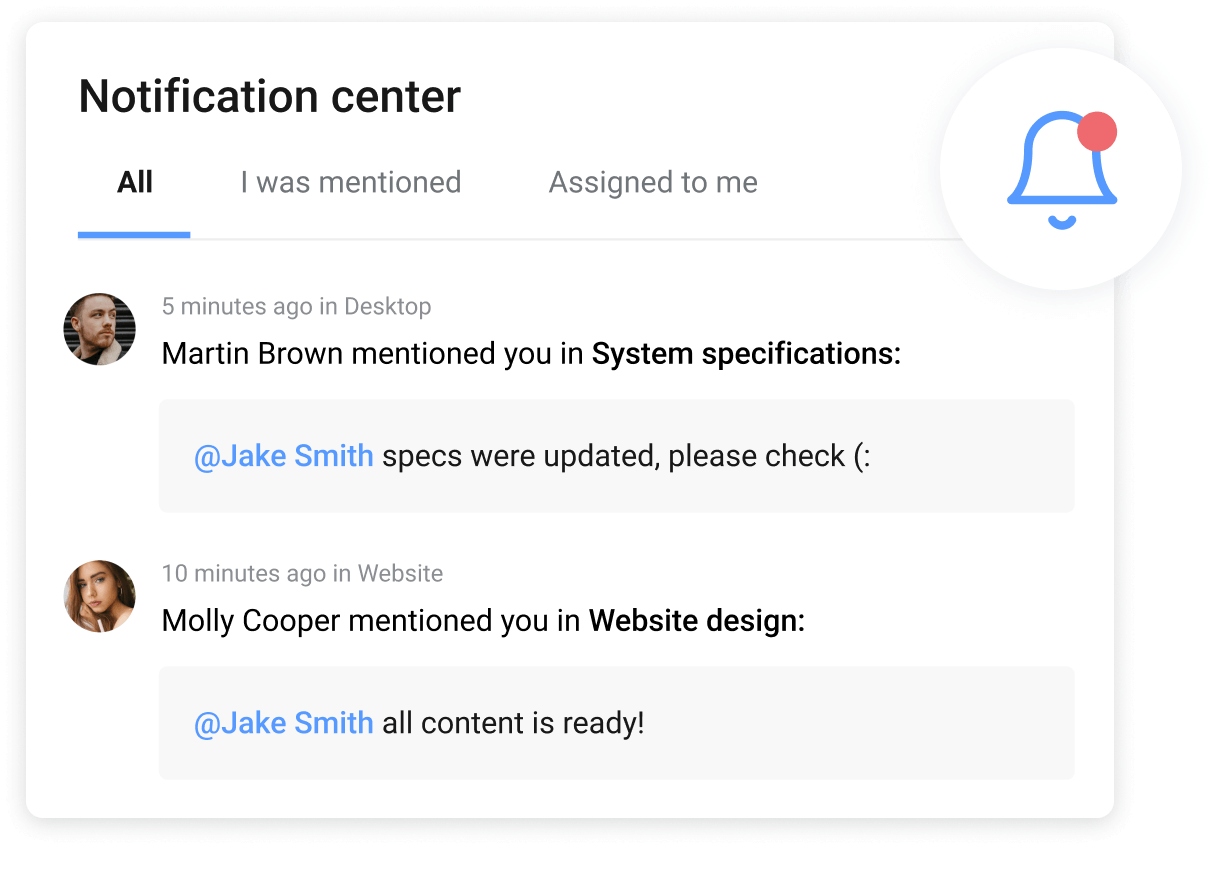
Get updated on changes
Make sure your team has clarity on the latest changes by sending notificationsThis tool has enabled my team and I to work more collaboratively and to finally
get rid of annoying excel spreadsheets. Planyway is what we need to plan and manage
projects and we found it!![1 Rating star]()
![2 Rating star]()
![3 Rating star]()
![4 Rating star]()
![5 Rating star]()
get rid of annoying excel spreadsheets. Planyway is what we need to plan and manage
projects and we found it!





Lorenzo V., Global Partnerships and Sponsorships Manager

Visualize editorial calendar your way
Choose the view that best aligns with your goals and Trelloworkflow, and organize your schedule in the right format
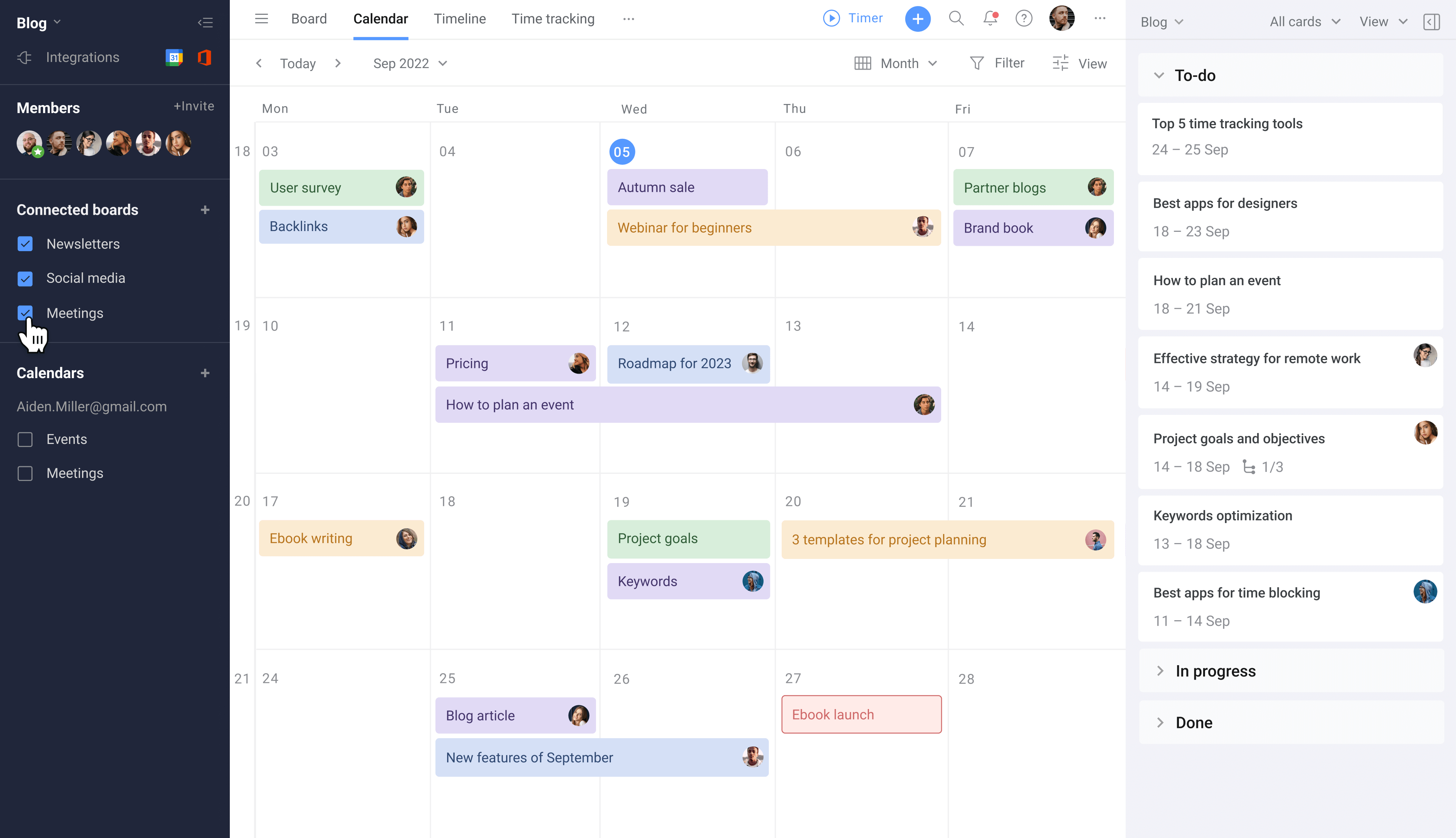
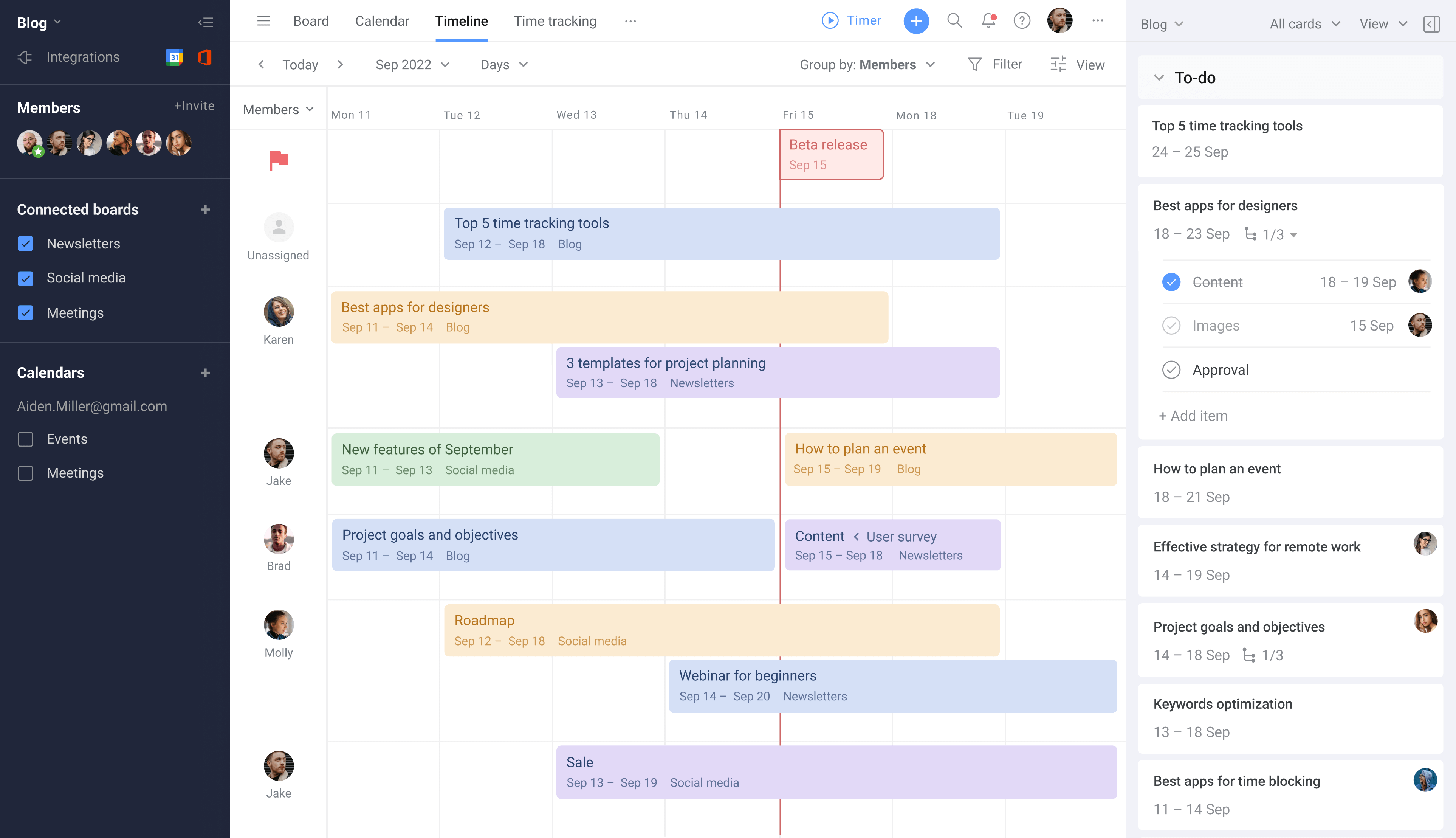
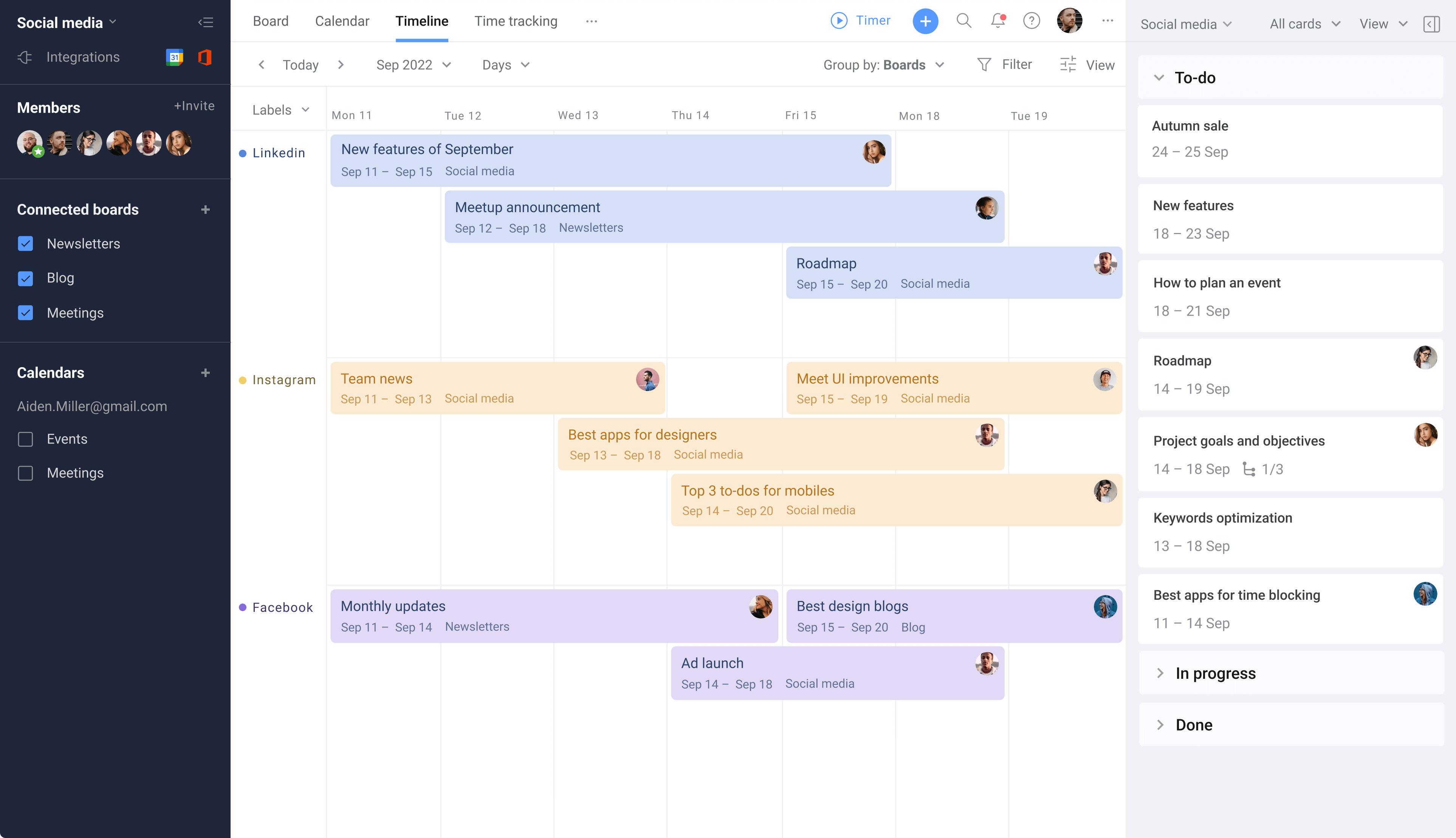

Monthly Calendar
Best place to keep track of deadlines to hit them on time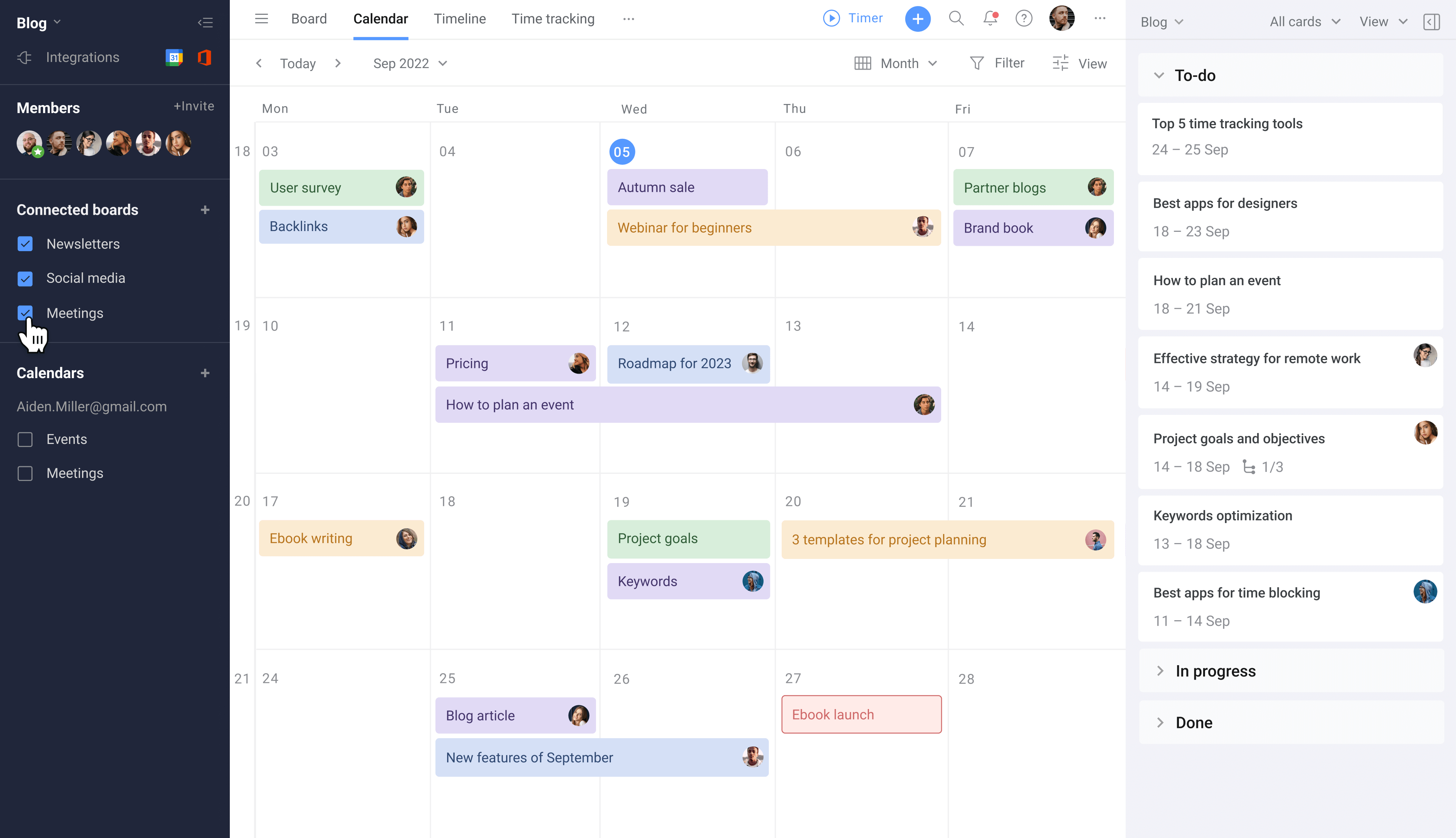

Team Timeline
A straightforward overview of what your team is working on
Label Timeline
Perfect to manage your Trello workflow by marketing channelsEase of use. By far the easiest plugin I have used for Trello resource management. Lots of features and the Google calendar integration is amazing. Love it. Highly recommended to anyone who wants
to visualize what they need to do ahead of time.![1 Rating star]()
![2 Rating star]()
![3 Rating star]()
![4 Rating star]()
![5 Rating star]()
to visualize what they need to do ahead of time.





Warren F., Backend Developer

Get full control of content production
Make sure work is done in the right order, within budgetand results are delivered on time
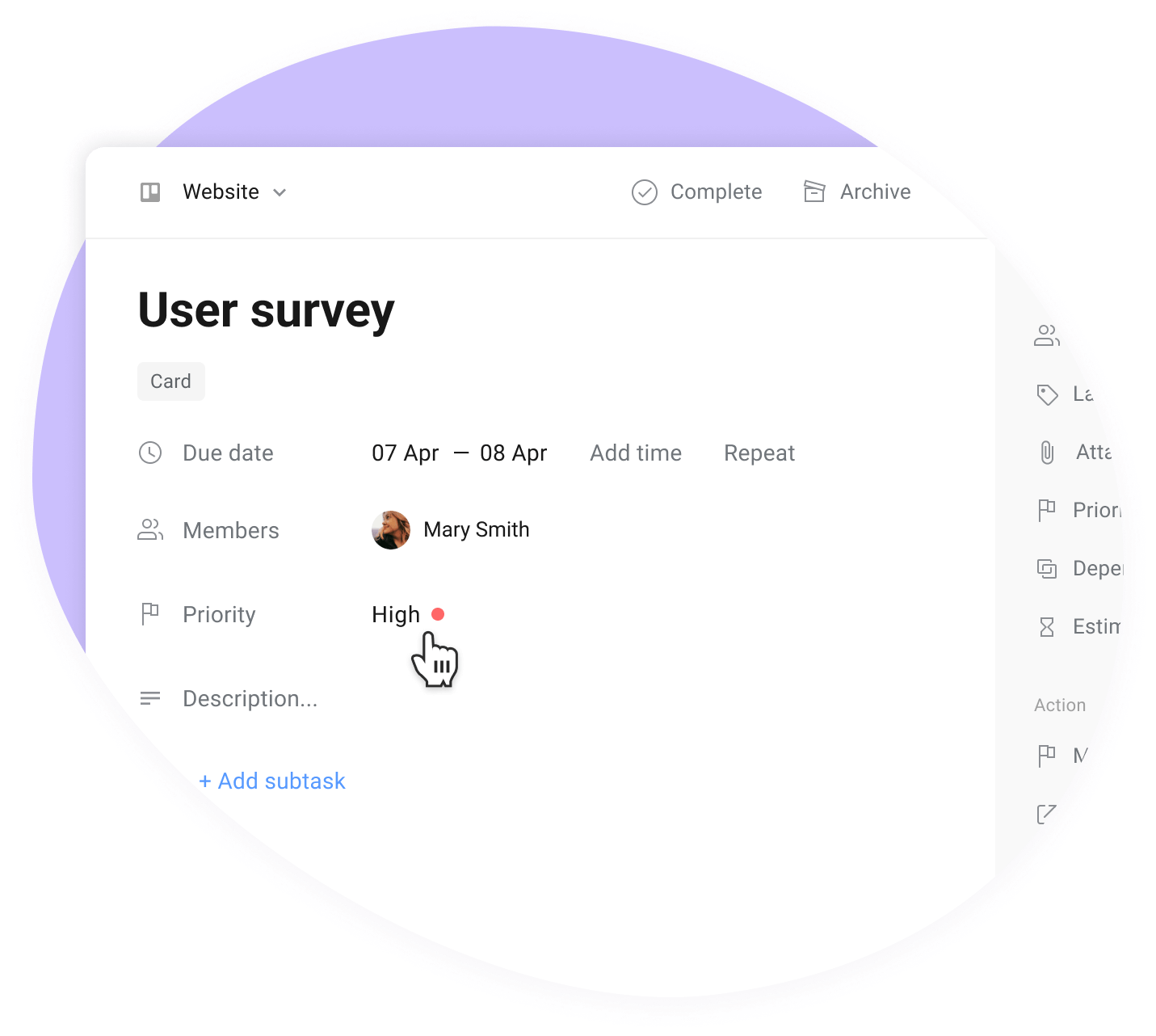
Manage priorities
Ensure that the most important and time-sensitive pieces of work will be done first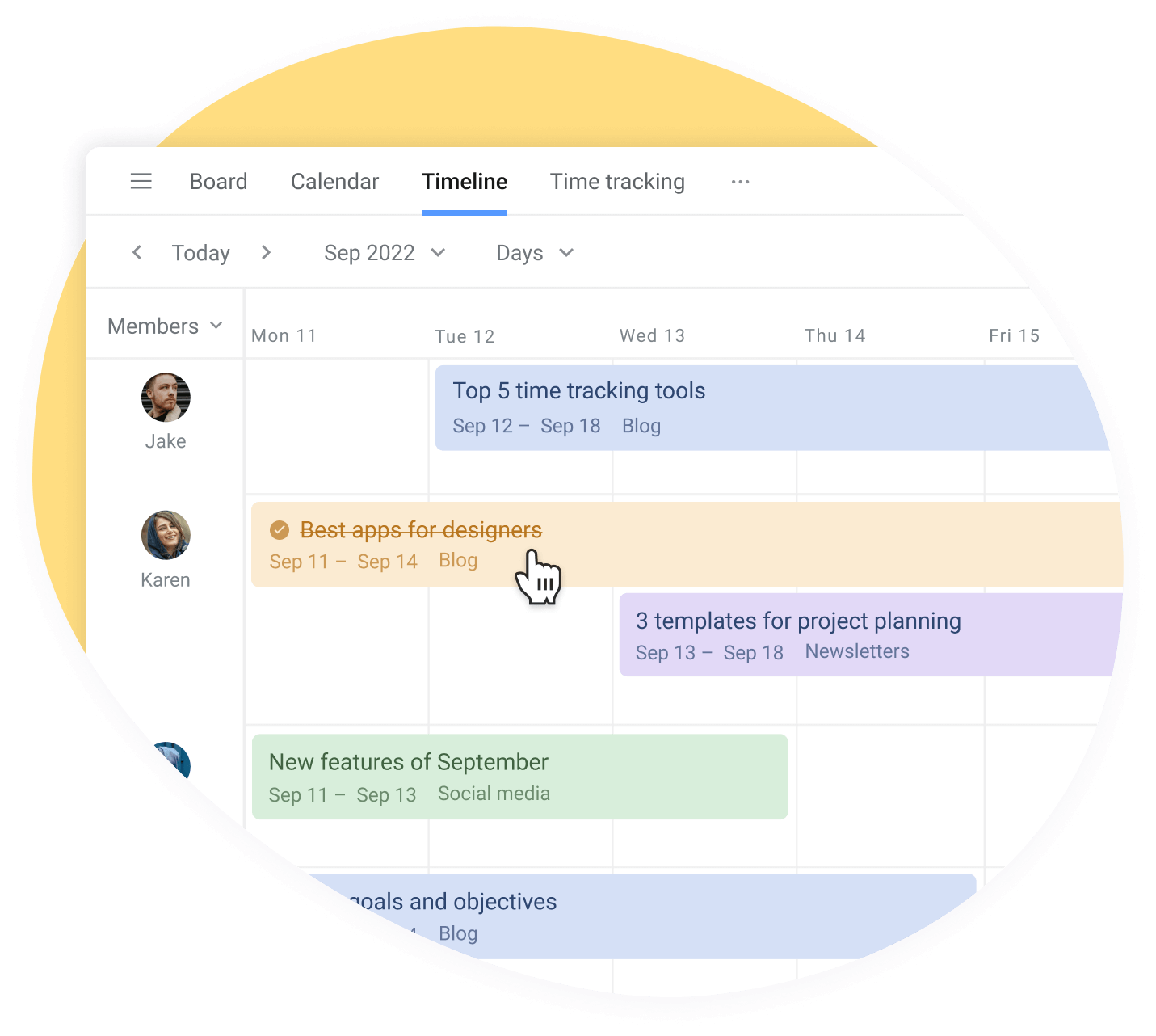
Track content status
Track statuses of content pieces from the first draft to publishing, so you can see where everything stands any time you need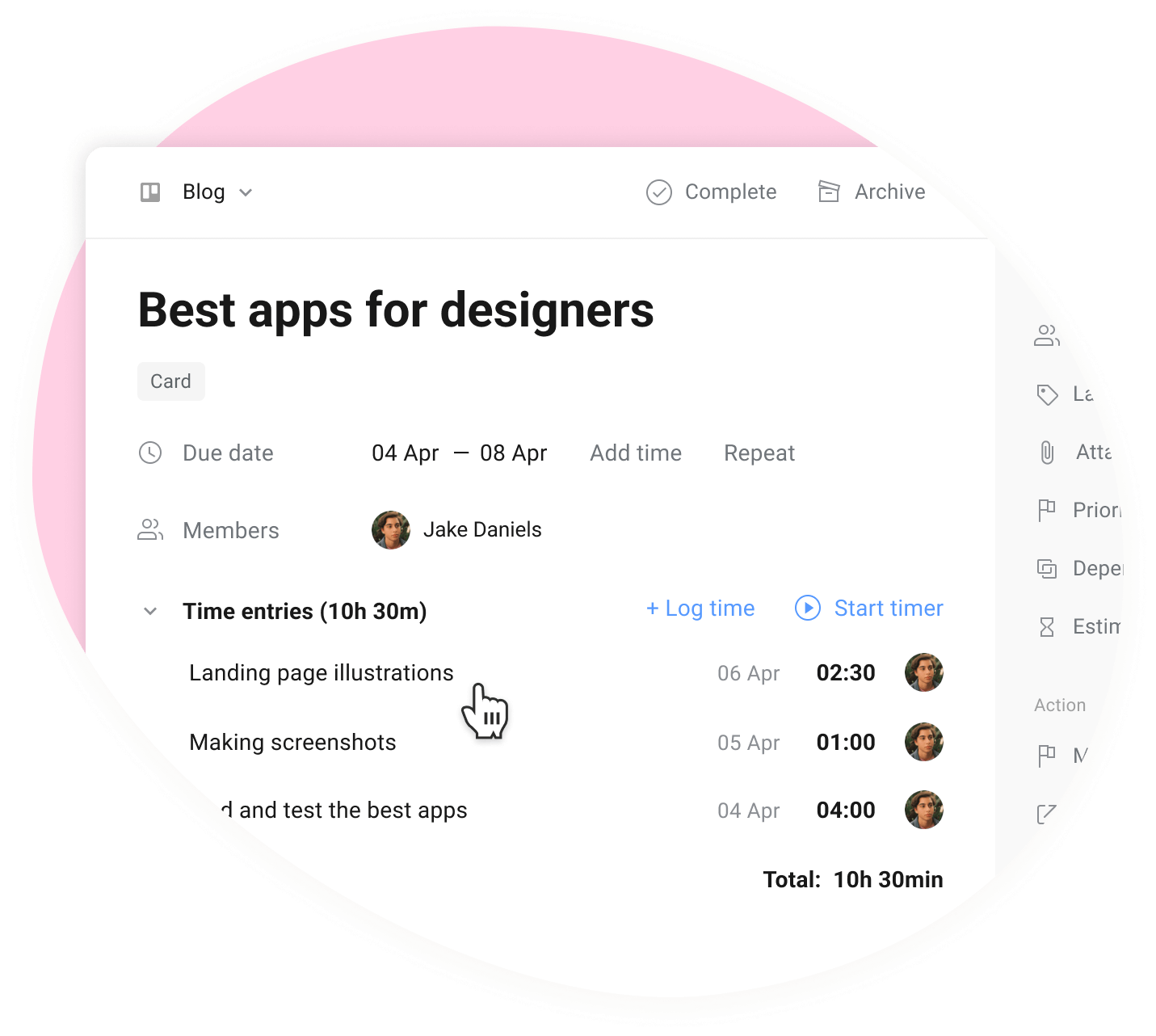
Coordinate your budget
Manage your internal costs by knowing exactly how much time you spend on tasks. Analyze task performance reports and bill your clients accordinglyLove the product! Interdepartmental vision on projects as they move through our
production queues has increased efficiency and awareness as to how the company
is doing at any given moment in time.![1 Rating star]()
![2 Rating star]()
![3 Rating star]()
![4 Rating star]()
![5 Rating star]()
production queues has increased efficiency and awareness as to how the company
is doing at any given moment in time.





Dale C., Creative Director

Plan your Trello editorial calendar on the go