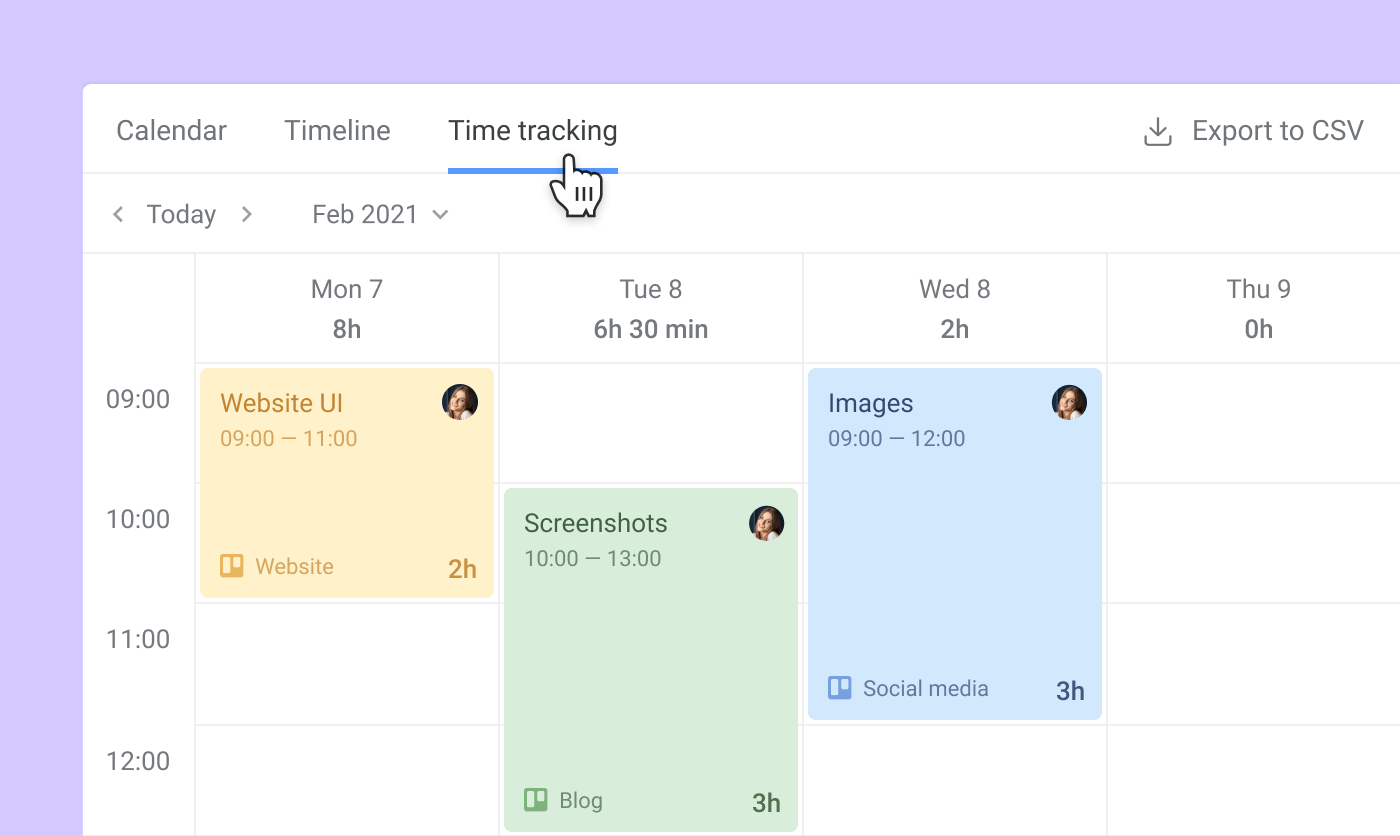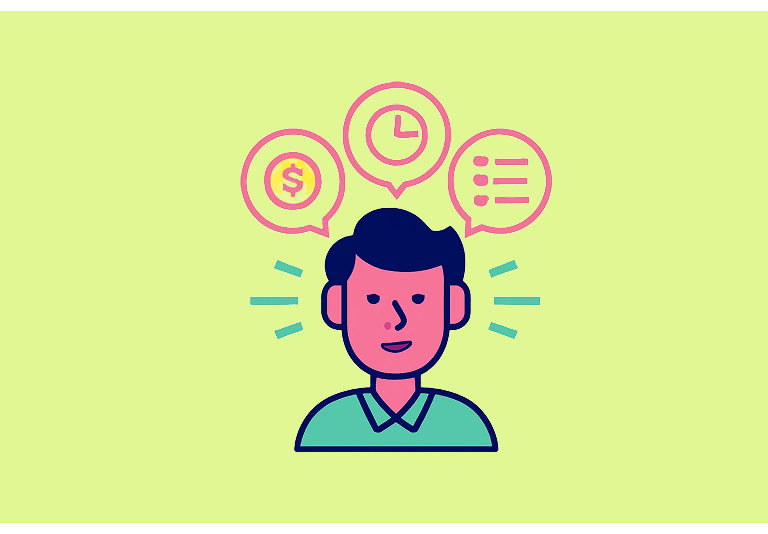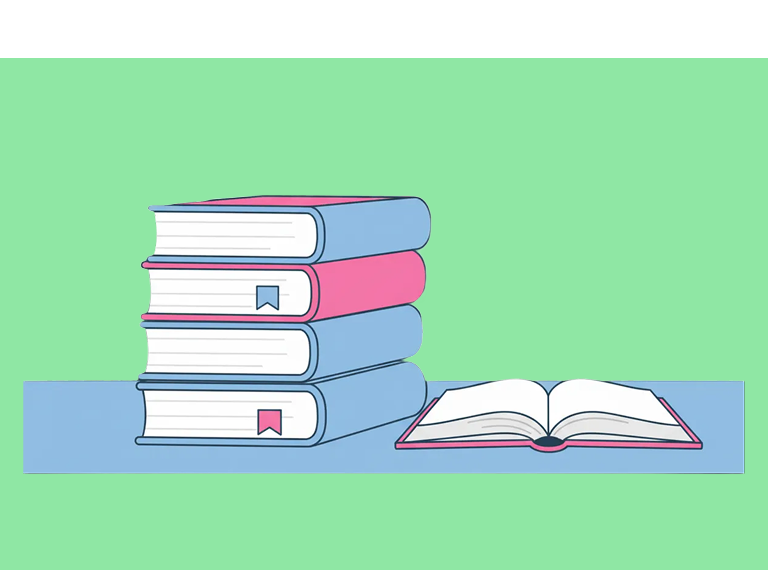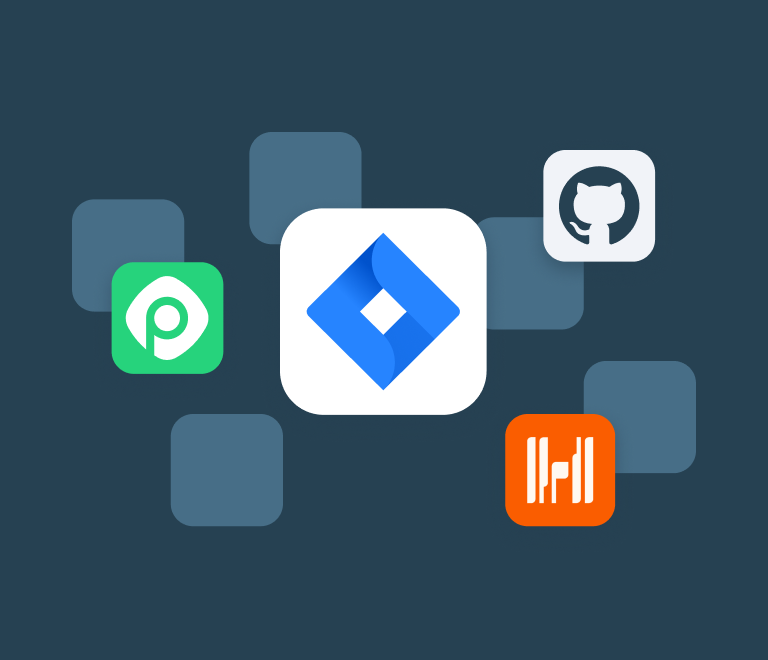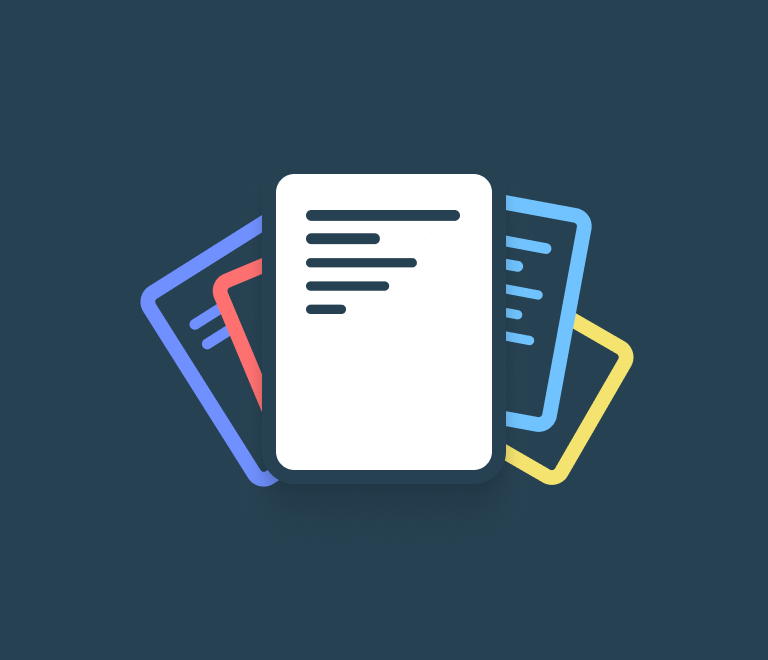How to Use Trello for Effective Project Management: The Complete Guide in 2026
How to Organize Your Remote Team for Better Collaboration?
Whether you’re leading a globally distributed organization or managing a team working distantly as a result of a pandemic situation, you tackle the same problem which is poor communication. That’s why we’re about to share the best tips on how to effectively manage a remote team and set up a better collaboration.
1. Make everything transparent
While working remotely, it’s so easy to lose control over what’s going on. Get all your team on board and plan out work visually. With Planyway you can not only plan the project roadmap but assign tasks to responsible members and see who is doing what. This is super helpful not only for a manager who is wondering how to manage a remote team without micromanaging but also for teammates who always know what to do and within which timeframes. It also dynamically reflects all changes in planning and status updates, so everyone is on the same wave without saying a word.
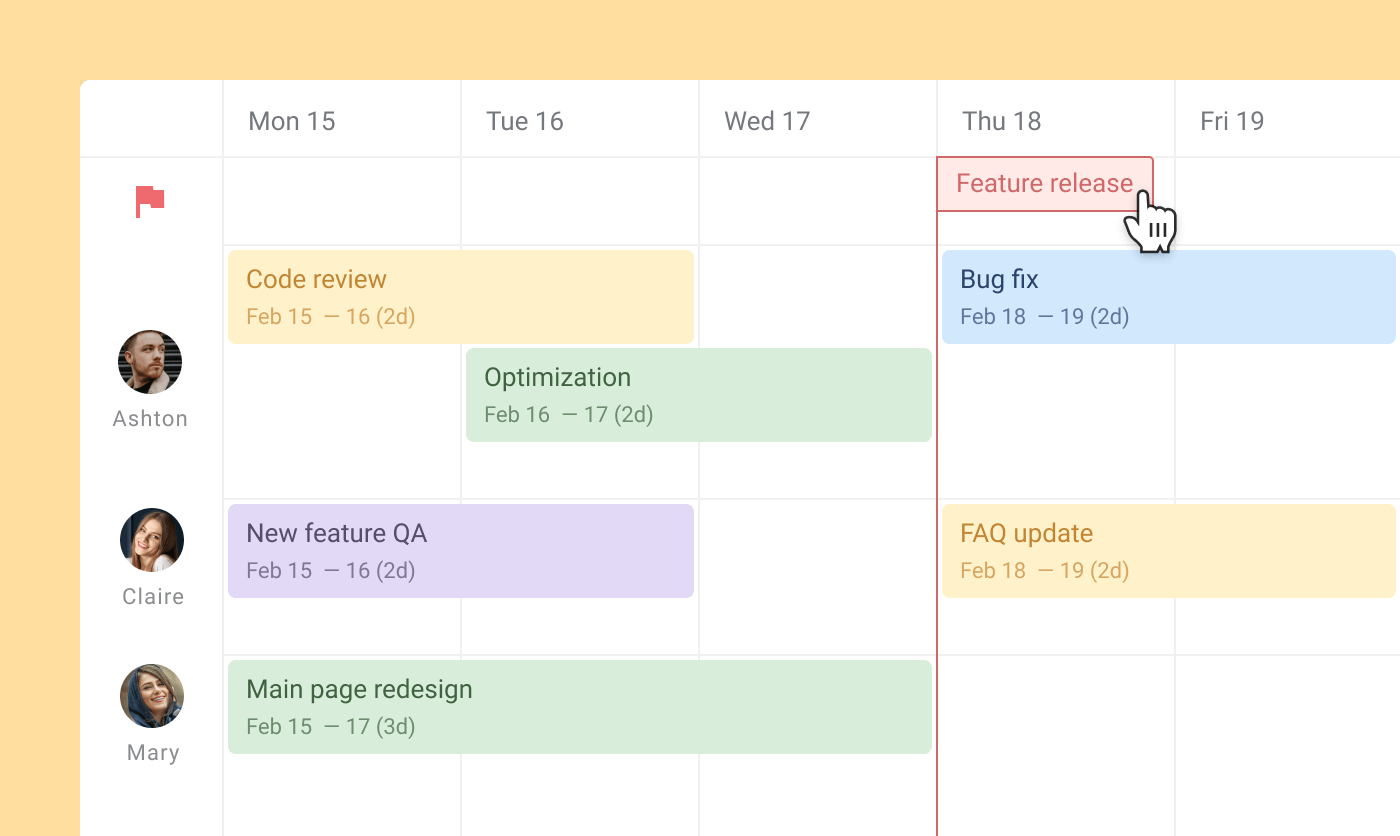
2. Get a single source of information
Lack of knowledge is the root of all evil and the weakest part of remote work. When people do not see each other, mostly communication happens via endless streams of messages in dozens of chats. We bet you barely find time to read them all and there is no chance to find things you discussed even a couple of days after.
The way to avoid all of this mess is to centralize all communication around your workflow in a single place. Keep all discussions and file sharing in task-related cards, so you get it structured and clear always knowing where to find what you need.
You can also include such tools as password managers that help to safely store important data and share it within the team.
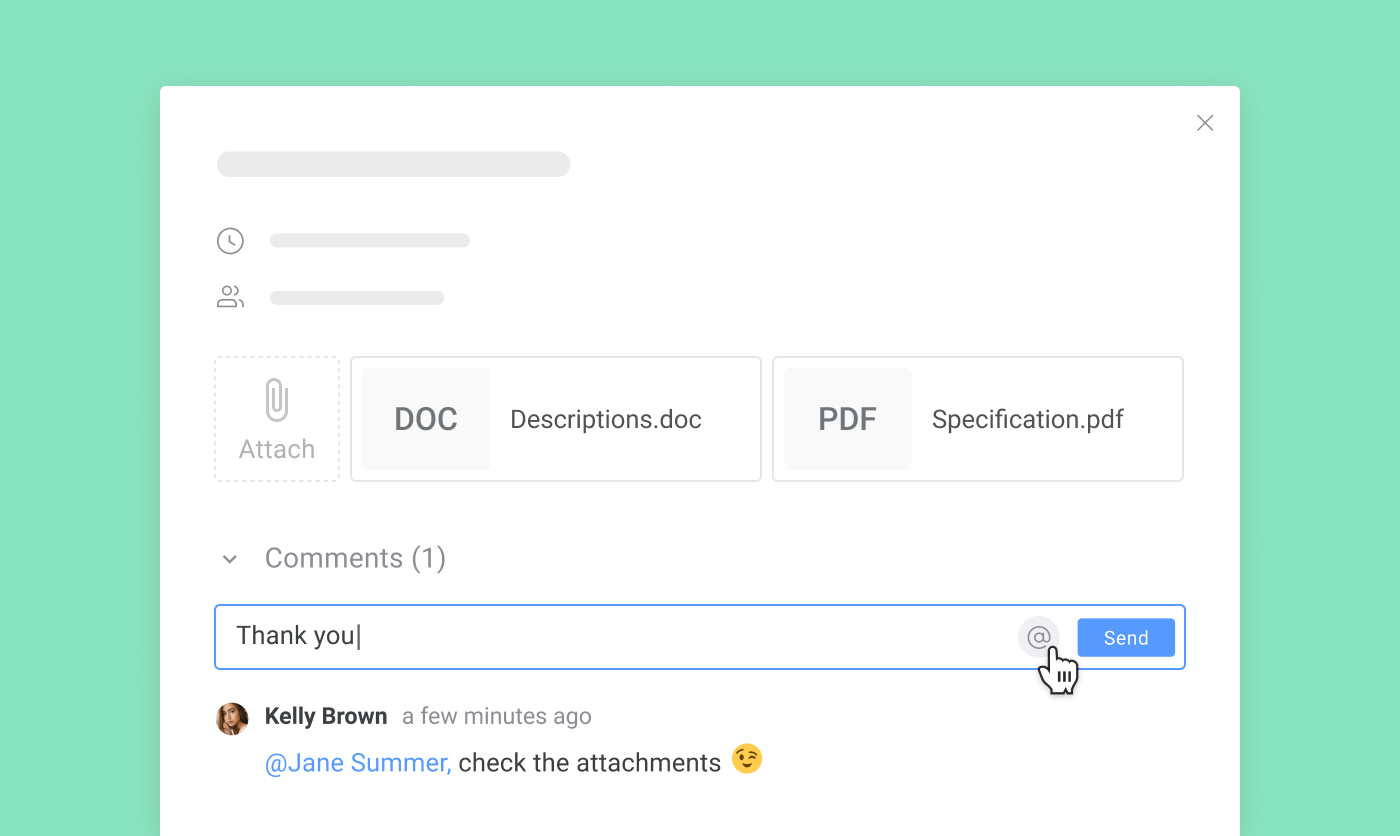
3. Describe tasks in details
The more information you provide your team with, the better result you get. Your expectations and requirements should be clearly described at the moment you assign a task. Otherwise, there are 2 possible courses of events. Your teammates either will keep working the way they got you which will eventually end up with very little chance of hitting the goal or they will follow you up asking for more details which is a waste of time for everyone. So, do take time to share as many details as you can with your team and set clear attainable goals.
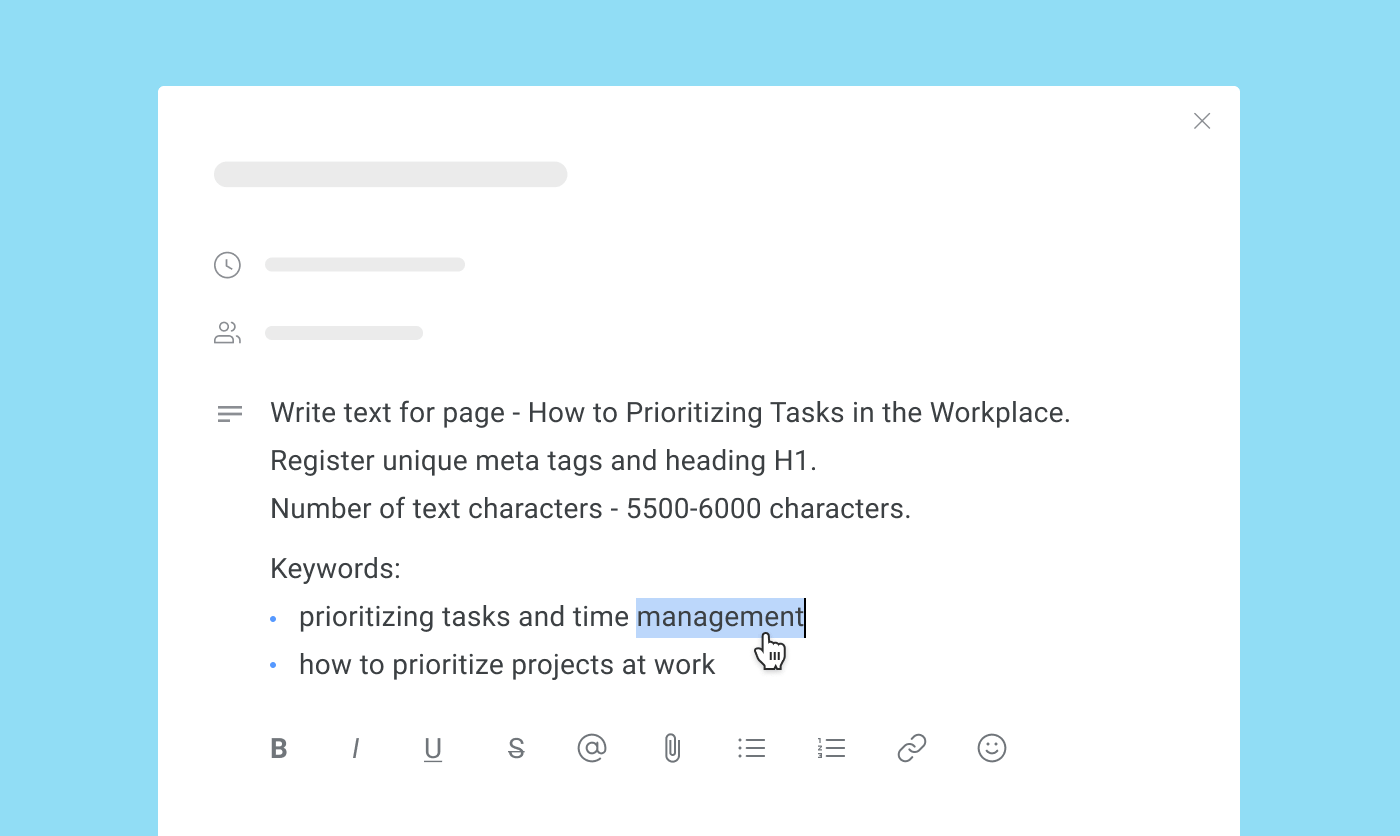
4. Set up regular meetings
Even though remote work reduces person-to-person communication, regular meetings still is an important part of teamwork. When running a meeting, do these things:
- Dot out a meeting agenda and follow it
- Define people roles before the meeting starts
- Set up a meeting timeframe
- Sum up a meeting with notes and action items
All meetings you plan can be part of your team calendar. Connect Planyway and Google Calendar to schedule meetings right from Planyway. All invitees will see the event in their calendars and get an invitation by email.
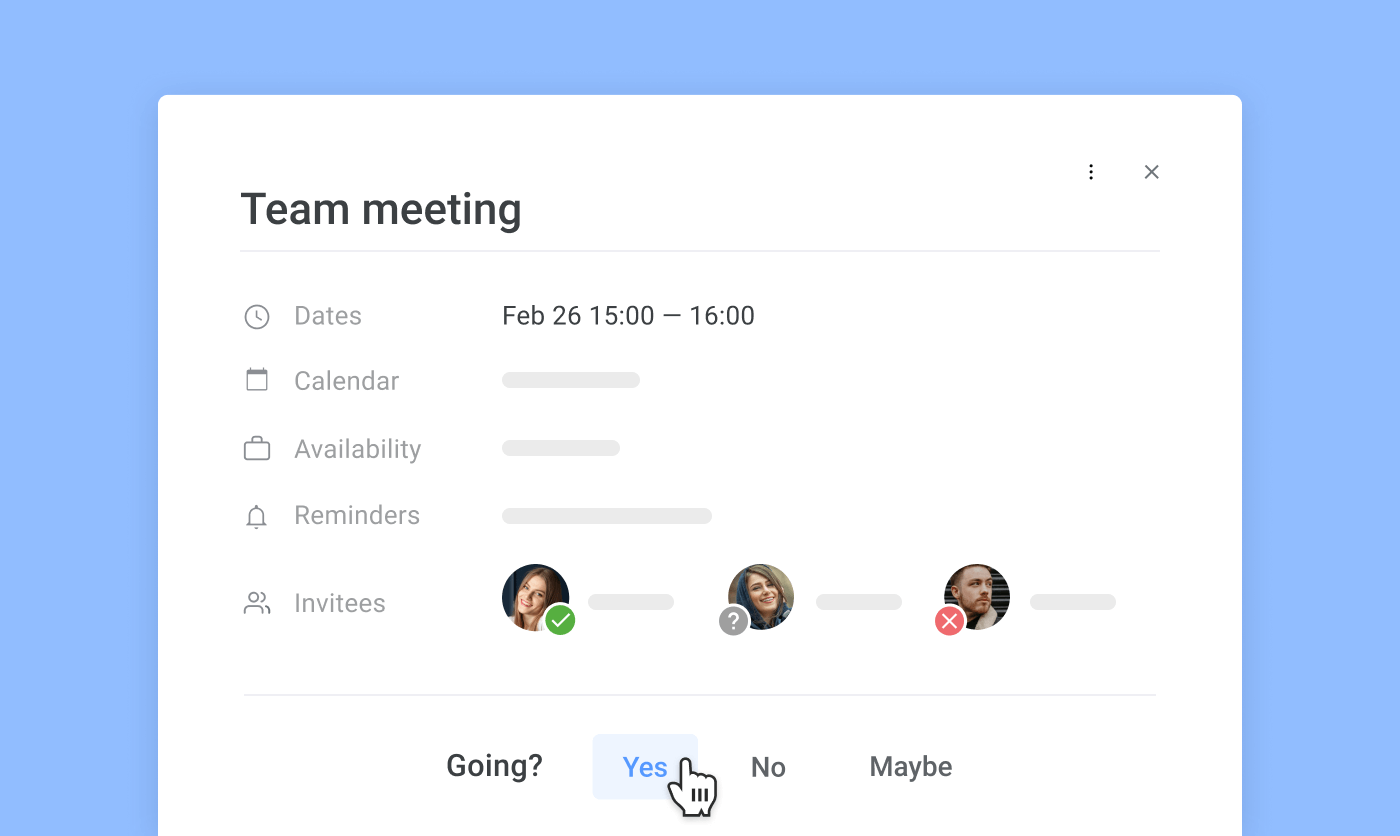
5. Review work daily
As a manager, you have to keep the workflow under control and make sure no one is out of the loop. Review task statuses daily to check if things are moving forward in the right direction and see if you’re meeting deadlines. In case of worries, you can always check what certain team members are working on exactly by checking their time entries used to track time spent on tasks with the app like Planyway or use time clock app with GPS. They can create time entries manually or automatically with a timer. Then, you could see what people were doing and even use this data to make reports for your leadership or clients.