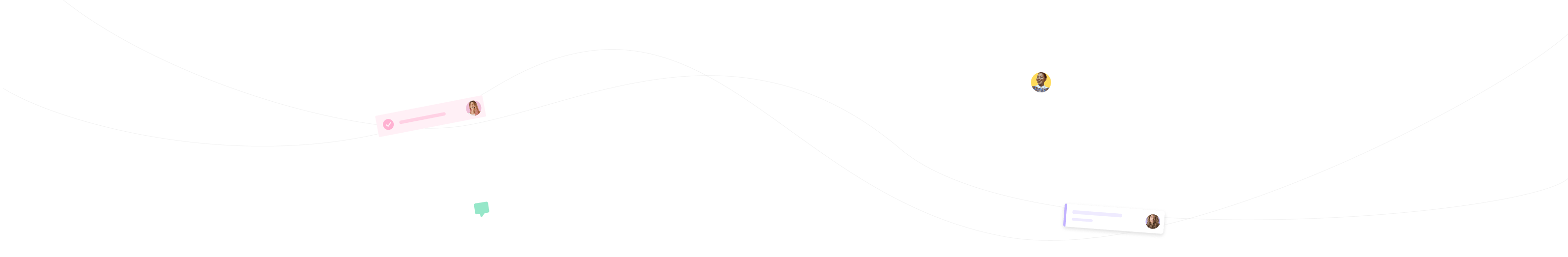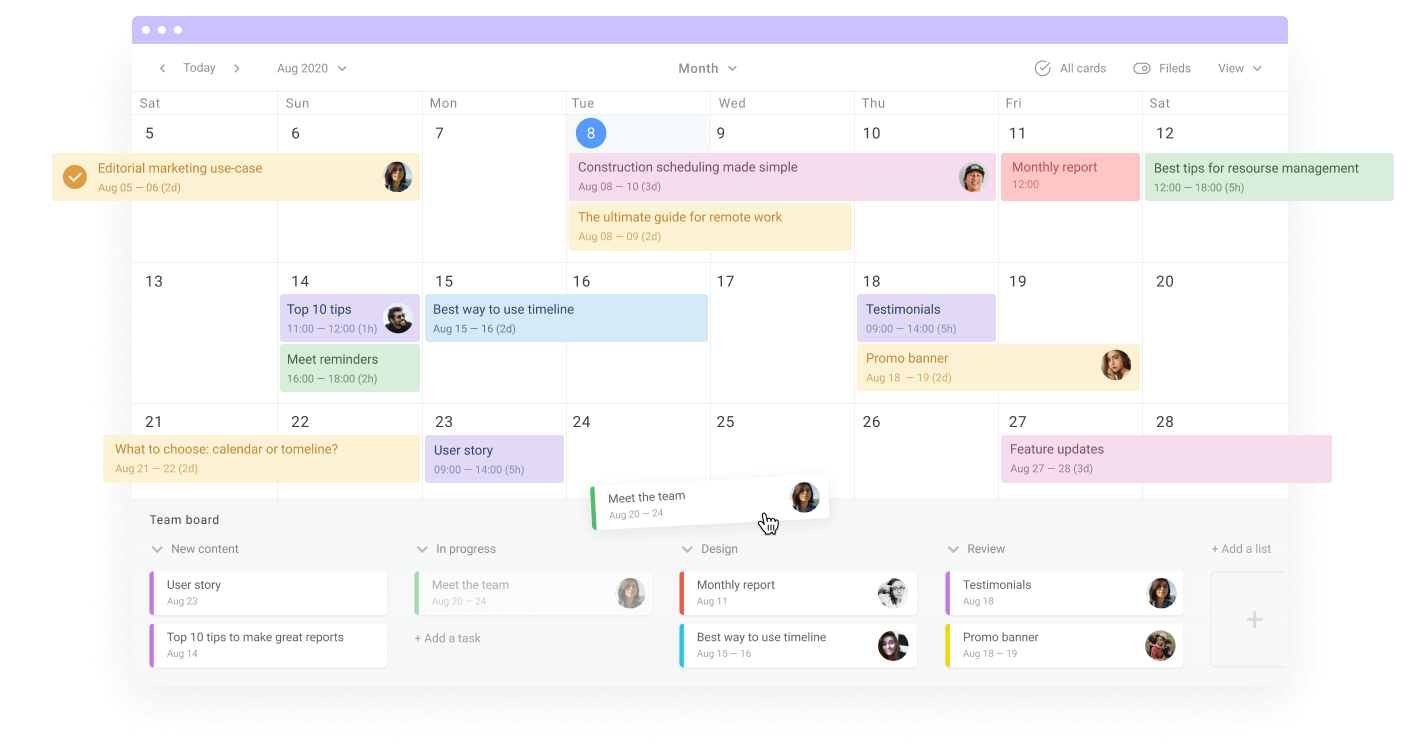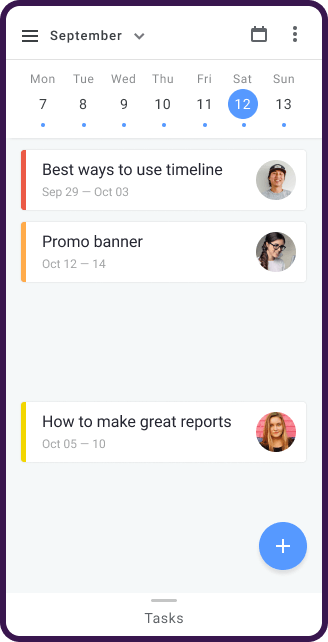See where things stand
Plan out a content strategy, map out upcoming posts, and keep track of task statuses to ensure that all publications will be released on time. Try for free
Manage team workload
Check your team availability and distribute work accordingly. Assign tasks to team members, so everyone always knows what to do and when. Try for free
Differentiate channels
Color-code each post with labels to differentiate your channels. This way, you see where the content should be published and can track work by different channels separately. Try for free
Make a detailed plan of actions
Make sure that you’re not missing any critical step by visualizing subtasks on the marketing calendar. It will allow you to dive into more details and control the workflow on every level. Try for free
Great for viewing multiple Trello boards. I like that I can see all of my Trello team boards in one calendar view. I also like that I can drag/drop cards to different days. I love the recent update that allows me to use custom fields and checklists within the Planyway power up.

Planyway helped streamline our content calendar process. Before our team discovered this product, we were duplicating our content calendar on an external calendar. But Planyway made it easier to sync our dates across the board.

Helpful Calendar tool for Trello. I find it easy to use and manage. I especially like the filtering options and the ability to combine boards. Easy to read, clean interface and ease of updating.

Coordinate multiple projects
When working with several clients, it’s important to have a clear understanding of the whole work process. See everything you have on your plate by visualizing multiple projects on a single page. Try for free
Set clear goals
Align your content plan with the marketing strategy by highlighting important targets. Try for free
Share progress with clients
Instead of constant back and forth with your client to get their approvals, let them know your publication schedule. Clients will always see where things stand and stay assured that you stick to the plan. Try for free