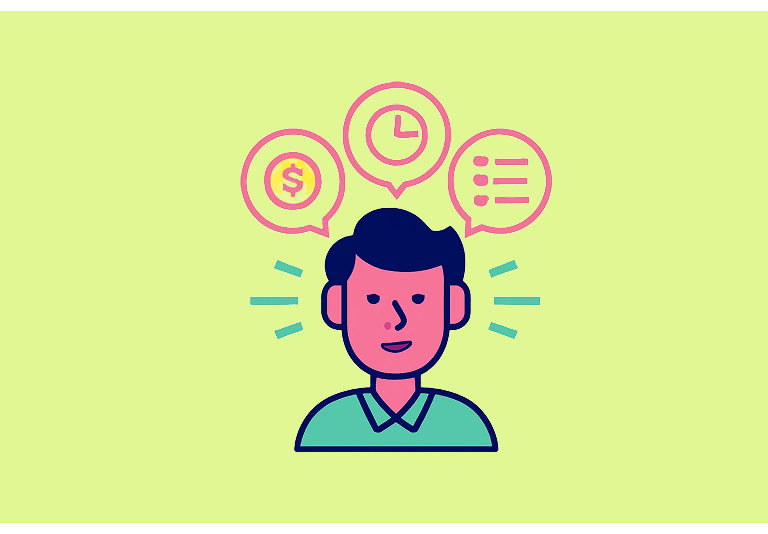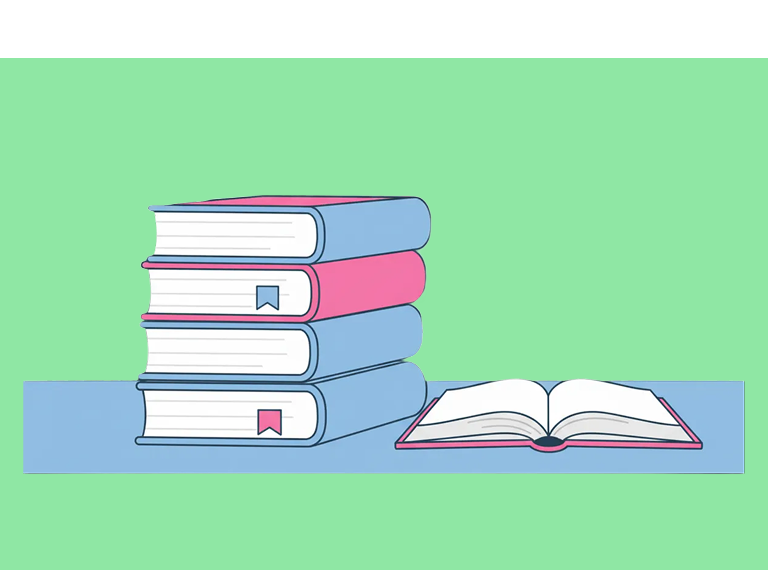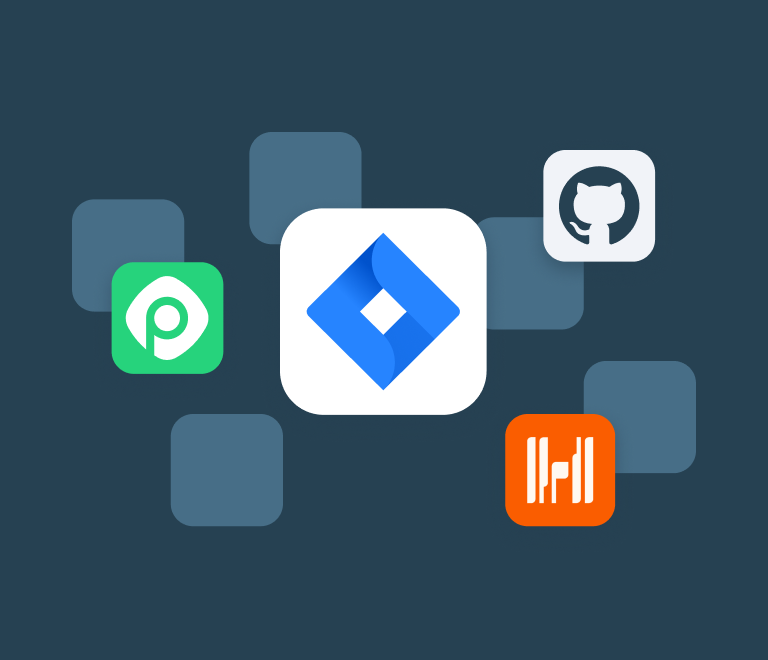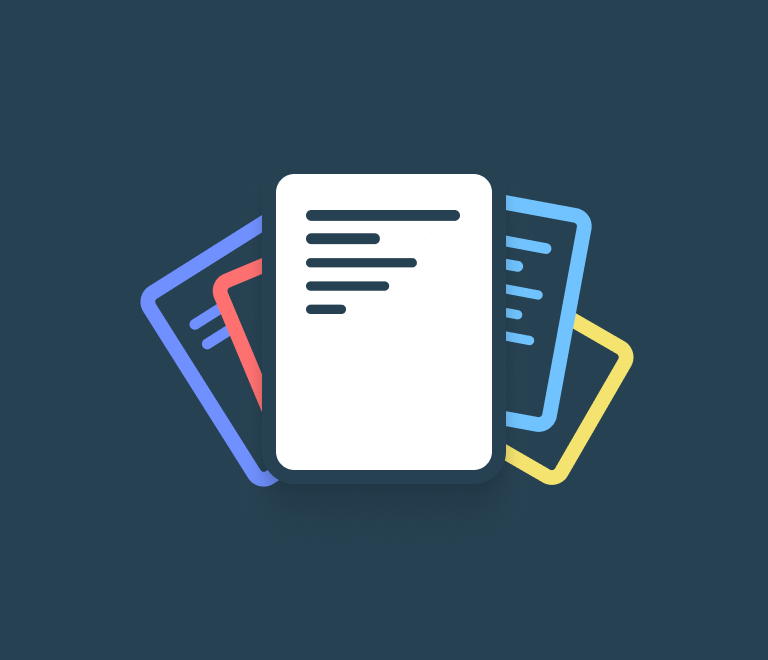Project Manager’s Quickstarter
New time tracking view, notification center, and more!
This summer is hot, isn’t it? At least, it turned out to be so for us as we’ve been working hard on getting Planyway shine even brighter with new amazing features and updates. Learn more about them below.
Notification center
The moment you’ve all been waiting for has finally arrived: we’re releasing the notification center! From now on, you can get real-time updates when you’re assigned to a task or mentioned in the card comment with in-app and push notifications in your browser.
List view for time tracking
Now, you can get an accurate look at your time records in both calendar and list views. What’s more, you can see not only your own time entries, but also check what your teammates actually spend their time on.
Checklists in your mobile app
Dreaming about visualizing checklist items on your calendar and timeline not only on the desktop but in the mobile app too? Well, your dreams came true! Don’t lose time, go mobile, and see how quick and easy it is to schedule checklist items right from your phone!