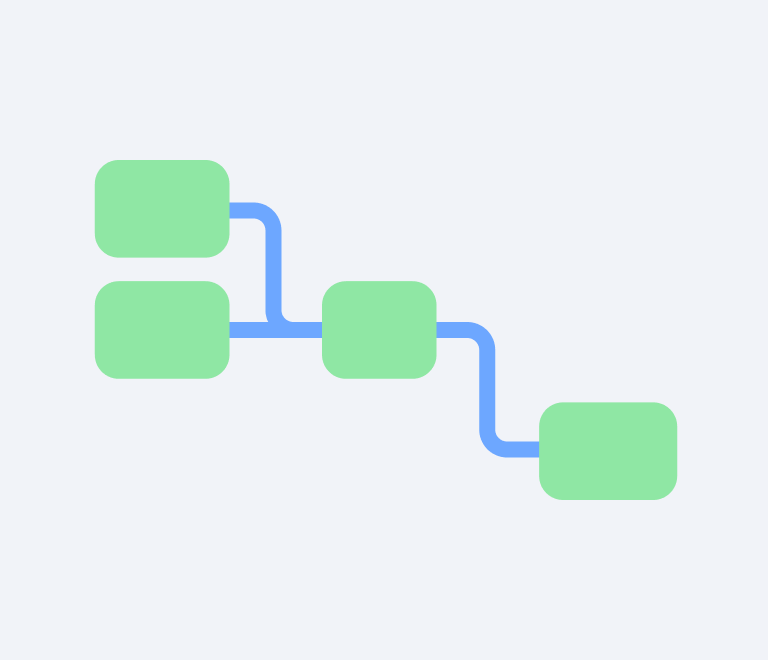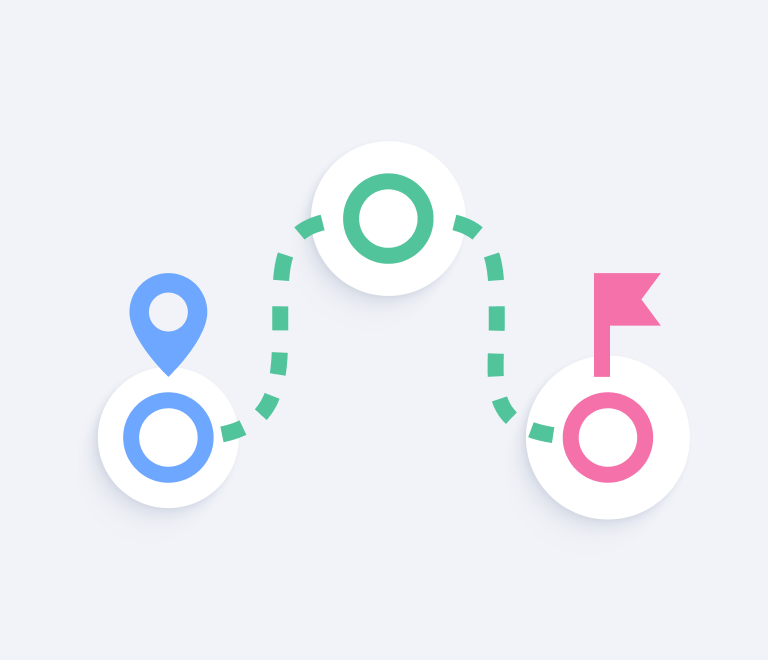What is a Gantt Chart? Definition, Benefits, Examples & Templates
Work Breakdown Structure Template: How to Break Down Your Project for Success
A Work Breakdown Structure (WBS) is a project management tool that helps you organize and define the total scope of a project. It serves as the foundation for planning, cost estimation, resource allocation, and tracking project progress. Let's dive into how to build an effective WBS that can guide your project to success.
What is a Work Breakdown Structure?
At its core, a WBS is a visual representation of the project’s scope. By breaking the work down into distinct and manageable sections, it ensures that nothing is overlooked. The WBS starts with the highest level—the overarching project goal (Level 1) and breaks it down into more detailed tasks (Levels 2 and beyond).
If your project is to build a website, "Website Release" would be the top-level node. And, on Level 2, you're answering the question, How will we achieve the goal set in Level 1? In the website example, this could include design, development, testing, and launch.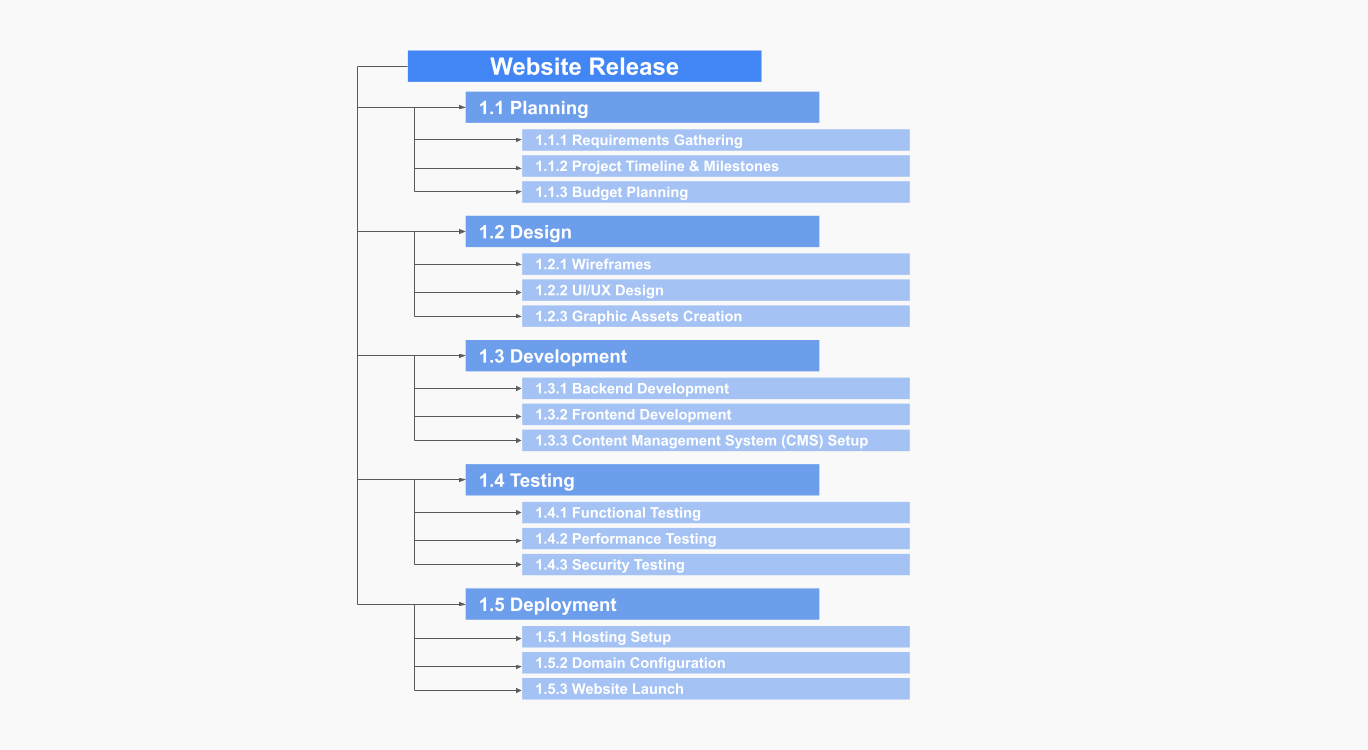
7 Key Rules and Principles to Create a WBS
A well-designed WBS follows some basic principles and rules to ensure clarity and comprehensiveness. Here are the key ones to keep in mind:
1. Hierarchical Structure
The WBS should have a clear, hierarchical breakdown, starting from the overall project and going down to detailed tasks or work packages.
The hierarchical structure of a WBS can be organized in different ways, depending on the nature of your project. Some projects benefit from breaking down tasks by deliverables (e.g., "Feature A," "Feature B"), while others may follow a phase-based structure (e.g., "Design," "Development," "Testing"). Both methods are valid, as long as they fit the project’s needs.
Another important rule of hierarchy is the parent-child relationship: every task (child) must have one parent, but a parent can have multiple children. This relationship ensures that the hierarchy is clear, and the flow of work is logical.
2. Deliverable-Oriented
Each level of the WBS must focus on deliverables, not tasks. Each node in the WBS should represent a distinct and measurable deliverable. If you can’t define a clear result for a task, it likely needs more refinement.
3. 100% Rule
The 100% rule plays a crucial role here—if a task isn’t included in your WBS, it’s not part of the project. Every piece of work that is part of the project should be reflected in the WBS, ensuring complete coverage.
4. Naming Consistency
Consistency is key in naming each element of your WBS. The naming should be uniform across all levels so that it's easy to follow and refer back to. For instance, if you start using nouns like "Design" or "Development," keep that format for all levels, avoiding mixing with verbs like "Create" or "Build." A uniform structure prevents confusion and streamlines communication between team members.
5. Rolling Wave Planning: Decompose What’s Relevant Now
One of the biggest challenges in WBS creation is deciding how detailed you need to be from the outset. This is where the principle of Rolling Wave Planning comes into play. Instead of detailing out the entire project, you focus on breaking down tasks that are either high-risk or happening soon. This way, you avoid the trap of over-planning for far-off tasks that might need to be redefined later.
6. Use of Work Packages
Work Packages are the lowest level of the WBS, where specific work is done. This is the point where further decomposition isn't necessary. If the work can be easily understood by the team and the task duration can be estimated, you don’t need to break it down any further. Work packages should be easy to assign, measure, and track.
7. Mutually Exclusive Elements
Each work package must be unique. Avoid overlaps between tasks to ensure clear responsibility and accountability.
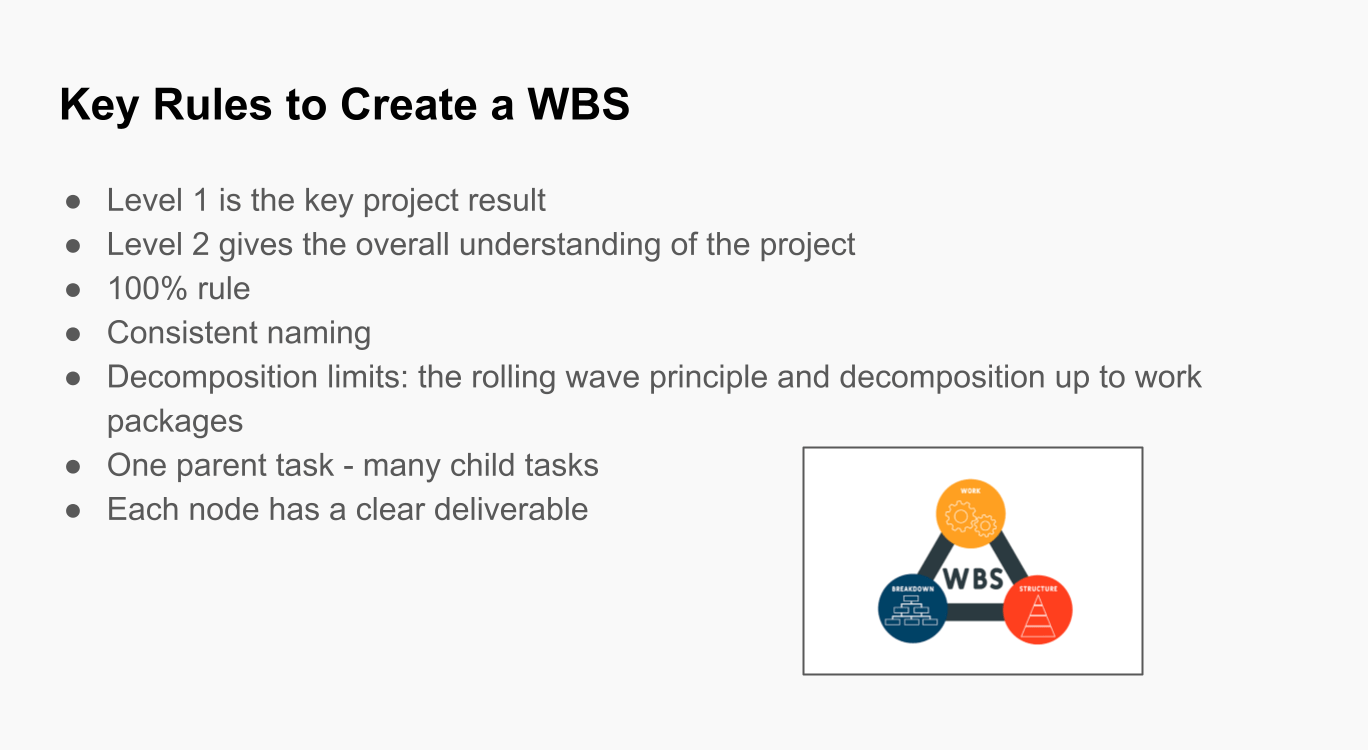
How to Create a Work Breakdown Structure
Creating a WBS can seem overwhelming, but it becomes simpler when broken down into steps:
- Define the Project Scope. Begin by understanding the overall project goal and deliverables. Use the project charter and any initial plans to define the high-level scope.
- Identify Major Deliverables. Start at the top level of your WBS by defining the major deliverables of the project. These could be large components like “Design,” “Development,” and “Testing.”
- Break Down Deliverables. For each major deliverable, break it down into smaller components or sub-deliverables. Continue to decompose the work until you reach work packages that are specific, measurable, and assignable.
- Apply the 100% Rule. Review the WBS to ensure it covers 100% of the work needed for project completion, without any gaps or unnecessary overlap.
- Review and Adjust. Collaborate with stakeholders and team members to review the WBS. Make any adjustments based on feedback to ensure all aspects of the project are covered.
Best Tools to Create a WBS

There are several tools available that can help you easily create a WBS, ranging from simple, manual methods to specialized project management software. Here are a few options:
- Microsoft Excel. Excel is a versatile tool that can be used to create WBS structures in a table format. By using rows and columns to outline different deliverables, Excel provides a clear, structured approach to creating a WBS.
- Microsoft Project. This software is designed specifically for project management and allows users to create WBS charts with tasks, milestones, and timelines. It also helps with resource allocation, scheduling, and tracking progress.
- Lucidchart. A popular tool for creating flowcharts and diagrams, Lucidchart is useful for creating WBS charts visually. It’s great for collaboration, as teams can work on the chart in real time.
- Smartsheet. Similar to Excel but with more project management functionality, Smartsheet provides templates to easily create WBS structures and track dependencies, resources, and timelines.
Work Breakdown Structure Example in Excel
For those who prefer a spreadsheet-based approach, creating a WBS in Excel is a practical way to organize your project. Excel allows for flexibility in editing, updating, and sharing the WBS with your team. Here’s a simple guide to get started:
- Set up your columns. Use columns to represent the hierarchy, such as “Level 1,” “Level 2,” “Level 3,” and “Work Package.”
- List your deliverables. Start filling in your deliverables at each level, making sure to follow the hierarchical structure.
- Include IDs. Add unique identifiers for each task or work package to track them easily.
- Add additional columns. Consider adding columns for task owners, estimated duration, costs, or dependencies. This transforms your WBS into a comprehensive project planning tool.
Let’s say you’re managing the development of a mobile app. The WBS for this project could look something like this:
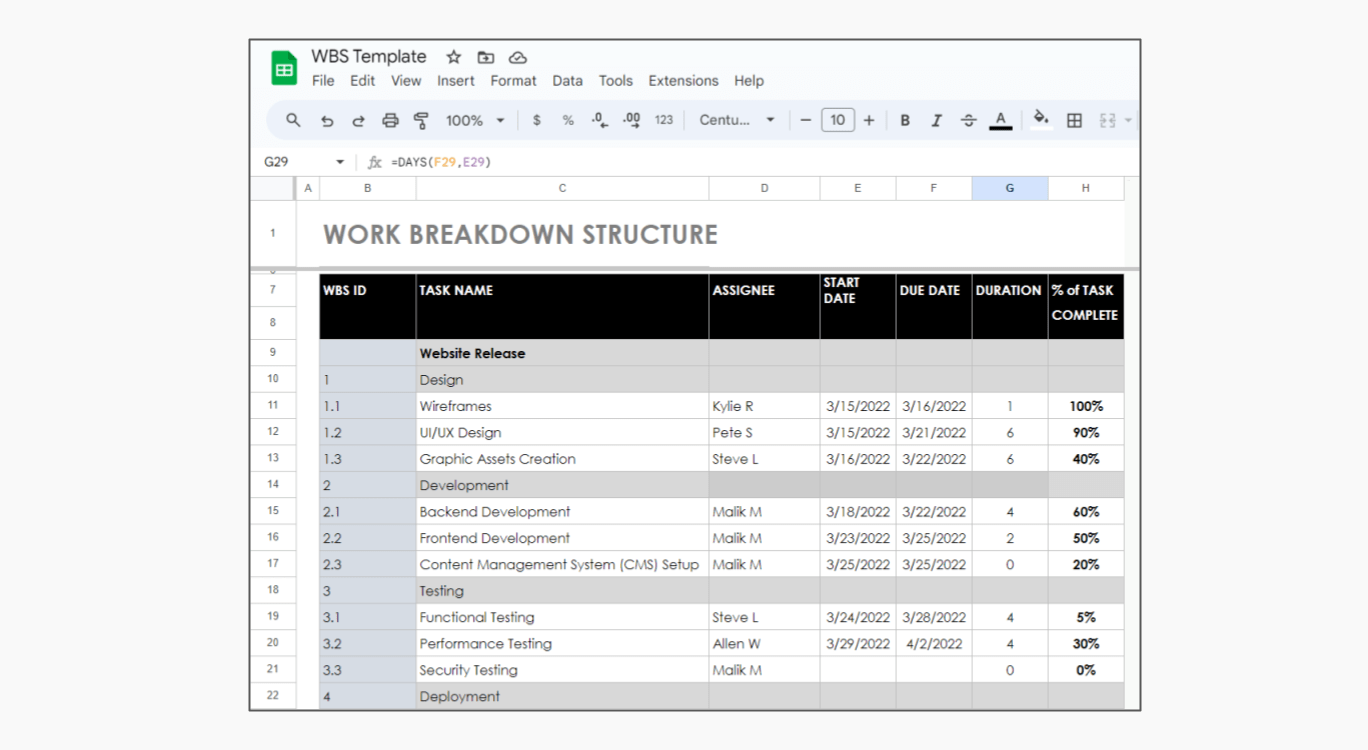 Each section in the WBS could be broken down further depending on the complexity of the project. The idea is to continue decomposing each deliverable until it reaches a level that is manageable and assignable.
Each section in the WBS could be broken down further depending on the complexity of the project. The idea is to continue decomposing each deliverable until it reaches a level that is manageable and assignable.
Why Use a WBS?
The WBS is crucial because it provides a clear framework for the entire project. It allows project managers to assign resources, estimate costs, and create a project schedule, all based on a structured, logical approach to the work that needs to be completed.
Using a WBS has several key advantages, making it an indispensable tool in project management:
- Clarity and Organization. WBS helps project teams visualize the overall scope of work, ensuring no task is missed. It divides complex projects into bite-sized pieces, making it easier to manage and understand.
- Improved Communication. A well-structured WBS improves communication within the team and with stakeholders by providing a clear roadmap. Everyone understands their roles, responsibilities, and how their tasks contribute to the bigger picture.
- Better Resource Allocation. By breaking down the project into smaller tasks, WBS helps project managers allocate resources—whether time, money, or personnel—more effectively. This minimizes the risk of overallocation or underutilization.
- Progress Tracking. A WBS enables project managers to track progress at various levels, making it easier to identify bottlenecks or areas where the project is falling behind.
- Risk Management. By having a structured view of all deliverables and tasks, potential risks can be identified earlier. The more detailed the breakdown, the easier it is to foresee potential issues.
Why is WBS More Typical for Project Management than Product Management?
WBS is more commonly used in project management because it focuses on deliverables and time-bound objectives—typical features of project-based work. Project management aims to complete a specific objective within a given timeframe and budget. The structured breakdown provided by WBS fits well into this approach, helping ensure that all necessary tasks are completed to achieve the project's goals.
In contrast, product management focuses on continuous improvement, market fit, and long-term strategy for a product lifecycle. Product management often deals with iterative tasks, roadmaps, and flexible scopes, making the rigid, hierarchical nature of WBS less suitable. While a WBS can still be useful for specific product development phases (e.g., a product launch or major update), it’s not typically used to manage the ongoing, evolving nature of product management.
Final Thoughts
A Work Breakdown Structure is a powerful tool to ensure project success. By breaking down the scope of your project into manageable parts, you create a roadmap that is easy to follow and adjust. Whether you prefer visual diagrams or structured tables in Excel, the key is to maintain clarity, focus on deliverables, and always ensure that every piece of work is accounted for. Now, it’s time to put theory into practice—start building your WBS today!
About the Author
Violetta Chernobuk is a skilled content strategist and writer at Planyway, specializing in crafting insightful and engaging articles on productivity and project management. With her keen eye for detail and a deep understanding of user needs, Violetta ensures that every piece of content is both informative and inspiring, helping readers optimize their workflows and stay ahead in their projects.