Mastering Earned Value Management: A Simple Approach to Tracking Project Progress
How to Effectively Track Project Progress
Tracking project progress is essential in project management and ties into four fundamental management functions: planning, controlling, organizing, and motivating. No matter how brilliant your plans are, if they are not being tracked and adjusted, they might as well be tossed in the trash. Tracking helps ensure that you're not just creating plans but actively managing them, which allows you to stay on top of everything and intervene when things go off track.
Progress tracking, while vital, is surprisingly simple in its essence. Let’s break down how you can stay on top of your project and ensure you're moving towards your goals effectively.
What is Project Tracking?
Project tracking is the process of monitoring the progress of a project to ensure that it stays on track. It involves regularly assessing the project's current status, comparing it to the project plan, and making necessary adjustments to keep the project moving toward successful completion.
When it comes to managing projects, you typically have three key baselines to monitor:
- Project Scope Baseline: What are we delivering?
- Schedule: When are we delivering it?
- Budget: How much will it cost?
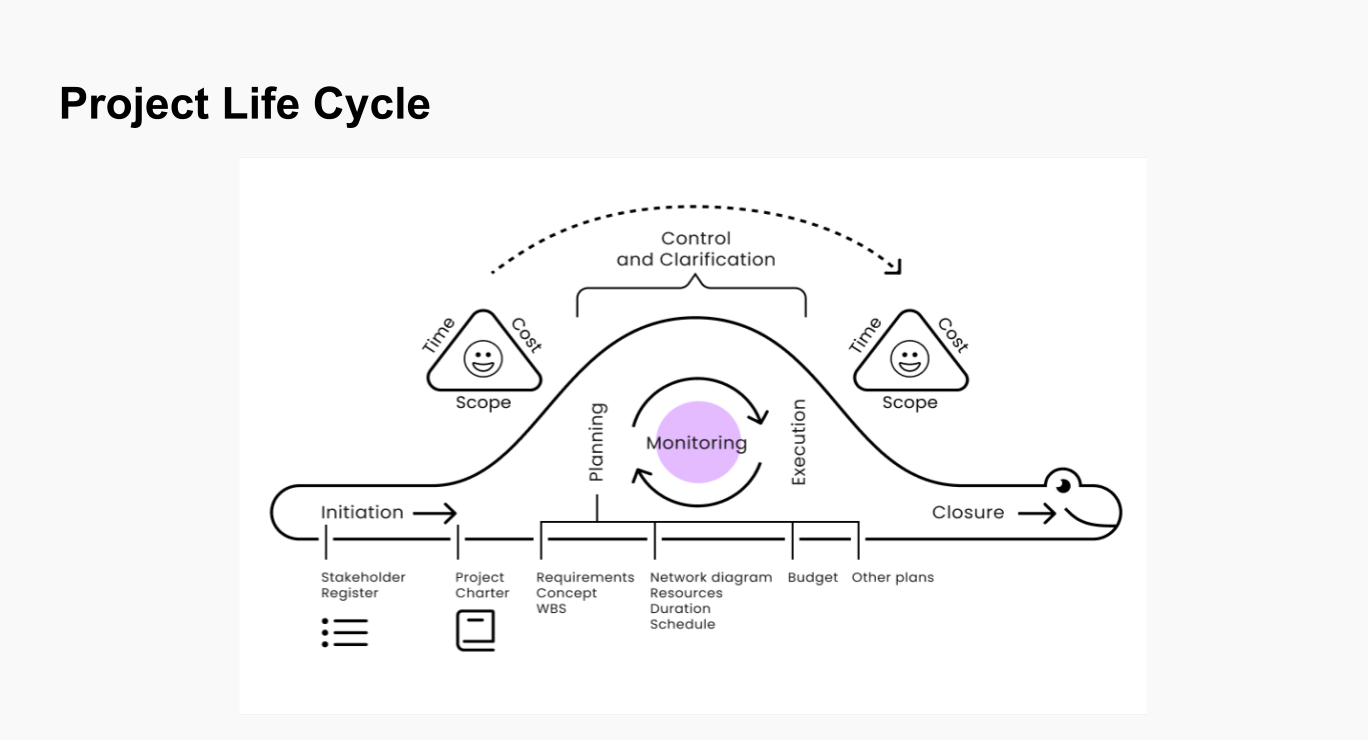 These baselines serve as the foundation for your project tracking. You need to consistently check these against the project charter to ensure that you’re staying within the scope, timeline, and budget. But it’s not enough to just look at numbers and dates. Stakeholder expectations need to be managed along the way, and you need to assess the team’s pace. Is it sustainable? What does the future look like if progress continues at this rate?
These baselines serve as the foundation for your project tracking. You need to consistently check these against the project charter to ensure that you’re staying within the scope, timeline, and budget. But it’s not enough to just look at numbers and dates. Stakeholder expectations need to be managed along the way, and you need to assess the team’s pace. Is it sustainable? What does the future look like if progress continues at this rate?
How to Track Projects
There are several methods to answer the question of how to keep track of projects, each with its strengths. Let’s dive into some common approaches:
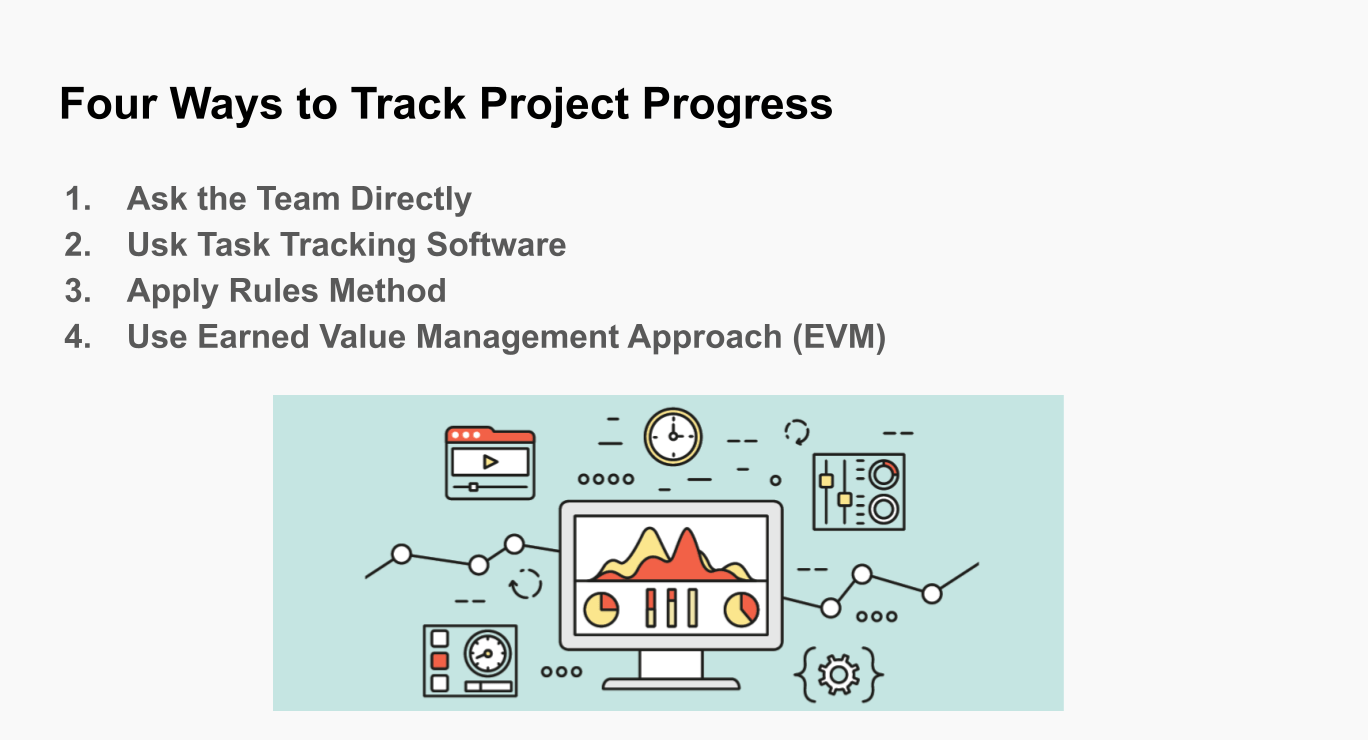
1. Ask the Team Directly
One of the simplest methods is to go directly to the team members and ask for updates. In smaller or tight-knit teams, this can work well. Team members provide real-time updates on their tasks, allowing you to make immediate adjustments if needed.
However, one challenge is that people often struggle with estimating percentages of task completion. This is why it’s generally better to break tasks down into smaller, manageable pieces. This binary approach provides a clearer and more objective view of where things stand.
2. Task Tracking Software
Many teams use task management tools like Planyway, Trello, Jira, or Asana to log task progress. Once a task is completed, team members mark it as done. This creates a running log of completed versus outstanding tasks, which gives you a quick snapshot of progress.
3. Rules Method
The Rules Method for progress tracking is another practical approach, used only in case you can not get the information from a person directly or with the help of the project tracking software. This method focuses on using predefined proportions like 0/100, 50/50, and 20/80 to evaluate task progress even though they are quite subjective estimates.
Here’s how the Rules Method works:
- 0/100 Rule: A task is considered either 0% done or 100% done—there’s no in-between.
- 50/50 Rule: This rule assigns 50% progress when a task starts and 100% when it is completed.
- 20/80 Rule: This rule assigns 20% progress when a task is started and the remaining 80% upon completion. This rule is often used for larger, more complex tasks that take significant effort to initiate, but once they’re underway, progress happens rapidly.
4. Earned Value Management (EVM)
For more complex projects, you might need a more data-driven approach like Earned Value Management (EVM). EVM compares the amount of work actually completed against the planned work and budget. It helps you assess both project performance and financial health in one snapshot, providing a clearer picture of whether your project is truly on track.
Why Using Project Planning Tools for Tracking Can Be Problematic
While it might seem logical to use the same tools for planning and tracking, there are risks. Planning tools are designed for long-term forecasting and often lack the flexibility needed for real-time adjustments. Many project managers fall into the trap of rigidly sticking to the original plan, without adapting to the changing dynamics of the project.
Plans should be used as guidelines, but tracking needs to be more agile. This is where specific project tracking tools come into play, allowing you to assess progress and make necessary adjustments quickly.
Best Project Tracker: Tips on Software
Here are some of the most effective project progress tracker apps:
- Trello. Perfect for smaller projects or teams that need a simple, visual approach to task tracking. You can create boards for each project and use cards to track tasks. Adding due dates, comments, and attachments makes it a lightweight, yet powerful tool for real-time updates.
- Jira. Built for Agile teams, Jira is ideal for tracking development projects or any initiative that needs constant iterations. Its extensive reporting features, such as burndown charts and velocity tracking, make it a great option for software development or other technical projects.
- Planyway. Planyway is an excellent extension for Trello and Jira to gain better visibility when you need to track projects. It enhances Trello and Jira with a powerful team timeline view to see who is doing what and when, what’s done and what’s left to do. Plus, you get the time tracking and reporting capabilities that allow you to track real time spent against your task estimates.
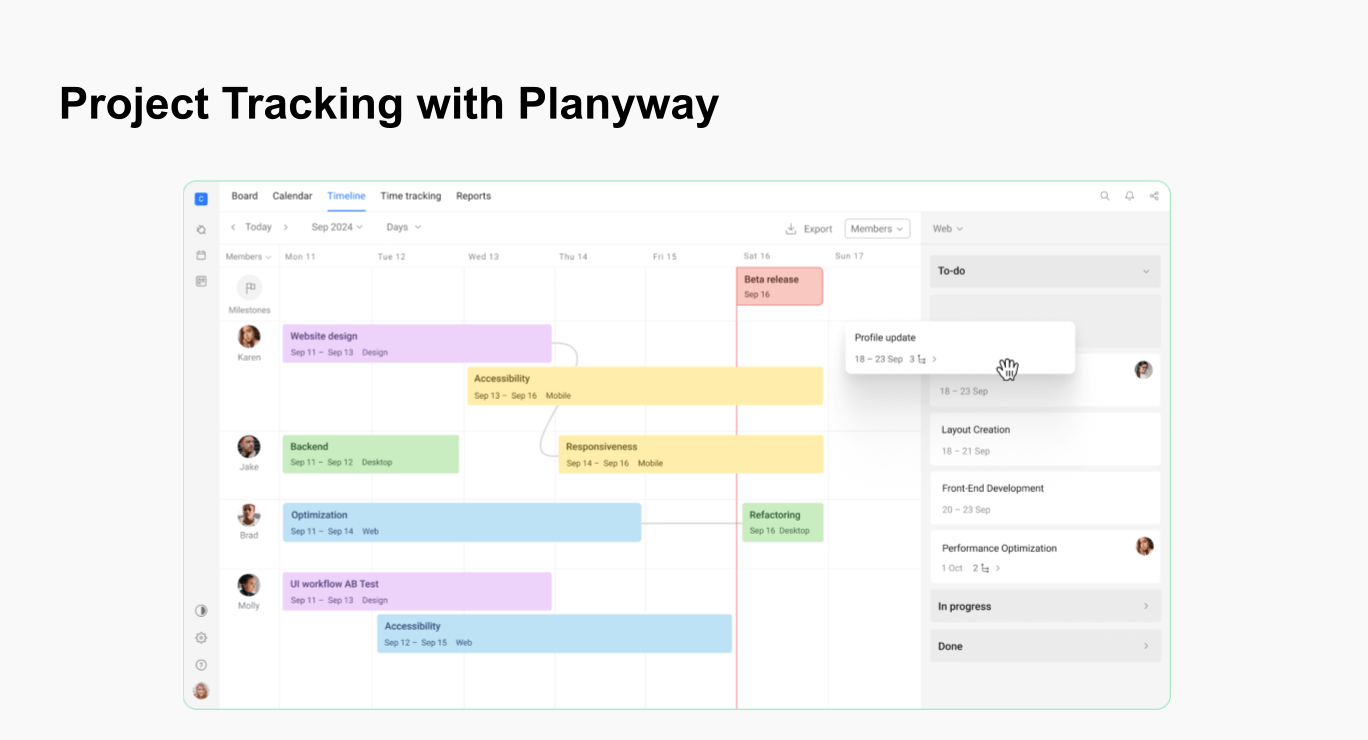
Conclusion
Project management tracking is more than just a routine activity—it’s the backbone of successful project management. By keeping a close eye on your baselines and regularly engaging with your team and stakeholders, you can ensure your project stays on track. Use tools that make tracking project easier, and always remain adaptable to changes as your project evolves.
Effective project tracking system not only helps you hit your project goals, but it also builds a culture of accountability, transparency, and collaboration within your team.
About the Author
Sergey Koshevoy is the CEO of Planyway and a seasoned product manager, bringing a wealth of experience in project management and team collaboration tools. A fan of productivity techniques, Sergey is passionate about creating intuitive and efficient solutions that help teams work smarter and achieve their goals.

