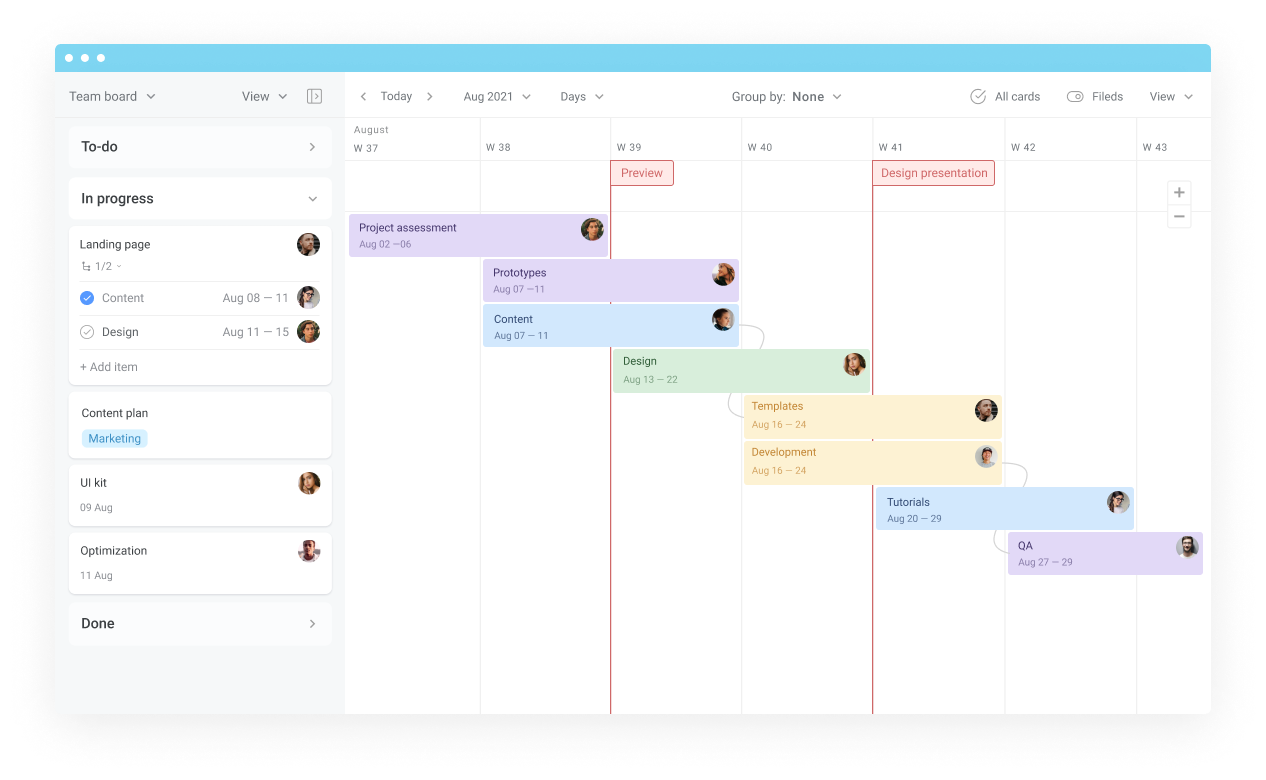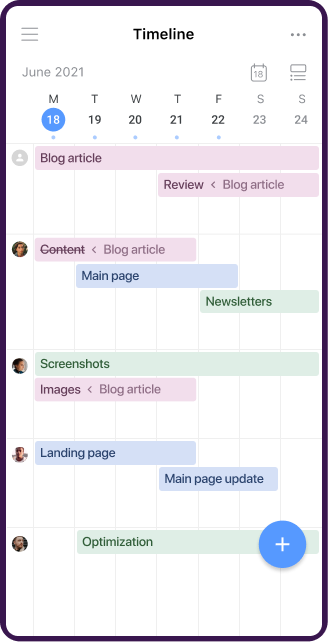See Gantt at different angles
Planyway can give you much more than a simple Gantt chart. Group it by team members, boards, lists, and labels to customize it the best way for you and track projects from different perspectives. Try for free
Manage your team
Monitor the workload of your team members and distribute new tasks between them according to their capacity. Try for free
Set dependencies
Add card dependencies when tasks depend on each other. If one task gets delayed, make sure the dependent one is dragged to the new position. Try for free
Mark milestones
Keep track of important deadlines by visualizing them on the Timeline, so everyone is aware of when the big days are coming. Try for free
Visualize subtasks
Split your work initiatives into smaller steps with the help of checklists. Create checklist items, allocate them to teammates, and set dates so that they show up on the Trello timeline as well. Try for free
I like the customizable Gantt chart which allows us to see projects over time in a way that our senior management can easily understand and prioritize.

I like the flexibility, you can easily adjust timelines on the Gantt chart and even add in new tasks. As a user from an organization implementing various projects, I also found the option for viewing different projects at once very useful especially when you are sharing resources and need to know pressure periods on other projects.

Planyway provides multiple ways to visualize your work and manage your team (boards, lists, members, Gantt). Honestly, I don't even know what other solutions provide such a good user experience.

See cards from multiple boards
Connect multiple boards to get an overview from several projects on a single page. Try for free
Track task statuses
Get real-time insights into how work is progressing. Change task statuses by moving them from one list to another and mark them as complete once they’re finished. Try for free
Zoom as far as you need
Zoom in and out on your Gantt chart to get as detailed as you need from daily and weekly views to monthly and even annual scales. Try for free
Export data
Planyway offers multiple export options. Easily export data in the Excel, CSV, or JSON format, or just adjust the right view and print it or save it as a PDF. Try for free