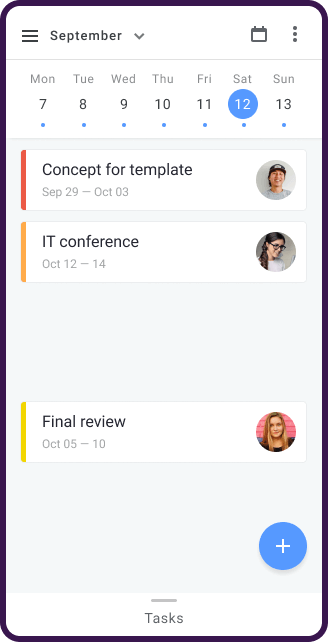Meeting Scheduling
Time is the most valuable resource. Spend it once and never get back. So, why waste it on switching between a project management tool, calendar, meeting scheduling software, and mailbox when trying to set up another meeting? Try out Planyway online meeting scheduling app and learn how to have it all at once.
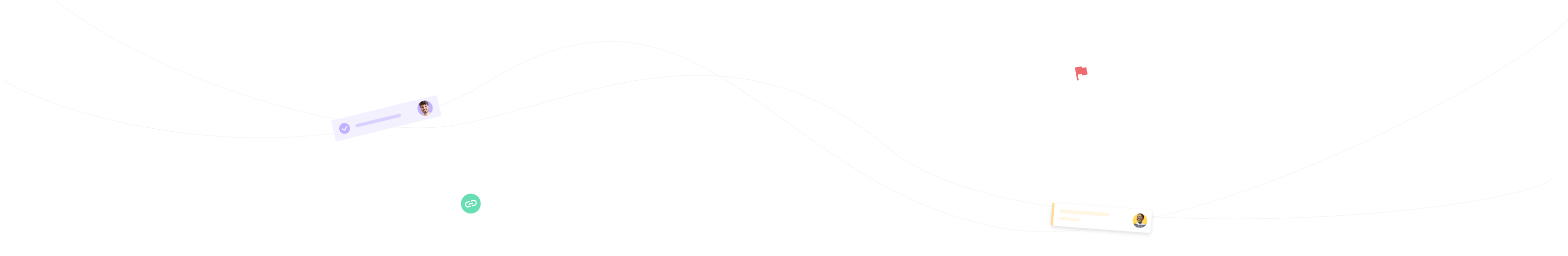



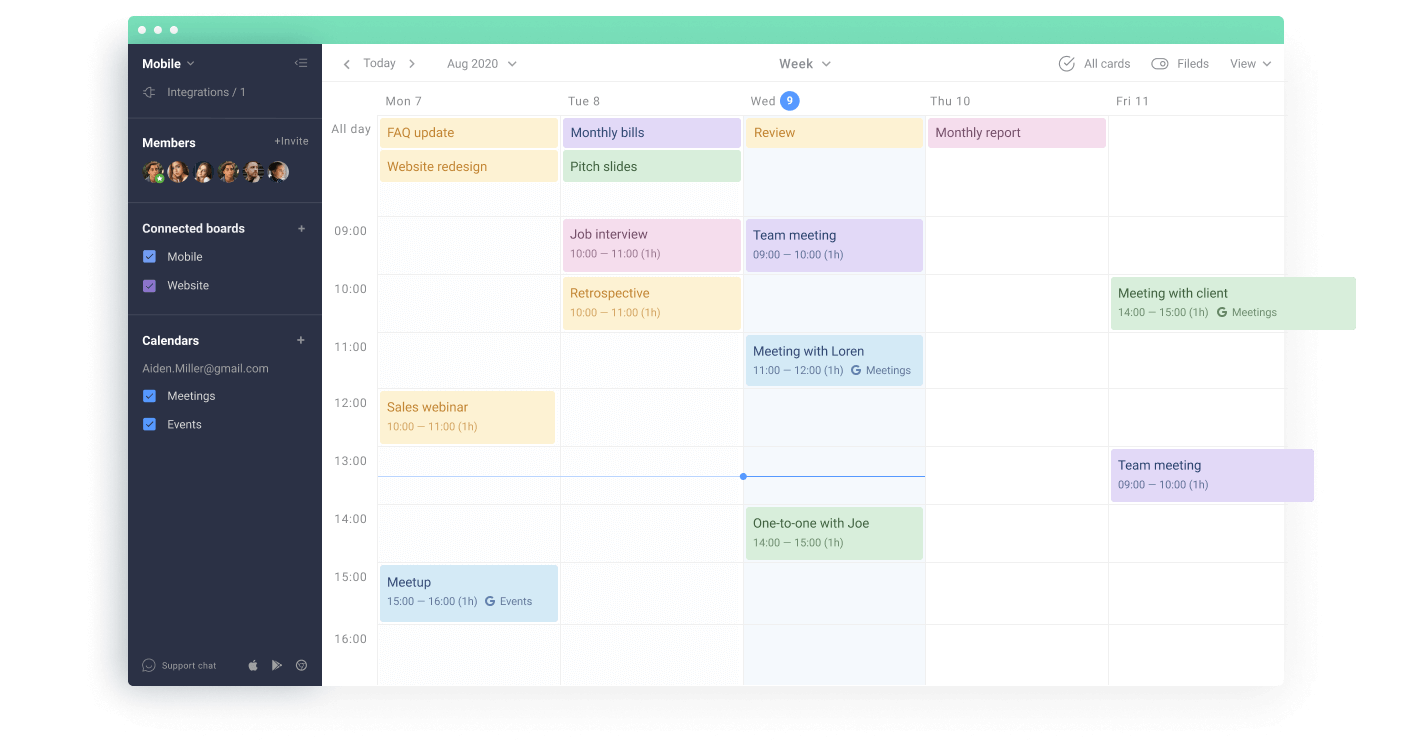







Check team availability
Book meetings with your team members at a go by visualizing team availability on one screen. Then, you easily choose a time that works best for everyone. Try for free
See the full schedule in one place
No matter how many calendars you use, all of them can be integrated into Planyway. So, you may see personal or your team’s full availability on one page and book new events with no fear of missing something. Try for free
Book meetings faster
Invite anyone you want to join a meeting right in Planyway no matter if they are Trello users or not. The invitees will get an invitation by email and a scheduled event in their calendars. Try for freeI like it's multi-functional, supporting Trello, but of all it lets me store tasks and calendar meetings in different flows so i won't miss anything. I was searching for something like this for years!

It's very useful in terms of keeping track of time and knowing what jobs I have to do and when to do them. It's also helpful as I can see what my teammates are doing and whether they have too much or too little work on at any one point.
Ease of use. By far the easiest plugin I have used. Lots of features and the Google Calendar integration is amazing.

Plan recurring events
Set up repeating meetings in one click and see them all planned ahead. Try for free
Never miss anything
Make sure nothing falls through the cracks by getting a reminder before upcoming events in the browser with your meeting scheduling app. Try for free
Organize notes
Make up a checklist to map out the topics you want to cover during the meeting, add any attachments, and take notes on actions that need to be done after it ends. Try for freeHow to use Planyway to invite people to my meeting
Our meeting scheduling application is more than just powerful — it’s also easy to use. From setting up a daily standup with your team to organizing a presentation for potential big customers, we keep things simple for you at every step.