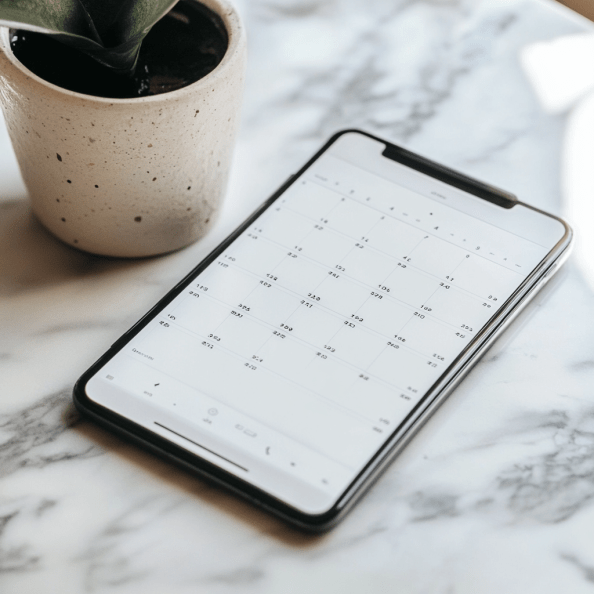Fast Tracking vs Crashing: Best Schedule Compression Techniques
Block Schedule: A Path to Productivity
In the busy world we live in, productivity hacks are everywhere. But if you're like me, juggling multiple responsibilities, the never-ending to-do lists can feel overwhelming. That’s where block scheduling comes in.
What is a Block Schedule?
Block scheduling is a time management technique where you divide your day into “blocks” of time, each dedicated to specific tasks or activities. Instead of multitasking or hopping between activities, you focus solely on one type of work within each block. This approach allows you to minimize distractions, avoid burnout, and make the most of every hour in your day.
Imagine dedicating one block to deep work like coding, another to meetings, and another to answering emails or brainstorming. You define these blocks based on your priorities and workload, creating an intentional structure that helps you focus.
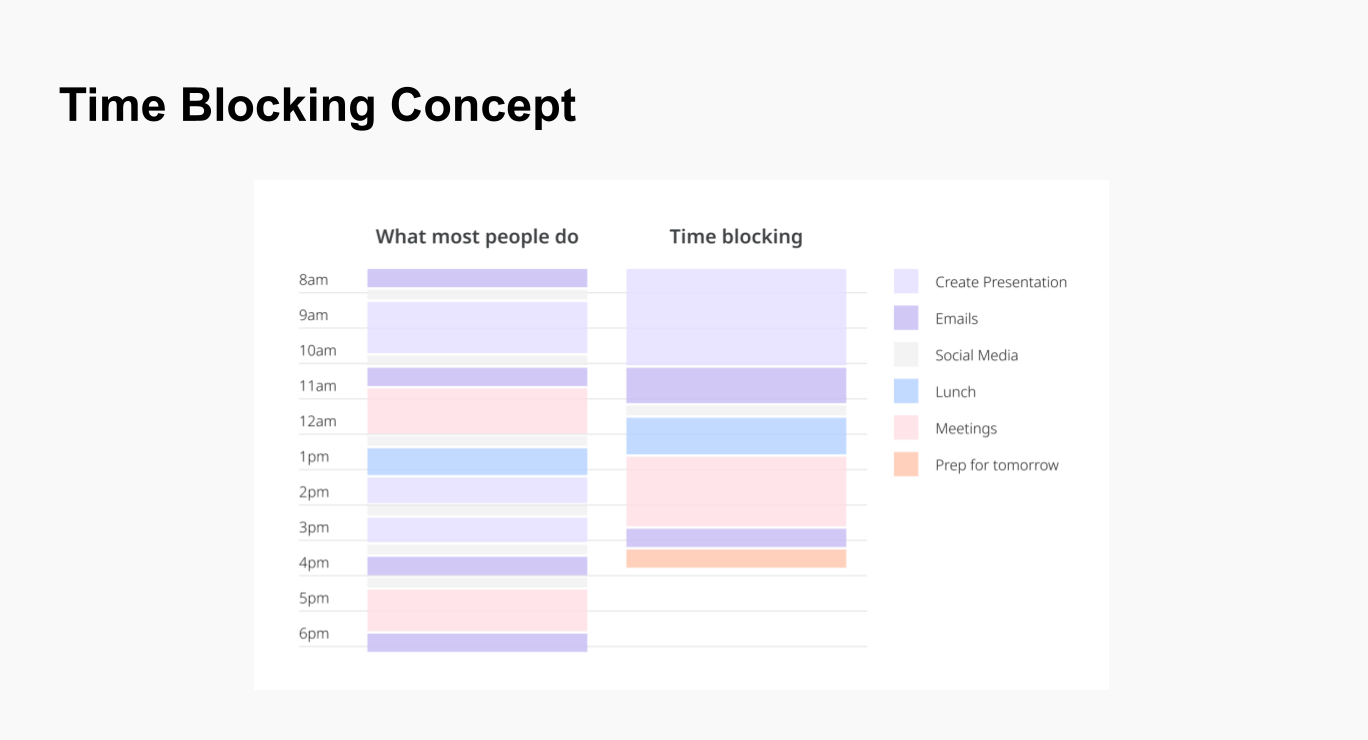
How to Set Up Block Scheduling
- Identify Your Priorities. Start by listing your top priorities. What must get done each week?
- Categorize Tasks. Group similar tasks together. For example, you can block out time for meetings, then have separate blocks for focus work and personal development.
- Assign Time Blocks. Look at your calendar and assign time slots for each category. Some people work better with larger blocks (2-3 hours), while others prefer shorter bursts of focus. Experiment and find what works for you.
- Create a Routine. Try to keep certain blocks the same each week to build a routine. For instance, I reserve mornings for deep work, when my brain is sharpest, and afternoons for meetings.
- Include Breaks. Don’t forget to schedule downtime. Breaks recharge your brain, helping you maintain focus and avoid burnout. For me, short walks or some stretches help keep energy levels up.
- Review & Adjust. At the end of each week, reflect on how your blocks worked. Did you underestimate how long certain tasks would take? Adjust your schedule as needed for the following week.
Planyway: Best Tool for Block Scheduling
Now, let’s talk about how you can put block scheduling into action with a tool like Planyway. As someone who works with Trello boards regularly, Planyway has been a game-changer for managing my time and projects effectively.
Here’s how you can use Planyway to set up and manage your block scheduling:
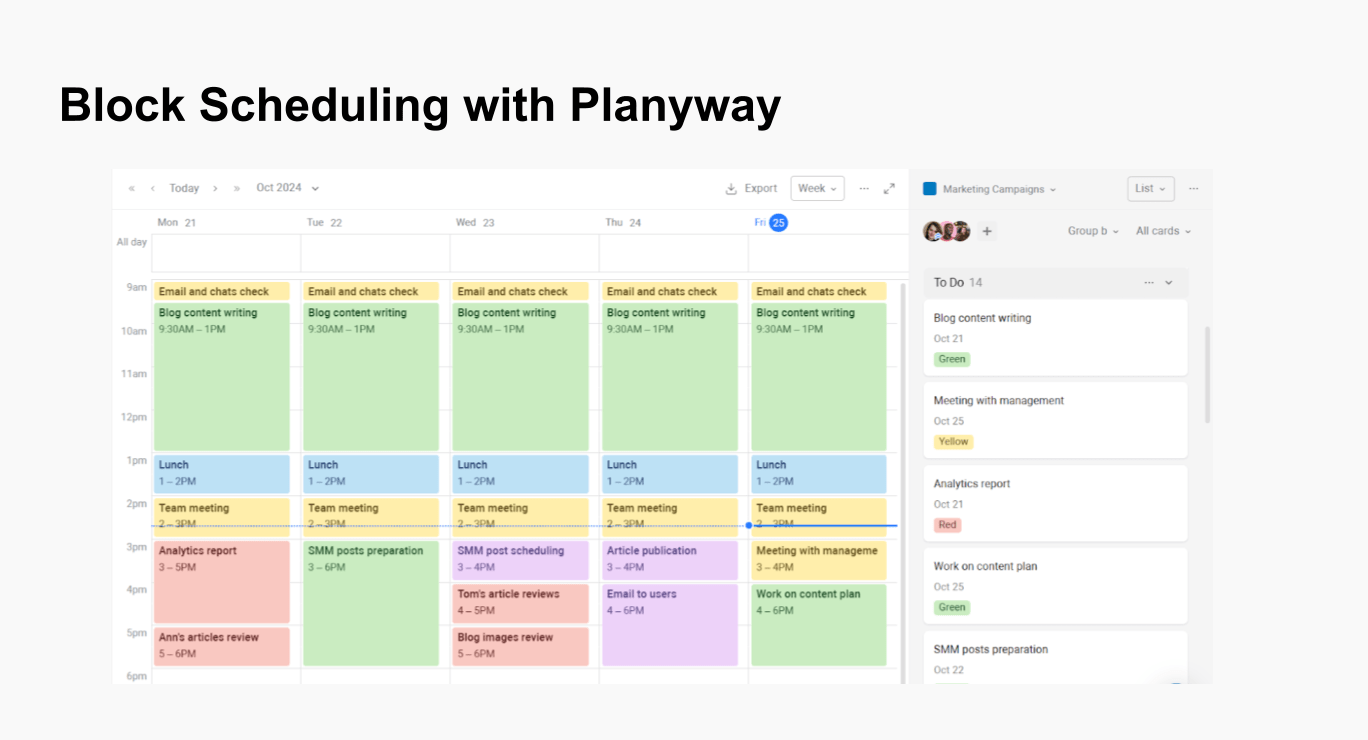
- Visualize Your Tasks. Planyway lets you view your tasks in a calendar format, which makes it easy to block out time directly on your hourly calendar. Start by creating cards for all your tasks, then schedule them into time blocks on your Planyway calendar with drag & drop.
- Color-Code Your Time Blocks. One of my favorite Planyway features is the ability to color-code tasks. Assign colors based on task categories with labels—such as deep work, meetings, admin tasks, and personal time. This visual clarity helps you stay focused and see your day at a glance.
- Set Recurring Time Blocks. If you follow a consistent routine, use Planyway’s recurring events feature to set up regular time blocks. This is perfect for tasks you do on a weekly or daily basis.
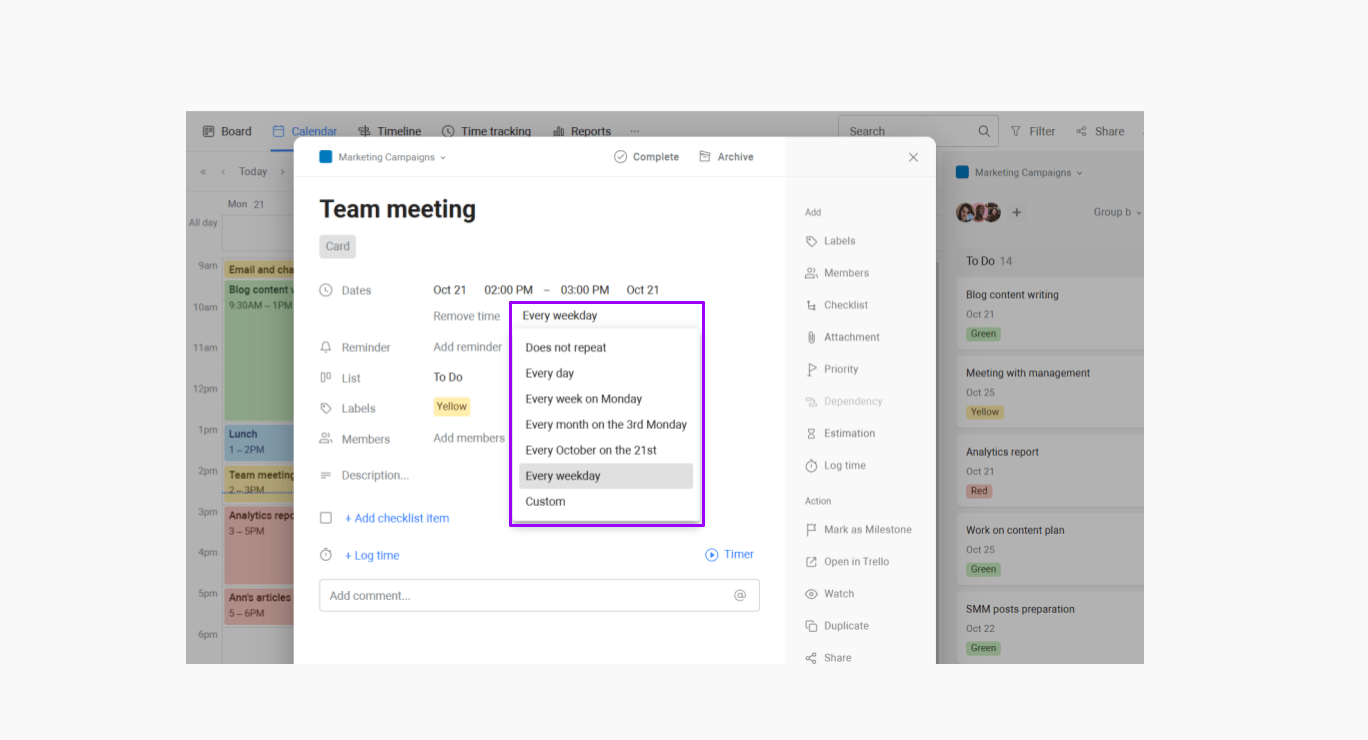
- Track Your Progress. As you complete tasks within your time blocks, you can mark them as complete, giving you a clear sense of accomplishment. Also, you can move cards with lists on the board to coordinate task status. It helps you keep an eye on how long you’re spending on different projects, so you can optimize your blocks further.
- Sync with External Calendars. Planyway syncs with Google Calendar, Outlook and other calendars, so that you can get a view of your schedule across all tools. What’s more, Planyway tasks are visible in Google and Outlook too, which means other people can see when you’re busy.
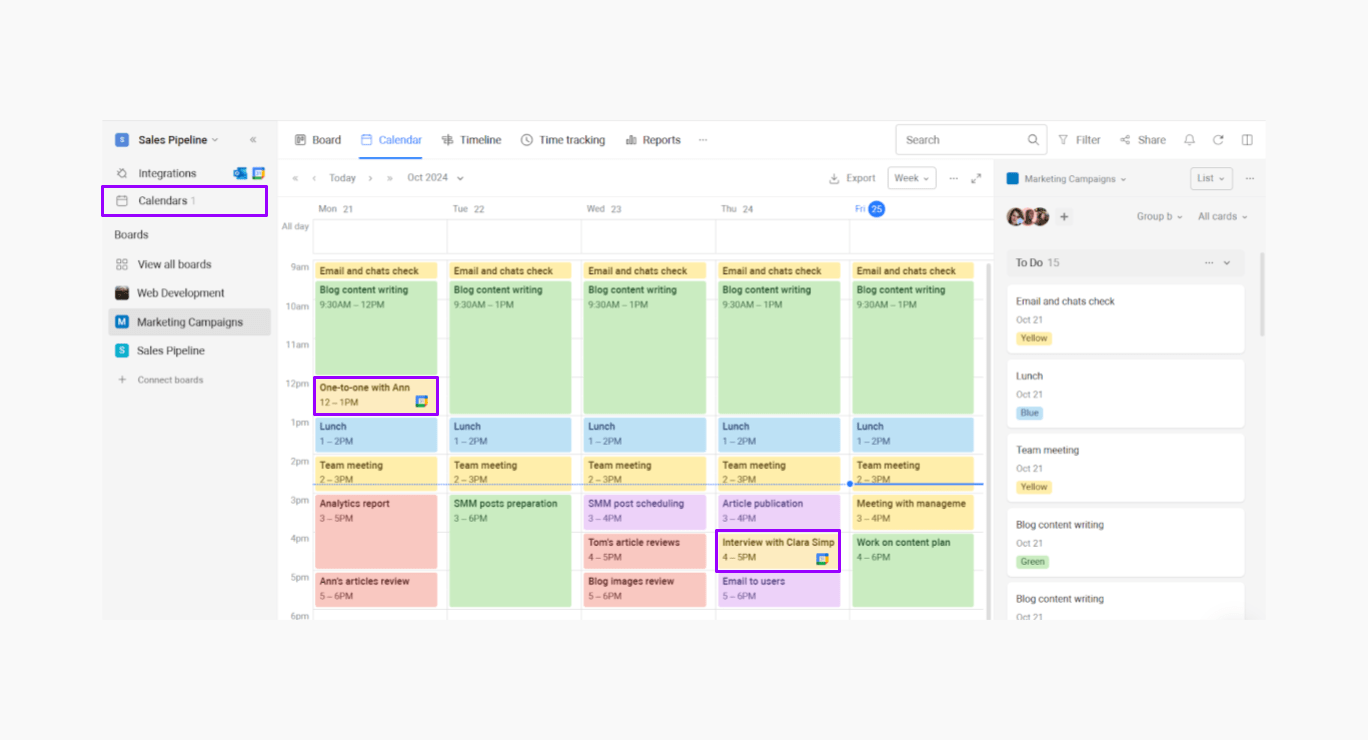
- Reach your Schedule on the Go. Planyway has a mobile app as well meaning you’re always in control of your time, even on the go.
Benefits of Block Scheduling
- Improved Focus. By concentrating on one task or project during each block, you reduce the constant context switching that drains your mental energy.
- Less Stress. Knowing exactly what you should be working on at any given time eliminates the feeling of being overwhelmed by an endless list of tasks.
- Higher Productivity. Time blocks encourage you to work with a purpose, increasing your productivity during the hours you’ve set aside.
- Better Time Management. It becomes easier to identify how much time you’re dedicating to different aspects of your work and life, allowing you to optimize your schedule.
- Work-Life Balance. Block scheduling helps create boundaries between work and personal life, something that’s often a challenge in today’s work-from-anywhere culture.
Wrap Up: Ready to Boost Your Productivity?
If you’ve been feeling scattered or overwhelmed, block scheduling could be the solution you’re looking for. By structuring your day into focused blocks, you’ll not only get more done but also feel more in control of your time.
Give it a try—start small, experiment with different block lengths, and make sure to review your schedule regularly. And if you’re using Trello, Planyway is the perfect tool to bring your block scheduling to life.
About the Author
Sergey Koshevoy is the CEO of Planyway and a seasoned product manager, bringing a wealth of experience in project management and team collaboration tools. A fan of productivity techniques, Sergey is passionate about creating intuitive and efficient solutions that help teams work smarter and achieve their goals.