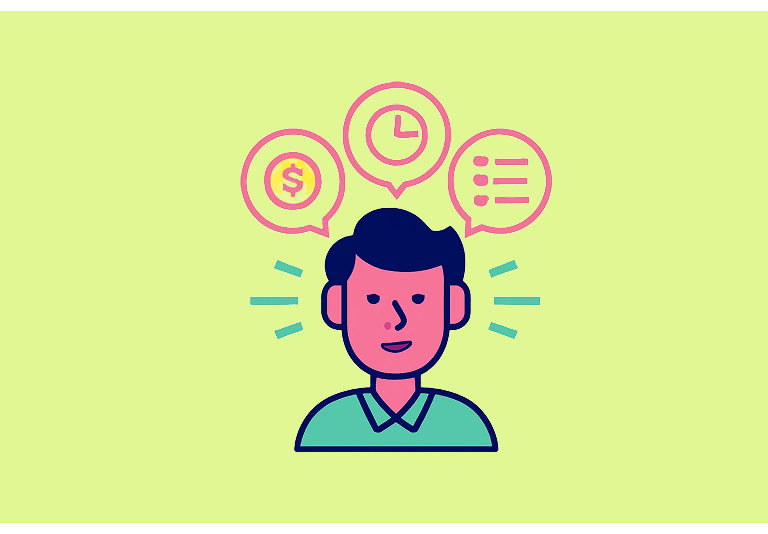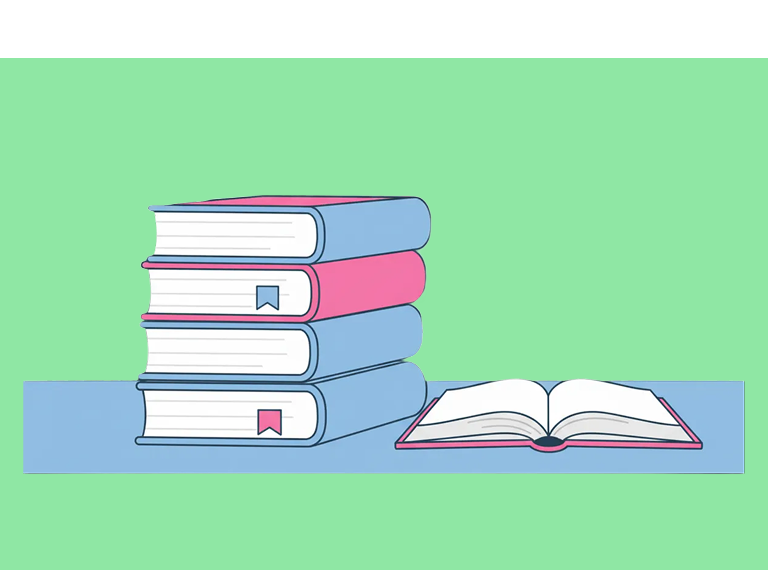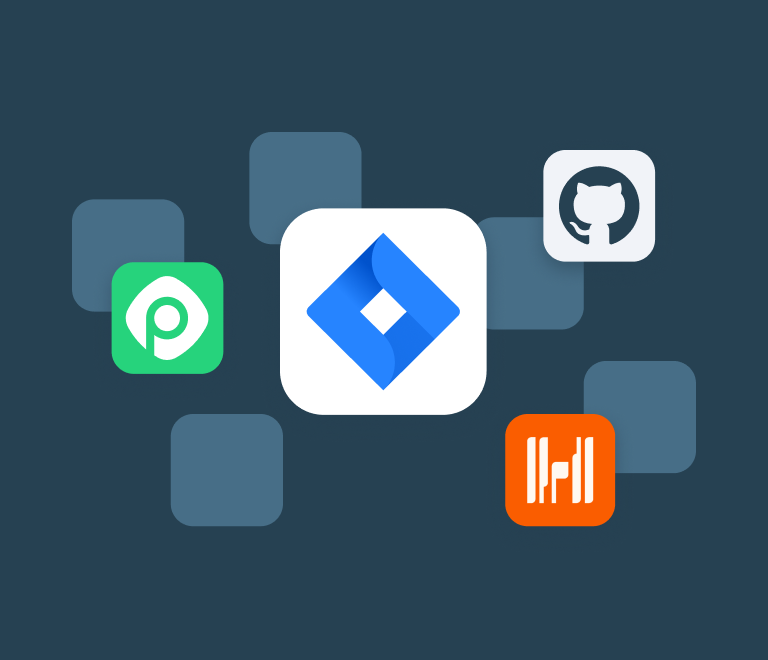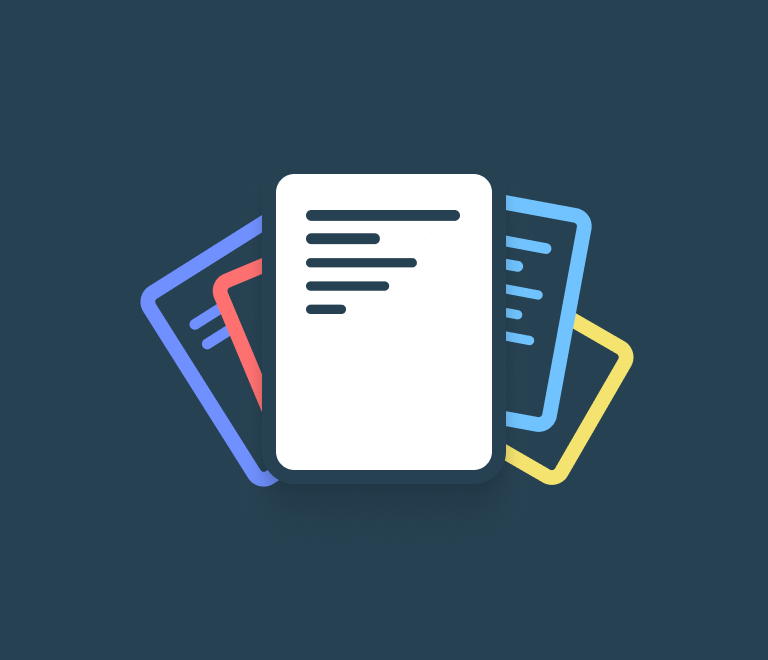How to Use Trello for Effective Project Management: The Complete Guide in 2026
Time management and prioritization: MoSCoW method
These days there are various prioritization approaches and techniques used to manage your backlog so that you can clearly define what goes into the next sprint, what will be developed later, and what should be left behind.
In this article, we will expand on the MoSCoW method, which is supposed to be one of the best ways to prioritize work today.
What does prioritization mean?
Prioritization in project management is the process of arranging tasks and projects in order of importance, based on urgency and seriousness of the objectives needed to achieve.
What is MoSCoW?
MoSCoW prioritization method is widely used in all modern industries, e.g. moSCow analysis is popular among product managers of all levels who are responsible for tracking multiple projects simultaneously at large enterprise companies.
The MoSCoW approach was first implemented in the Oracle company in an attempt to set priorities both with and without timeboxes. This framework is applicable to all levels of project prioritization and concentrates on the significance of outcomes in the final project delivery. The MoSCoW acronym stands for 4 levels of priority:
Mo (Must-haves): This is the foundation of the pipeline representing the top-priority product requirement and therefore without these outcomes the project is considered a failure and can not move forward. As a rule, a project starts depending entirely on defining must-haves.
S (Should-haves): These requirements take secondary priority as they do not affect your next release and considered important but not crucial. In case of failure, should-haves are unlikely to cause the failure of the entire project. So, you can move forward with the project and do this task a little later.
Co (Could-haves): These are the third priority tasks that are still wanted but less important than the previous ones. Typically, these outcomes can be delivered when you have a budget or time remaining.
W (Won’t-haves): These requirements define the lowest priority and provide little or no value at all for now, which means you can leave them out for later.
When distributing tasks by priority buckets, make sure you’re doing it objectively. Don’t forget to consider the following factors:
- High user value
- High business benefit
- Ease of implementation
- Time to implement
- High/low risk
- Cost
- Task dependencies
How to use MoSCoW in Planyway?
The MoSCoW technique can be easily implemented in Planyway within the board structure. What’s more, due to Planyway’s visualization features, you can level up this approach by managing priorities visually. But let’s take it step by step:
1. Build a master task list
Capture task requests from all sources - your boss, teammates, colleagues, partners, and clients, and from all possible channels — emails, chats, or even a kitchen talk. Kanban board would be the best way to collect them all in one place. Make a single list representing all tasks that are waiting for prioritization.
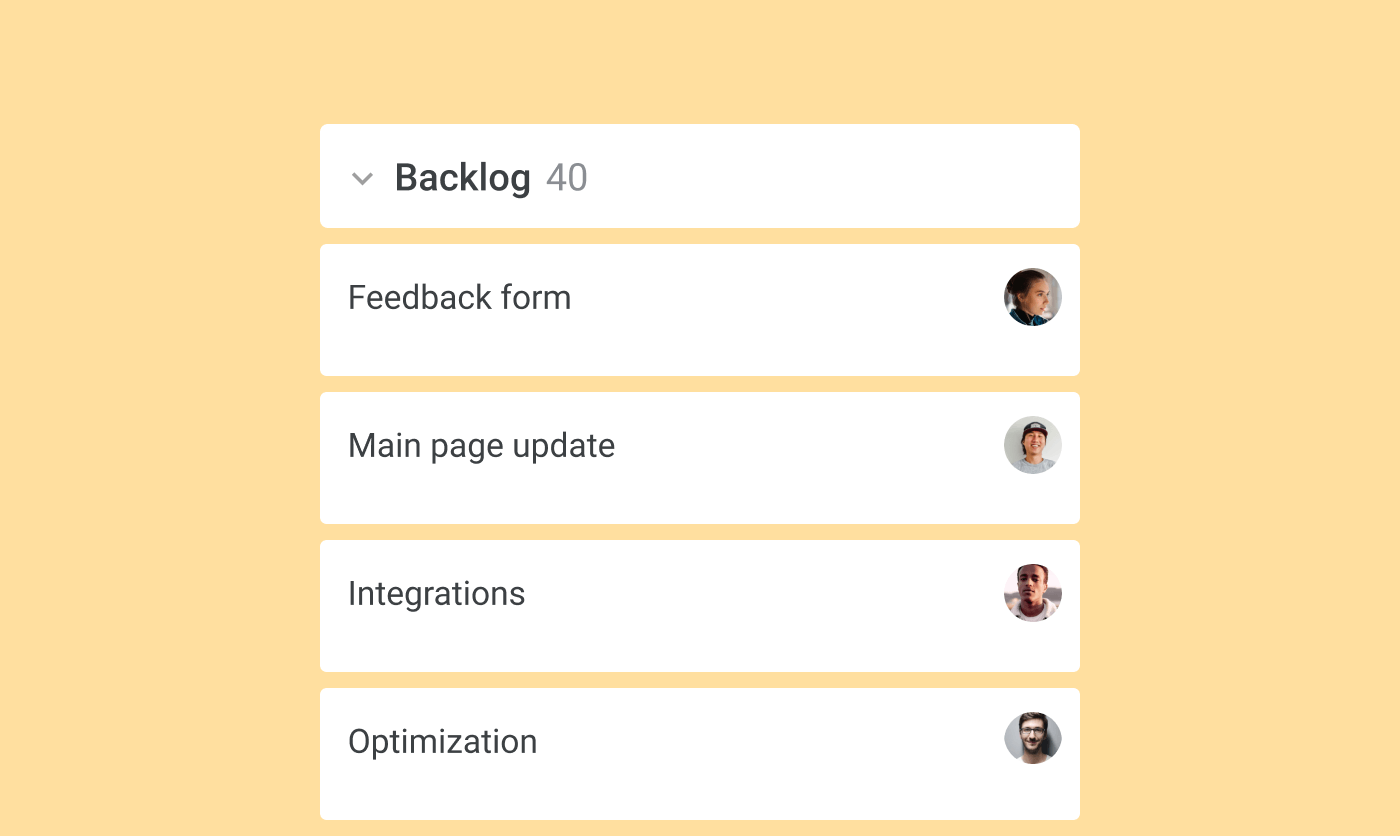
2. Prioritize and categorize tasks
Now it’s time to bring the MoSCoW method into life. Make 4 more lists on the board according to priority levels described above and distribute all unsorted tasks according to their current priority.
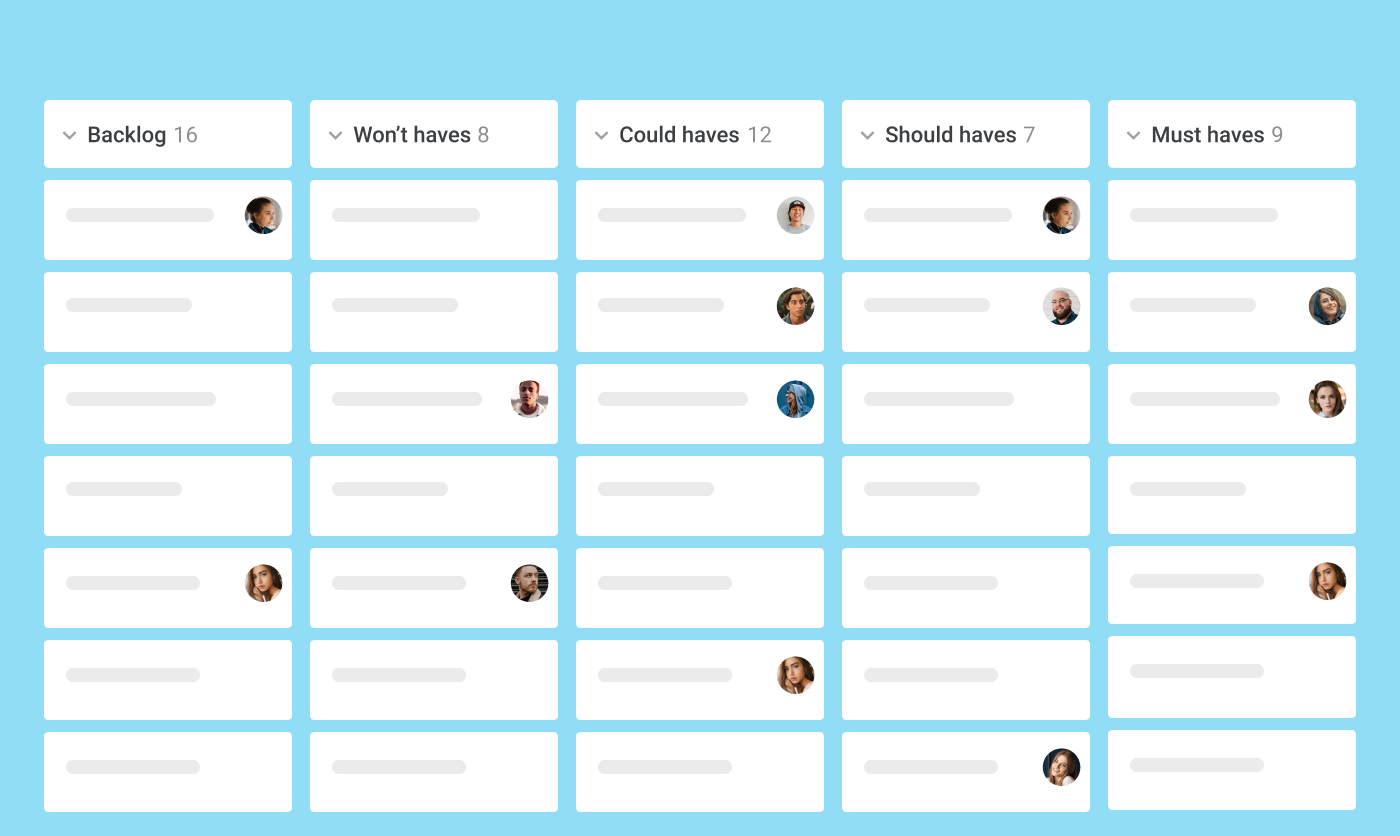
3. Make priority visual
You may make prioritization visual beyond the board by creating labels for all 4 priority levels. When you visualize your tasks on the timeline or calendar, all cards will get the background color to inform you of their priority. This maneuver allows you to reschedule and reassign cards easily as you’re aware of the priority level at any time simply by looking at cards.
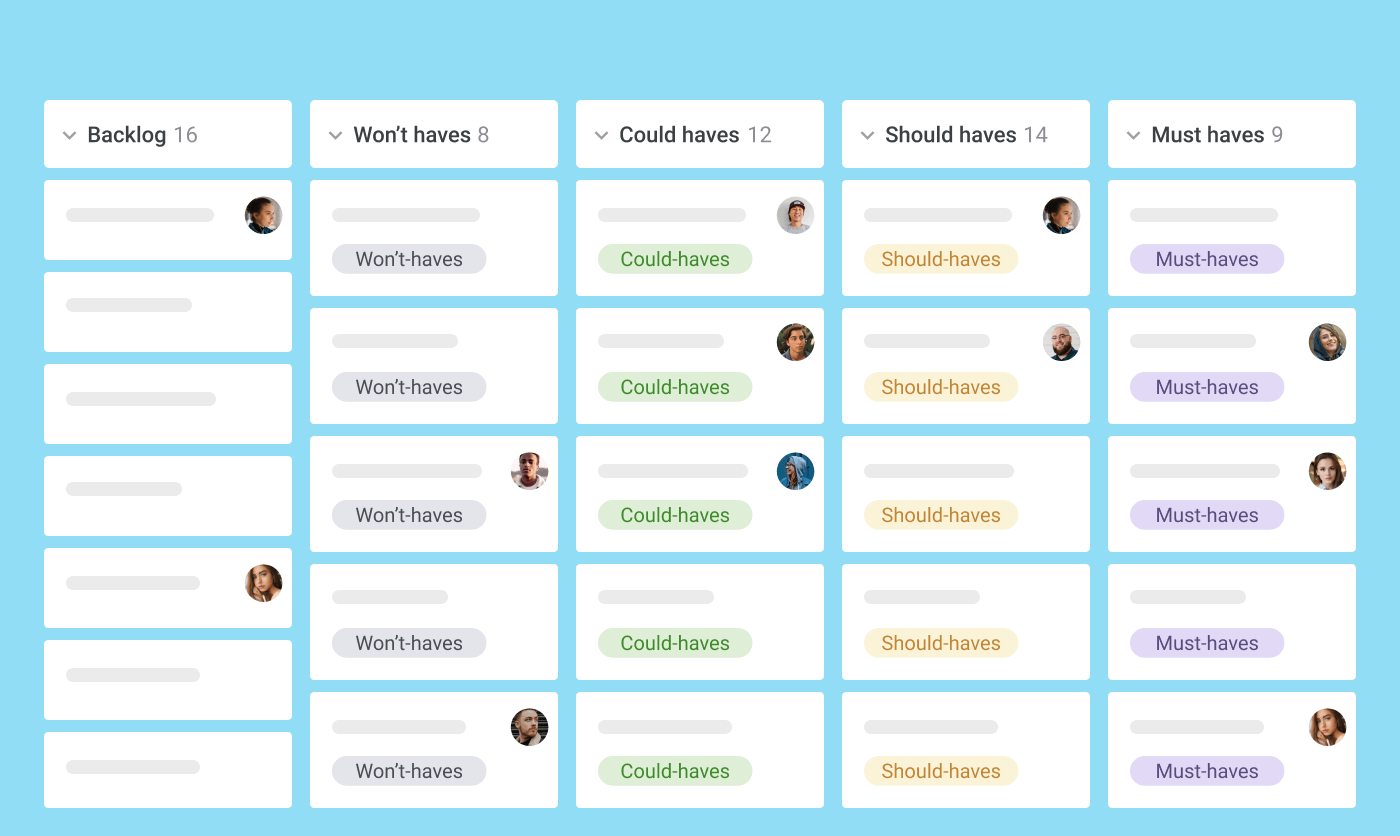
4. Set timeframes
The timeline view will help you schedule tasks with minimum effort. Estimate how long each task takes and allocate them to your teammates starting with the most important ones. This way you’ll easily align the plan of actions with your team capacity.
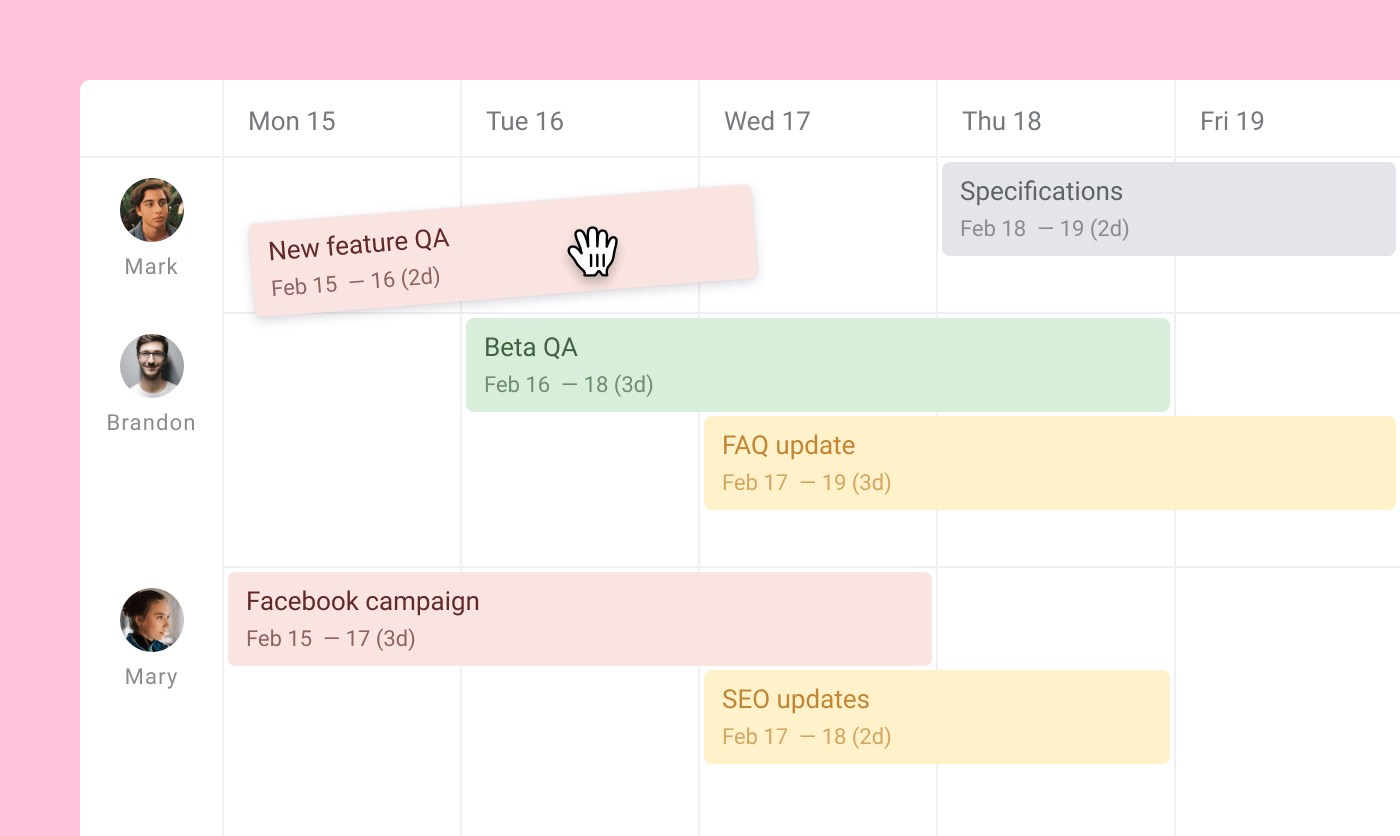
5. Track tasks by priorities
Once you’ve jotted down all your tasks on the timeline, you might be interested to keep track of tasks by their priority separately to have a more structured picture of the workflow. Planyway allows you to visualize all tasks split by the priority label on the label timeline.
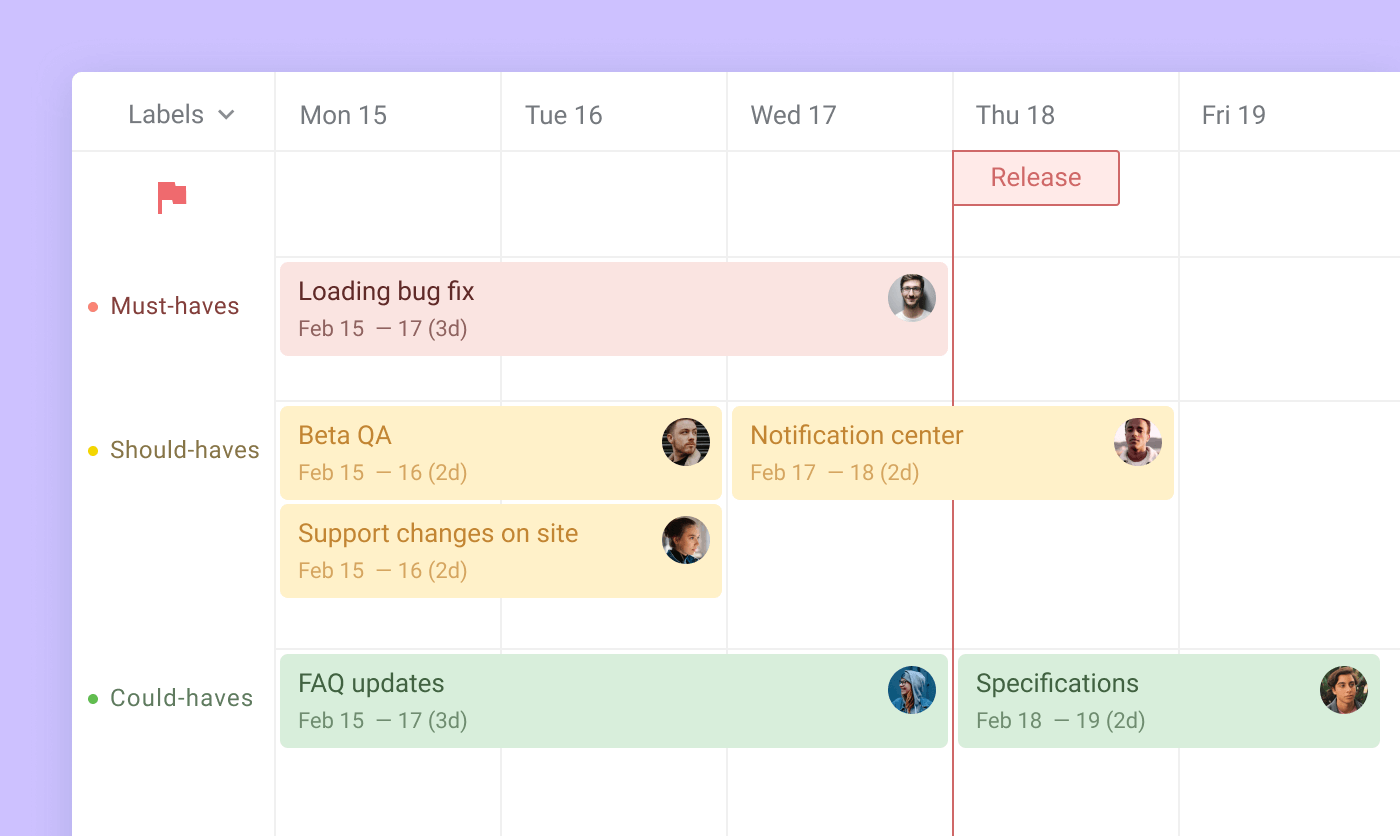
Alternatively, you can filter cards by a certain label with filters and see only tasks you need at the moment in any Planyway view.
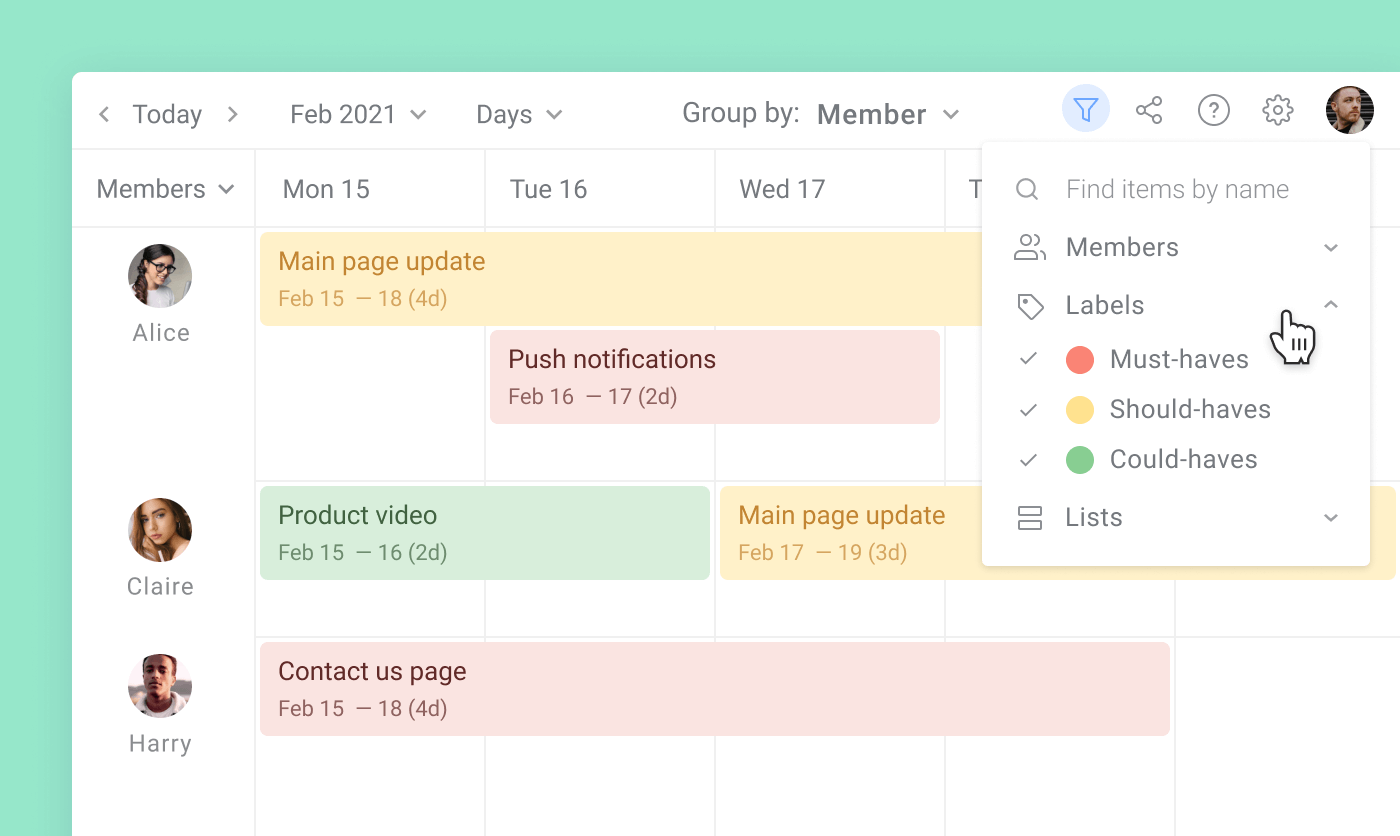
Takeaways
Armed with the tips on how to use the MoSCoW method in Planyway for prioritizing tasks and time management, it’s time to give it a try. This technique has proved efficiency and reliability thanks to its simplicity, ability to set priorities at different levels of the pipeline, and clarity for other stakeholders, so it’s definitely worth giving it a shot!