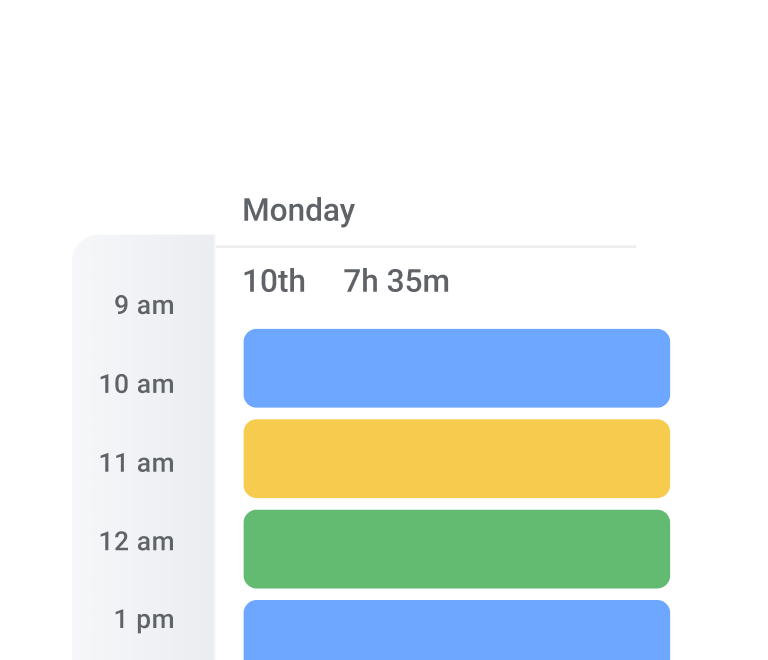Time Blocking: The Holy Grail of Getting Stuff Done (Without Pulling Your Hair Out)
Time Blocking: The Holy Grail of Getting Stuff Done (Without Pulling Your Hair Out)
Hey there folks! Today we're talking about time blocking. Now, I know what you're thinking, "ugh, another productivity hack", but hear me out — time blocking is seriously the bee's knees when it comes to getting stuff done.
First of all, let's define what time blocking is. It's basically just dividing your day up into chunks of time and assigning specific tasks or activities to those chunks.
For example, from 9am-10am you might work on answering emails, from 10am-12pm you might have a meeting, from 12pm-1pm you might take a lunch break, and so on.

Now, why is time blocking so great?
1. It helps you stay focused
Well, for one thing, it helps you stay focused. When you have a set time for a task, you're less likely to get distracted by other things. And let's face it, we all know how easy it is to fall down the YouTube rabbit hole or get sucked into a social media scroll.
2. You become more realistic
But the real secret sauce of time blocking is that it forces you to be realistic about how long tasks take. Have you ever sat down to work on a project and thought "oh, this will only take an hour or two", but then you look up and it's 5 hours later and you're still not done? Yeah, we've all been there.
By assigning a specific block of time to a task, you're more likely to accurately estimate how long it will take and plan accordingly.
3. Priorities stay clear
Plus, time blocking helps you prioritize. When you have a list of tasks that need to get done, it can be overwhelming to figure out where to start. But if you assign each task to a specific block of time, you're essentially prioritizing them by importance and urgency.
4. You gain your goals faster
And let's not forget about the satisfaction of checking things off your to-do list. There's nothing quite like that feeling of accomplishment when you can say "yup, I knocked out everything on my list for today".
5. Your schedule is flexible
Now, I know what you're thinking — "but wait, I'm not a robot. I can't stick to a strict schedule all day every day". And that's totally fine! The beauty of time blocking is that it's flexible. You can adjust your schedule as needed if something unexpected comes up or if you need a mental break.
So, if you're looking for a way to increase your productivity and actually get stuff done, give time blocking a try. Who knows, you might just become a time-blocking convert like me.
What time blocking alternatives lack?
But what about other popular time management techniques? Well, let’s explore the drawbacks together:
1. To-Do Lists
First up, we've got the classic to-do or task lists. Sure, they're easy to make and can be satisfying to cross things off, but they can also be a double-edged sword. When your list gets too long, it can feel overwhelming and lead to decision paralysis.
And if you're anything like me, you might start prioritizing the easy tasks just to feel productive, while the more important tasks get left by the wayside.
2. Pomodoro Technique
Next up is the Pomodoro Technique. This one's all about working in focused bursts, usually 25 minutes at a time. Sounds great in theory, but let's be real — sometimes you're just not feeling it.
Maybe your brain's a little foggy or you're distracted by something else. It can be tough to maintain that level of focus for an entire Pomodoro, especially if you're not working on something you're passionate about.
3. Getting Things Done (GTD)
Then there's Getting Things Done, or GTD. This method is all about breaking tasks down into manageable chunks and organizing them into categories. Sounds good, right?
Except... it can be really time-consuming to set up, and if you're not diligent about keeping up with it, you might end up with a confusing mishmash of tasks and categories. Plus, it might not be the best fit for everyone — some people need more flexibility and spontaneity in their work.
4. Multitasking
And finally, we have the ultimate time management sin: multitasking. Yes, we all do it, but that doesn't make it any less of a productivity killer.
Trying to juggle too many things at once can lead to mistakes, stress, and a general sense of overwhelm. And let's be real, it's not really "multitasking" if you're just switching between tasks every five seconds.
How to start using time blocking?
So, you're ready to give this time blocking productivity hack a shot, eh? Good for you! Here are some steps to help you get started.
Step 1: Identify your tasks
What do you need to get done today? This week? This month? Make a list of everything that needs to be accomplished, and prioritize the tasks by importance and urgency.
And hey, if "watching cat videos" is at the top of your list, I won't judge you. We all need a little mental break now and then.
Step 2: Determine the time required for each task
Be realistic and honest with yourself about how long each task will take. This is important — you don't want to set yourself up for failure by underestimating how long something will take.
Step 3: Schedule your day
Using a planner or hourly calendar, block out specific time periods for each task. Start with the most important or urgent tasks, and allocate enough time to complete each one.
And don't forget to schedule in breaks and downtime! Your brain needs time to rest and recharge.
Step 4: Stick to the schedule
This is where the rubber meets the road, folks. Make a commitment to yourself to stick to your time blocking schedule as much as possible.
Avoid distractions and interruptions during your scheduled work periods, and try to stay focused on the task at hand.
And if you get off track, don't beat yourself up — just get back on the time blocking train as soon as you can.
Step 5: Evaluate and adjust
After a few days or weeks of using time blocking, take a step back and evaluate how well it's working for you. Are you able to accomplish more in less time? Are you finding it easier to manage your tasks and prioritize your work? Based on your evaluation, adjust your schedule as needed to improve its effectiveness.
And remember, practice makes perfect. Time blocking might seem a little intimidating at first, but it's a powerful tool for getting things done and taking control of your schedule.
Give it a shot, and who knows — you might just become a productivity ninja in no time.
How to do time blocking in Planyway?
Now, if you're using Planyway (which, by the way, is the best calendar app for time blocking), you can easily implement time blocking into your routine.
Here’re some juicy tips for you:
Open up Planyway and create a new event. Make sure you give it a descriptive title that tells you exactly what you'll be doing during that time.
Set the start and end times for the event simply with drag&drop. This is where time blocking really comes into play — you want to make sure you're dedicating a specific amount of time to each task or activity.
Repeat steps 2 and 3 for all of the tasks or activities you want to accomplish throughout the day.
In case you work across multiple Trello boards, connect them all to a single calendar to avoid overlapping.
- Connect external calendars like Google Calendar, Outlook, etc. to make sure you have a full availability visible.
- Start knocking out those tasks like a boss! You'll be amazed at how much more productive you are when you have a clear schedule to follow.
Now, here's a little pro tip for you: if you're using Planyway integration for Trello on your phone, make sure you enable push notifications for your events.
That way, you'll get a little reminder when it's time to switch tasks. It's like having a personal assistant in your pocket!
Who are the most known people using time blocking?
And as a cherry on the pie, let’s learn about some of the most well-known people who use time blocking to manage their busy lives. Because let's face it, if these folks can make time blocking work for them, it's gotta be worth a shot, right?
Elon Musk
First up, we've got the man, the myth, the legend — Elon Musk. The founder of SpaceX and Tesla is known for his insanely busy schedule, but he still manages to make time blocking work for him. He schedules his day down to the minute, allocating specific time slots for meetings, emails, and even bathroom breaks. Talk about being efficient!
Bill Gates
Next on the list is Bill Gates. The co-founder of Microsoft is another big fan of time blocking, using the technique to manage his busy schedule. He sets aside specific blocks of time for tasks such as reading and thinking, as well as meetings and work-related tasks. And hey, if it works for one of the richest people in the world, it might work for us mere mortals too.
Warren Buffett
Warren Buffett, the billionaire investor and CEO of Berkshire Hathaway, is also known for his disciplined approach to time management. He uses time blocking to schedule his day, allocating specific time slots for meetings, phone calls, and other tasks. And if Warren Buffett does it, you know it's gotta be a good idea.
Barack Obama
Barack Obama, the former US president, also used time blocking to manage his busy schedule while in office. He reportedly allocated specific time blocks for tasks such as reading briefing materials and exercising. It just goes to show that even the leader of the free world can benefit from a little time blocking action.
Tim Ferriss
And last but not least, we've got Tim Ferriss. The author and entrepreneur is known for his best-selling book "The 4-Hour Workweek", which advocates for time management techniques such as time blocking. He uses the technique himself, setting aside specific blocks of time for tasks such as writing and responding to emails. If you're looking for a time management guru, Tim Ferriss is your guy.
Wrap Up
Well folks, that's all we wrote! We've covered a lot of ground today, from the benefits of time blocking, time blocking examples to some of the most well-known people who use the technique to manage their busy lives.
Whether you're a busy executive, a student trying to balance school and work, or just someone looking to get more done in less time, time blocking is a technique worth trying.
So give the time blocking method a shot and see how it works for you.
And hey, even if it doesn't end up being your thing, at least you'll have a cool new buzzword to impress your friends with.
Thanks for tuning in, friends, and happy time blocking!