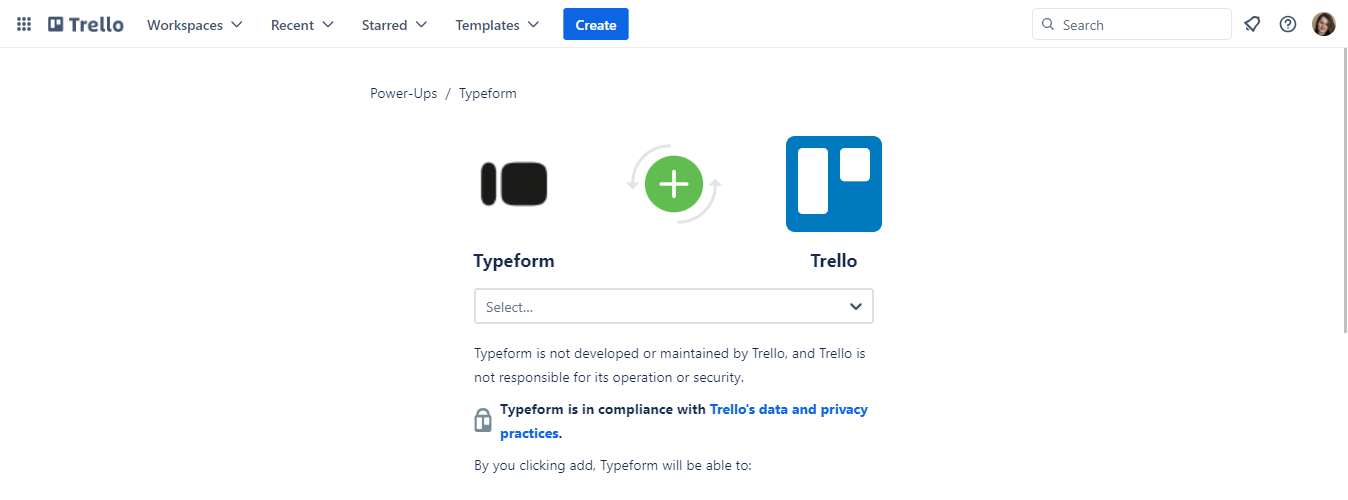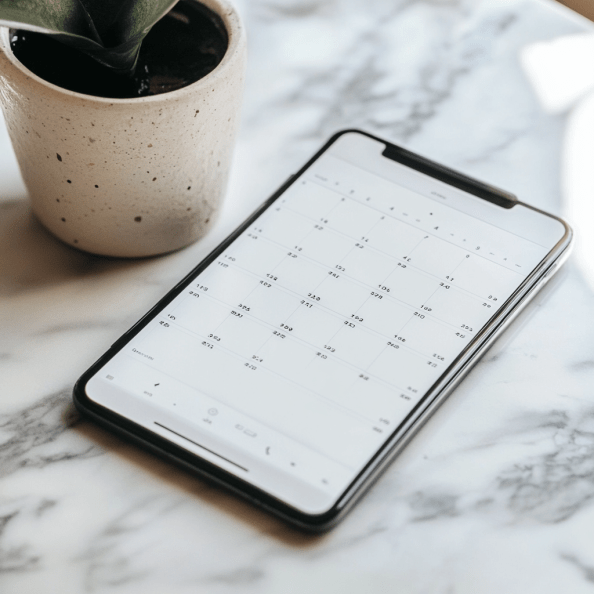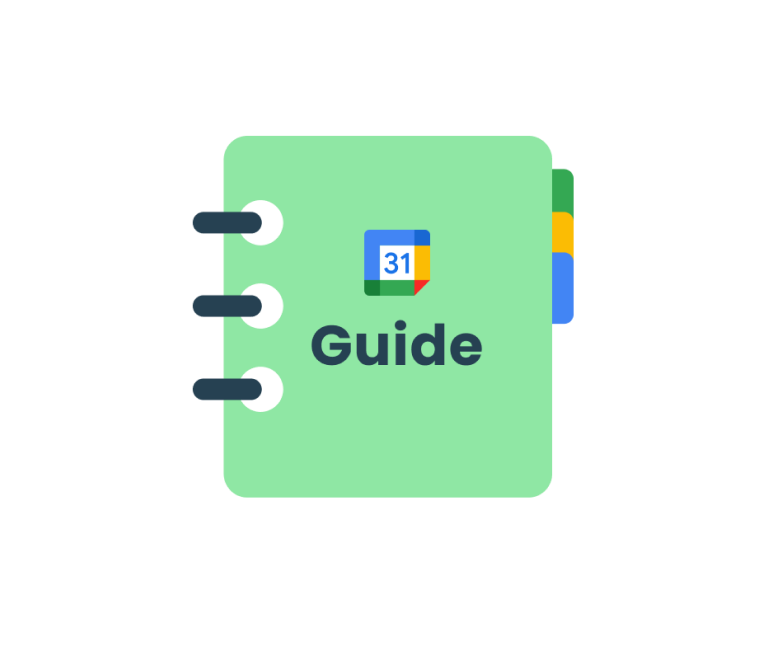10 Best Planner Apps for 2026: Stay Organized and Boost Your Productivity
15 Essential Trello Integrations for Every Professional
Creating a list of essential Trello integrations can significantly enhance productivity and streamline workflow for professionals in various fields. Trello's flexibility and integrations capability make it an ideal tool for project management, team collaboration, and personal organization.
Here are 15 essential Trello integrations that can cater to different professional needs:
1. Calendar Sync (Google Calendar, Outlook, etc.)
By syncing Trello boards with your calendar, you can get a clear overview of deadlines and events. This helps in time management and ensures that no deadline is missed.
Planyway power-up easily syncs with any external calendar in 2 ways, so that you can not only view and edit Trello cards in Google Calendar, Outlook, etc. but also connect external calendars to Planyway to get a single view across your activities from Trello and other apps.
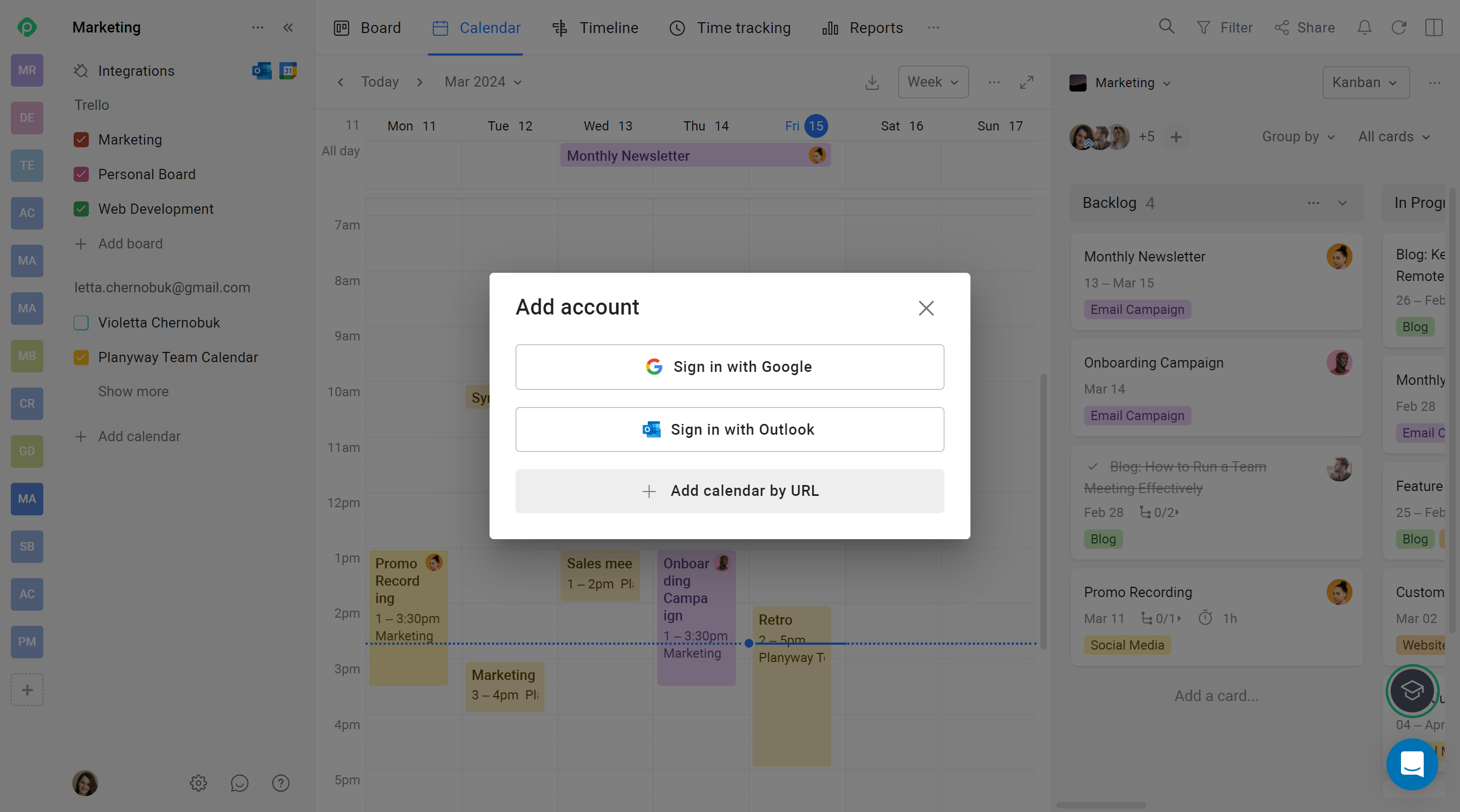
2. Slack
Facilitates seamless communication between team members by allowing users to receive Trello notifications directly in Slack channels, send messages to Trello cards, and much more, keeping everyone on the same page.
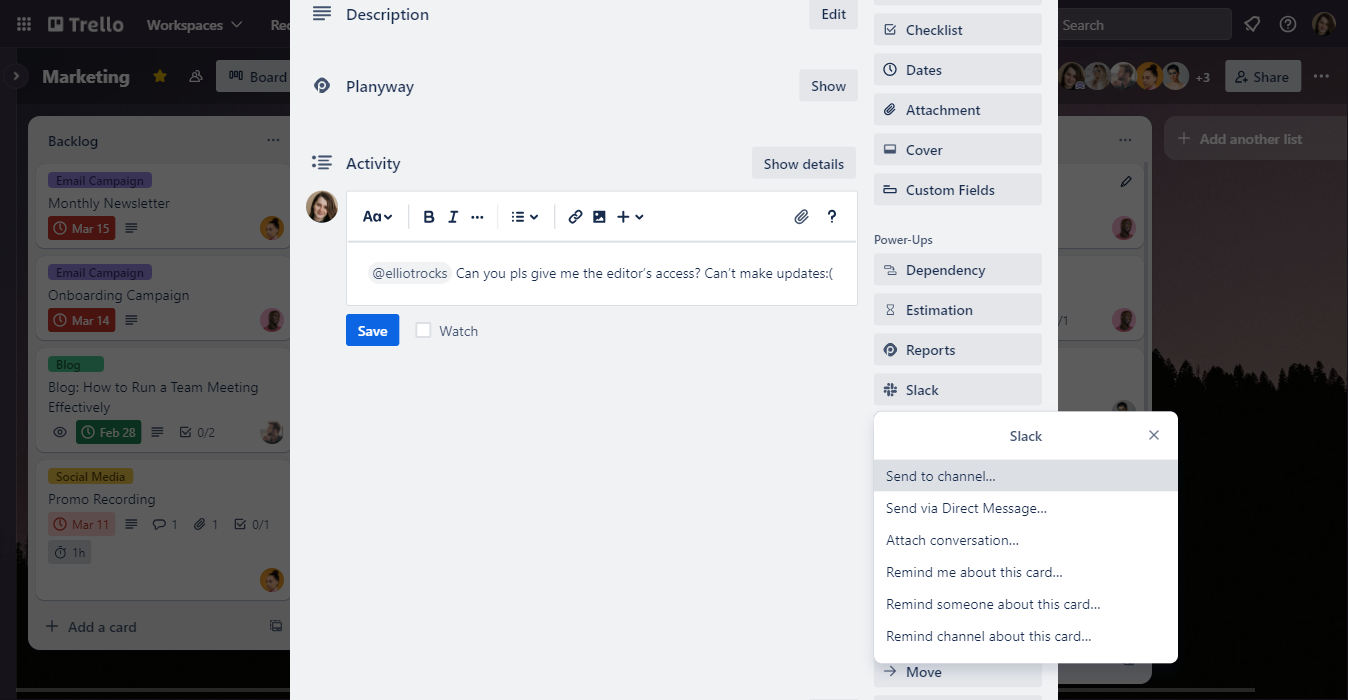
3. Google Drive
Enables users to attach documents, sheets, and other files directly from Google Drive to Trello cards. This integration simplifies the process of sharing and collaborating on files.
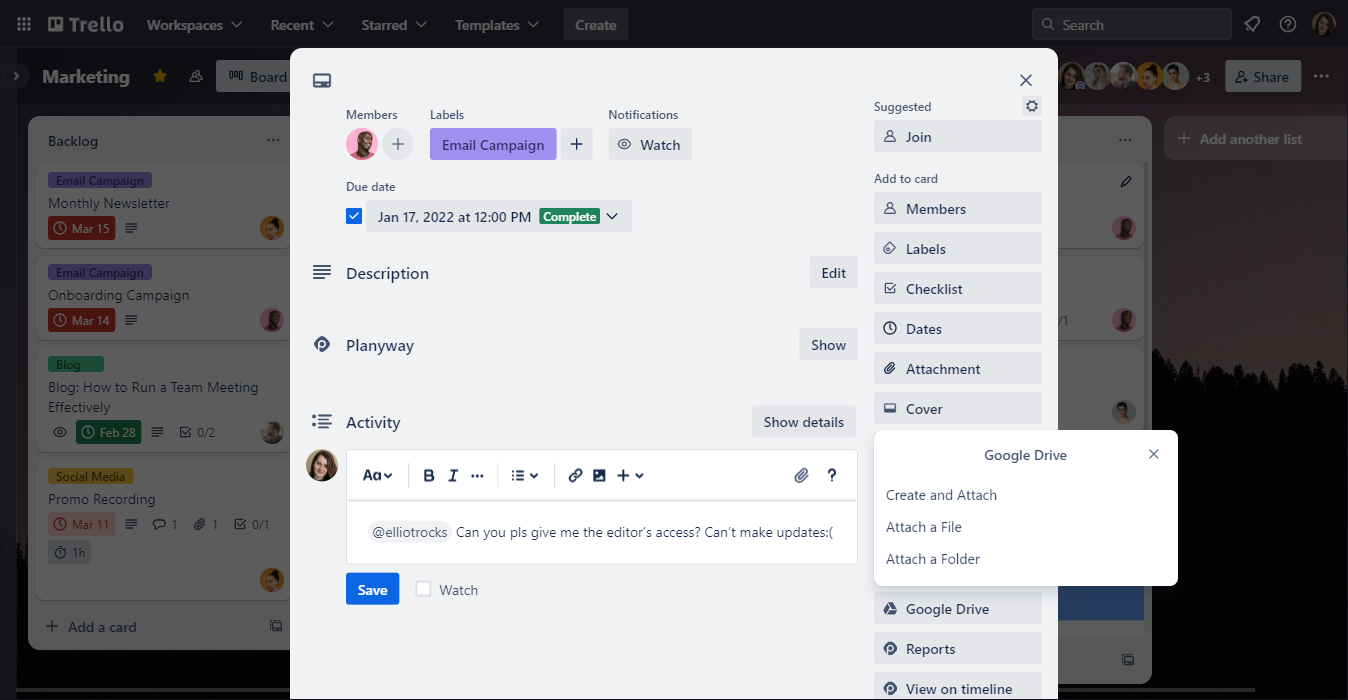
4. Zapier
Acts as a bridge to connect Trello with over a thousand other apps. With Zapier, you can automate workflows between Trello and other tools without any coding knowledge.
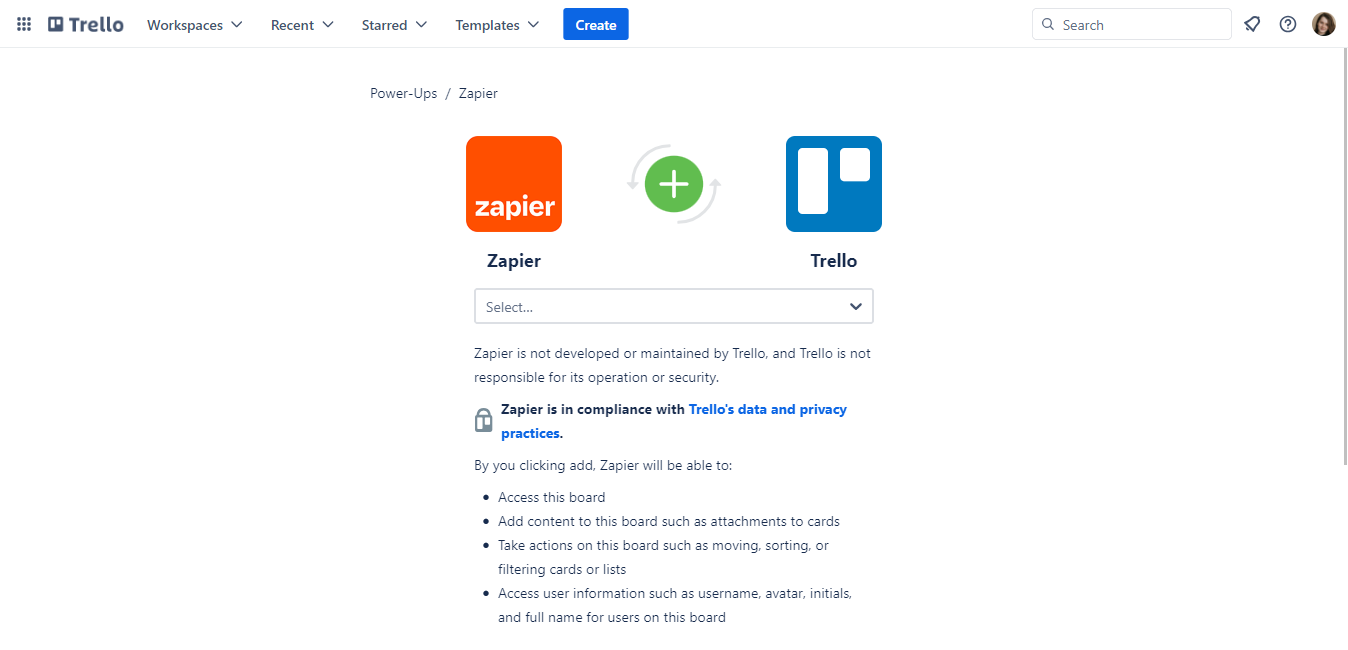
5. Gmail
With this integration, you can turn emails into Trello cards directly from your Gmail inbox. This is particularly useful for managing tasks, support tickets, and project ideas that come via email.
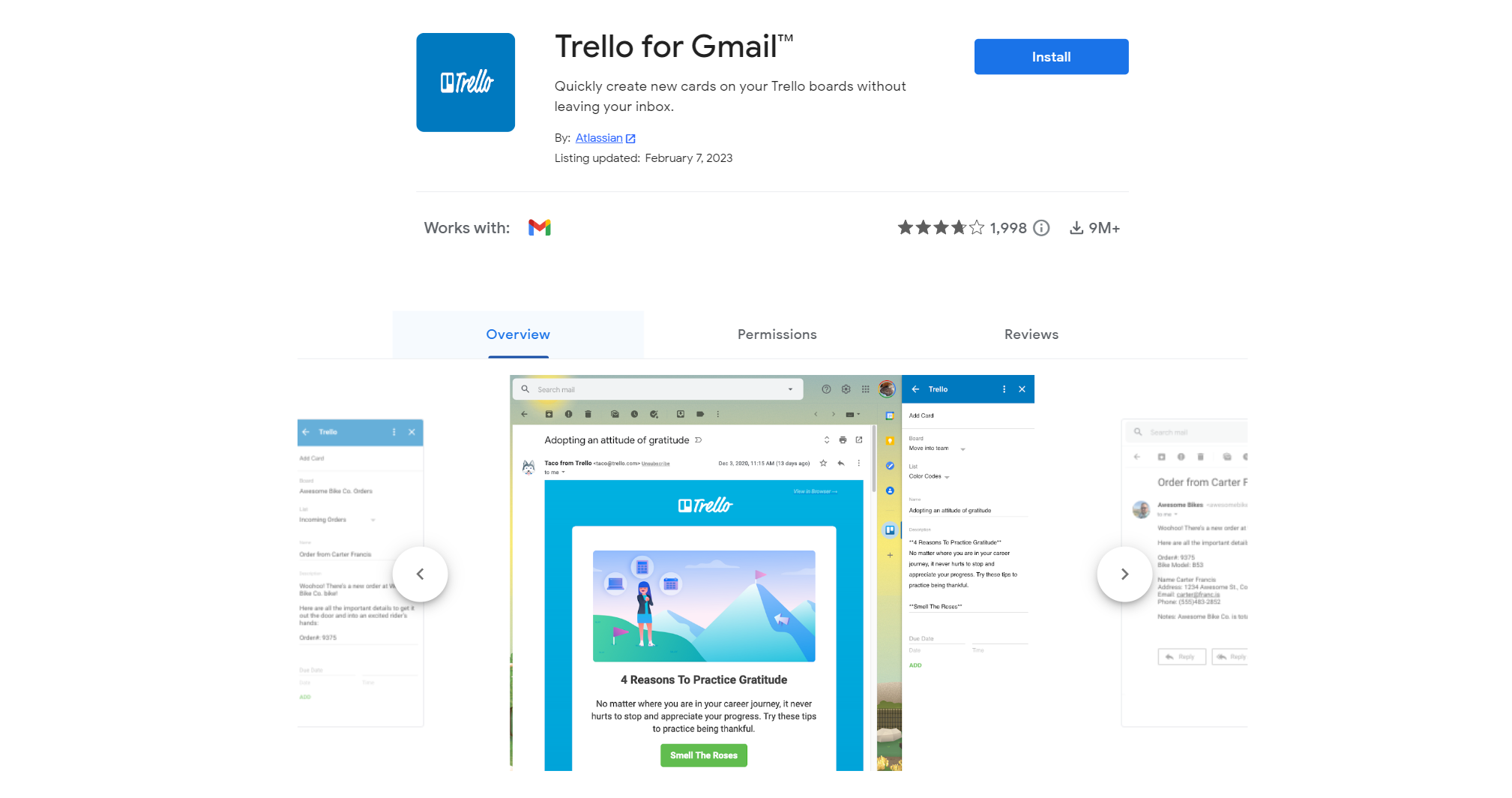
6. Time Tracking
Time tracking integration is crucial for freelancers and teams that need to track time spent on tasks. By adding Planyway power-up, users can start timers directly from Trello cards, making time tracking more efficient. Plus, you can easily create custom Trello reports and export data.
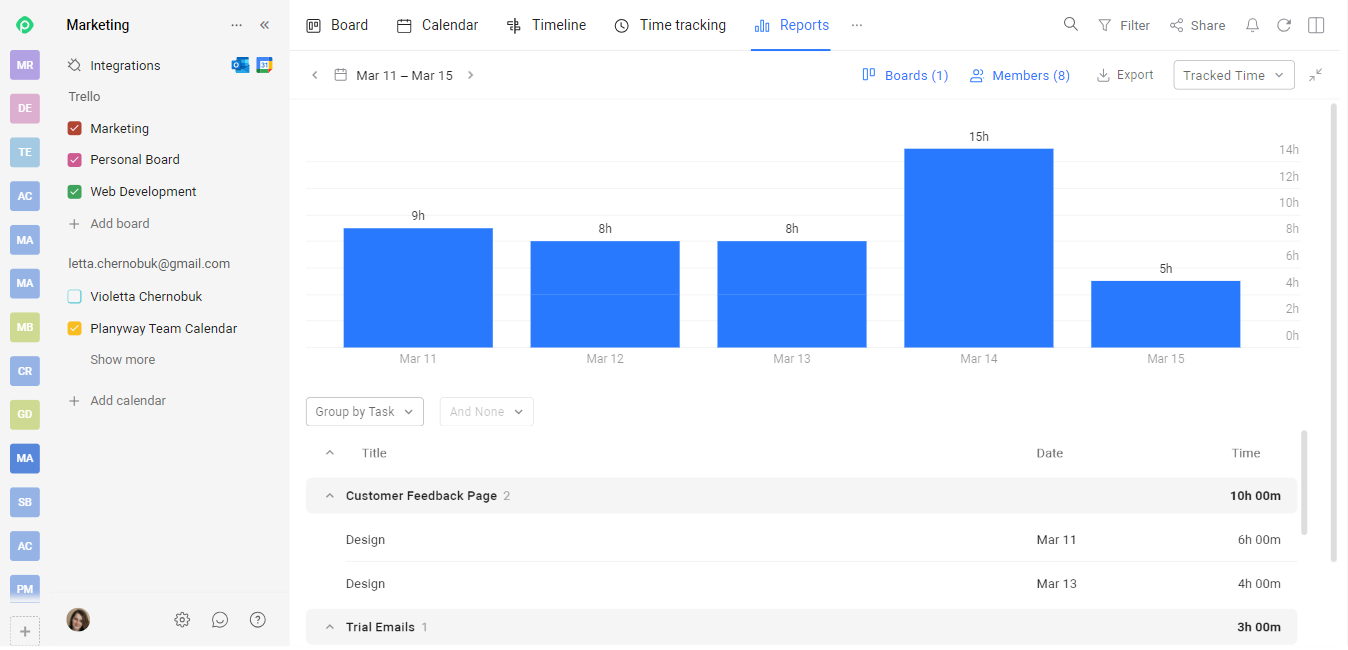
7. Microsoft Teams
Enhances team collaboration by integrating Trello boards into Microsoft Teams channels. This allows teams to manage tasks and communicate efficiently within a single platform.
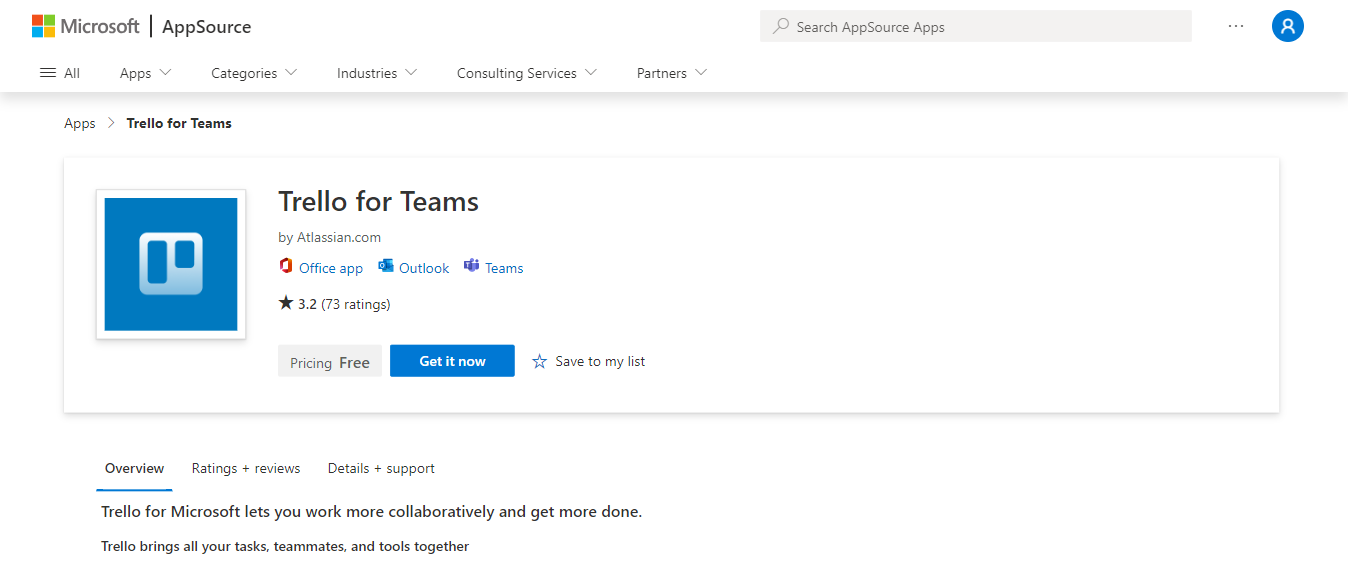
8. Salesforce
For sales teams, integrating Salesforce with Trello can enhance customer relationship management by organizing leads, customer feedback, and sales tasks directly within Trello.
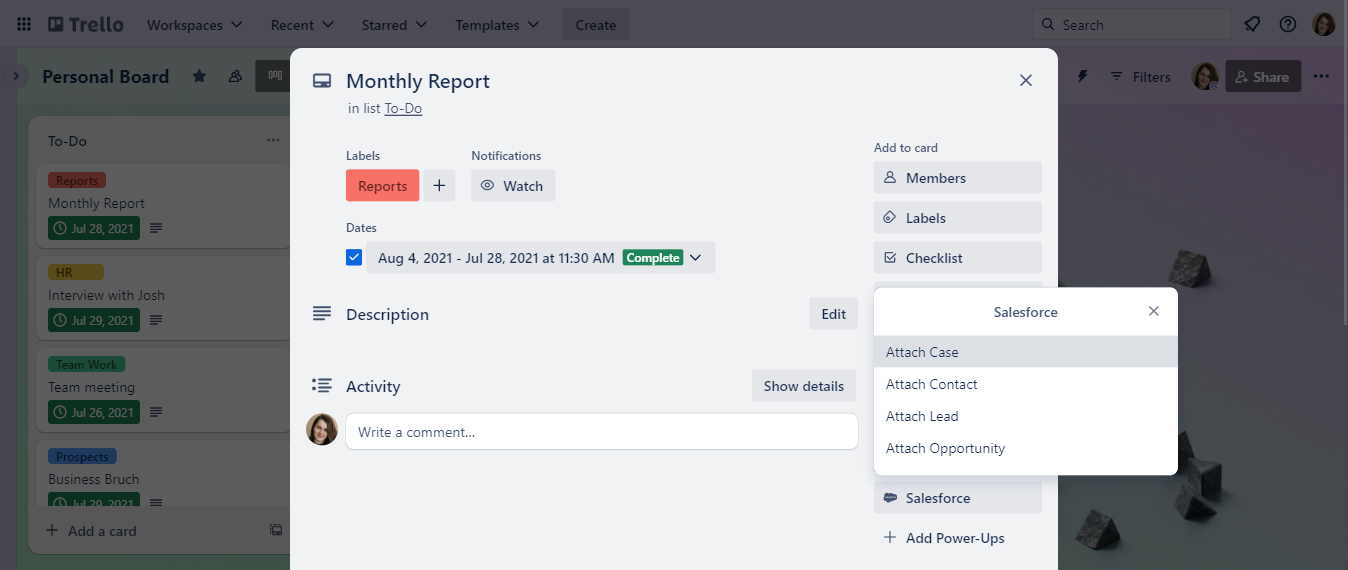
9. Jira
Another Atlassian product, Jira's integration with Trello is perfect for teams that manage projects across both platforms. It allows for seamless transition of tasks and information between Jira and Trello.
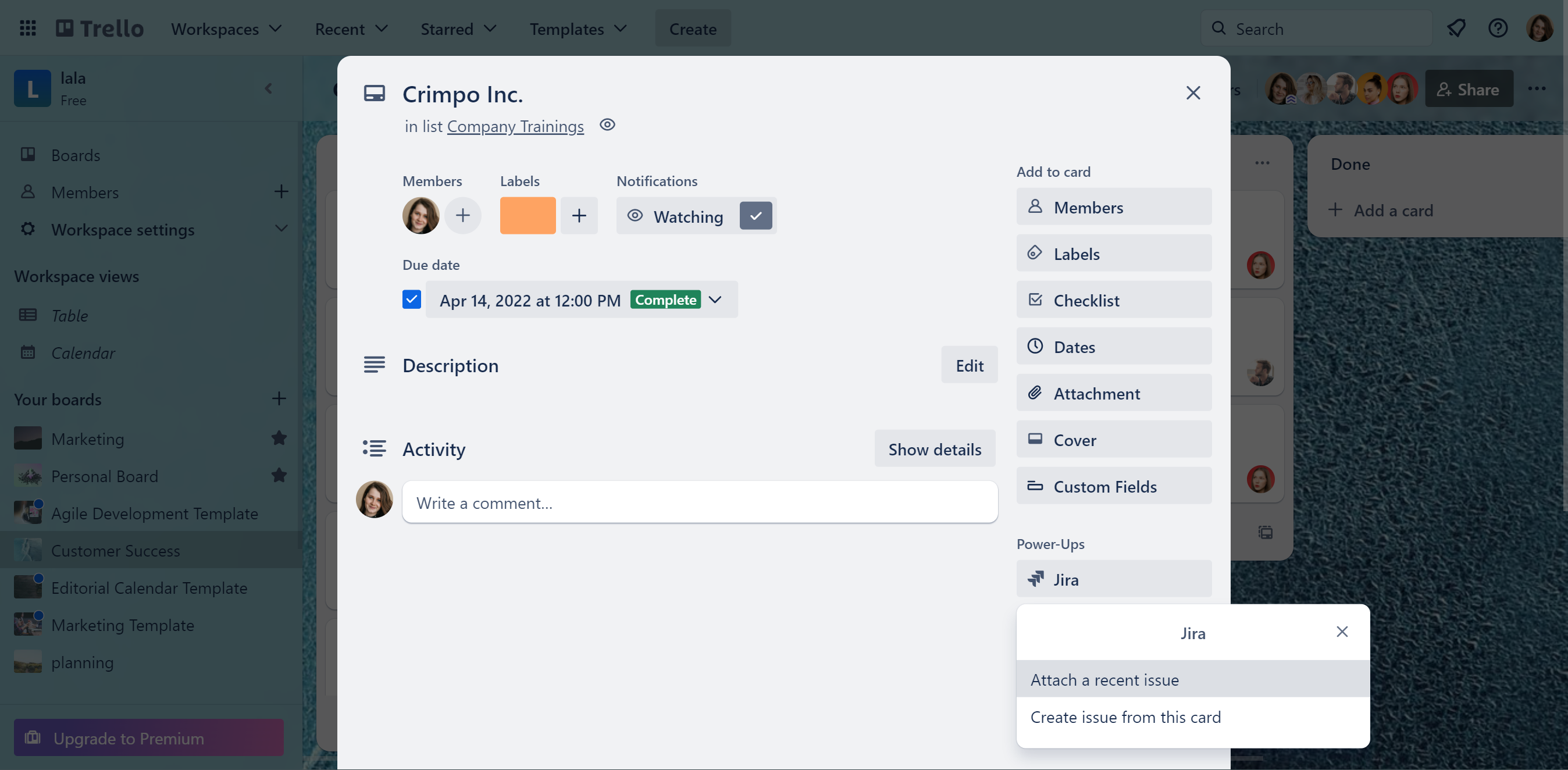
10. Mailchimp
For marketing professionals, integrating Mailchimp with Trello can streamline campaign planning and execution. Track the progress of email campaigns directly from Trello cards, including subscriber responses and campaign performance metrics.
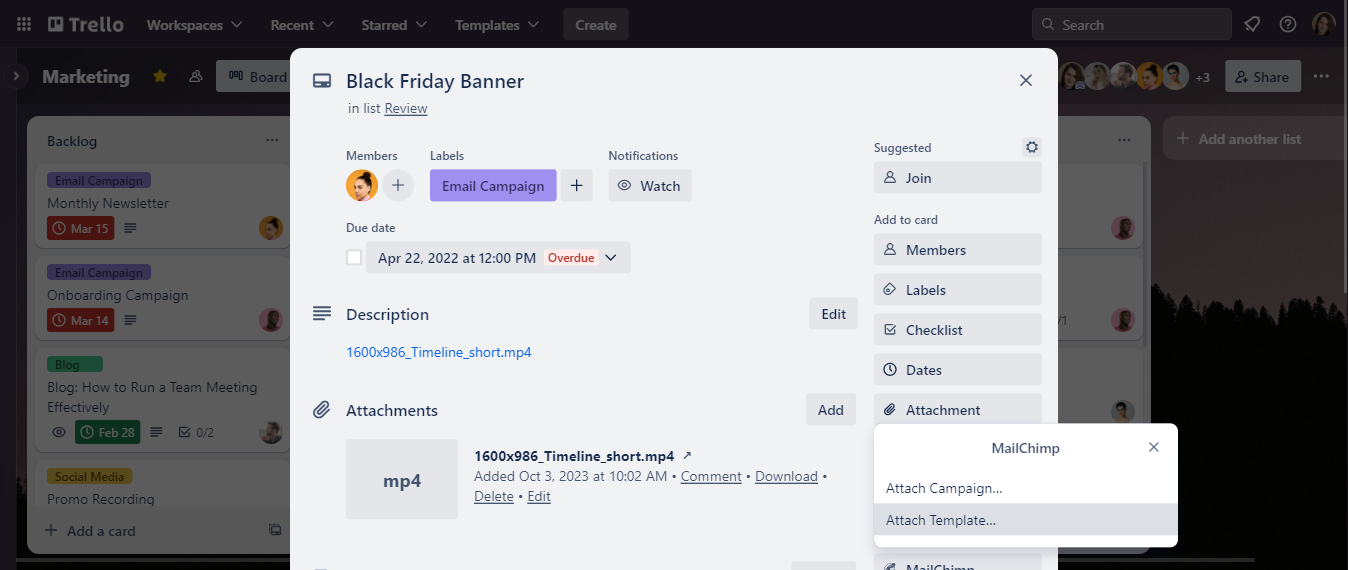
11. Google Sheets
These integrations make it easy to export Trello card data to Google Sheets, enabling detailed analysis, reporting, and archiving of project information. They're particularly useful for tracking progress over time and generating custom reports.
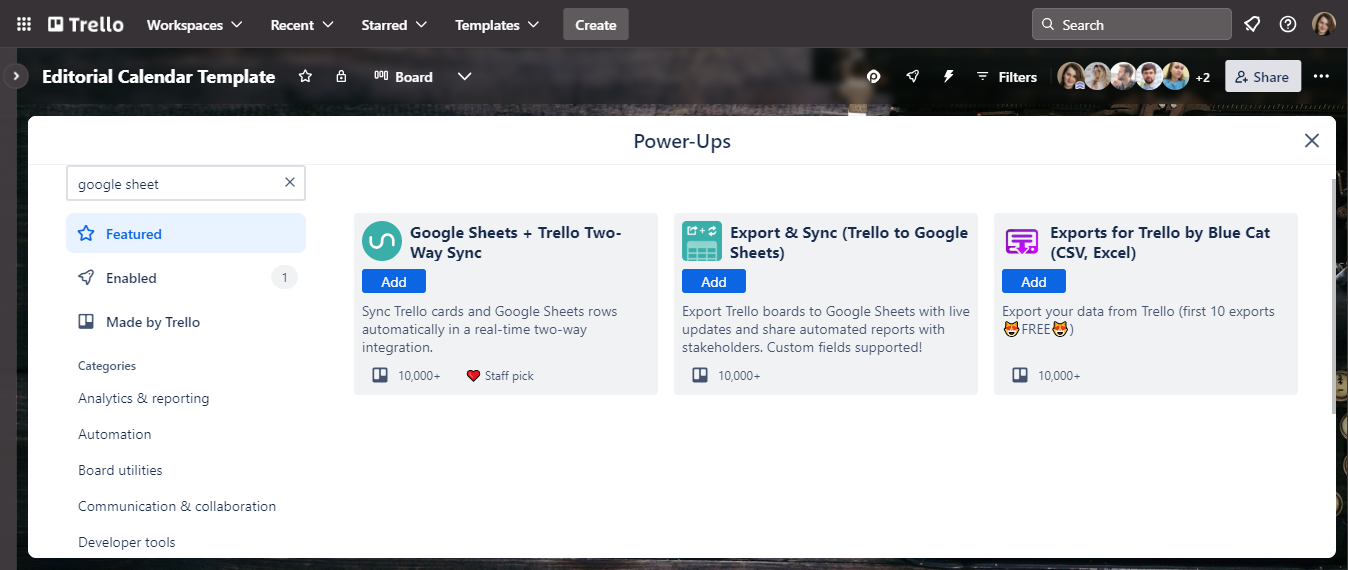
12. Intercom
Integrating Intercom with Trello allows customer conversations from Intercom to be converted into Trello cards. This facilitates better tracking of customer interactions and follow-ups by customer support and sales teams.
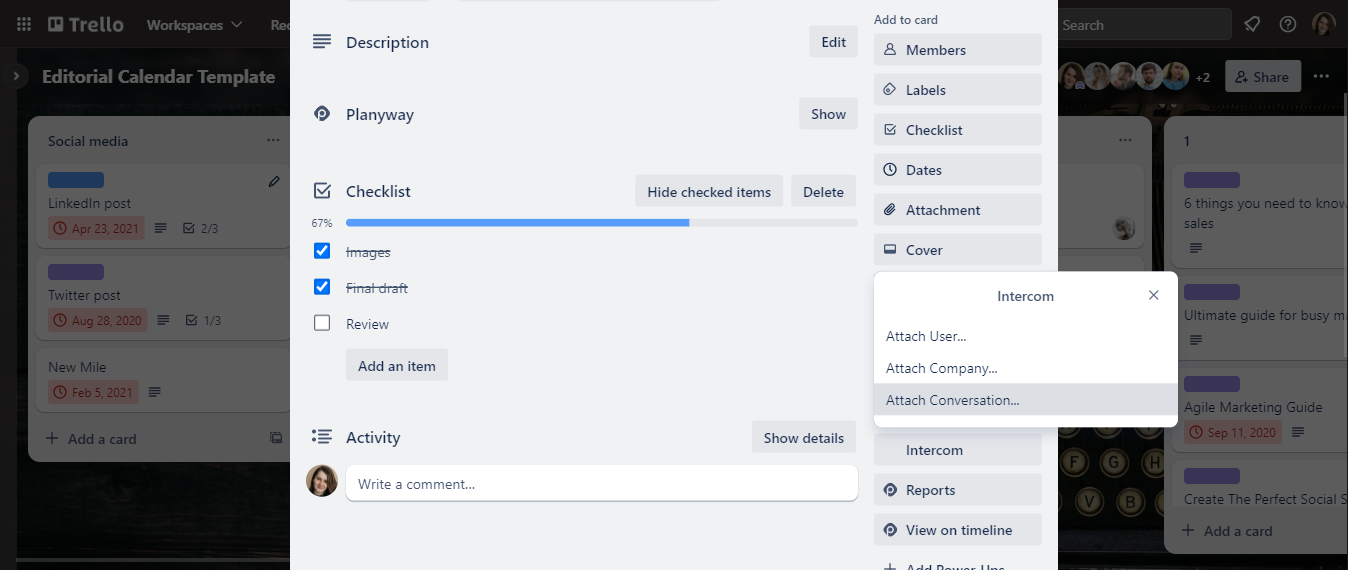
13. GitHub
For software developers and teams working on codebase management, the GitHub integration with Trello is indispensable. It links Trello cards to GitHub issues, pull requests, and commits. This allows development teams to track the progress of software development directly from Trello, facilitating better coordination between project management and coding tasks.
Developers can update task statuses, reference code changes, and manage project milestones seamlessly, all from within Trello.
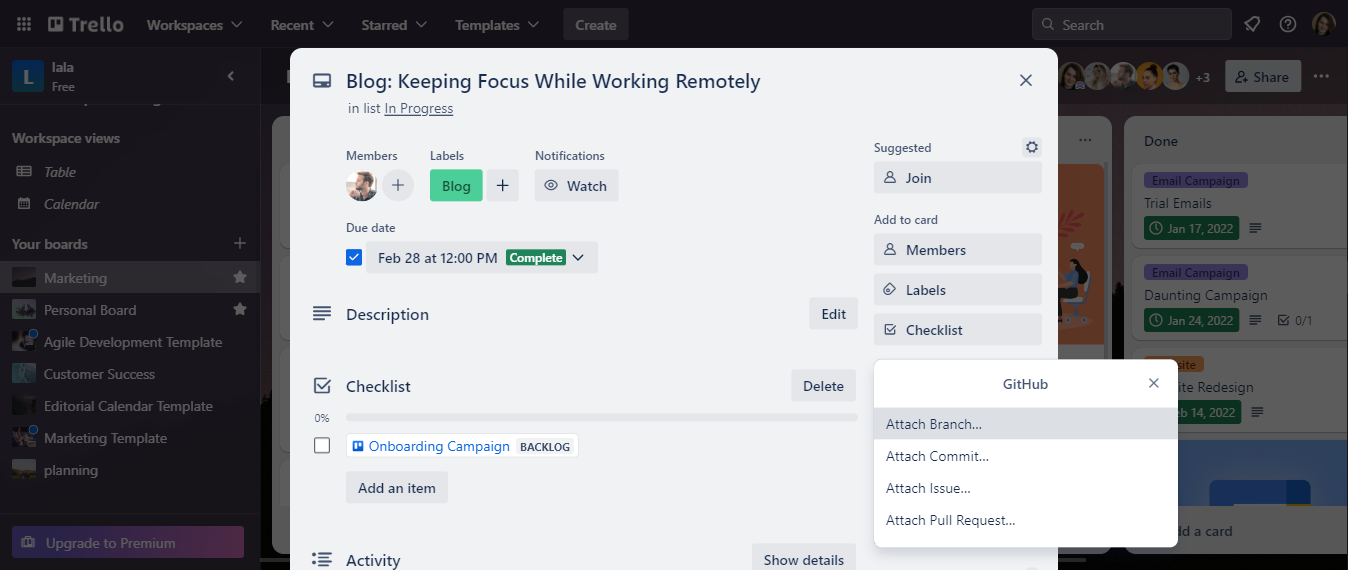
14. Evernote
For professionals who use Evernote for note-taking and organizing ideas, integrating Evernote with Trello creates a powerful combination for managing projects and tasks. With this integration, Evernote notes can be converted into Trello cards, allowing users to turn their brainstormed ideas and notes into actionable tasks.
This is particularly useful for content creators, researchers, and anyone who begins their workflow with extensive note-taking. It ensures a smooth transition from idea generation to task execution.
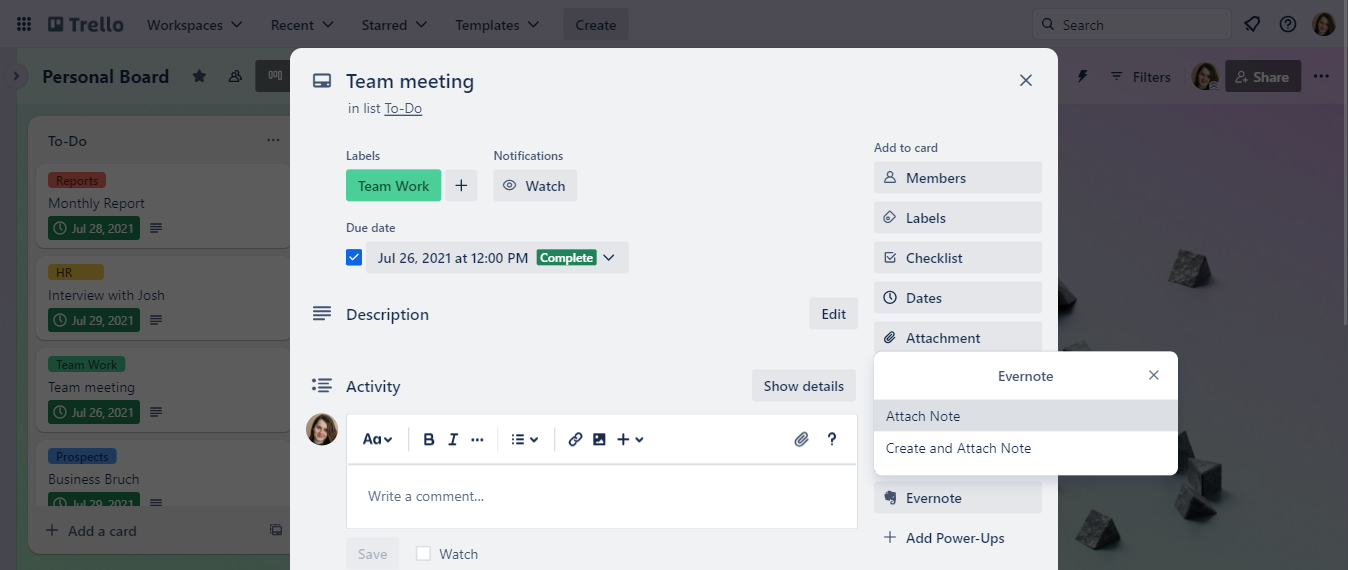
15. Typeform
Typeform integration can transform how teams collect and manage data. By embedding Typeform forms into Trello cards, teams can gather feedback, conduct surveys, or collect information directly through their Trello board.
This is especially useful for customer feedback, employee engagement surveys, or any scenario where input from external or internal stakeholders is critical.
Wrap Up
The versatility and wide array of integrations available with Trello make it an indispensable tool for professionals across various fields. From enhancing project management and team collaboration to streamlining workflow and improving productivity, the 15 essential Trello integrations outlined offer solutions to meet diverse professional needs.
Whether it's syncing with calendars for better time management, automating workflows with Zapier, or managing customer relationships with Salesforce, each integration brings its unique benefits to the table.