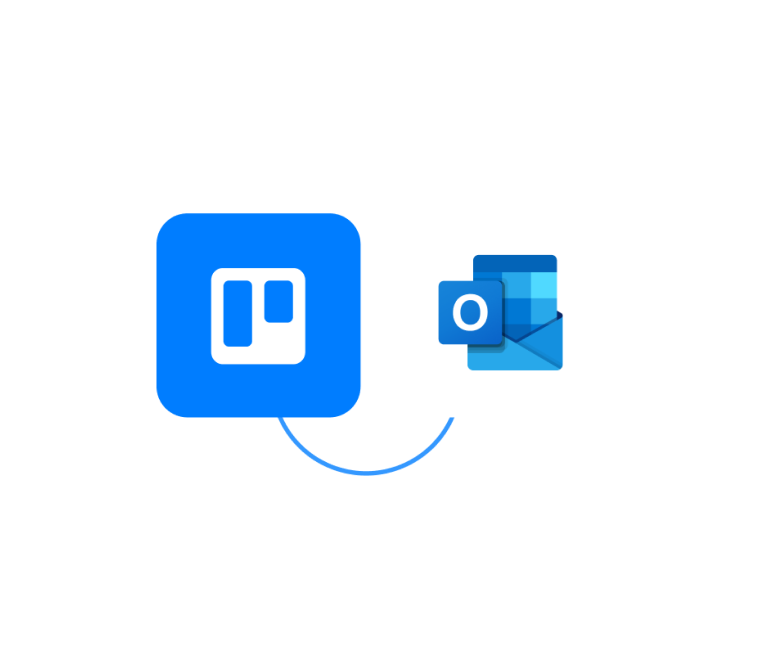15 Essential Trello Integrations for Every Professional
Enhance Trello Time Tracking with the 10 Best Tools in 2026
We’ve spent weeks searching and testing out hundreds of Trello time management solutions and are finally happy to share our list of the best time tracking power-ups with you. Enjoy!
1. Planyway
Planyway is a great example of how products evolve: from a simple calendar to a must-have team management tool that managed to develop everything that Trello was lacking to become a serious project management software. Alongside great visualization, integrations, and other powerful team features, you may make use of time tracking.
What can you do with the Planyway time tracking? Almost everything! It includes the possibility to add time entries inside cards manually or automatically with a timer. And as soon as Planyway is a guru of visualization, they also added a timesheet view that makes recording efforts quick and simple. You may record your efforts in timesheets just choosing the card you’re referring to and then all of this data is simultaneously saved inside cards as time entries. Beyond that, they can be visualized as a special type of card on the calendar or timeline, so you can see the total time effort made by your team on a single page.
![]()
Moreover, time tracking in Planyway is not limited to just tracked hours. You can give a try to the estimation field to add estimated hours and then compare the estimated and real hours spent. First, it allows you to control your team performance and therefore productivity but also moderate your estimations in the future.
All data registered can be easily exported in any format you need like Excel, CSV, iCal, .JSON, so it’s possible to make and share reports with your clients and leadership.
Planyway can be reached out as a Trello power-up, Google Chrome extension, Planyway web app, and through MS Teams.
2. TimeCamp
TimeCamp is another Trello reporting plugin that adds a new action button called Start to Trello cards allowing you to track time within cards automatically. After you stop it, the record is created showing the number of hours spent, date, and name of a responsible team member. It also calculates total efforts beneath. Additionally, the tool provides more advanced features like invoicing or custom reports that can be reached through their web version by paid users.
![]()
3. TMetric
TMetric is an independent app that maintains integration with Trello through their Google extension. Once the tools are integrated, you get a timer button on a card. Just by clicking it, the timer starts counting. The good thing is that if you switch to the other card the timer in the previous one will stop automatically. Eventually, all of your efforts, with a backlink to a Trello card and boards mapped to TMetric projects, are stored in the TMetric web app, so you could further make reports and export them to invoice clients.
![]()
4. Clockify
Clockify is a well-known name in the world of time trackers. But did you know that they can be integrated with Trello? They can! Clockify developed extensions for Google Chrome, Firefox, and Edge that will give you a hand in recording your efforts.
After you set their extension for any of these browsers, the Clockify timer button will automatically appear in all Trello cards. You can stop the timer via web, Chrome, mobile, and desktop too. In case you forgot to start a timer, no worries, there is also an option for manual input. If there's a project in Clockify that matches a Trello board, the extension will automatically select a project when you start tracking hours, so you don't have to do it on your own. If you get to their web version, you’ll see all Trello data there, so you can further transform: analyze time, manage projects, invite people, review timesheets, export reports, and more.
![]()
5. Everhour
Everhour is much more than just a time tracker. It’s able to estimate tasks, set budgets, and make customized reports based on tracked activities. Once you set up their integration, you will see a timer in Trello. Recorded hours will show up inside cards as well as on the outside next to the task title. The super bonus is that Everhour calculates totals per card, list, and board too, and allows you to set estimations to see how you are progressing to it. Moreover, it lets you configure any project or employee as billable or not, so any project in Trello can have a budget set in hours or money.
![]()
6. Chronos
Chronos is another Trello power-up that will let you easily track time, set time estimates, and make reports. It adds an automatic timer to cards the same way as the other apps above and involves manual recording as well. After you pause a timer, you’re suggested to leave a worklog comment, and then this information is kept in a card. Chronos is different from its competitors as it shows you when somebody is recording time at the moment which is useful when you want to know who is working on what right now. Additionally, tracked efforts can be transformed into a report for viewing work logs featuring many filtering and sorting options.
![]()
7. DeskTime
DeskTime integration doesn’t let you keep working in Trello but imports your boards and cards and suggests tracking right in their own web application. Even though it makes you leave for recording efforts, still it is a good option for those who are ok to switch between tabs.
![]()
8. Timenotes
Timenotes solution is reaching its users through a Google Chrome extension. You’ll need to choose Trello projects that you’d like to track and connect them to the tool. There are 3 ways you can track projects: directly in Trello with Log Time button straight in cards, in Google Chrome extension that will pop up in the right top corner, or in Timenotes both on your computer and phone as all logs can be perfectly synchronized with Trello projects.
![]()
9. Time Doctor
While Time Doctor is available as a powerful standalone app or a Google Chrome extension that helps you integrate Time Doctor and Trello easily. Once Time Doctor is installed, it adds a start/stop button to Trello to help you track time as well as most of the apps. But besides tracking efforts in Trello, you can also use this software to monitor which apps and websites your employees access during work hours. Time Doctor also provides a feature allowing you to take screenshots of teammates’ screens while working.
![]()
10. Toggl Track
We know Toggl for their planning solution, but these guys have another great tool aimed at time tracking solely which integrates with Trello through their Google Chrome and Firefox browser extensions. After you enable this integration in the Toggle settings, you’ll see a Toggl Track icon in the Trello interface that starts the timer. You may add a time entry description, project, or tags to see what certain records refer to. When you want to get a report on the work done, go to track.toggl.com where you can view your records and make good-looking reports.
![]()
11. Orah
Orah power-up was built ground up for Trello and is not an integration, so everything you need is always at hand right on the board. Apart from a regular timer, you get a manual date and time picker, as well as reporting. With Orah you could create reports grouped by cards or team members to check projects’ progress bar. Then, this aggregated data can be easily exported into Excel or CSV and used for billing and invoicing clients.
![]()
12. Indy
Indy’s time tracker is simple, easy to use, and perfect for those working on their own. The time tracker lets you start and stop tracking time with a single click. Time tracks can be billed at differing rates to account for billable and non-billable hours, as well as variable rates for each client. When you’re ready to send the bill, a few clicks will add your unbilled hours to an invoice ready to send for payment.
![]()
Final thoughts
Before plunging into one tool, think of your criteria of choice. Would it be ok to switch between Trello and the other app, or do you want to do everything on a single page? How much are you ready to pay? Do you need reports and billing options, or a simple Trello hours tracking is what you are looking for? Having clear requirements will save you much time on testing and help you choose the right tier as well.
Apart from using Trello power-ups or integrations, there is still a huge variety of independent apps that you may use as supplementary. To learn more about possible options, check out the list of the best time tracking tools by Traqq.