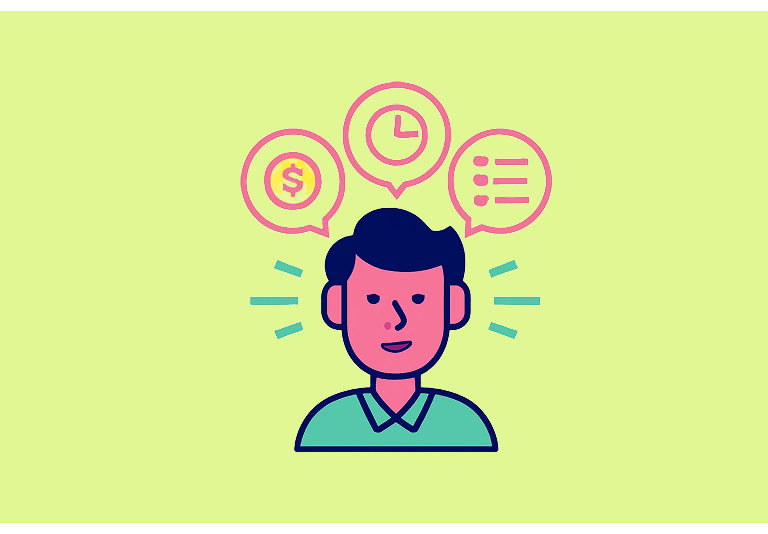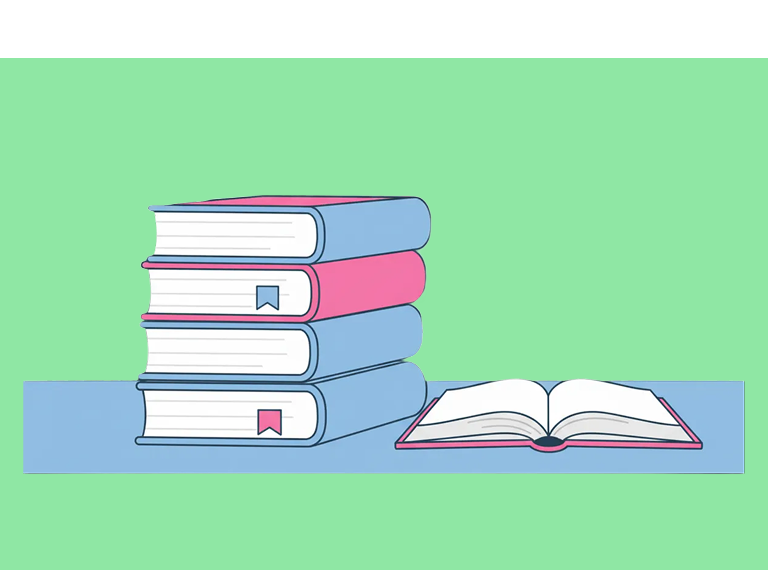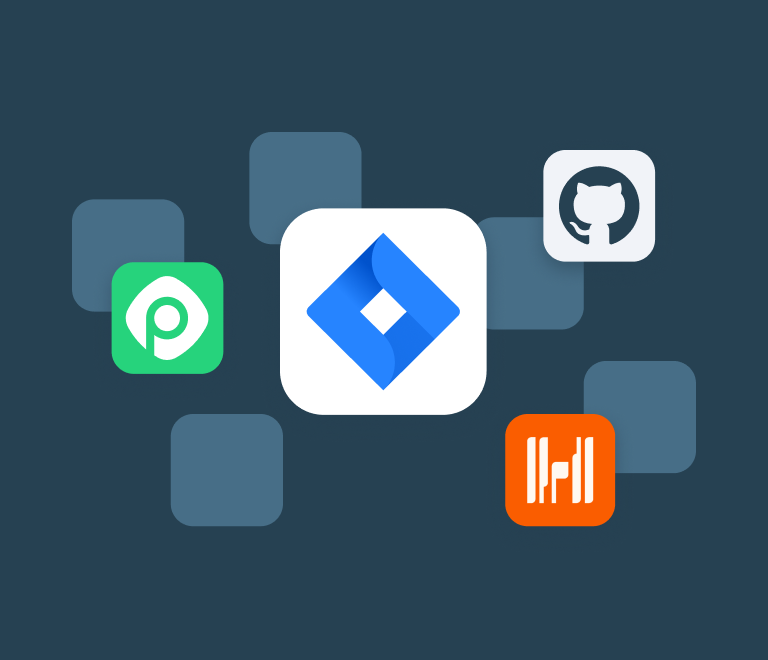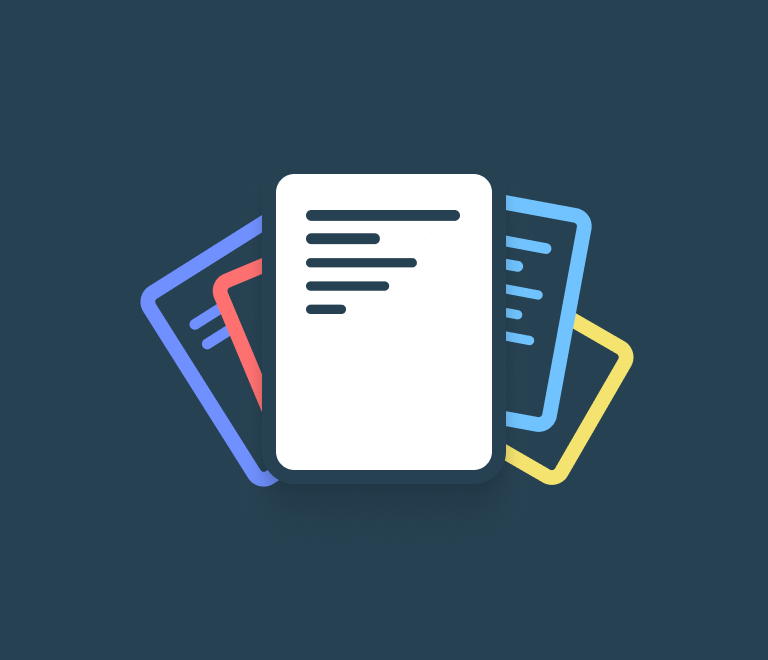How to Use Trello for Effective Project Management: The Complete Guide in 2026
Construction Scheduling Made Simple (Guide)
No matter if you are working on a new skyscraper, remodeling a house or building a factory - the biggest issue for all construction businesses is always the same: how can I manage my crew workload and keep everyone up to date with their schedule when they work on site?
Using the best construction scheduling software can help you organize tasks, track progress, and keep your team aligned in real time.
This article will come in handy to give you more ideas on how to coordinate your crew on the fly, and explain the basics of construction scheduling.
Organize work the right way
As a project manager you need to plan work and make sure it’s done on time. Sounds easier than it really is?
The most common mistake people make is when they scatter the work process by creating a big number of files, spreadsheets, email threads and finally feel stuck and tangled.
It might seem crazy but you don’t really need it. All workstreams you have even including onsite coordination can be managed right from a single screen.
Lay out your project into consequent steps on your board. Make it as detailed as you wish by creating checklists.
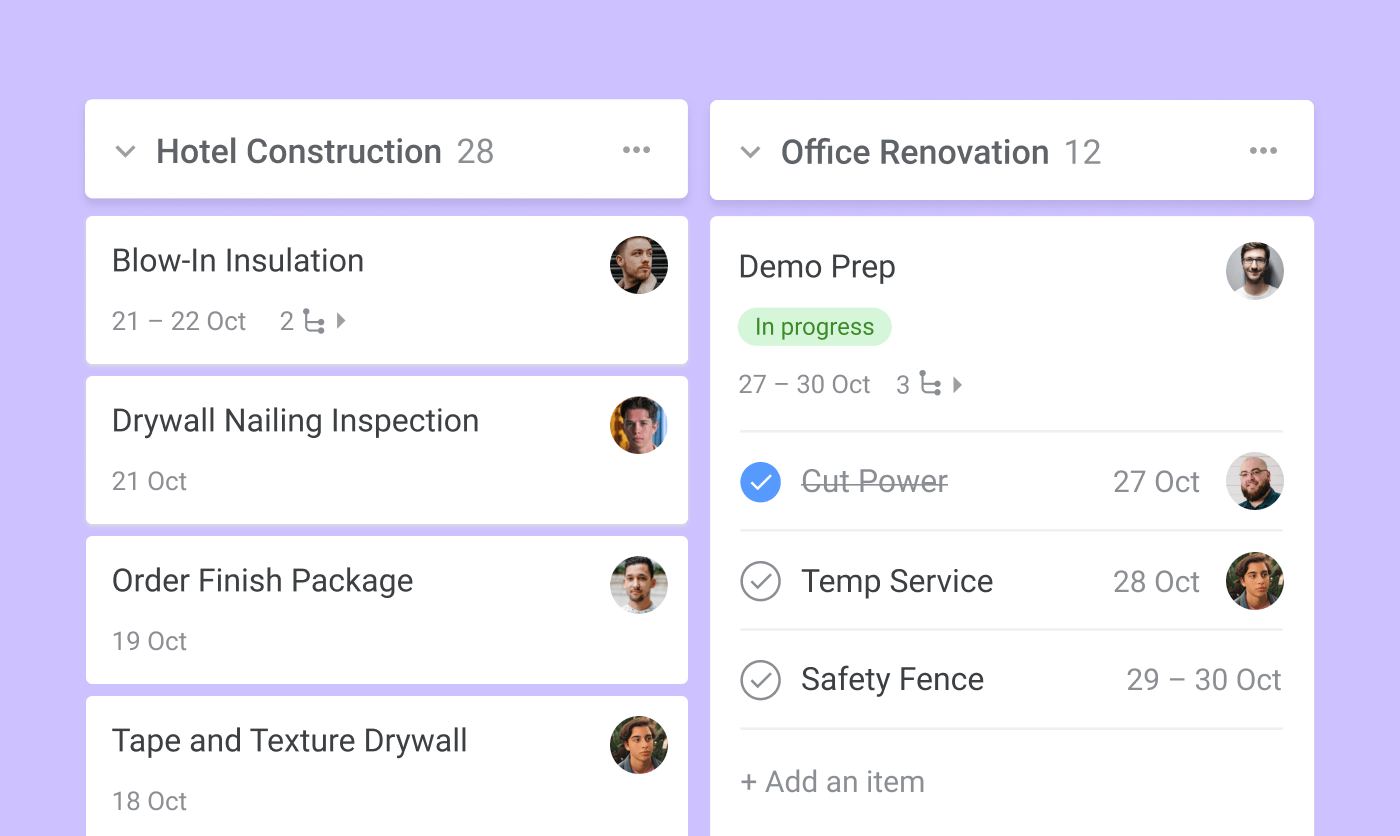
Garnish your tasks with detailed descriptions, so you won’t lose time on clarifying details and will reduce chances of being misunderstood. You can also keep all client information, agreements and documents right there so as not to miss a thing.
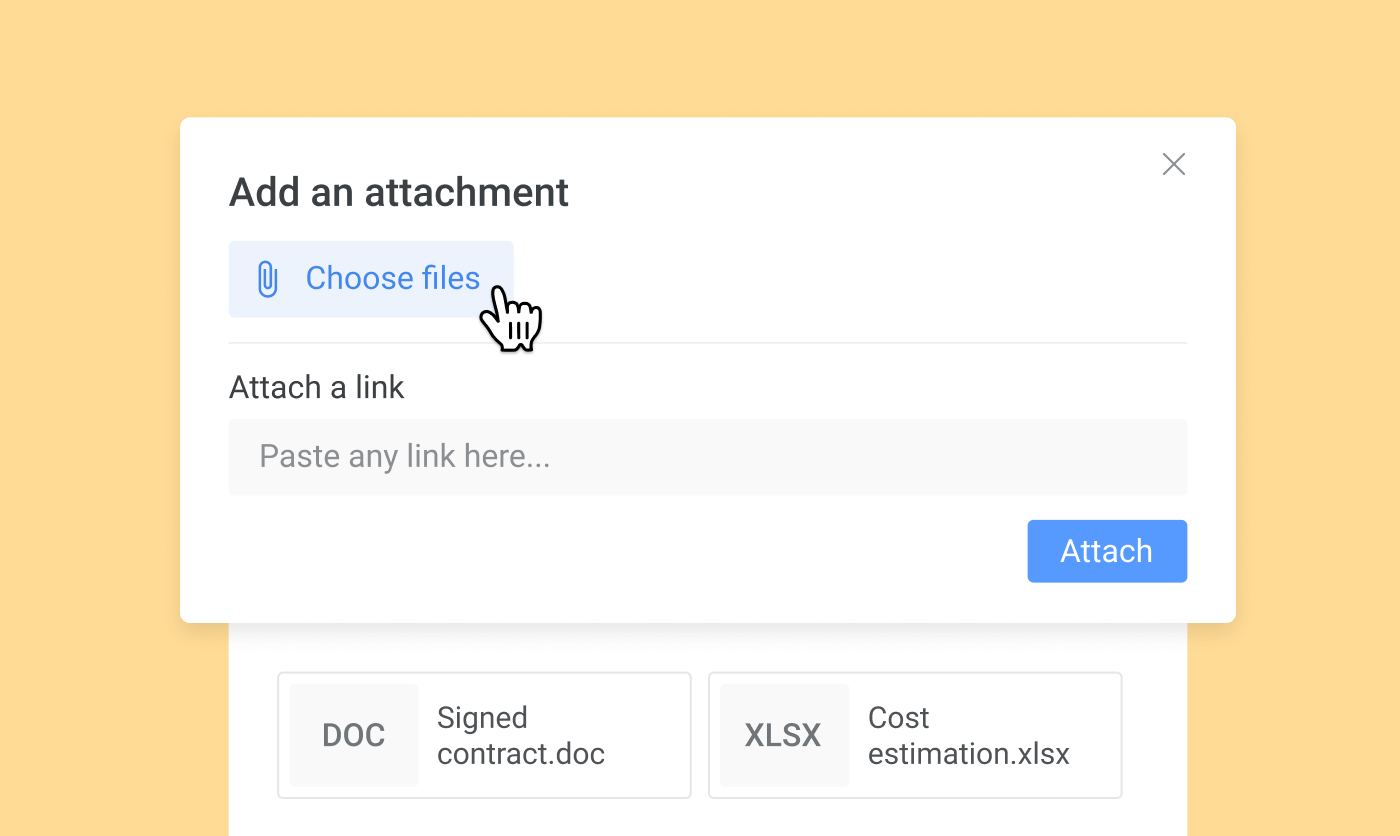
Now it’s time to level it up. With the team timeline you can see all your crew members and their availability. It gives you a clear picture of workload capacity and makes it so easy to schedule new tasks and determine who is responsible for completing them. This way, you can see where everything stands without effort, and make changes to the schedule when needed.
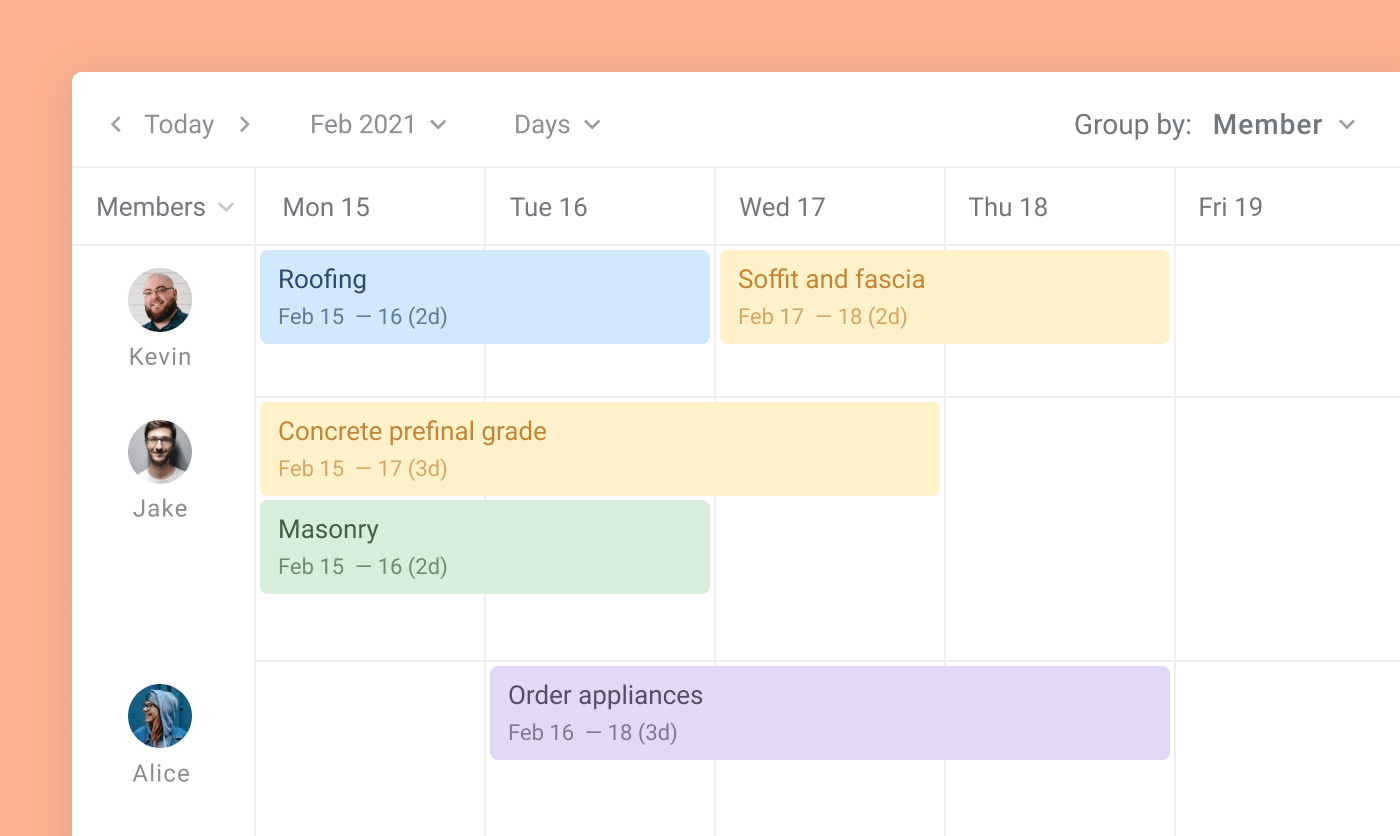
Make sure everyone knows what to do
You plan. Your crew executes.
And here’s the beauty of Planyway: you don’t need to take any extra steps to make a work schedule or give a start to the execution. As soon as you have your project planned and tasks assigned, crew members know about it. The only thing they need - Planyway accounts. Then, they will get their schedule, task descriptions and even chat option through task comments wherever they are.
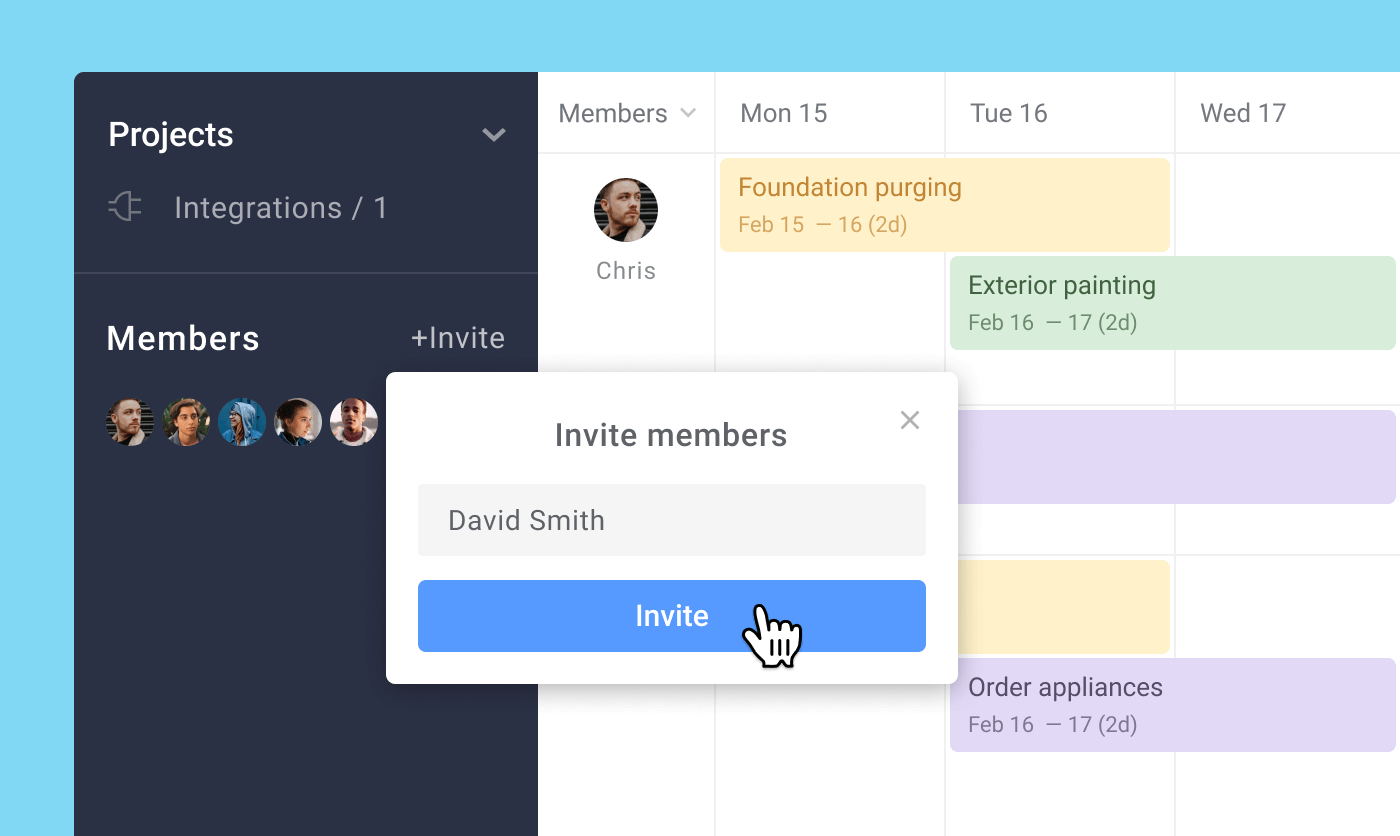
One more important thing covered is alignment between all the people involved. Everyone can see the big plan, dependent tasks, exact dates and deadlines. People must understand what their work means - not just for them, but for the whole project.
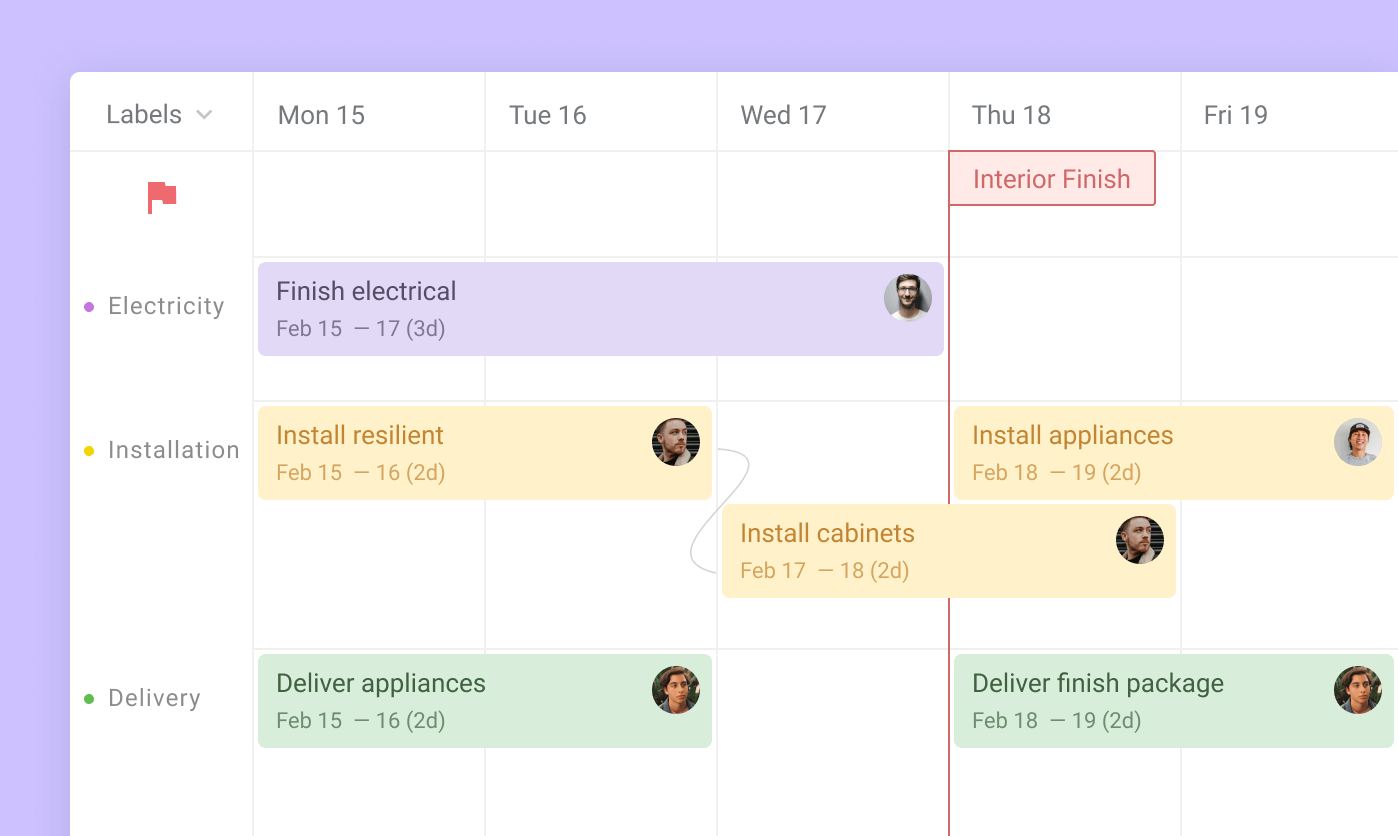
Away from the desk
The biggest question remains: How can my crew access all of it when they work on site with no computer at fingertips? The answer is Planyway construction calendar mobile app.
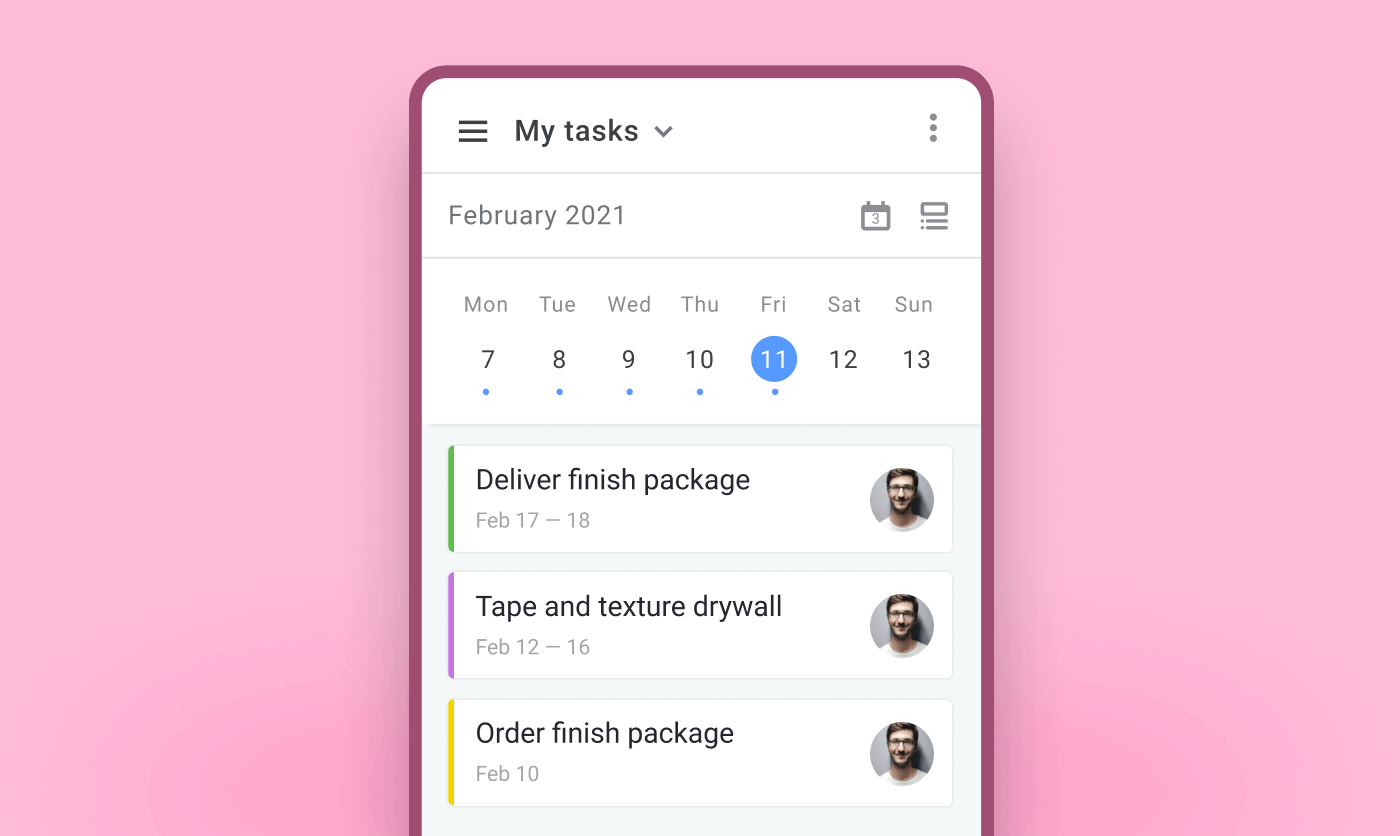
Once you set it up you can keep everyone synced in real-time. All the crew can check their schedule right on construction sites, get notified on changes, as well as inform you on status updates.
Avoid delays
With the strong connection between your planning and crew performance you can see at a glance whether work is being done according to your estimations, so you can have your finger on the pulse.
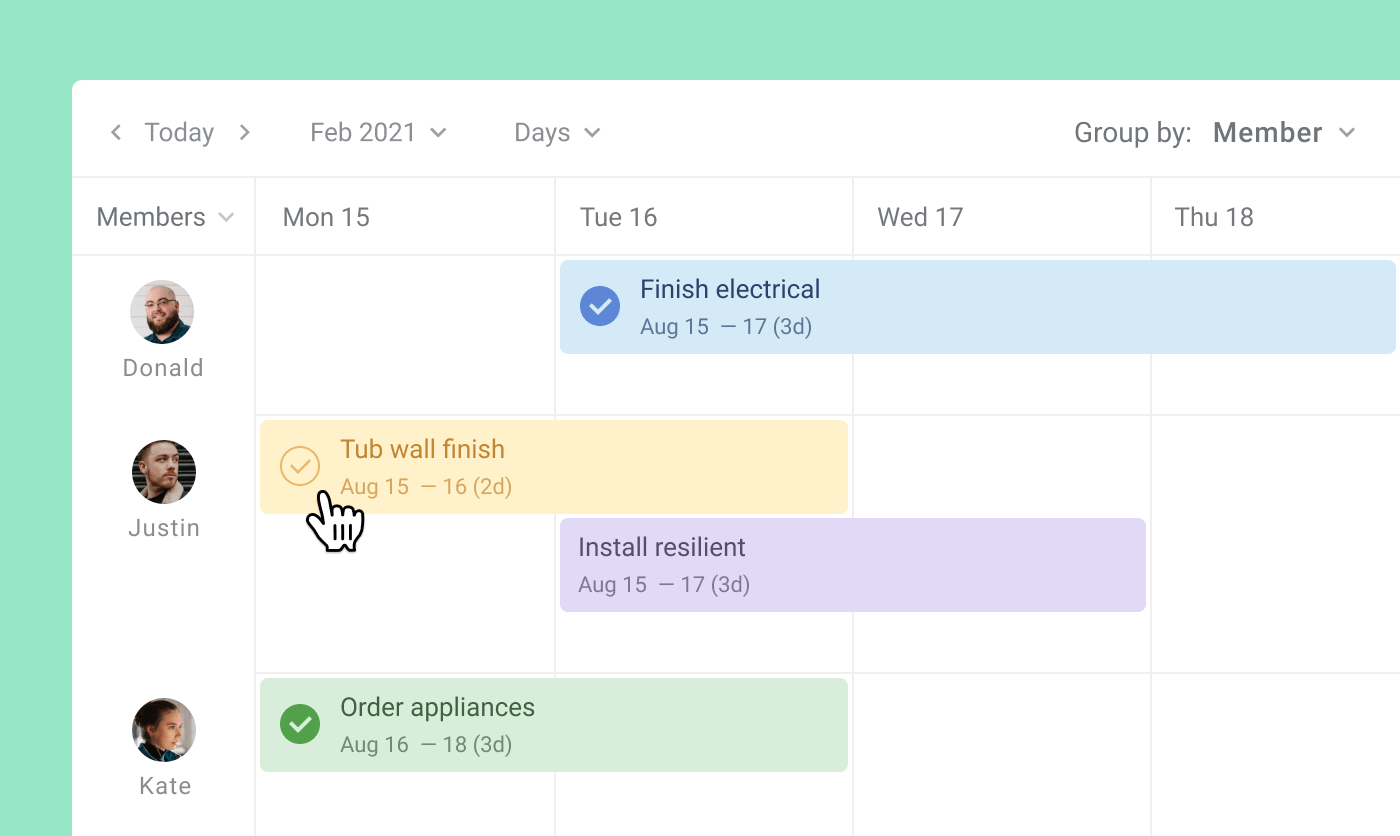
To get more power in terms of troubleshooting, set up milestones and visualize task dependencies. Often certain tasks rely on other parts to get done, such as a floor that needs to be finished before an interior designer can work their magic on it.