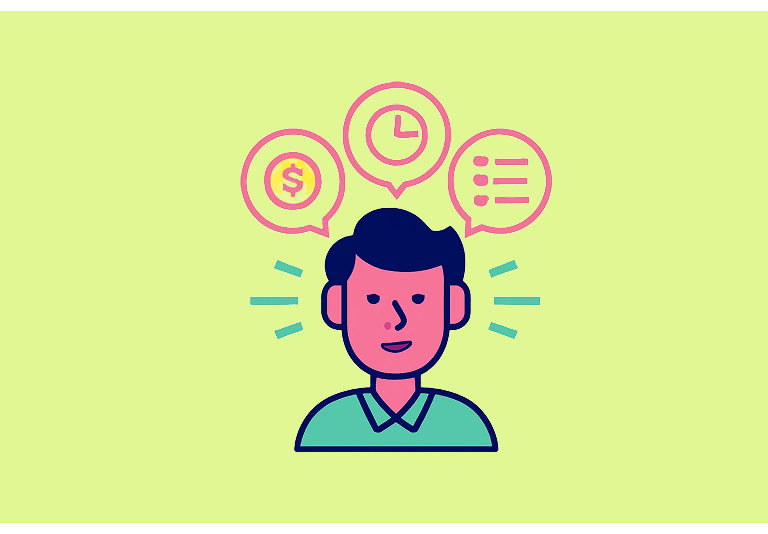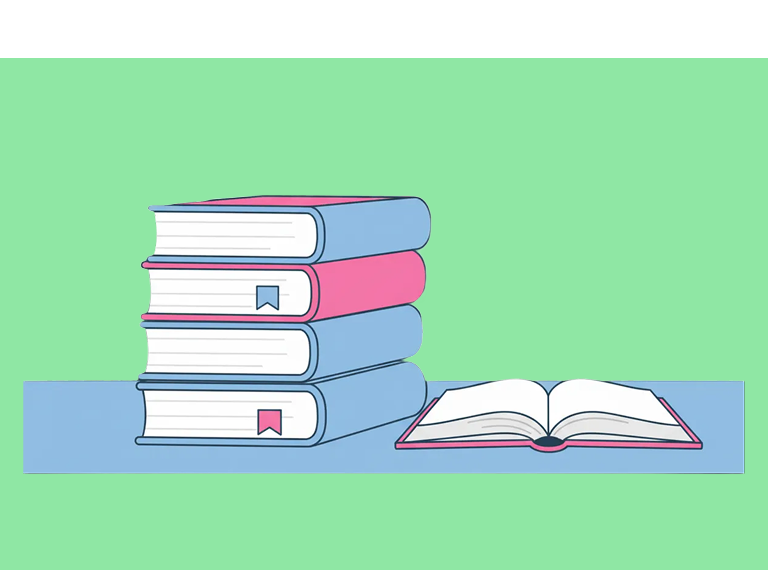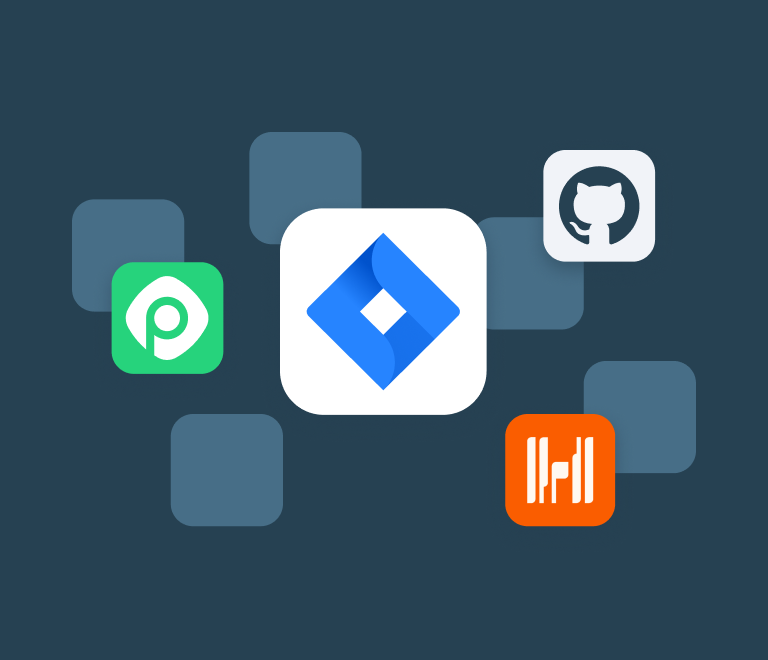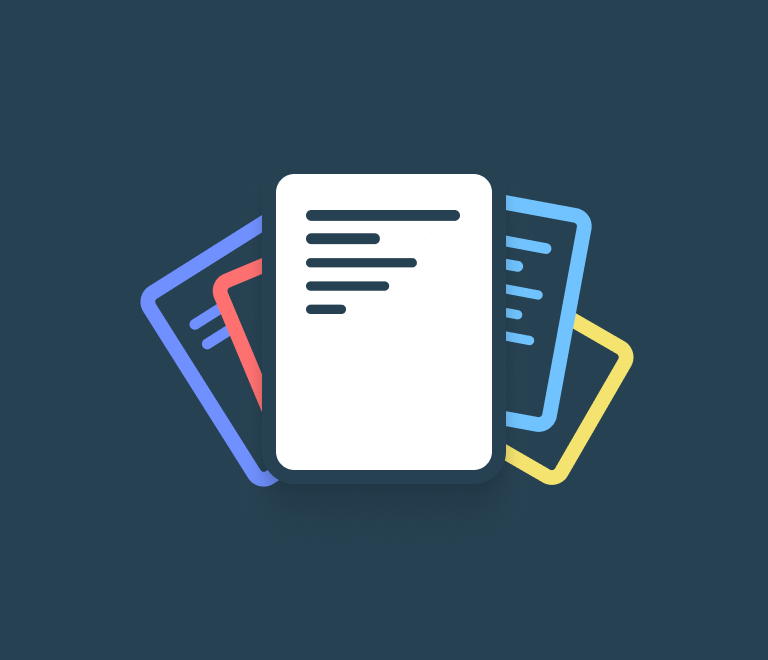How to Use Trello for Effective Project Management: The Complete Guide in 2026
Fast Tracking in Project Management
You work full steam on a project but suddenly something goes wrong and you miss the deadline. Sounds familiar?
It might happen to all of us: there is too much on the plate, the project scope is undefined, poor communication, the list of reasons goes on and on. So, rather than freaking out and calling your life coach, take a deep breath and start working through ways to strategically make up for the time you’ve lost.
In this article, we will explore one of the most popular techniques for catching up in project management — fast-tracking. Get ready to learn what it is, what the pros and cons are, and how to set it up successfully!
What is fast tracking?
Fast tracking is the approach used in the situation when you’re not meeting your deadline. The idea is that different tasks are worked on in parallel instead of waiting for each task to be completed separately.
Fast tracking allows you to tighten project timeline and shorten the project duration. However, this technique can be applied only in case the overlapping tasks are not dependent on each other and fall on the critical path.
When to fast track your project?
There are multiple reasons why a project can not be delivered on time:
- Undefined project scope
- Lack of resources
- Malfunctioning equipment
- Low productivity
- Poor communication
If you see that the project is going to be delayed, the situation isn’t entirely hopeless. Fast tracking solutions can give you a hand in recovering a schedule when things start to run off the course.
However, there are other use cases when fast tracking can be applied rather than in the situation when the project is falling behind. You may use project fast tracking when you’d like to wrap up a project to get a head start on a new opportunity, when you want to finish something earlier than competitors, or just requested to do so by your client. But remember that apart from benefits you get there are certain risks to be aware of.
What are the disadvantages of fast tracking?
Fast tracking lets you do multiple activities together and potentially manage to deliver a project before the deadline. But the answer to the question: What is the primary benefit to fast tracking? It’s important to note that fast tracking a project that’s already in motion is a very risky thing due to several reasons. The biggest one is multitasking.
Running too many projects brings lots of drawbacks and becomes a challenging task. People who multitask tend to make more mistakes and are less efficient. So, saddling your team with more work than they can do impacts their productivity in a negative way and eventually slows down the timeline that fast tracking is supposed to accelerate.
As fast tracking excludes using additional resources, you have to beware of burnout. Avoiding extra costs is a crystal clear point and might sound cool on paper but keeping your team happy and in a healthy work-life balance is truly priceless. So, in case fast tracking brings more disadvantages than benefit it makes sense to prefer the crashing technique.
What is the project crashing?
There is another schedule compression approach that many product managers may consider around the time they’re deciding whether to fast track — crashing.
Project crashing means throwing additional resources into an activity or a task, rather than moving up its start date. It does not affect your final delivery date when performed successfully and can only be applied to tasks on your critical path. You have to keep in mind that crashing is only applicable when extra resources will actually shorten the timeline.
When choosing the side of crashing, it’s important to be aware of possible dangers it brings:
- Crashing always requires extra costs, so make sure you can afford it.
- Beware of “too many cooks in the kitchen” situation as it’s common when more people bring more hassle than it’s worth.
- Make sure that upcoming projects are not suffering because of some team members pulled from other tasks to work on a different in-progress project.
So, if fast tracking a project isn’t executable, you can choose to “crash” a schedule instead. But a good rule of thumb is to try using fast tracking first because there is no incremental cost, and you can also use fast tracking simultaneously with your other go-to techniques.
Fast tracking vs. crashing
To finalize everything that was said about fast tracking and crashing and answer the question: Which is better crashing or fast tracking?, let’s draw the line with clear examples.
![]()
Imagine that you are doing a renovation. There are two types of jobs to be done to deliver a project: painting walls and installing floors. In the normal chain of events, walls are finished first and then comes the floors.
In fast-tracking, we accelerate the project by doing both activities in parallel. As the house has several rooms, the floor jib can be already started in the rooms where the walls are done by now, without waiting until the walls are finished everywhere.
In crashing, you could add additional resources by hiring more builders to get the job done faster without paralleling activities. This is a project crashing that compresses the schedule and makes it possible to speed up a delivery date.
Now that we have a solid understanding of the benefits and process of fast tracking, let’s see you can set it up.
How to fast track your project
Before you start implementing the fast tracking technique, make sure you have a project management solution to help you manage all of the moving parts in a single place. Just like Planyway!
Planyway is a super-powerful project management tool that combines all you need to plan roadmaps, manage resources and track efforts in a single platform. It provides collaboration features which are so valuable when rescheduling and monitoring the project plan, provides you with a lot of ways of customization and helps maintain transparency at every stage in your project.
Let’s follow the steps below to get started with fast tracking the right way:
Step 1. Identify problems to revise schedule
Have a look at your project requirements, goals, objectives, priorities, and milestones. Then, try to clearly understand the reasons why you went off the rails and see if fast tracking could actually solve the problem, or potentially cause even more trouble.
With Planyway Timeline you can get a clear overview of your overall projects with your team’s current workload,and identify the places where something went wrong and see if there is a chance to improve it through fast tracking.
In order to avoid fast tracking risks before you set it up, ask yourself the following question:
- How much time do you need to recover?
- Which tasks are on the critical path?
- Which tasks depend on each other?
- What impact will these changes make on teammates' workload?
Once you make sure that fast tracking may really make a positive effect and be helpful, stitch to the next step.
Step 2. Create a fast tracking plan
The main goal of fast tracking is to compress your current schedule in order to complete some activities sooner and make the total schedule shorter. So, elaborate on the existing plan and detect tasks that can be paralleled. Do not forget that you can only fast track tasks on the critical path.
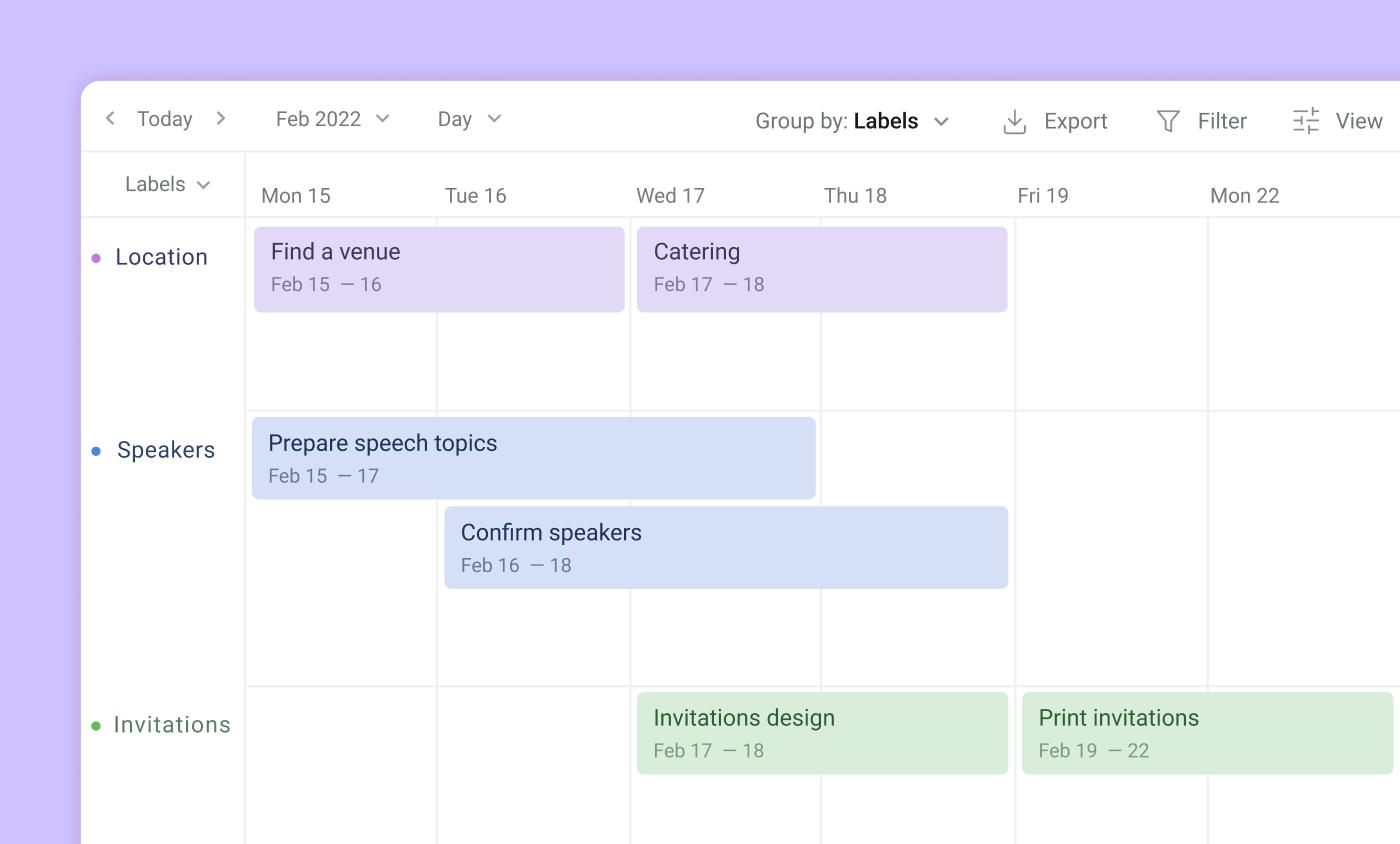
Using a timeline is incredibly useful as you can better visualize your critical path activities, task sequences, and durations. Here’s an example of how event planning tasks can overlap, so they are worked on at the same time by the same team. Let’s imagine that you are planning an event.
You’re in charge of choosing a location, arranging speakers, and sending invitations. While you’ll have to tell speakers where the event takes place, you don’t need to have the venue locked in before starting your speaker search. But you definitely can not create invitations until your venue is confirmed.
Step 3. Check for your resources
Make sure that the new project schedule is well adjusted with the team workload and manageable. Team timeline is the best tool to do it. You can reschedule tasks right in this view to see that your teammates are really able to do what’s expected.
Step 4. Monitor progress
It’s not so easy to spot the signs of a failing project, that’s why it’s super important to monitor how the project is doing to keep things on the right track.
As an extra help for controlling the work process, you can use labels and completion status to get an overview of how the things are going and have a chance to interfere before it’s too late.
Step 5. Communicate with your team
Communicate with your team as frequently as possible as it’s the best way to prevent trouble. Make sure that everyone knows what to do, work is not duplicated, and everyone has all they need to complete their job on time.
Planyway has all to collaborate with team members: comments to reach out the team through messages, notifications to make sure everyone sees task updates and can react as soon as possible and a chance to keep all project-related information like any files and links attached, so nothing is ever missed and everyone has access to relevant information.
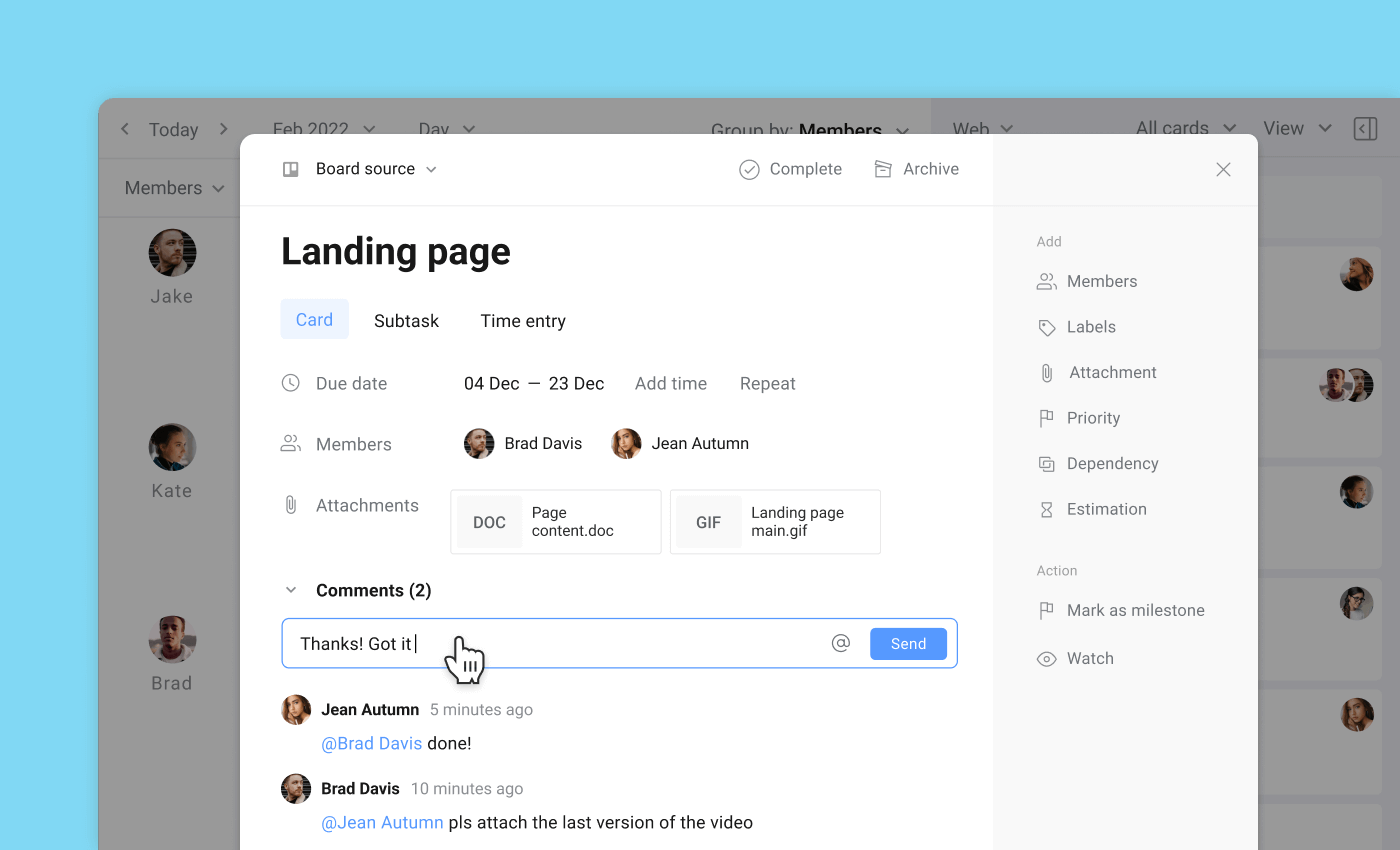
A project manager who knows the timeline inside and out and can rapidly update the team on any change, even the smallest one, can diffuse any fast tracking trouble that comes your way.
Final thoughts
Fast tracking is a great approach to help pivot your project plans in order to get things done on time, even when the roadmap takes a few unexpected turns along the way. Don’t worry about the risks too much as there are many ways to avoid them if you’re prepared beforehand.
So take a deep breath, make a fast tracking plan, share it with your team, and turn to a project management tool like Planyway to easily adjust and manage deadlines!
And remember: Falling behind is normal and it happens to all of us from time to time. Just try not to make a habit of it:)