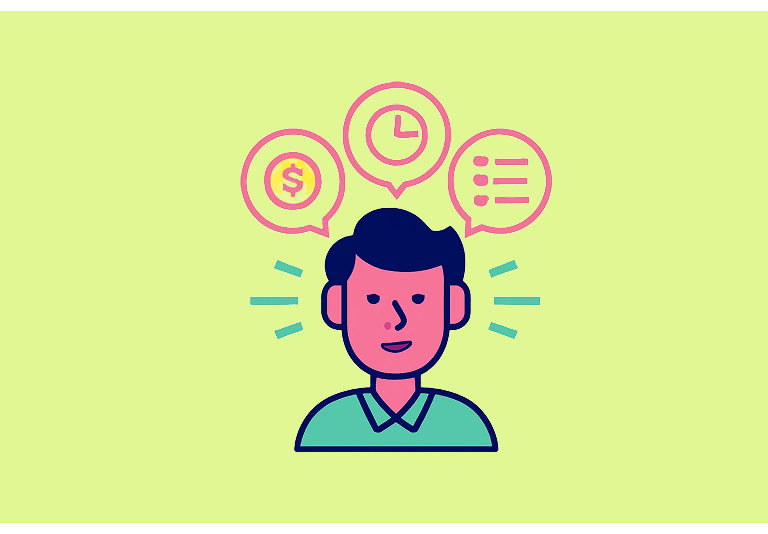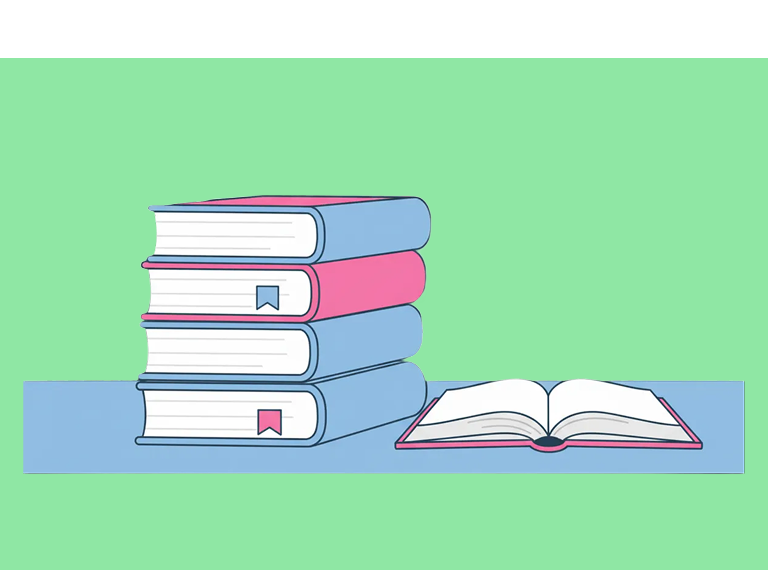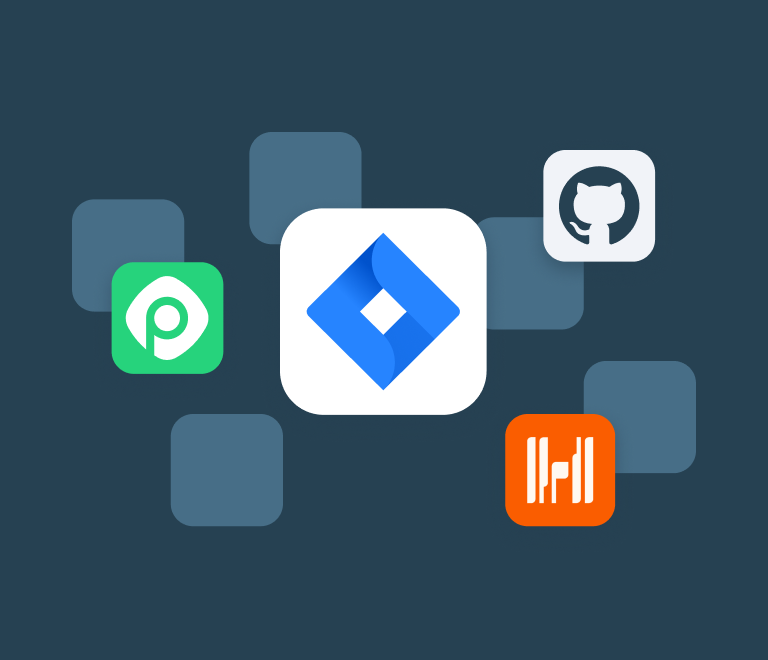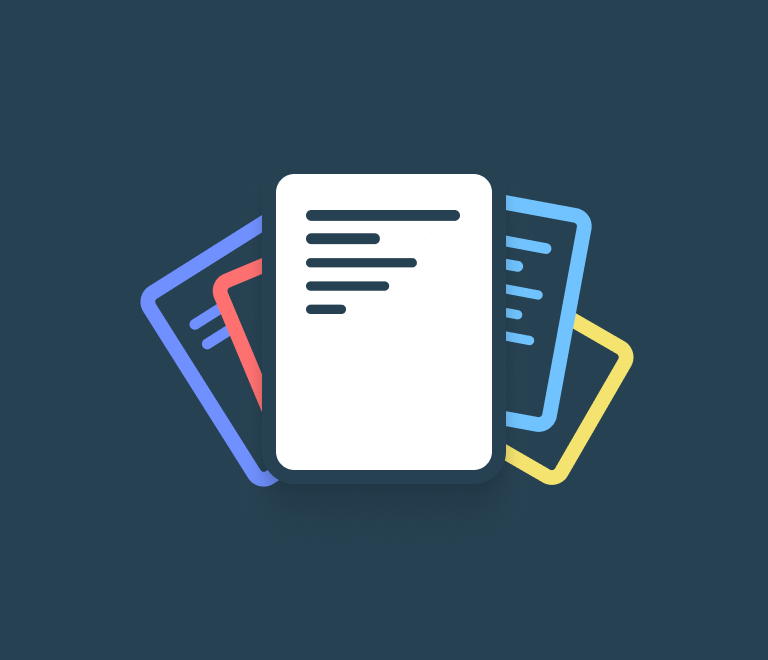How to Use Trello for Effective Project Management: The Complete Guide in 2026
Getting Things Done: The Ultimate Approach to Boost Your Productivity
Welcome to the world of "Getting Things Done" (GTD), a productivity philosophy that's more than just a buzzword—it's a way of life! If you’re tired of feeling like you're constantly playing catch-up and your to-do list look more like a never-ending novel, GTD is here to transform your chaos into clarity, your overwhelm into overachievement!
What is Getting Things Done?
Created by the productivity guru David Allen, GTD isn't just a system; it's a mindset shift. It's about getting all your tasks, ideas, and commitments out of your head and into a trusted system. Why? So your brain isn't cluttered with trying to remember all those details. It's like giving your mind a spa day, every day!
How does Getting Things Done work?
But how, you ask, does this magical system operate? GTD's charm lies in its simplicity, embracing the art of list-making, accessible to all, from toddlers to the wise. It doesn't matter if it's on paper, a phone app, or etched into a cave wall (okay, maybe not the last one), the method remains the same.
In general, you’ll come up with 5 lists:
- In
- Next actions
- Waiting for
- Projects
- Some day/maybe
These lists are regularly reviewed. In addition, you’ll also need a calendar to write down date and time-sensitive tasks and events.
The Five Magical Lists of GTD
The “In” list
Capture Everything in Inbox: Your brain is for having ideas, not holding them. So, write down everything that crosses your mind—tasks, ideas, commitments. Whether it's an email, a random thought about calling your dentist, or a reminder to buy milk, it all goes here. The goal? Get it out of your head and into your Inbox.
Process items and decide what to do with them: Process what each item means. Is it actionable? If not, you either trash it, incubate it in some day/maybe list, or file it as reference.
But if the item is actionable, before moving it to the Next Actions list, consider if it takes less than two minutes to do it. If yes, then do it. Right now. Why? Because if it takes two minutes or less, the overhead of tracking it will be large compared to how long it takes to just do it.
For longer tasks, delegate or defer them to your Next Actions list, where they await their turn for completion.
Eventually, you’ll end up with this Getting Things Done flowchart:
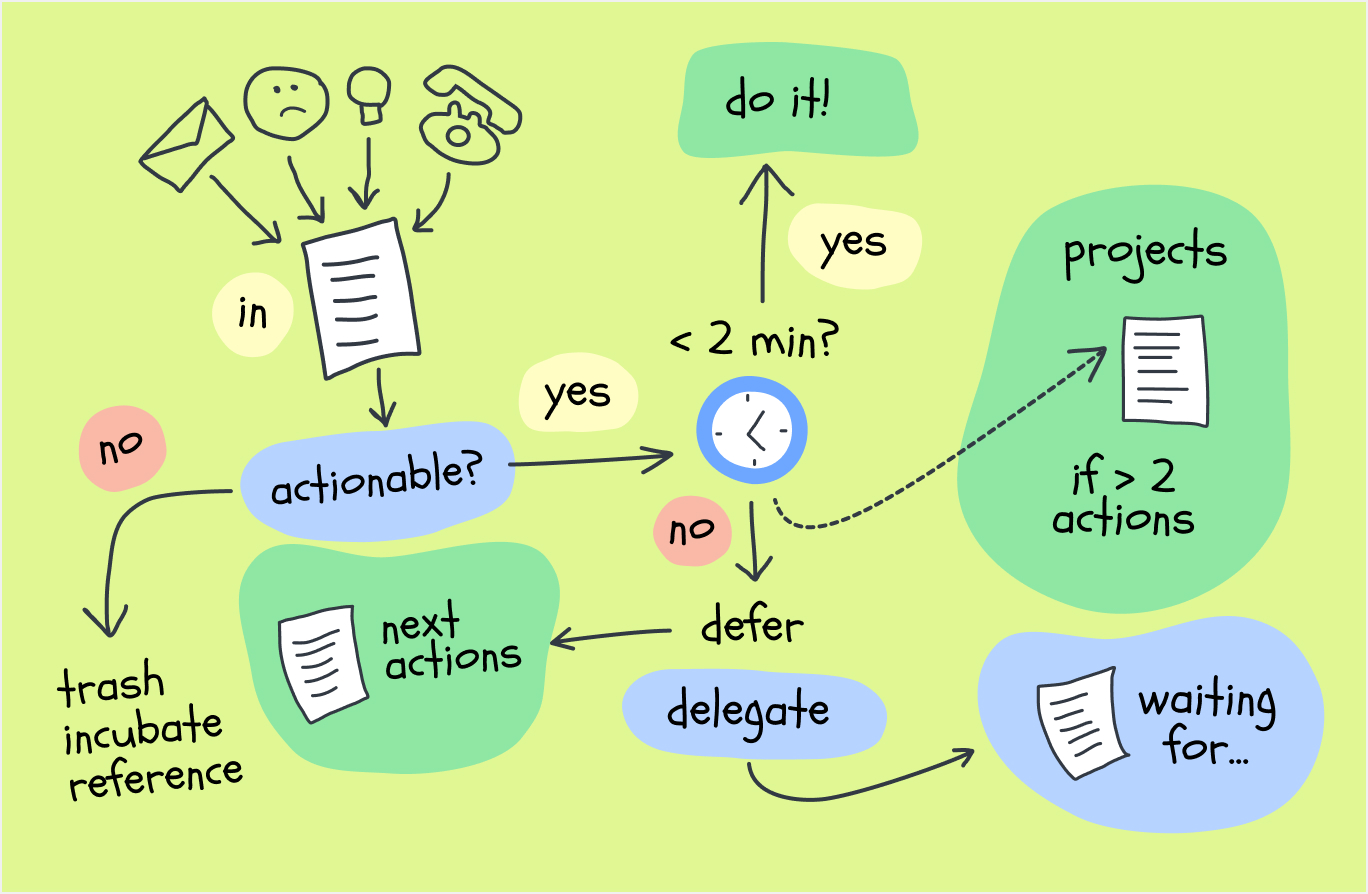
The “Next Actions” list
This list is where things start to get exciting. Next actions are the immediate, actionable steps you can take to move your tasks forward. Make sure the next action is physical and visible. In other words, not “throw a party”, but “e-mail Mary and Tom and invite them to come”.
You can actually split next action into several lists. Why? Because context matters! You might have a list for calls to make, errands to run, or tasks to complete at your computer. This segmentation helps you pick tasks that fit your current situation, like choosing 'calls' when you're in a quiet place with your phone handy.
It’s also a great practice to add context to your next actions with tags. Depending on your workflow, you may come up with various tags like location, equipment, etc. They will help you to easily choose the actions that are the best to do at this point.
The “Waiting for” list
Ever delegate a task or waiting on someone else to complete something before you can move forward? That's where 'Waiting For' comes in. This list keeps track of all the items that are out of your hands but still on your radar. It's perfect for follow-ups and ensures nothing slips through the cracks.
The "Project" list
Any task that requires more than one step becomes a project. This list is where you track those bigger endeavors. It's not just for work projects; planning a vacation or renovating your kitchen counts too! The 'Projects' list gives you a high-level view of all your ongoing commitments, helping you ensure steady progress across all fronts.
This list simply represents your project titles. When reviewing this list, make sure that there is always at least one action on your next actions list for each project, so that you know that your projects make progress and aren’t forgotten.
The “Some day/maybe” list
Here's where you store the ideas and plans that aren't immediately actionable, but you don't want to forget. Maybe you're dreaming of learning to play the guitar or thinking about a future trip to Japan. The 'Someday/Maybe' list is a reservoir of potential future projects and activities. It's a great way to keep your dreams alive without cluttering your current workflow.
Calendar
The calendar only serves as the assistant to your Next Actions list, letting you specify a certain date or time, nothing more. Avoid scheduling things that you just want to do by then. Simply having items that are truly time and date sensitive on your calendar is more useful, as it actually tells you the things you have to do a certain day/time without being “diluted” with other activities.
Reviewing
The secret sauce of GTD? Regular, thorough reviews. This isn't just a quick glance; it's about keeping your system pulsating with relevance and vitality. It's like a weekly meeting with yourself to reassess your priorities and commitments.
When doing the weekly review, you should always do the following:
- Ensure each project has at least one next action.
- Ensure that each action on your next actions list is actually something you want or need to do if you have the time during the coming week. If not, move it to your someday/maybe or remove completely if it got irrelevant.
- Check your someday/maybe list and see if something can be moved to the next actions or project list.
Conclusion: The Getting Things Done Summary
Embarking on the GTD journey is akin to setting sail on a grand odyssey of self-discovery and unprecedented productivity. It's not just about getting things done; it's about mastering the art of living efficiently. By adopting the getting things done method and its practical tools, you transform into a maestro of your own life, orchestrating tasks and commitments with ease and elegance. So, step into the world of GTD, where chaos morphs into order, and every day brings you closer to your zenith of personal and professional excellence. And if you're looking for the way of how to create Trello GTD workflow — try Planyway app. It will make it work!