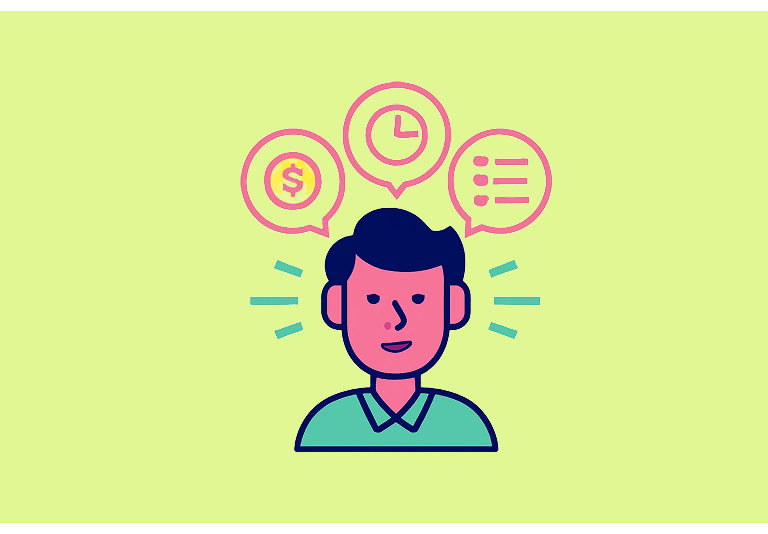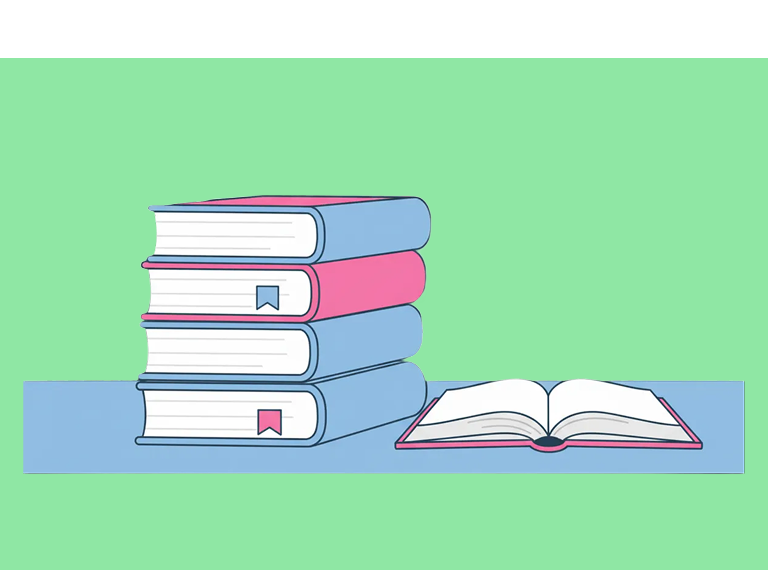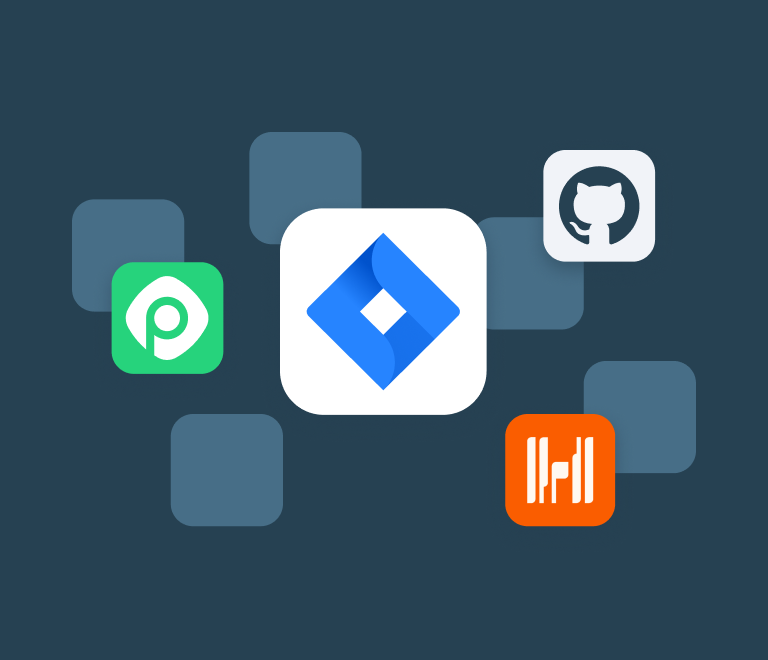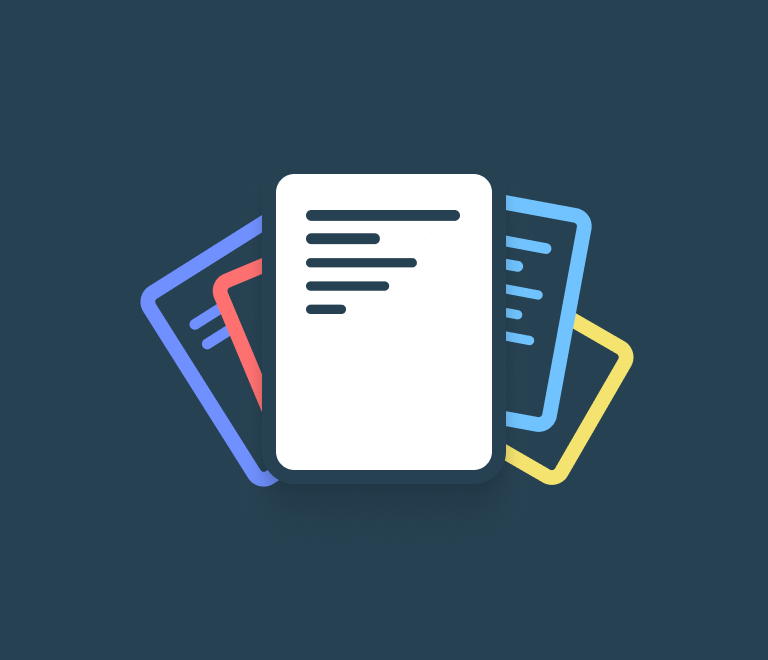How to Use Trello for Effective Project Management: The Complete Guide in 2026
3 Visual Project Management Options: Timeline, Kanban, and Calendar
We all know that even though spreadsheets are so widespread, they always turn into countless sheets, rows, and columns that make it hard to understand where a project stands and impossible to keep your team on board. However, there are numerous alternative approaches to express complex ideas in a simplified format through visualization. Visual project management is the key for those teams who strive for transparency in the work process and clear efficient collaboration.
What’s visual project management?
Visual project management is a way to get at-a-glance insight into your work process anytime. When you see the whole project on one page, you can effortlessly identify whether each piece of work is on time or falling behind, easily manage resources, and keep track of the dynamic workflow. The main benefit of the visual approach is that everyone in your team clearly understands what they should do and when. It allows you to reduce the time you spend on endless email chains, explanations, and countless updates.
How to visualize project progress?
There are 3 most popular ways to visualize your project: timeline, Kanban board, and calendar. Each of them might work well for you depending on the type of project you’re running. Let’s dive into more details, so you can choose the one that suits you best:
1. Timeline
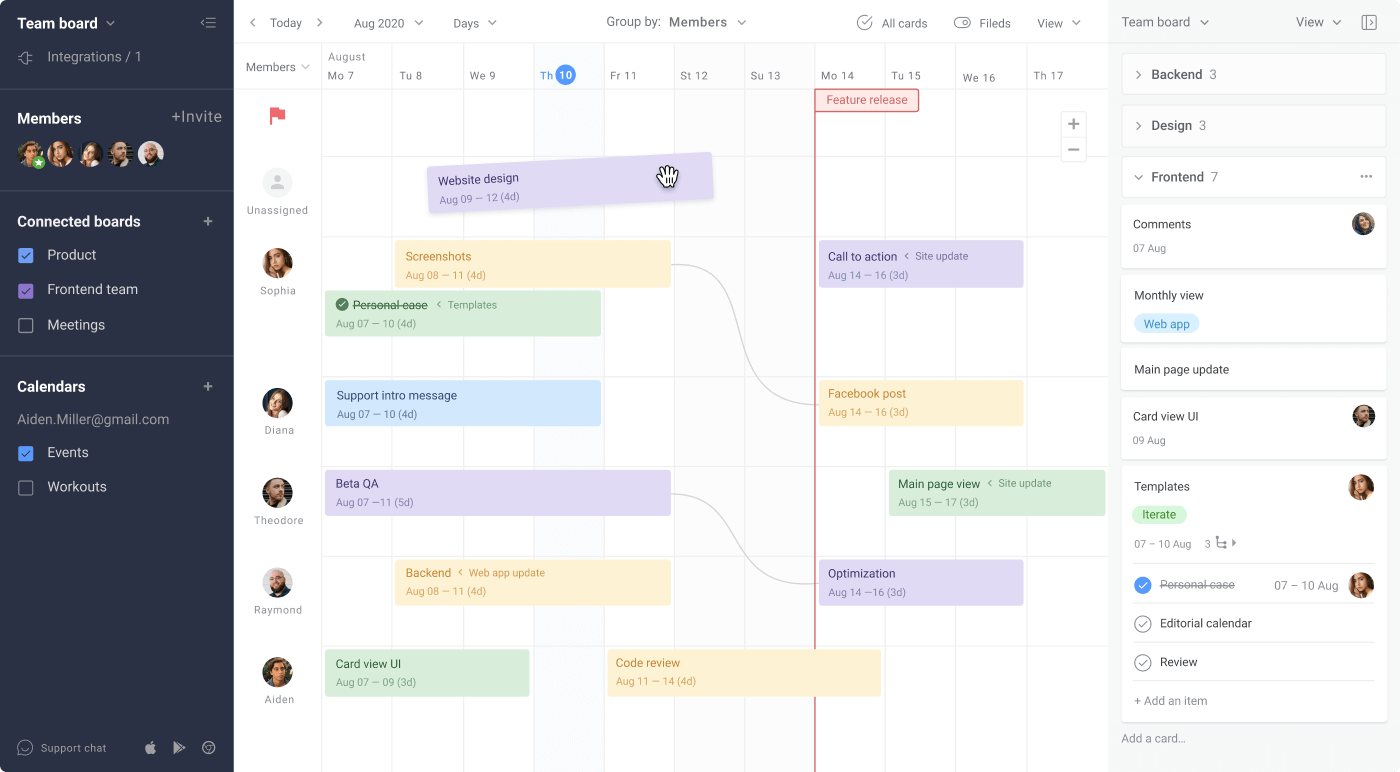
What is it?
The project timeline is the visualization of your project information in a bar chart against time to show how long each task is going to take and when it has to be complete. It gives you a clear idea of deadlines, signifies dependency between tasks, and better than anything shows progress.
In Planyway the basic timeline can be complemented by different groupings: by member, list, label, and board. Also, apart from visualizing general tasks, you can make the timeline more detailed by seeing subtasks.
When to use it?
Timelines are extremely helpful for those who are looking for a way to better allocate resources and map out a project to see how all project pieces fit together. It’s the best approach to analyze what happened in the past, set plans for the future, and keep everything under control in the present.
Ways to use the timeline:
- Portfolio management
Enables you to display multiple projects on one screen and show how they all progress - Roadmapping
Lets you map out work and compare planned and actual end dates to better estimate efforts in the future and correct any deviations - Resource planning
Helps you to manage team workload, availability and get a clear idea of who is doing what and when
When not to use it?
Timeline is good when managing complex time-limited projects but often people overestimate their needs and tend to manage really simple things on the timeline wasting lots of time on planning. When your cards do not have certain timeframes, Kanban would be the right option. Or, let’s say you manage post releases and need to see the overview of due dates only. In this case, a calendar would be a much better alternative.
2. Kanban board
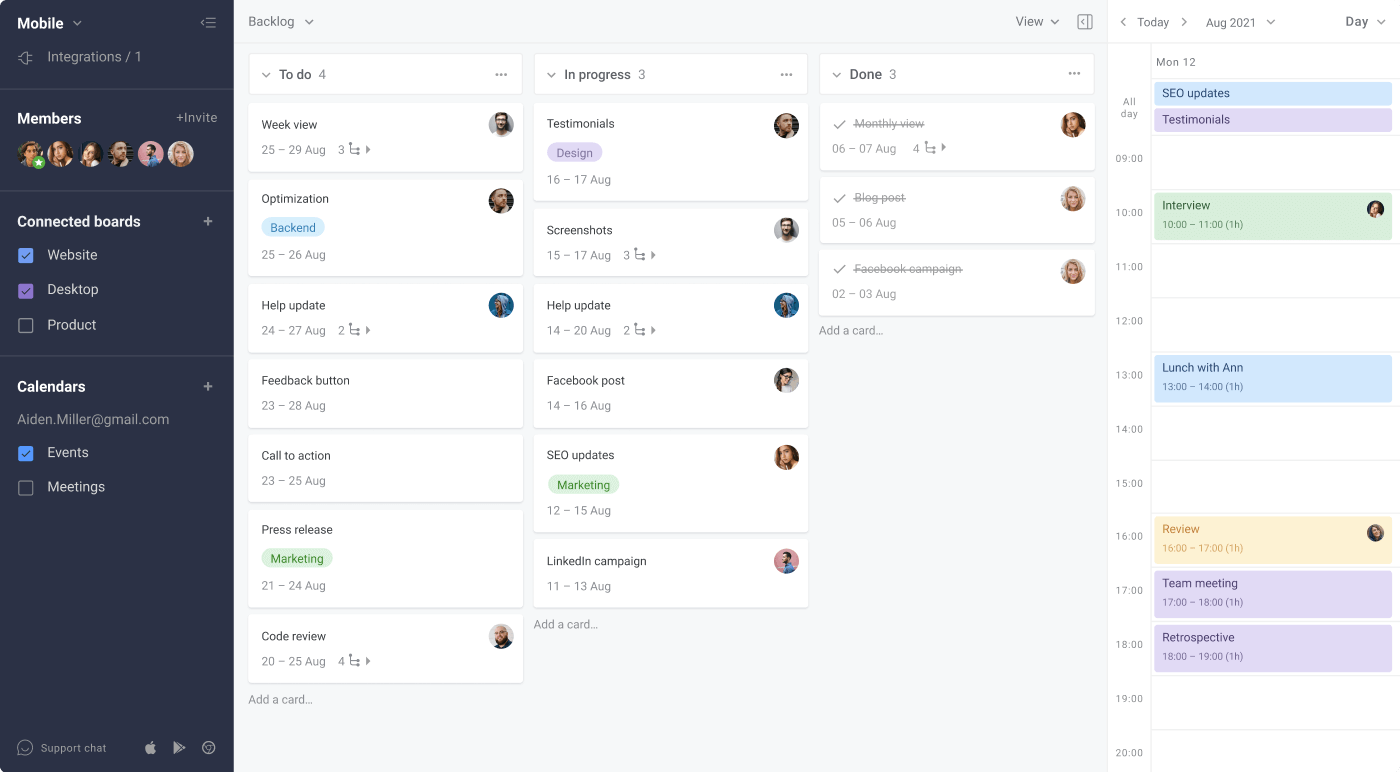
What is it?
A kanban board illustrates a project at different stages. The most common variation is to create lists like “to do,” “doing,” and “done”. Once the task status is changed, the card moves from one list to another until it finally reaches the Done list. Kanban board doesn’t set roles or timeframes and allows for change at any point which makes it very flexible.
When to use it?
The Kanban board is an incredibly simple tool to learn and implement. It works perfectly well with small tasks of a similar type that go through distinct stages before being completed like support tickets, post writing, sale cycle, etc. It will allow you to visualize the scope of work and see where each task stands at any moment. Kanban boards work much better for longer or ongoing projects, so team members can pull new tasks from the backlog at any time. But you have to remember the methodology advises that teams agree on a maximum number of tasks that can be in progress at the same time so that Kanban boards do not become overcrowded with tasks.
Kanban boards are great for:
- Agile development
Use the stages of the development lifecycle to represent work items visually and keep track of the workflow - Support system
Structure sales process and see how the deal is progressing at every step - Sales funnel
Centralize support tickets in one place and monitor their statuses
When not to use it?
Visual project tracking board is a great task manager, but once dates become important, a timeline or a calendar will have to replace it. Also, let’s say you’re planning a project with a lot of dependent tasks. In this case, you need to clearly see the relationships between tasks, so a project timeline is a much better choice.
3. Project Calendar
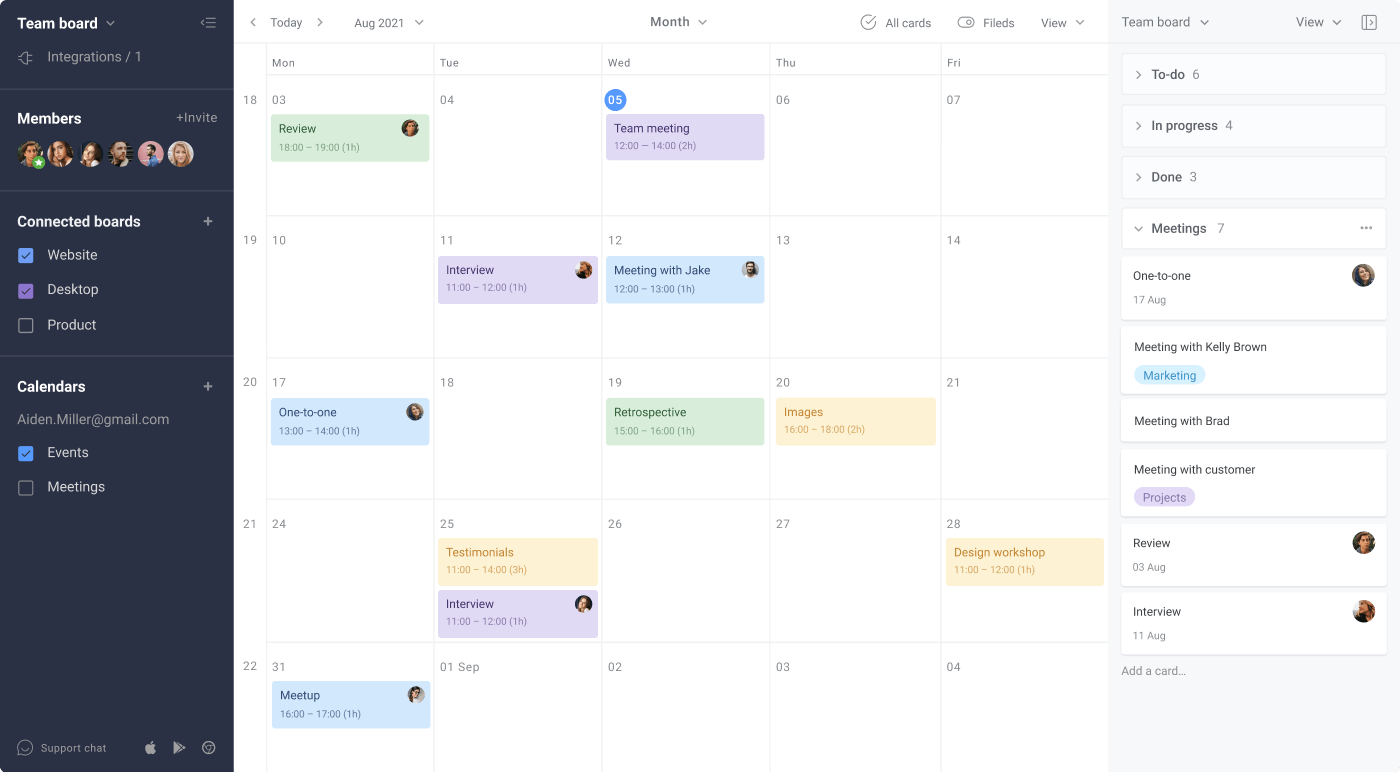
What is it?
We’re all used to calendars either paper or digital. Most people use calendars mainly for personal schedules, but often it can be a very intuitive way to manage your team and projects. Digital calendars are easy to update, share, and get reminders of upcoming deadlines and meetings.
When to use it?
A calendar is a number one tool for project management when you need a very simple overview of your scheduled project tasks and deadlines. Knowing when you need to complete a task in any given week, month, or year helps you plan ahead and execute everything on time.
It’s good to know that when you have to use another calendar like Google, Outlook, etc., you can always sync them and visualize in Planyway.
Ways to use a project calendar:
- Event planning
Organize events and keep track of deadlines - Editorial calendar
Plan out content releases - Resource management
Map out the workload of your team
When not to use it?
Project calendars can help you plan ahead for the week, month, quarter, or year. However, calendars become less helpful when you have more than a handful of tasks due each day. If you want to drill down into the work process, then a timeline might be better for your team.
The combination is the key
The pleasure when you use Planyway is that you don’t have to stick with the one visual. Depending on task types, project, or team you can switch between views at one click.
Want a schedule overview? Use a Calendar.
Want a view of task statuses? Use a Kanban board.
Want a look at how your team is progressing? Use a Timeline.
This way, everyone in your team can get what they need at this exact moment.