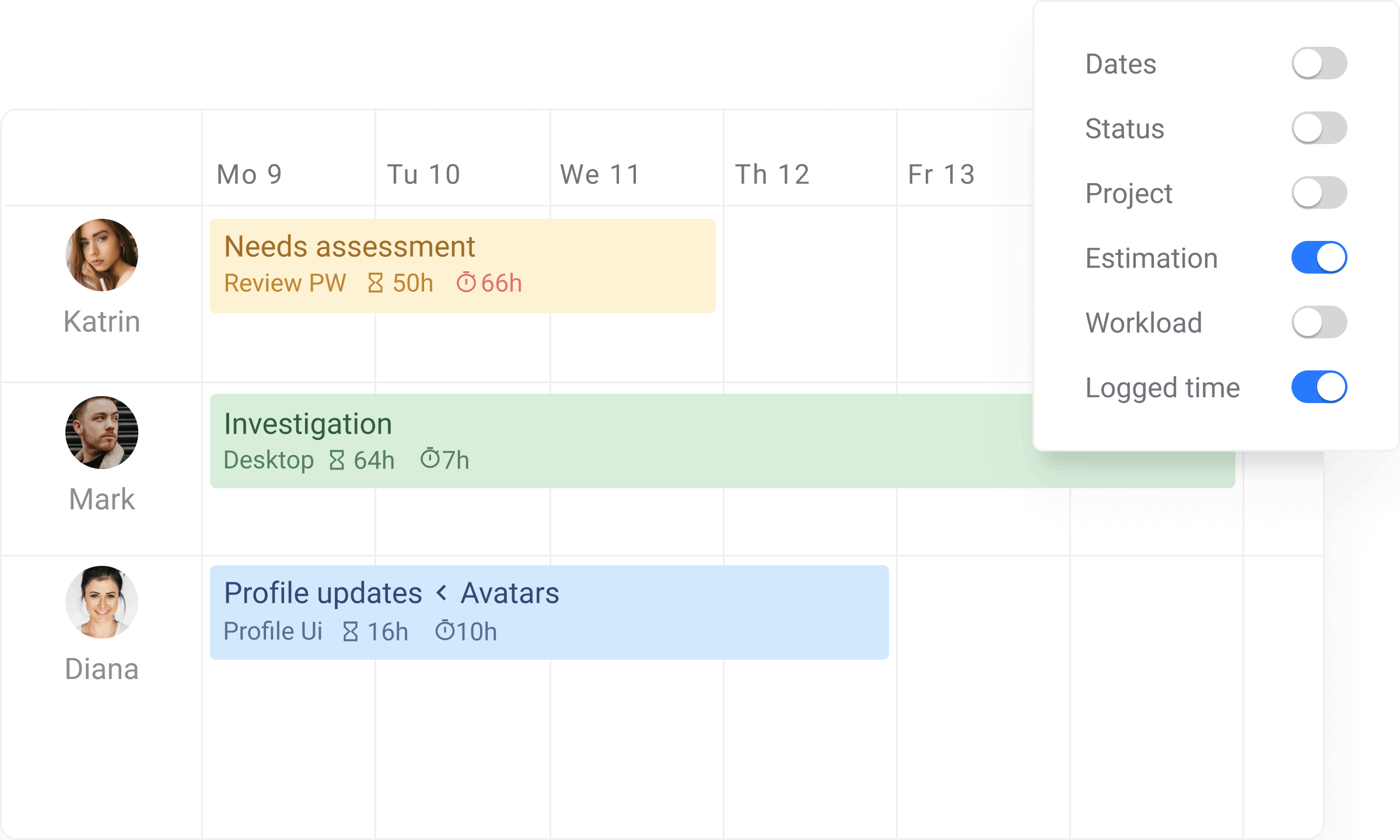Optimize workload and plan capacity in Jira
Enable effective resource planning to make the most of your team's time with Jira capacity planner
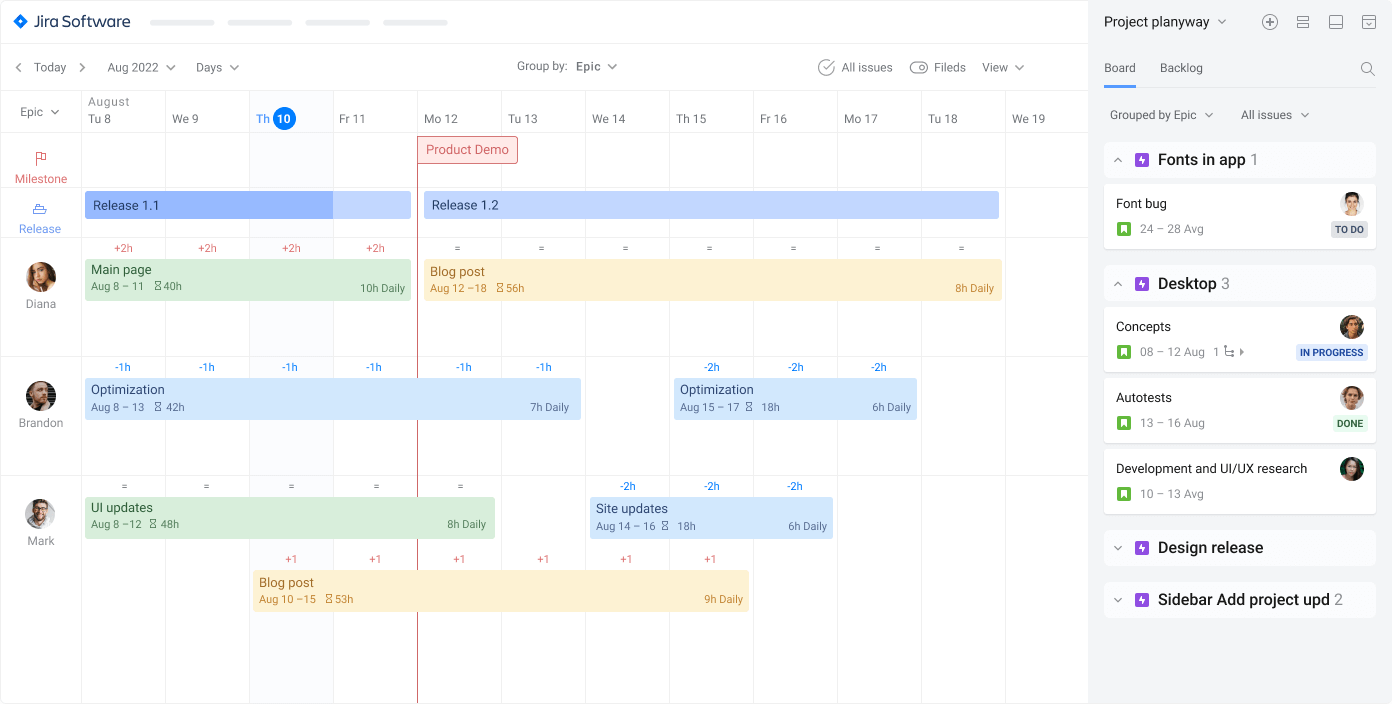
Get the clarity and control over your team work
Assign issues with Drag & Drop
Simply drag issues from the board to the timeline to allocate the right people to the right projects in real-time
Try it now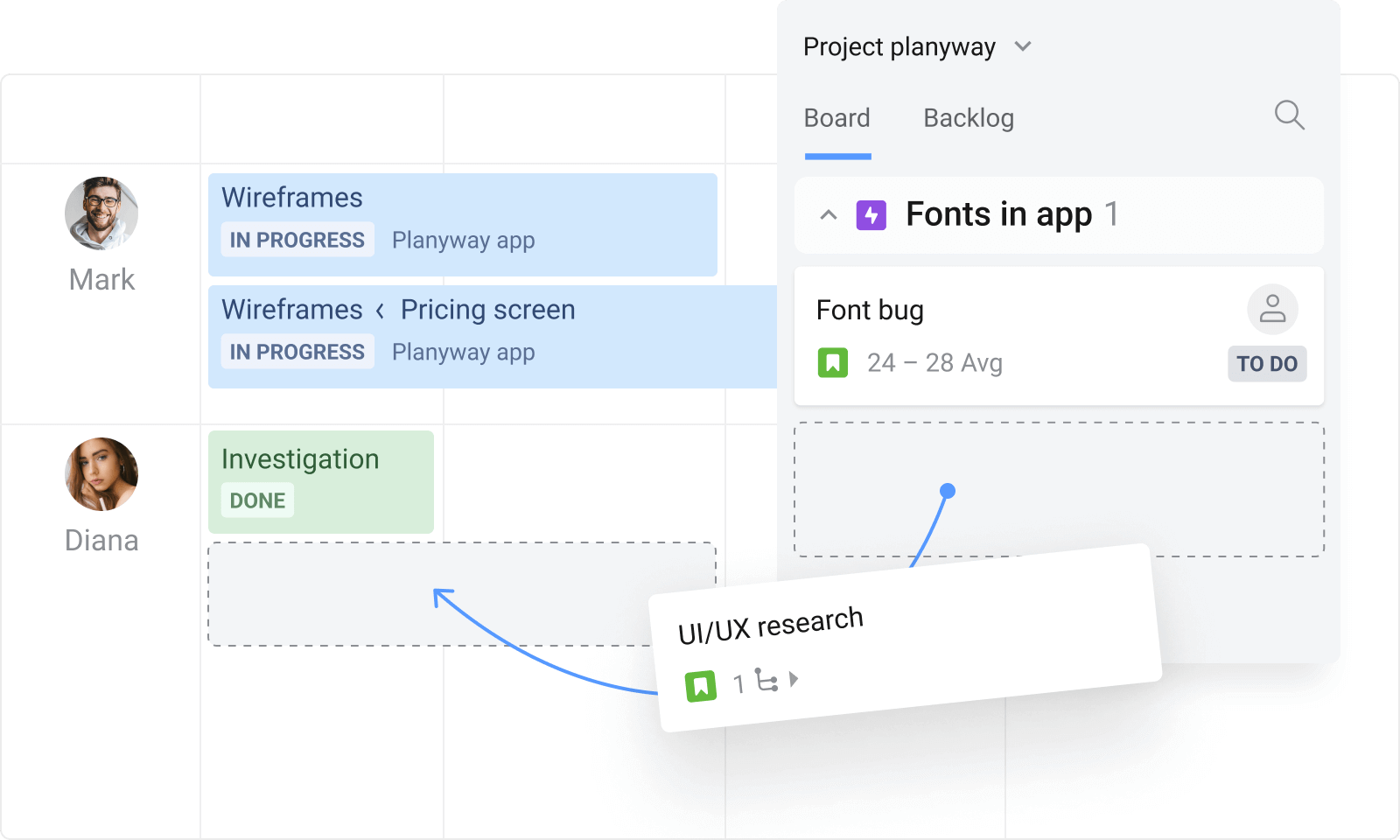
Manage workload visually
Balance workload based on daily capacity and issue estimation so no one is over or underloaded
Try it now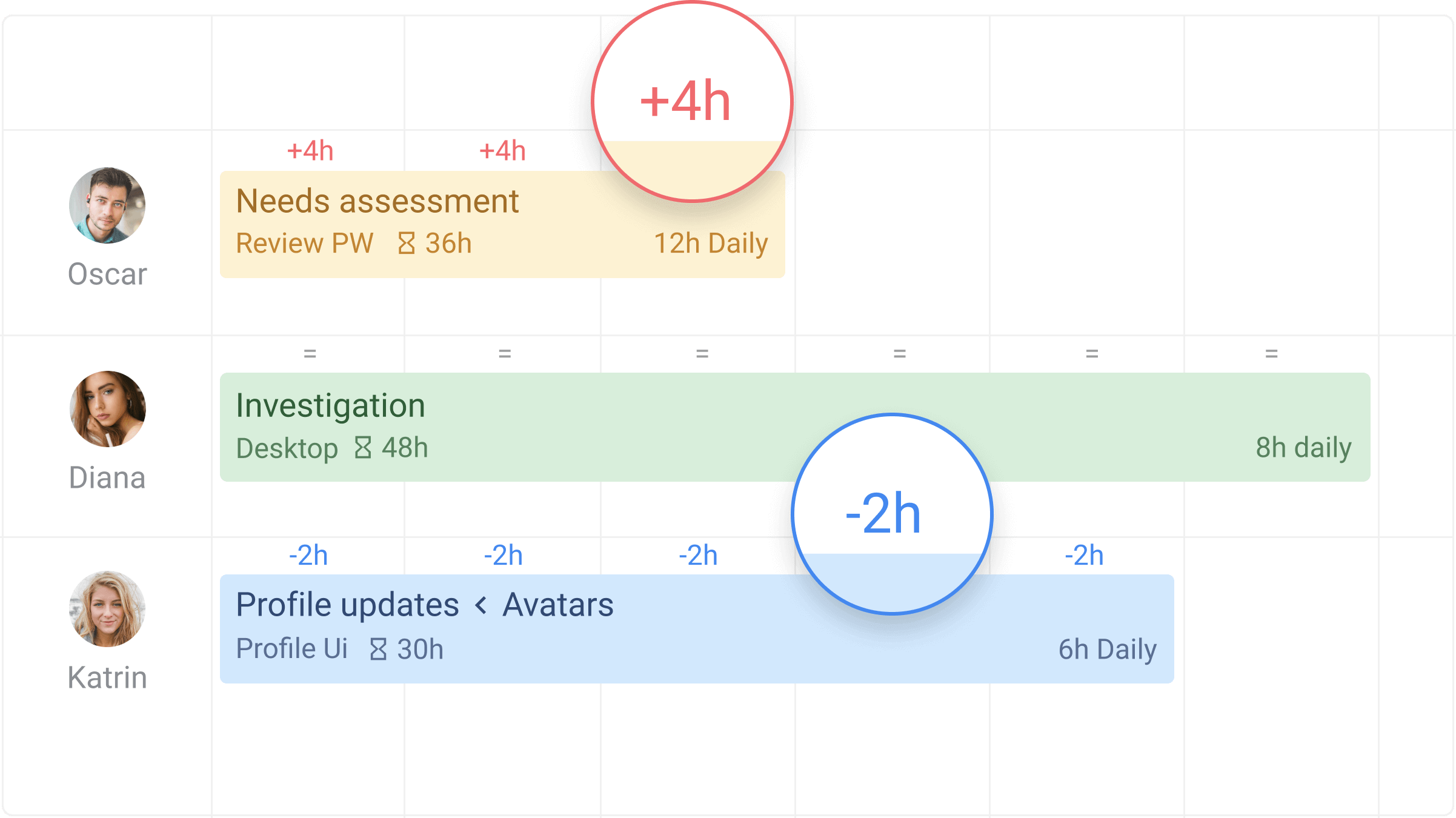
Coordinate teams across projects
Connect multiple projects to one page and get a full clarity over your team availability to simplify capacity planning in Jira
Try it now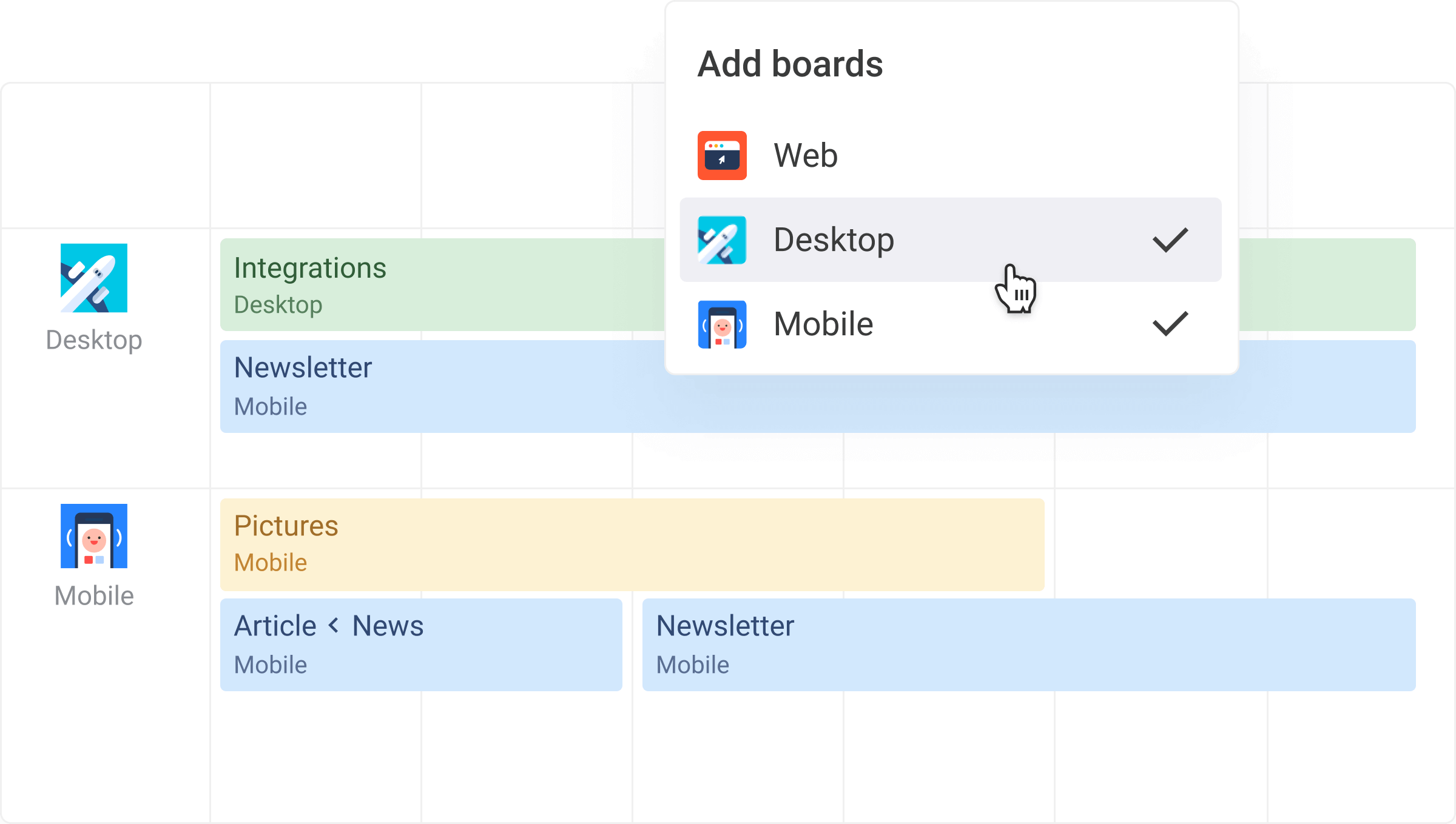
Plan work based on deadlines
Highlight milestones and releases to make backward planning easier, and check if you have everything to deliver projects successfully and on time
Try it now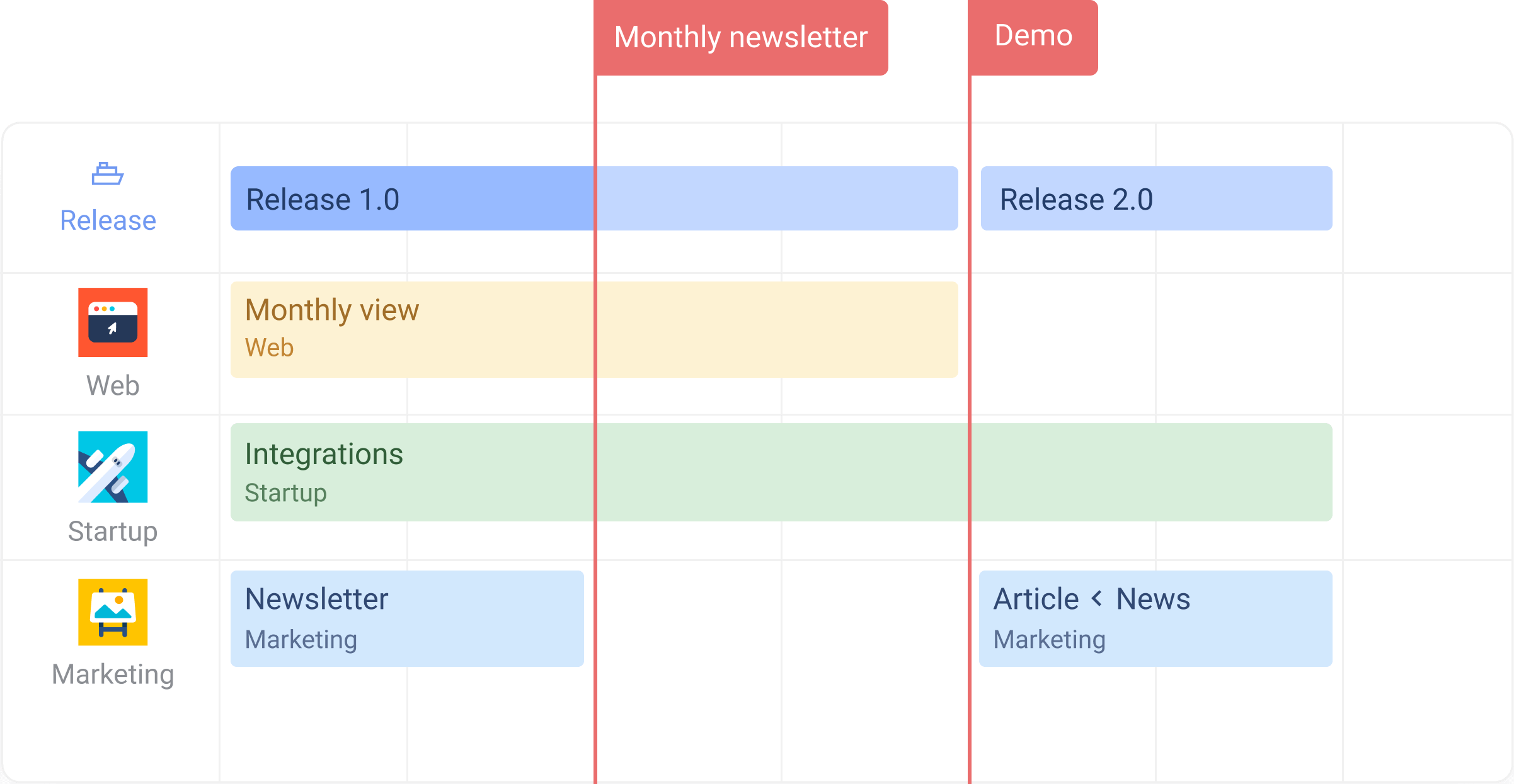
Track team performance
Make use of time tracking to compare estimates vs. real effort to avoid delays beforehand, forecast workforce and boost profitability
Try it now