Say goodbye to project ambiguity. See the big picture and every tiny detail, connecting high-level strategy to daily design tasks
Add to Trello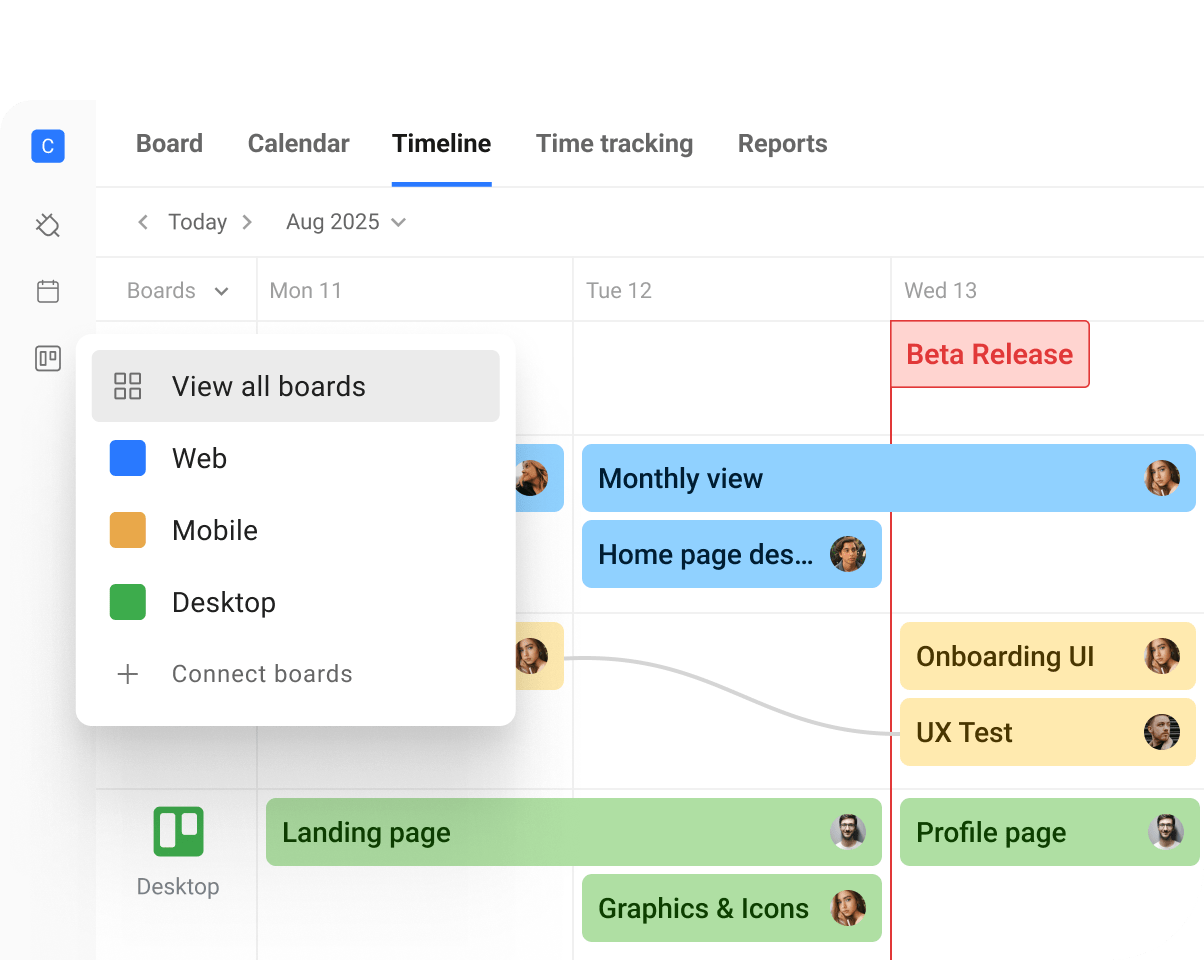
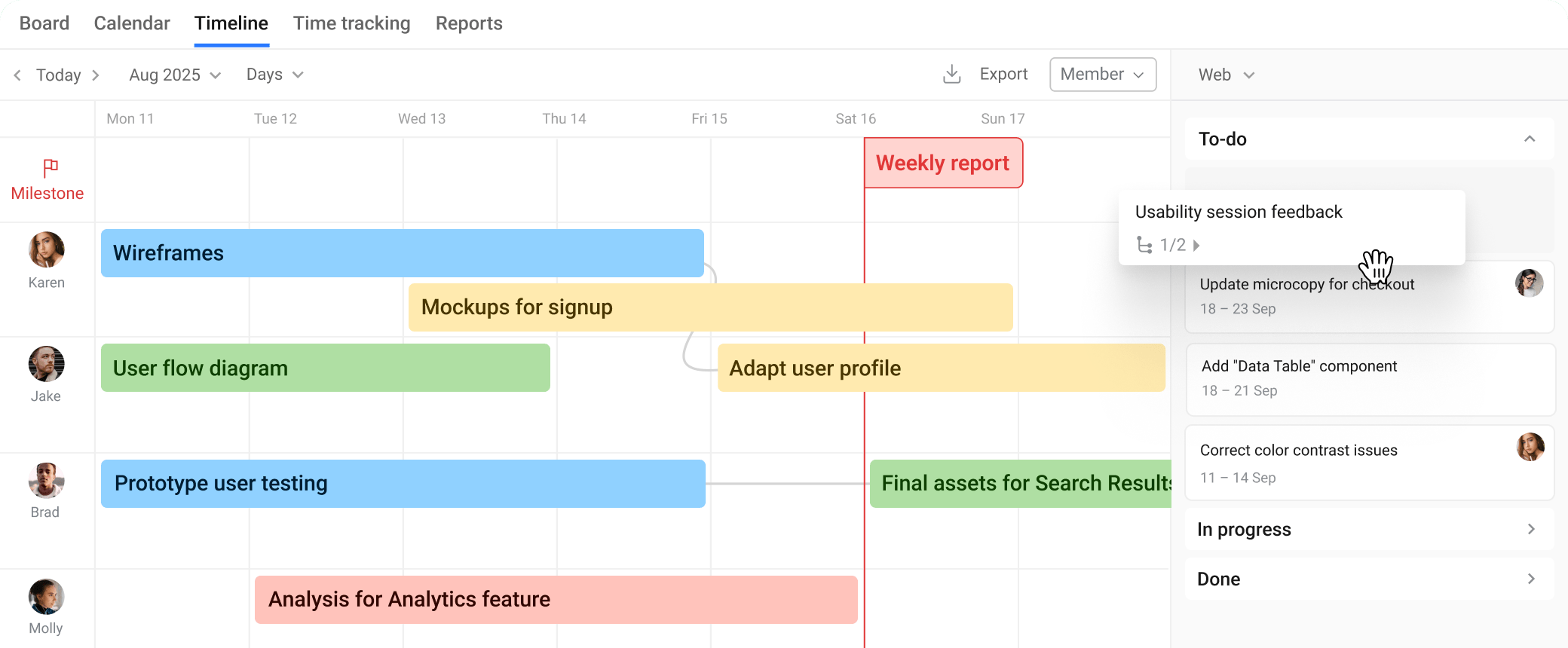

Planyway automatically syncs all your boards, lists, and cards
Drag and drop Trello cards onto a shared team timeline to see project phases, deadlines, and who’s working on what
Monitor project health, manage team capacity to prevent burnout, and deliver every design project on time, every time
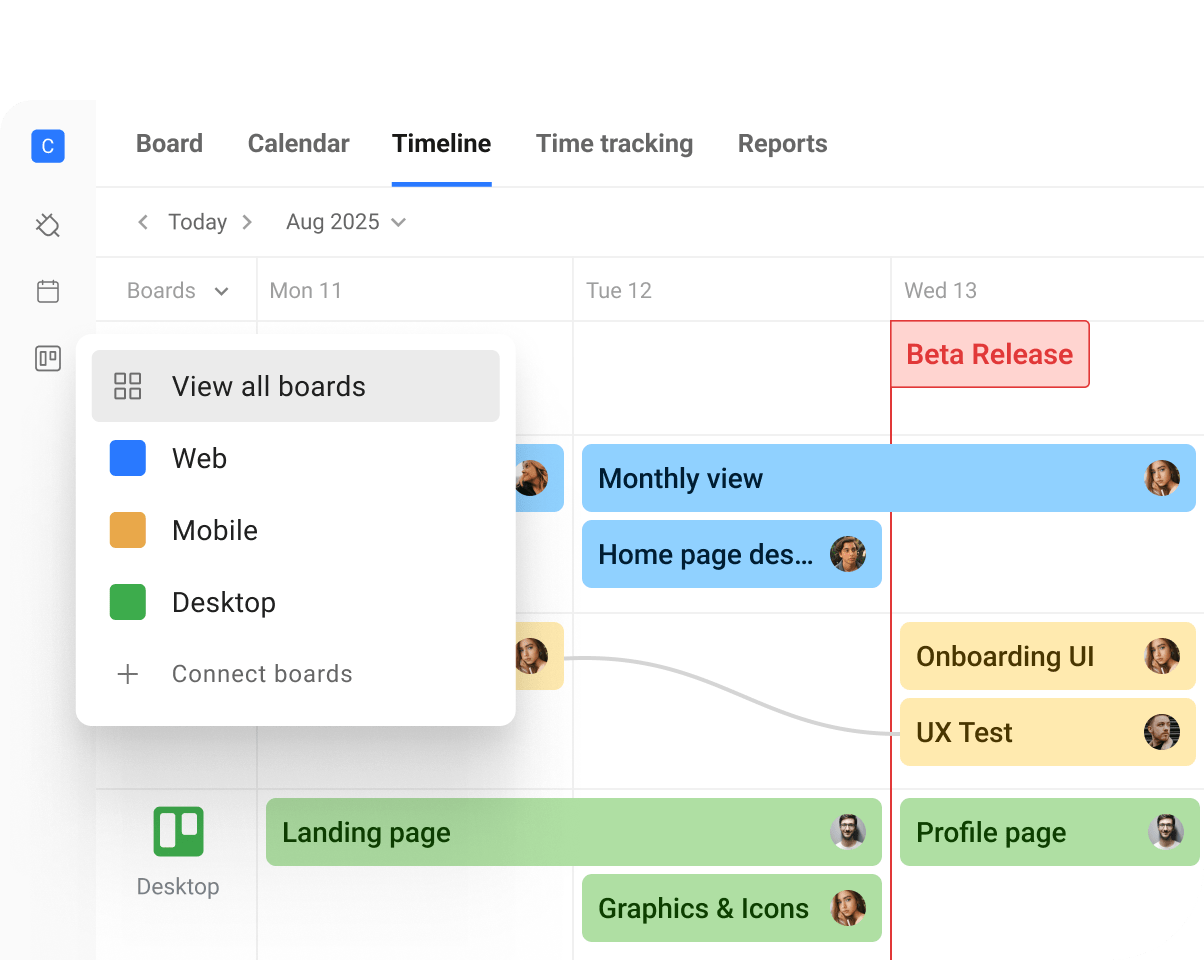
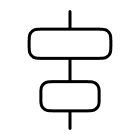
Visualize your entire project schedule, from initial client brief to final launch
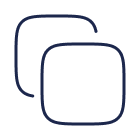
Manage multiple projects or design sprints at once for a complete agency overview
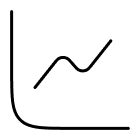
Create dependencies to ensure work happens in the right order
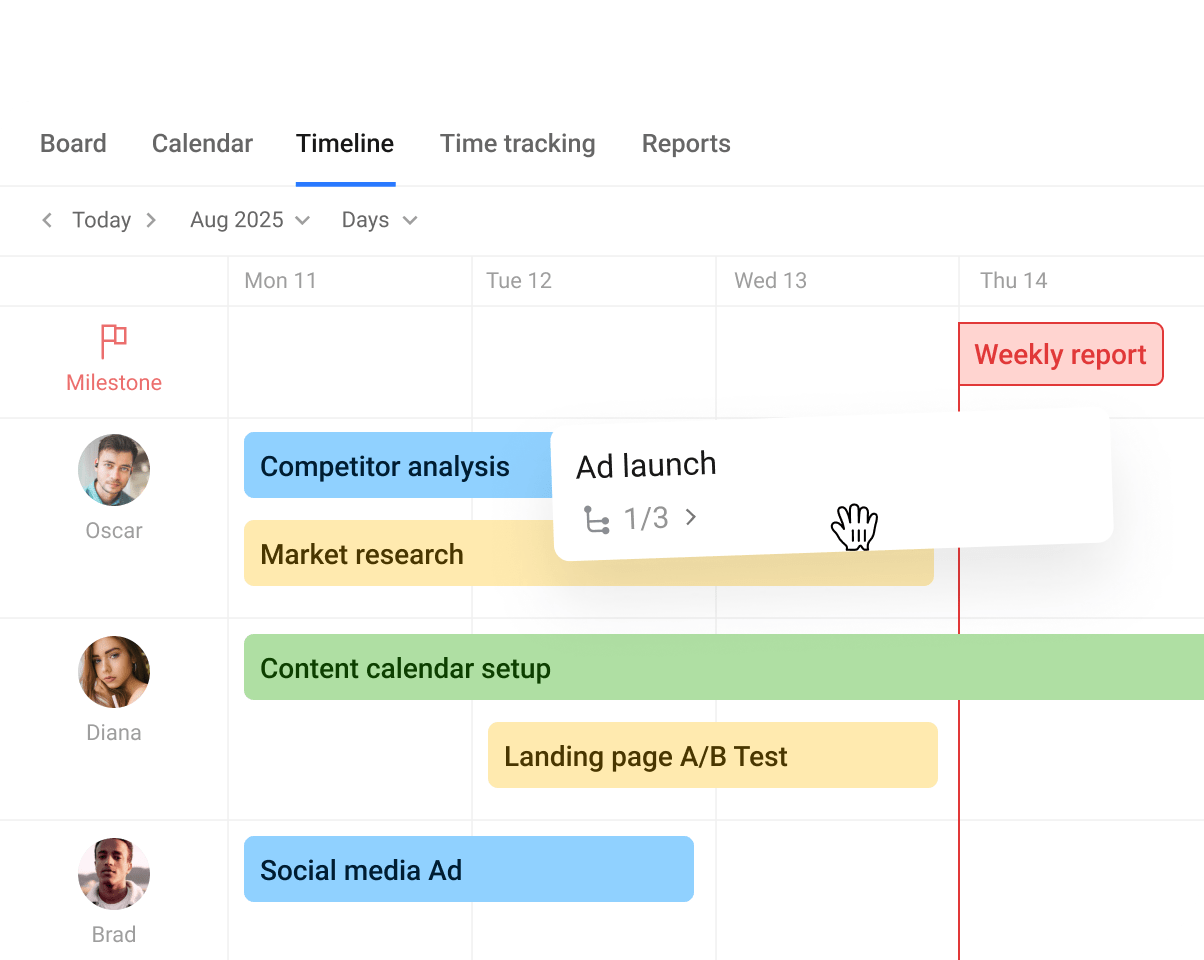
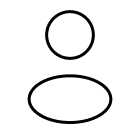
See each team member's assigned tasks and daily capacity at a glance. Easily reassign work to balance the load
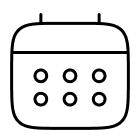
Combine project deadlines with team availability, meetings, and PTO all in one place
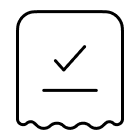
Share a read-only version of your project timeline with clients. They can see progress without a Trello account
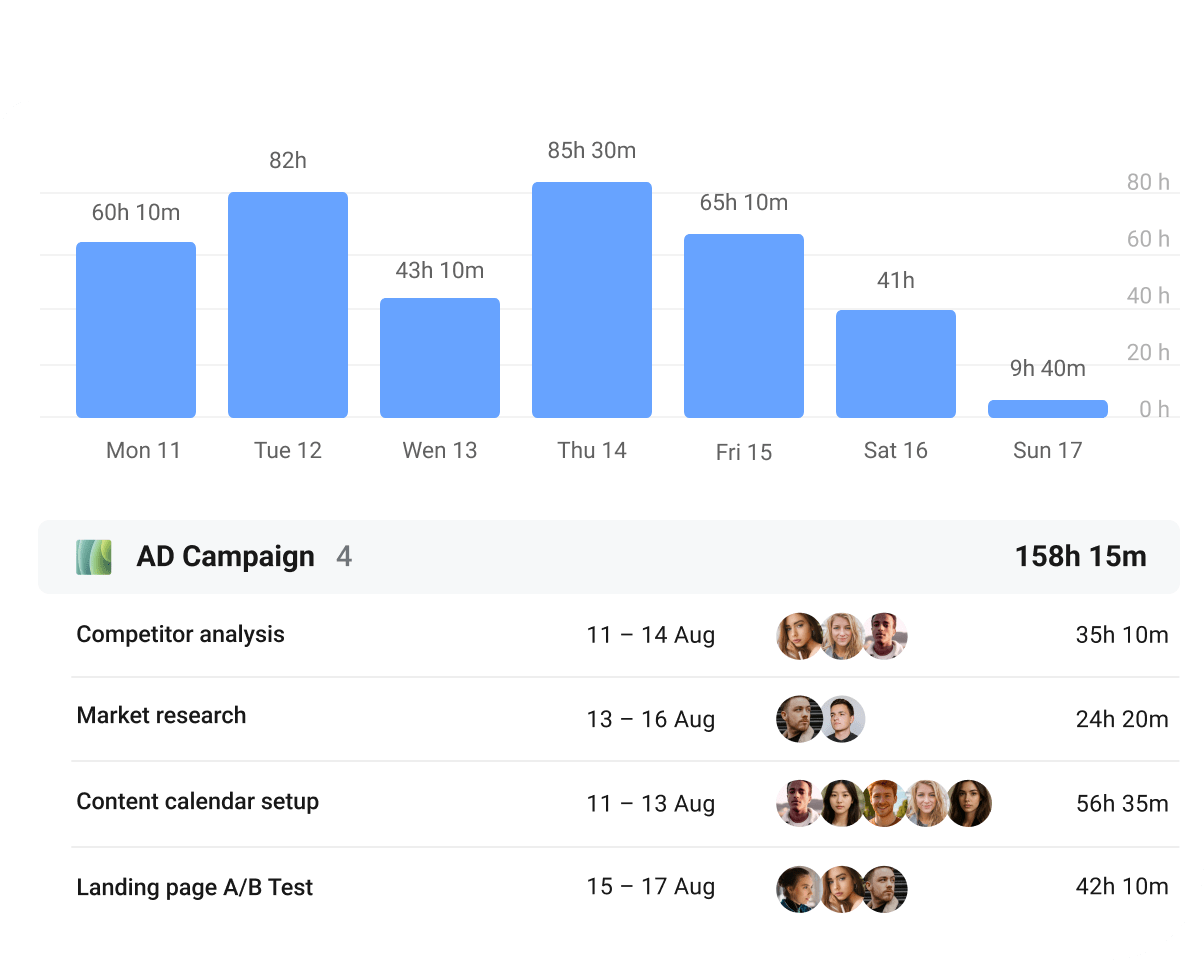
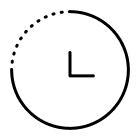
Start a timer with a single click or log time manually directly on the Trello card where the work is happening

Generate detailed reports to see exactly where time is going, analyze budgets, identify bottlenecks, and understand the real cost
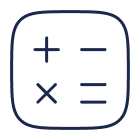
Visualize estimates against the actual time to spot scope creep instantly and create more profitable quotes
Streamline content production process, from ideation to review, approval, and publication
Develop stunning websites to accompany marketing campaigns and covert more leads
Manage multiple client campaigns, track deliverables, optimize workflows, and ensure project consistency
Organize complex marketing campaigns, breaking them down into phases and tasks
Plan, execute, and track all your marketing projects, from initial concept to final delivery
Manage all aspects of event planning, from venue booking to post-event analysis
Work smarter, optimize budgets, and prove ROI—turning hours into actionable insights
Manage all social media activities in one comprehensive team calendar
“
Of all the applications I evaluated this one came out on top. It is lightweight, fast and clean interface. Highly recommended!
“
What I love the most about Planyway is the way I can move around my cards on the calendar. I am sure this feature is every marketer's favorite since very frequently we need to change daily priorities.
“
Planyway is an excellent tool for managing teams and tasks. What particularly exciting is the many improvements on their roadmap and we're always thrilled to see the app actively growing and evolving.
Trello is fantastic for organizing tasks in lists, but modern design projects require a clear view of timelines, dependencies, and team availability. Planyway enhances using Trello for web design by adding a powerful visual layer. You get a Gantt-style timeline, a team workload calendar, and time tracking directly on top of your existing boards. This means you can map out entire projects, see how a delay in wireframing affects the launch date, and manage designer workloads without ever leaving the Trello ecosystem.
The best way how to use Trello for a web design agency is by using Planyway’s multi-board view as your agency's command center. You can pull in cards from multiple client boards (e.g., "Client A Website," "Client B Branding") onto a single, unified timeline. This gives you a high-level overview of every project your agency is working on. You can instantly spot resource conflicts, balance workloads across your design team, and share high-level progress timelines with stakeholders, making it the ultimate tool for agency-level management.
Yes! While you can build your own process from scratch, the easiest way to start is to use a standard Trello board and then supercharge it with Planyway. You can create a master Trello web design template board with lists like "Backlog," "UX/Wireframing," "UI Design," "Revisions," and "Approved." Once you use Planyway to schedule these cards and set typical durations, you can simply copy that Trello board for every new client. This gives you a repeatable trello website design template with a pre-built project timeline, saving you hours on project setup.
Absolutely. Imagine a standard Trello board with lists for each design phase. Now, picture Planyway's timeline running alongside it. The best design Trello board examples show cards like "Homepage Mockup" and "Mobile UI Kit" not just in a list, but scheduled on the timeline for specific dates. You’d see dependencies, where the "Homepage Mockup" can't start until "Wireframes Approved" is complete. You'd also see each designer's name and avatar next to their assigned cards on the timeline, providing a clear, visual master plan.
Yes, Planyway is perfect for managing a Trello design system. You can create a dedicated board for your design system where each card represents a component (e.g., "Buttons," "Forms," "Color Palette"). With Planyway, you can then schedule the creation and iteration of these components on a timeline, assign designers to specific elements, and use dependencies to manage the build order (e.g., "Foundations" must be completed before "Components"). This turns your Trello board into a strategic roadmap for your entire design system.
A typical Trello design workflow involves many moving parts. Planyway connects them all visually. A card for "Client Kickoff" can be a one-day event on the calendar. The "Moodboard & Concepts" card can be a week-long task assigned to a specific designer. You can then use dependencies to link it to the "UI Design" phase. By using Planyway's timeline view, checklists as subtasks, and workload balancing, you transform a static list of to-dos into a dynamic, interactive project plan that clearly shows the entire trello design process from start to finish.