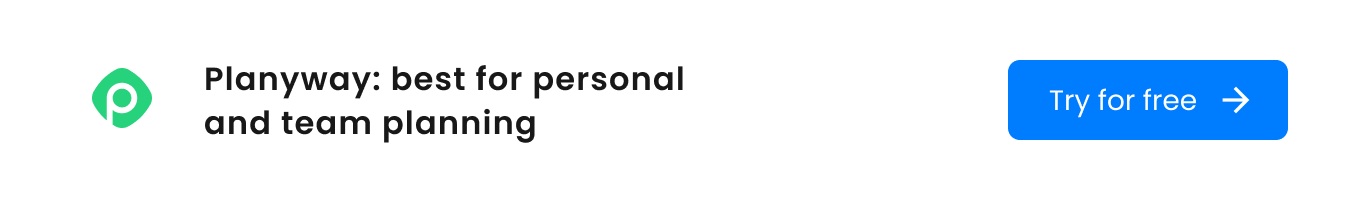10 Best Planner Apps for 2026: Stay Organized and Boost Your Productivity
How to Create Effective Progress and Status Reports
When it comes to managing projects, one of the most crucial aspects is keeping track of progress and updating stakeholders with accurate reports. Whether you're preparing a progress report, a status report, or a series of progress reports, it's important that the information is clear, up-to-date, and easily accessible.
In this article, we will walk you through the differences between these types of reports, why they matter, and how Planyway, the powerful project management tool, can help you create effective and visual reports through its intuitive roadmap feature.
What is a Progress Report?
A progress report is a detailed document that provides an update on the status of a project. It typically includes an overview of what has been completed, what is in progress, and any obstacles that might be impeding progress. Progress reports are essential for ensuring that everyone on the team is on the same page and that key stakeholders can make informed decisions.
Key Components of a Progress Report:
- Completed Tasks: A summary of what has been finished during the reporting period.
- Ongoing Tasks: An update on the tasks that are still in progress and their current status.
- Challenges and Risks: Any potential risks or roadblocks that could affect the project's timeline.
- Next Steps: A clear plan for what will be done next and the goals for the upcoming period.
Planyway app works within Trello and Jira infrastructure and can easily build a progress report for you in seconds. Group the roadmap the right way and share the view with all the stakeholders.
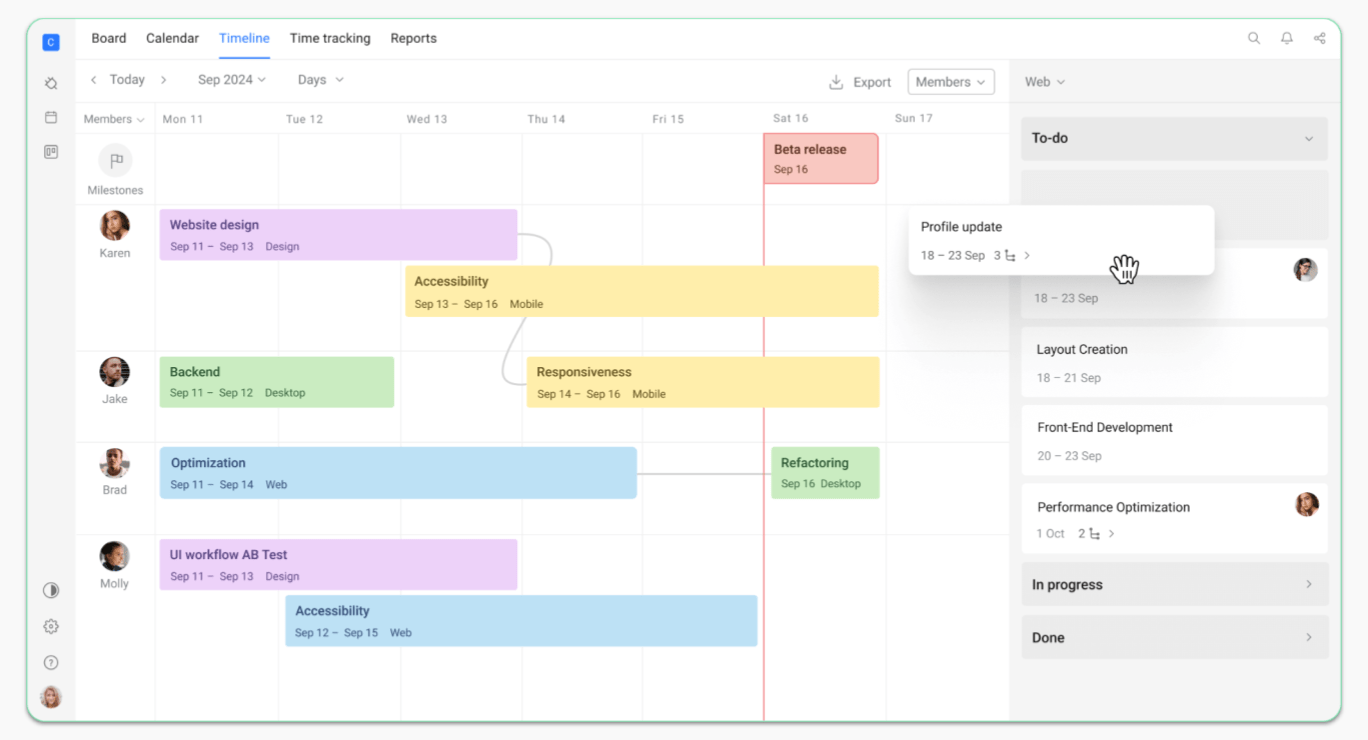
What is a Status Report?
A status report is a type of progress report that focuses specifically on the current state of a project. It is typically shorter and more concise than a progress report, providing an overview of whether a project is on track, behind schedule, or facing issues.
Key Components of a Status Report:
- Project Overview: A brief description of the project and its main goals.
- Current Progress: A snapshot of how much work has been completed.
- Challenges: Any significant problems or risks that need attention.
- Immediate Action: What needs to happen next to keep the project on track.
Why Progress and Status Reports Matter
These reports are essential for transparency. By providing regular updates, teams can:
- Stay Aligned: Ensure that everyone understands the current status of the project.
- Identify Issues Early: Spot potential delays or risks before they become major problems.
- Manage Expectations: Keep stakeholders informed and manage their expectations regarding project timelines and deliverables.
How Planyway Can Help with Progress and Status Reports
With Planyway, creating progress and status reports becomes easy and efficient. Planyway offers a powerful roadmap feature that allows you to visually track your project's progress, see completed and ongoing tasks, and identify any roadblocks along the way. Here’s how it works:
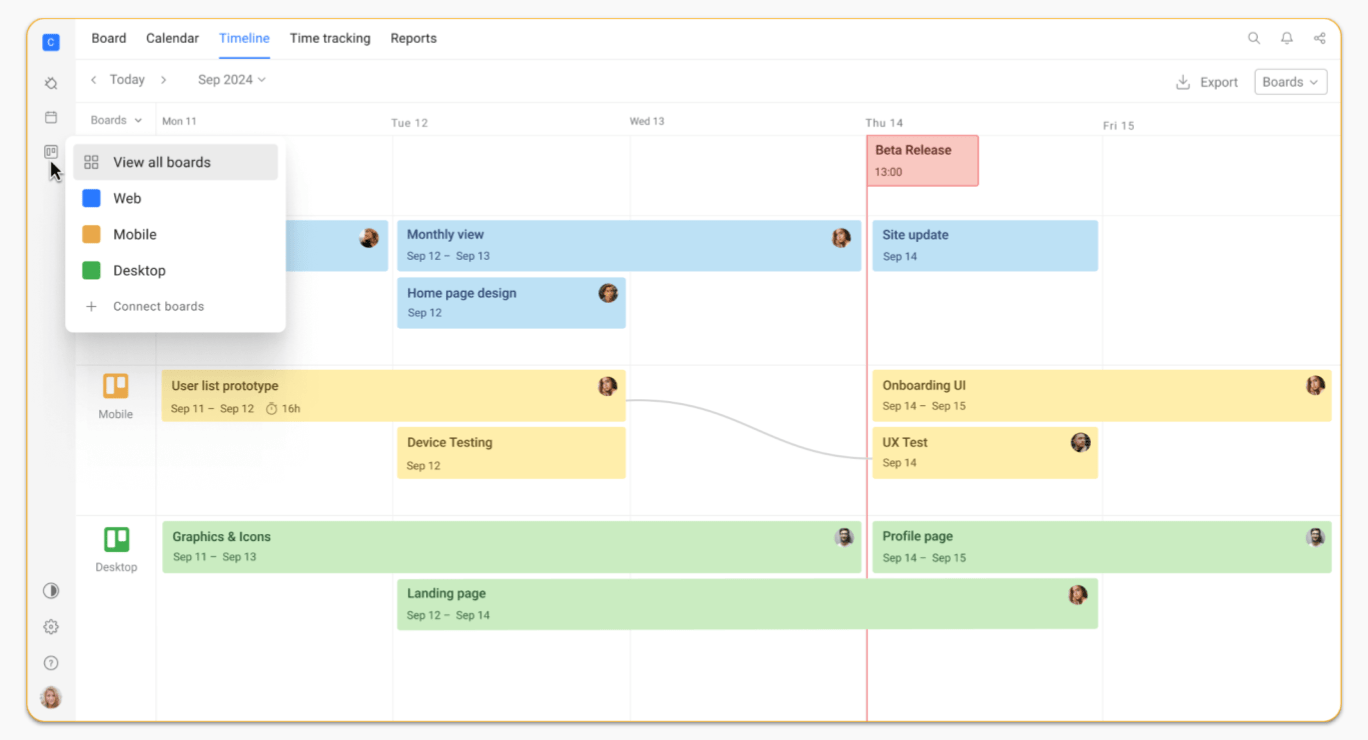
- Visual Roadmap: Planyway allows you to create a clear, visual roadmap for your project. This makes it easy to see the progress of each task, track deadlines, and identify areas that need attention.
- Task Tracking: Each task in Planyway can be marked with various statuses (e.g., "In Progress," "Completed," "On Hold"), which makes it easy to generate reports on the fly. With just a few clicks, you can see how much work has been done and what’s left to do.
- Time Management: Planyway’s timeline feature helps you plan out tasks and milestones, ensuring that you're on track to meet deadlines. If something is delayed, the visual layout makes it easy to see where adjustments are needed.
- Collaborative Reports: Whether you’re working alone or with a team, Planyway allows you to collaborate in real-time. You can update your progress, add comments, and track changes, making the process of preparing progress and status reports more seamless.
- Customizable Views: With Planyway, you can customize your roadmap and project views to display the most relevant information for your progress and status reports. Whether you need a high-level overview or detailed task tracking, Planyway has you covered.
Conclusion
Creating detailed progress and status reports is key to successful project management. Whether you’re reporting on a daily, weekly, or monthly basis, it’s important that the information is accessible, clear, and actionable. With Planyway’s intuitive roadmap and task management features, you can easily track your project's progress, create detailed reports, and ensure that everything stays on track.
Ready to make progress reporting a breeze? Try Planyway today and start managing your projects like a pro!
About the Author
Violetta Chernobuk is a skilled content strategist and writer at Planyway, specializing in crafting insightful and engaging articles on productivity and project management. With her keen eye for detail and a deep understanding of user needs, Violetta ensures that every piece of content is both informative and inspiring, helping readers optimize their workflows and stay ahead in their projects.