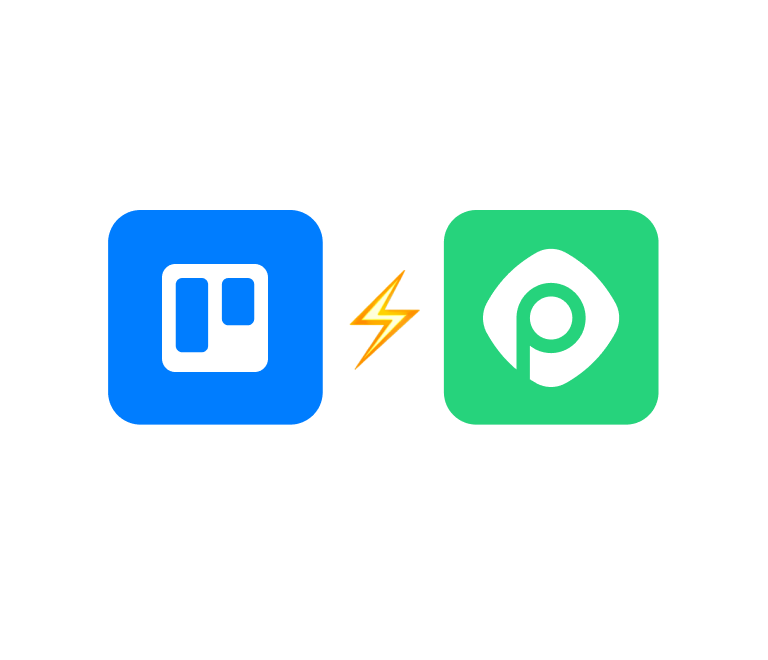Trello Timeline vs Planyway Timeline
Trello Dependencies: Top 5 Trello Plugins to Manage Dependent Cards
When managing complex projects in Trello, it might be important to have a chance to show when one task can not be started until the prior one is complete.
Unfortunately, Trello doesn’t have built-in dependency functionality, but the good news is that it still can be added to boards with Trello plugins.
In this article, we’re going to explore a number of effective solutions for linking cards in Trello and see pros and cons of each Trello plugin.
Top 5 power-ups to create dependencies in Trello
1. Planyway
Planyway is a leading independent power-up and Chrome extension for enhancing Trello project management with multiple handy features and various visualization options: calendars, Gantt-like timeline, roadmap, project portfolio and more. To make the timeline view truly powerful, Planyway lets you not only view the order of tasks, but also link them with dependency lines, even across multiple boards.
Pros:
✅ Visual representation
Planyway's visual calendar provides a clear and easy-to-understand representation of the project schedule, including task dependencies.
✅ Links across boards
Even if cards belong to different boards, they still can be marked as dependent thanks to the multi-board view.
✅ Highlight for broken dependencies
When the order of tasks is ruined by wrong scheduling, the app will notify you about it by coloring lines in red color.
✅ Easy to use
Planyway has an intuitive and user-friendly interface, which makes it easy for users to build Trello dependencies and create their project schedule.
✅ Collaboration
Planyway streamlines real-time collaboration between team members thanks to the team timeline view, where all team members can see their tasks and those they depend on.
Cons:
❌ Cost
While Planyway does offer a free version, more advanced features like dependencies are only available with a paid subscription that costs $5 per user.
❌ Dependency limitations
Planyway's dependency building is limited to only one type of dependency: finish-to-start, which may not be sufficient for all types of projects or workflows.
2. Screenful
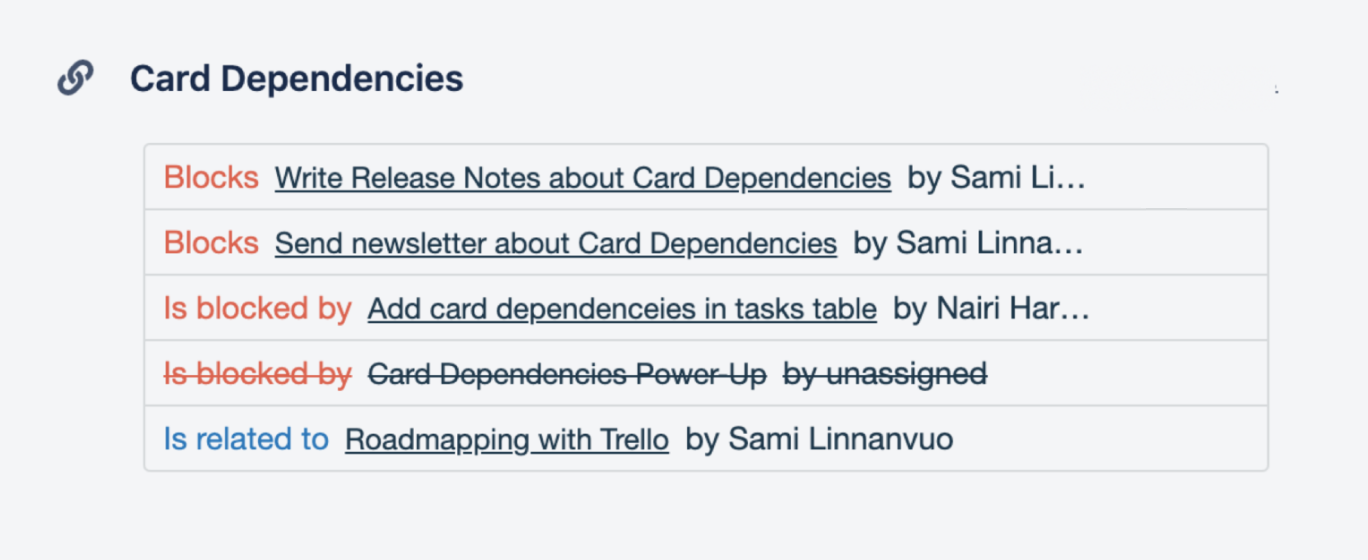
While Card Dependencies by Screenful can not visualize dependencies, it shows which task is blocking some other task inside a Trello card. What’s more, it allows for different types of relationship between cards.
Pros:
✅ Incorporates in Trello cards
The information about dependencies is visible right in Trello cards, so you don’t have to switch from the usual Trello workflow.
✅ Parent/child relationship
It allows you to choose between different types of relationships between cards.
✅ Blockers on the board
The app tags blocking cards with the red sign on the card cover on your Trello board.
Cons:
❌ Lack of visibility
As it only keeps data in the form of a table inside a card, it requires lots of effort to understand the impact on the planning process in general.
❌ Limited functionality
Screenful is primarily focused on visualizing dependencies, and may not offer all the features that some users need for more complex project management.
❌ Dependency limitations
It only shows one type of dependency: finish-to-start, which may restrict your project management process.
3. Graph dependency for Trello
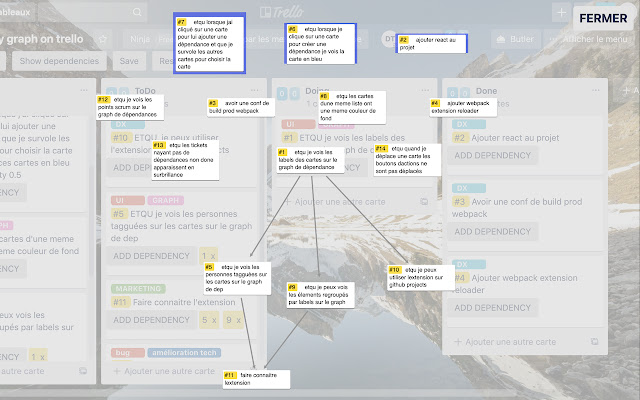 Graph dependency for Trello is not a power-up, but a Google Chrome extension for Trello. This app builds the pop-up graph on Trello boards showing dependent tasks so that you can see task blocking progress, those that are complete or still to do.
Graph dependency for Trello is not a power-up, but a Google Chrome extension for Trello. This app builds the pop-up graph on Trello boards showing dependent tasks so that you can see task blocking progress, those that are complete or still to do.
Pros:
✅ Cost
The extension is free to use, which may be a significant advantage for users on a budget. Graph: It’s the only solution that lets you build the graph which might be sufficient for certain workflows.
Cons:
❌ Cumbersome
While the app plays its role as a dependency builder, you may find this visualization too cumbersome for a big project.
❌ Dependency limitations
As well as all the previous competitors, it only provides you with finish-to-start dependencies.
❌ Compatibility issues
As a Chrome browser extension, it is only compatible with one browser, which could be a disadvantage for some users.
4. Butler
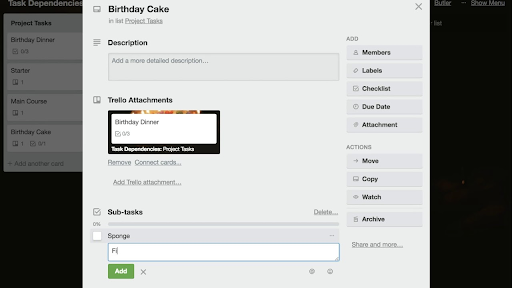
Butler (Automation), is a power-up that is available on all Trello boards by default. Even though it also lacks visualization, it lets you establish dependency inside a Trello card. The main difference is that you can only make checklist items dependent, not Trello cards.
Pros:
✅ Automation
Butler can automate the process of building dependencies between cards, saving time and reducing the risk of errors.
✅ Customizable
Butler offers a high degree of customization, allowing users to create complex workflows and dependencies tailored to their specific needs.
✅ Multiple types of dependencies
Butler supports multiple types of dependencies, including finish-to-start, start-to-start, finish-to-finish, and start-to-finish.
Cons:
❌ Only links checklist items
The app only allows you to set dependencies between checklist items, not between Trello cards.
❌ Complexity
Butler's high degree of customization and automation may make it a more complex tool to set up and use than some other options.
❌ Cost
The free plan is limited by the number of automations. And as now the app belongs to Trello, the paid version is only available with Trello Premium subscription, which you may find too expensive.
❌ Learning curve
Butler has a learning curve, and users may need to spend time familiarizing themselves with its features and functionality before they can use it effectively.
5. Elegantt
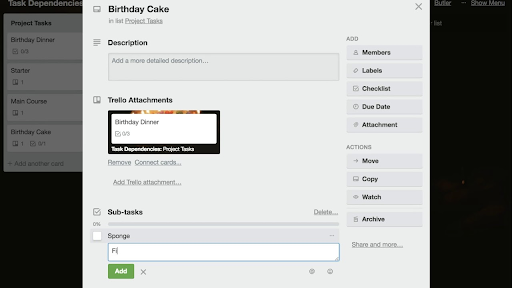 Elegantt is a Trello plugin that allows you to display dependencies on a Gantt chart. It suggests four scenarios for dependencies that should be chosen inside a card and then become visible on the Gantt chart.
Elegantt is a Trello plugin that allows you to display dependencies on a Gantt chart. It suggests four scenarios for dependencies that should be chosen inside a card and then become visible on the Gantt chart.
Pros:
✅ Gantt chart visualization
Elegantt provides a Gantt chart visualization of project progress and dependencies together, making it easy for team members to stay on track.
✅ Multiple types of dependencies
Elegantt supports multiple types of dependencies, including finish-to-start, start-to-start, finish-to-finish, and start-to-finish, that bring more flexibility.
✅ Smart rescheduling
If you move a card linked by a dependency, it will affect the dependent card.
Cons:
❌ Cost
Elegantt is a paid power-up that costs $7 per user monthly. Even though it includes other functionality, the list of features is quite short. Learning curve: It will take some time to get used to Elegantt, and, unfortunately, the app lacks good onboarding.
Why use dependencies in Trello?
Dependencies in Trello are used to track the relationships between tasks or cards. They are helpful in visualizing the sequence of tasks that need to be completed before a particular task can be started. By adding dependencies, you can see how tasks are related to each other and identify any potential roadblocks or bottlenecks.
For example, if you have a task that cannot be started until another task is completed, you can create a dependency between the two tasks. This will help you keep track of the progress of both tasks and ensure that the dependent task is not started prematurely. Similarly, if one task is blocked by another task, you can create a dependency to help identify the issue and take appropriate action to unblock the task.
Dependencies can also be useful in identifying the critical path of a project. The critical path is the sequence of tasks that must be completed on time in order to ensure the timely completion of the entire project. By using dependencies, you can identify the tasks that are critical to the project's success and prioritize them accordingly.
Wrap Up on Trello Dependencies
Now that you have an overview across all apps that help make card dependencies in Trello, we hope it’ll become easier to choose one that better fits your needs. We believe that visualizing dependencies is the only right approach to linking, as it gives a clear understanding of the work process at a glance and saves time and effort.