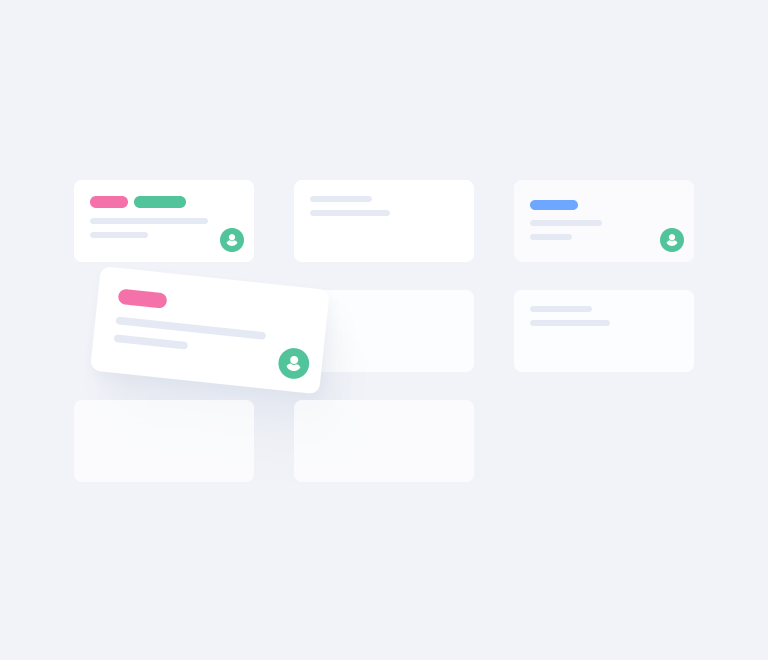The Ultimate Guide to Organizing Your Projects with Trello Board
Trello Swimlanes: Make Your Boards More Organized
If you’re looking for a way to gain better visibility across Trello tasks, no doubt, Kanban swimlanes are definitely worth giving a shot. Without further ado, let’s see what swimlanes are and how they can help ease your life.
What is a swimlane?
Swimlanes are a way to horizontally organize cards on Trello boards to streamline workflows and improve task organization. They divide boards and clearly represent parts of the process that run in parallel. Trello horizontal swimlanes are especially useful for large teams and complex projects as they help to avoid cluttering that happens due to a big number of tasks.
How to create swimlanes in Trello?
The easiest way to organize boards with swimlanes is the Planyway app. It syncs with your Trello account and visualizes data in many different ways including swimlanes.
There are two types of swimlanes available. When grouping boards by members, you get a chance to visualize a breakdown of tasks by assigned team members. This view lets you effectively manage workload, assess progress, and set priorities.
Member swimlanes are not only a killer feature for managers but also for team members as it keeps them focused on work items most relevant to them, while still giving an overview of how the project is progressing as a whole.
Another way to gain insights with a new perspective — label swimlanes. Label grouping is very flexible as the matrix that you eventually get totally depends on how you use labels in Trello. So, you can view your board split by customers, departments, types of activities, etc.
Make swimlanes more detailed
If you’d like to get more details into tasks, you may transform regular swimlanes into a more advanced view with checklists. Trello checklists are a great way to make subtasks and have a chance to view all stages required to complete the task.
When you work with swimlanes, you can easily expand card checklists anytime right there and have a full picture of all project steps at a glance.
When swimlanes make sense?
The beauty of a Kanban board is in its simplicity. If you have a small team and simple Kanban functions efficiently, you don’t need to force your project into swimlanes. Project swimlanes are most useful for larger teams or teams with different types of tasks that must be done in parallel.
Kanban board swimlanes are ideal for situations where every part of the team needs to be aware of how the whole project is progressing – while still being able to easily identify and focus on their personal responsibilities.
Final thoughts
Hope this article showed you how easy it is to make your workflow way more organized just at a click with swimlanes for Trello. Once you give it a shot, we’ll be happy if you tell us about your experience at support@planyway.com.