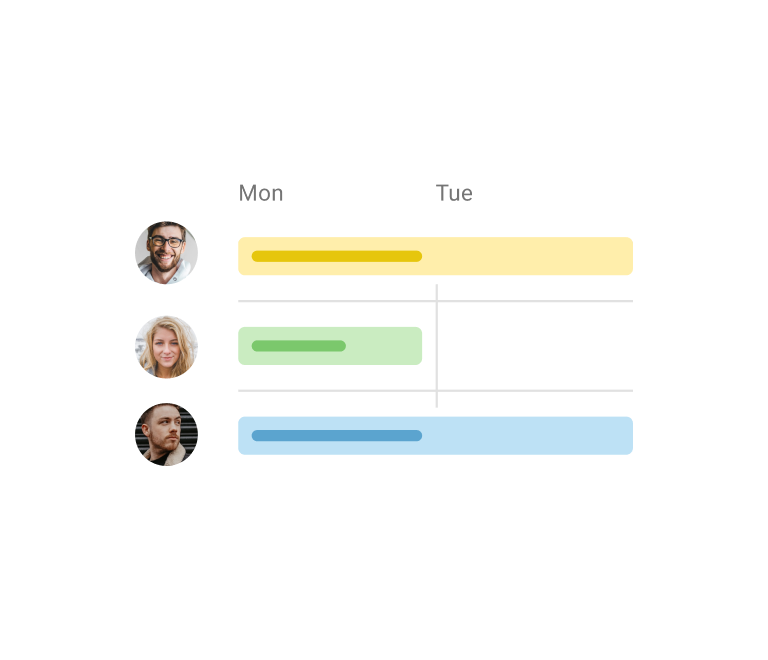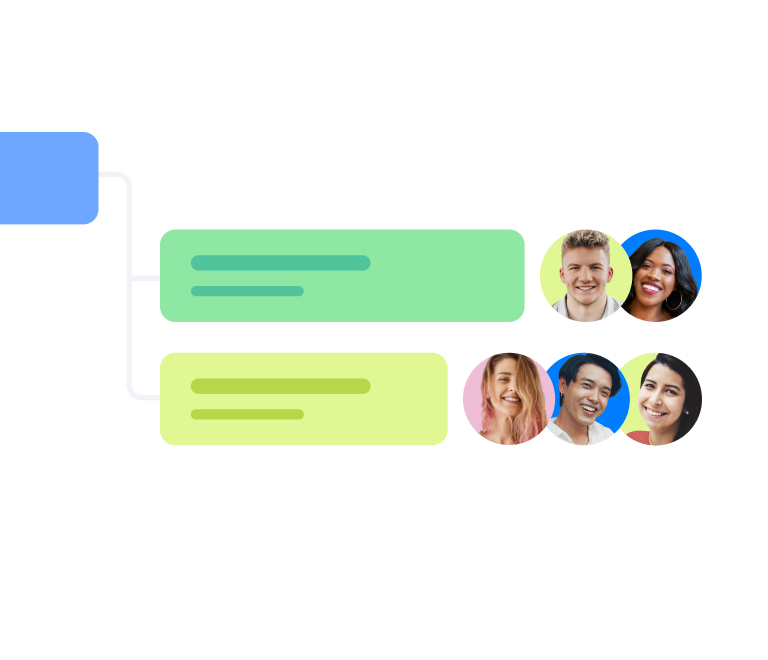How to Create Jira Timeline in 2026
How Gradient Team Optimized Their Sprint Planning with Planyway
Meet Amy from Gradient, a data-driven market research team leveraging Jira and Planyway to streamline their sprint planning process. Recently, they faced a challenge: how to make their sprint planning in Jira more visual and forward-looking using Planyway. We spoke with Amy Dennis, their team lead, to learn how they tackled it.
Interview with Amy
Can you describe how your team organizes work in Jira?
Amy: We plan our work in weekly sprints—Monday to Friday—and name them by the year and week number, like "2024-49." Instead of assigning start and end dates for each task, we assume the start date is Monday and the end date is Friday. Our tasks use story points for estimation, but we’ve treated them more like hours, which deviates from how story points were originally designed as a reflection of effort—so we’re mixing a few approaches in our planning.
What challenges were you facing in connecting your Jira workflows to Planyway?
Amy: The main issue was syncing our sprints with Planyway’s timeline. We’d assign issues to sprints in Jira, but the start and end dates weren’t automatically reflected in Planyway because we don’t use those fields. That meant manually dragging and dropping tasks, which slowed us down and created discrepancies between Jira and Planyway. It was important for us to visualize our Jira capacity across sprints and ensure tasks aligned with deadlines and team bandwidth—without needing to duplicate planning in Jira and Planyway.
Another challenge was figuring out how to work with story points in Planyway. Our team tracks metrics tied to the story points field in Jira, so switching to time-based estimations would have required significant changes.

How did you approach solving these issues?
Amy: We explored Planyway’s capabilities and worked closely with their team to figure out solutions. First, we created a Script Listener to sync sprint dates with issues. This way, issues assigned to a sprint would automatically populate start and end dates in Jira, which then reflected on the Planyway timeline.
What made Planyway stand out for your team?
Amy: The timeline view was hugely impactful for us. It gave us a clear picture of our weekly sprints and future planning. We could group tasks by team member, visualize client deadlines, and easily adjust workloads by dragging and dropping issues.
What’s next for your team with Planyway?
Amy: We’re excited to fully automate some processes, like syncing sprint dates and linking tasks to dependencies. Visualization is key for us, so we’re looking forward to seeing dependencies visually mapped out in Planyway. We’re also continuing to coordinate with the Planyway team around feature requests—like the ability to reference the story point field in Planyway directly, in addition to or instead of the native time fields. Planyway’s team has been so helpful and eager to learn what potential new offerings would be beneficial for us.
What advice would you give to other Jira users considering Planyway?
Amy: Start small and prioritize what matters most to your team. Use Planyway to visualize your plans first—like mapping out sprints and deadlines—before diving into automation. Also, don’t hesitate to reach out to their team for support. They’ve been amazing in helping us tailor the tool to our needs.
Are you inspired by Gradient’s story? Try Planyway for Jira to transform your own sprint planning process.