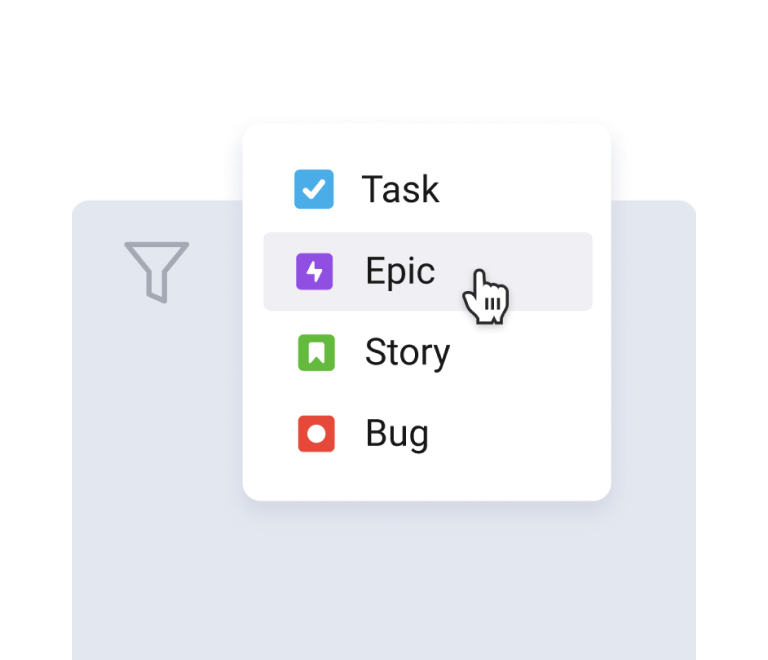Jira Epic vs Story: Comparison Guide to Shed Light on the Basic Jira Terms
Understanding Jira Issue Types: A Comprehensive Guide
This comprehensive guide delves into the various Jira issue types, explaining their roles and best practices, to help you leverage Jira to its fullest potential, ensuring that your team remains on track and your projects run smoothly.
What is an Issue?
In the realm of project management and software development, an issue represents a single unit of work. This could be a Jira task, bug, feature request, or any other work item that needs to be tracked and managed. An issue helps teams document, discuss, and monitor progress on individual work items, ensuring that nothing falls through the cracks.
What are Jira Issue Types?
Issue types in Jira categorize and distinguish different kinds of work. Each issue type serves a unique purpose and helps teams organize their work according to its nature and complexity. By categorizing issues, teams can manage their workflows more effectively, prioritize tasks, and ensure the right resources are allocated to the right jobs. Here are the primary issue types in Jira:
- Epic: a large body of work that can be broken down into smaller Jira tasks or Jira stories.
- Task: a general work item that needs to be completed.
- Story: a user-centric feature or requirement, often written from the perspective of an end-user.
- Bug: a problem or error in the software that needs to be fixed.
- Sub-task: a smaller, more detailed piece of work that falls under a parent task or story.
- Custom Issue Type: a specialized work item created to address unique requirements or processes not covered by standard Jira issue types.
Now, let’s clarify the difference between Jira issue types in more detail through Jira issue type definitions:
1.Epic
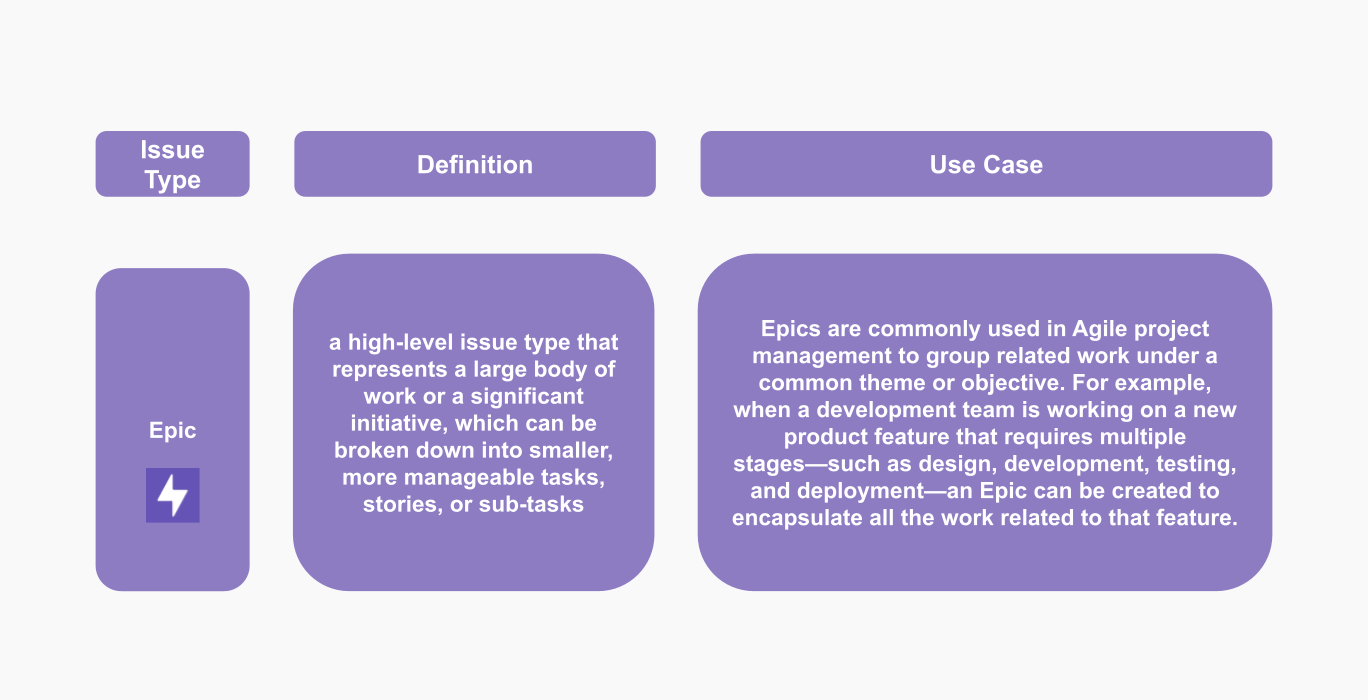 An Epic in Jira is a high-level issue type that represents a significant body of work, often encompassing multiple smaller tasks, stories, or even other epics. It serves as a container for related issues that contribute to a broader project objective. Typically, Epics help manage complex initiatives spanning multiple sprints or development cycles, making it easier for teams to break down large projects into manageable pieces.
An Epic in Jira is a high-level issue type that represents a significant body of work, often encompassing multiple smaller tasks, stories, or even other epics. It serves as a container for related issues that contribute to a broader project objective. Typically, Epics help manage complex initiatives spanning multiple sprints or development cycles, making it easier for teams to break down large projects into manageable pieces.
Smaller Jira issues like tasks and stories are linked to the Epic, allowing teams to track progress at both detailed and overarching levels. This hierarchical structure ensures that all work related to a specific goal is captured and aligned, facilitating better planning, execution, and reporting.
2. Story
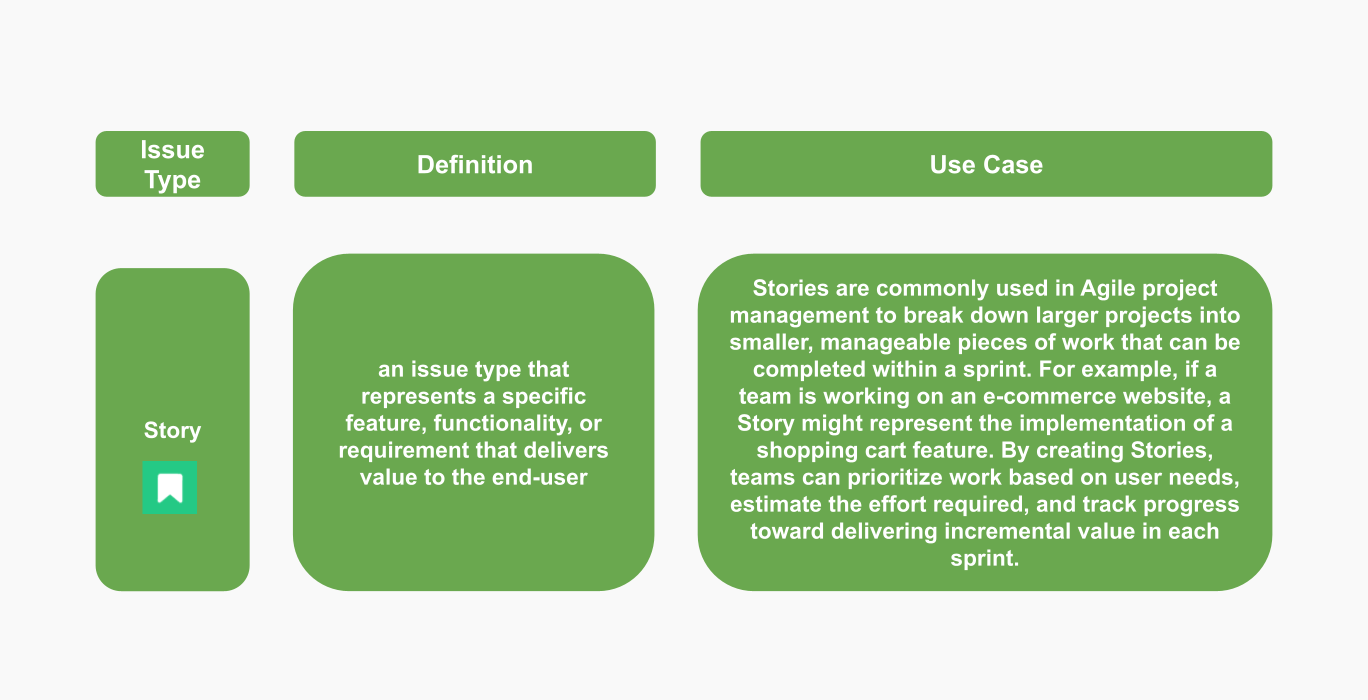 A Story in Jira represents a user-centric feature or requirement that delivers value to the end-user. Stories are typically written from the user's perspective, ensuring that the work aligns with user needs and business goals, making them central to Agile methodologies focused on delivering incremental value.
A Story in Jira represents a user-centric feature or requirement that delivers value to the end-user. Stories are typically written from the user's perspective, ensuring that the work aligns with user needs and business goals, making them central to Agile methodologies focused on delivering incremental value.
Stories break down large pieces of work into manageable, actionable items that can be completed within a sprint. Each Story encapsulates a specific functionality, contributing to overall project progress. For example, a Jira story types might describe the need for a new login feature, outlining the user’s requirements and expected outcomes. Check the comparison between story vs epic in Jira in another article.
3. Task
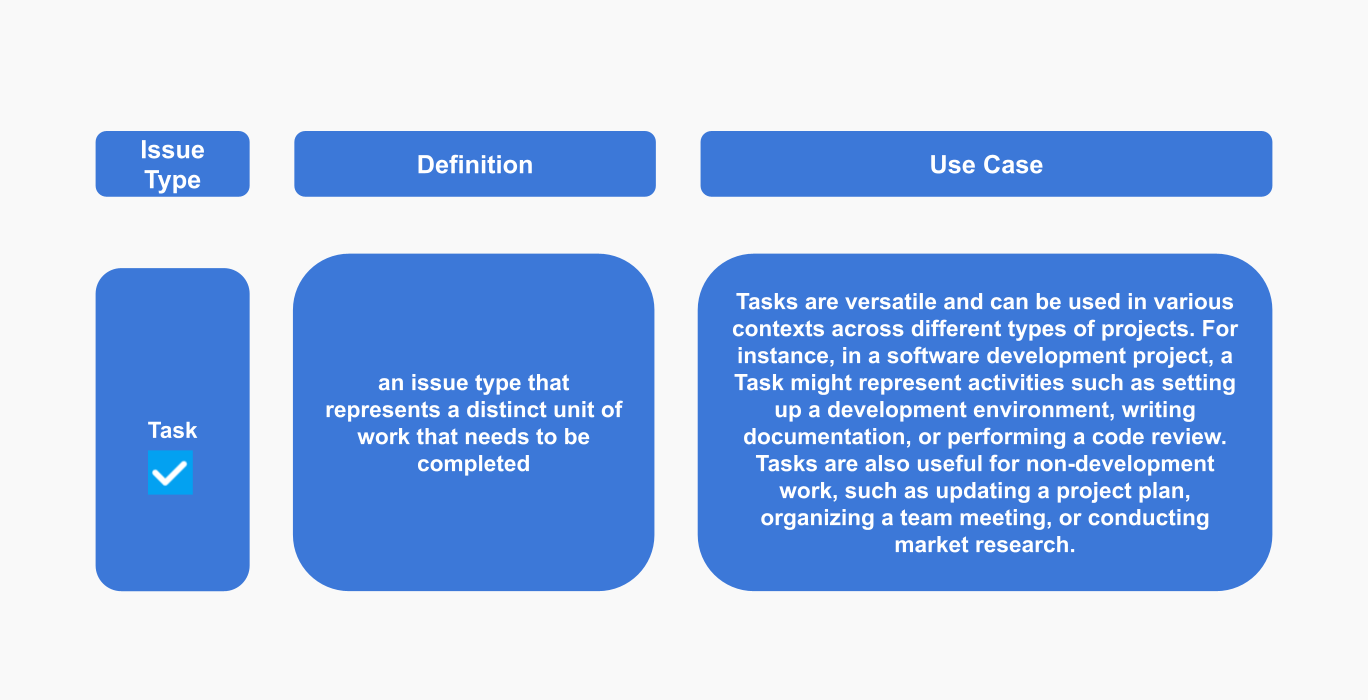 What is a Task in Jira? A Task in Jira is a fundamental issue type representing a distinct unit of work that needs to be completed. It typically focuses on a specific, actionable item that can be accomplished independently, making it ideal for handling routine or standalone activities.
What is a Task in Jira? A Task in Jira is a fundamental issue type representing a distinct unit of work that needs to be completed. It typically focuses on a specific, actionable item that can be accomplished independently, making it ideal for handling routine or standalone activities.
Jira task types are useful in Agile frameworks for breaking down Stories into more manageable pieces. For example, developing a new feature might involve Tasks like writing code, designing the interface, testing, and documentation. This breakdown ensures that all components of the work are tracked and nothing is overlooked, contributing to better collaboration and project tracking.
4. Bug
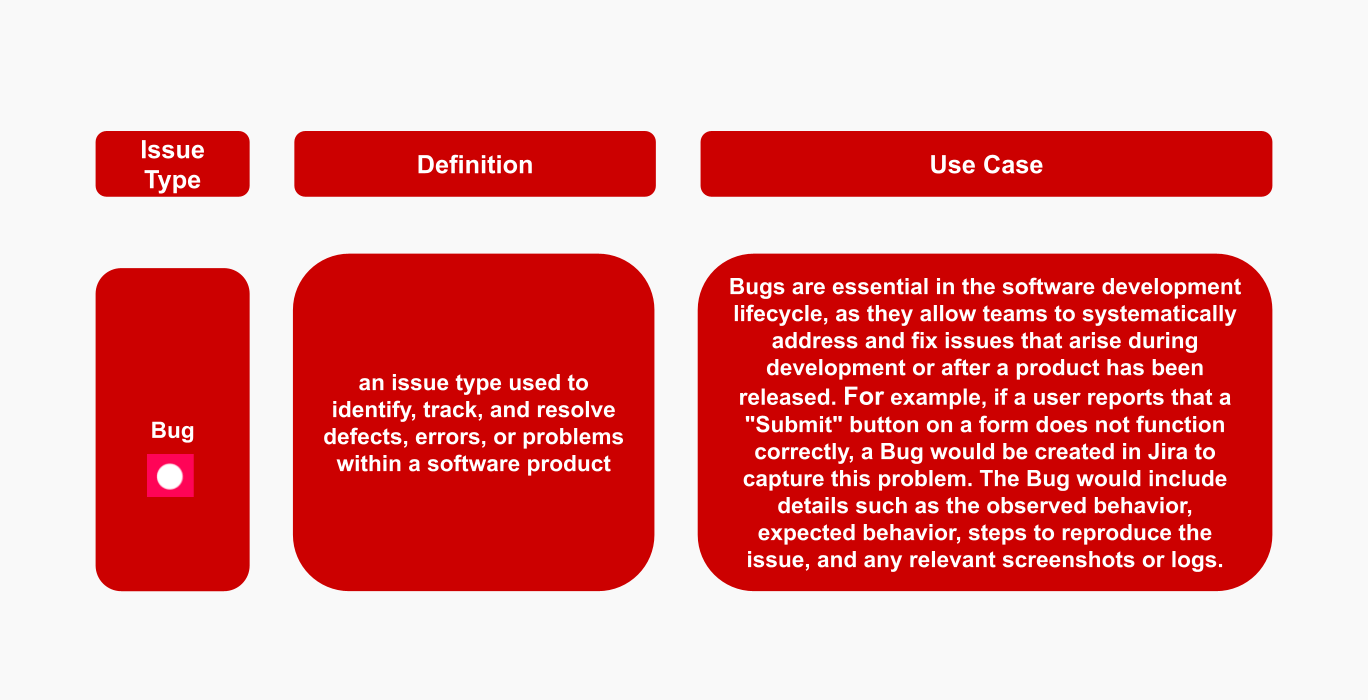 What is a Bug in Jira? It is used to identify and track defects, errors, or issues in a software product that negatively impact its functionality, performance, or user experience. Bugs can vary in severity, from minor visual inconsistencies to critical failures, and are documented with details such as observed behavior, expected behavior, and steps to reproduce.
What is a Bug in Jira? It is used to identify and track defects, errors, or issues in a software product that negatively impact its functionality, performance, or user experience. Bugs can vary in severity, from minor visual inconsistencies to critical failures, and are documented with details such as observed behavior, expected behavior, and steps to reproduce.
Once logged, Bugs are assigned to developers for investigation and resolution. In Agile environments, Bugs are often included in the sprint backlog, ensuring that fixes are integrated into the development process, maintaining a stable and functional product.
5. Subtask
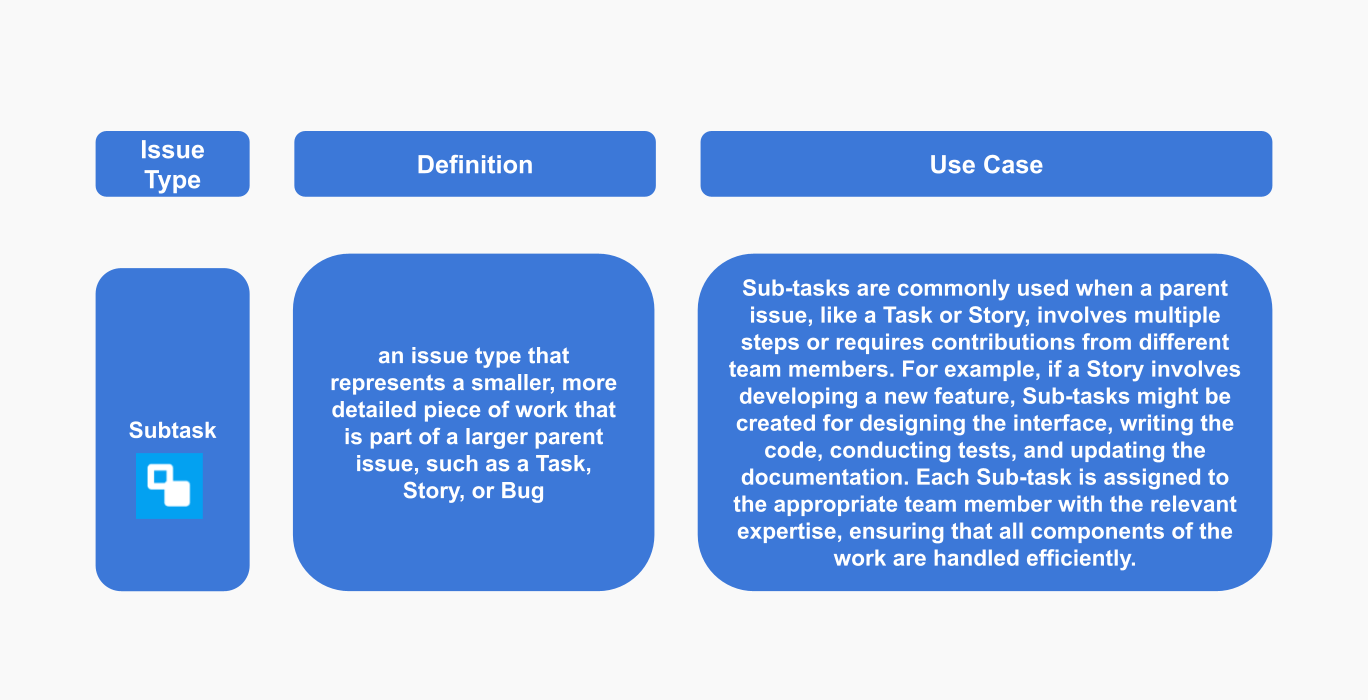 A Subtask in Jira represents a smaller, more detailed piece of work that falls under a parent issue, such as a Task, Story, or Bug. Subtasks are used to break down complex work into manageable components, allowing teams to focus on specific aspects of a larger issue.
A Subtask in Jira represents a smaller, more detailed piece of work that falls under a parent issue, such as a Task, Story, or Bug. Subtasks are used to break down complex work into manageable components, allowing teams to focus on specific aspects of a larger issue.
Subtasks are particularly useful when a Task or Story involves multiple steps or requires input from different team members. Each Subtask is linked to its parent issue, helping track progress on individual components while monitoring the overall status of the parent Task or Story.
6. Custom Issue Type
A Custom Issue Type in Jira is a specialized work item created to address unique requirements or processes not covered by standard issue types. It is tailored to fit specific project needs, workflows, or industry standards, helping organizations better align Jira with their operational processes.
In Service Management, Custom Jira Ticket Types are particularly useful for handling specific service requests or incidents. For example, an "Access Request" Custom Issue Type could manage employee requests for system access, with workflows tailored to reviewing, approving, and granting access. Another example is a "Change Request," designed to manage proposed changes to IT infrastructure, standardizing the process and improving transparency.
What are Parent and Child Issues?
Parent and child issues represent a hierarchical relationship in Jira.
- Parent issues: These are higher-level tasks or stories that encompass multiple sub-tasks or child issues.
- Child issues: These are smaller, more detailed tasks that fall under a parent issue. Jira child issues are often used to break down the parent issue into manageable pieces.
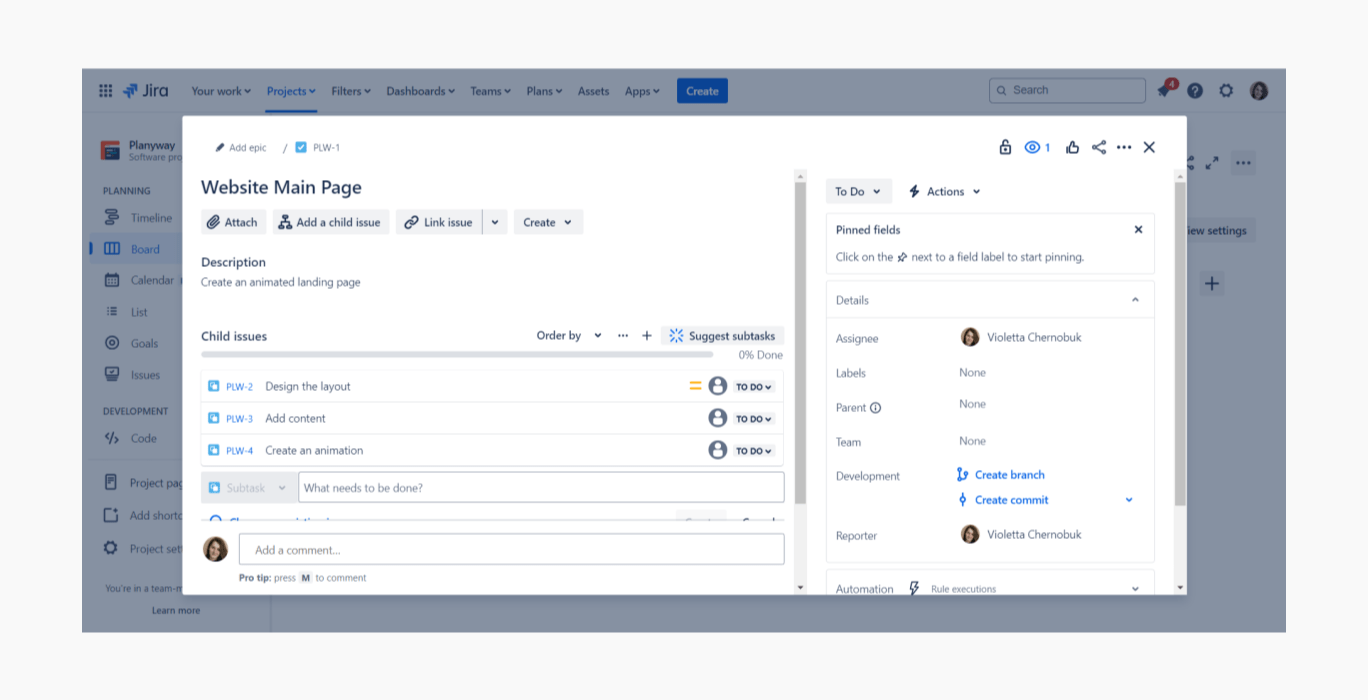
Jira Issue Types Best Practices
Using Jira effectively involves adhering to best practices when managing types of issues. Here are some best practices for Jira issue types to ensure efficient project management and team collaboration:
1. Define Clear Issue Type Hierarchies
Jira issue type hierarchy is a structured way to organize issues in a project. By default, this Jira hierarchy consists of Epics, Stories/Features, Tasks, Bugs, and Subtasks.
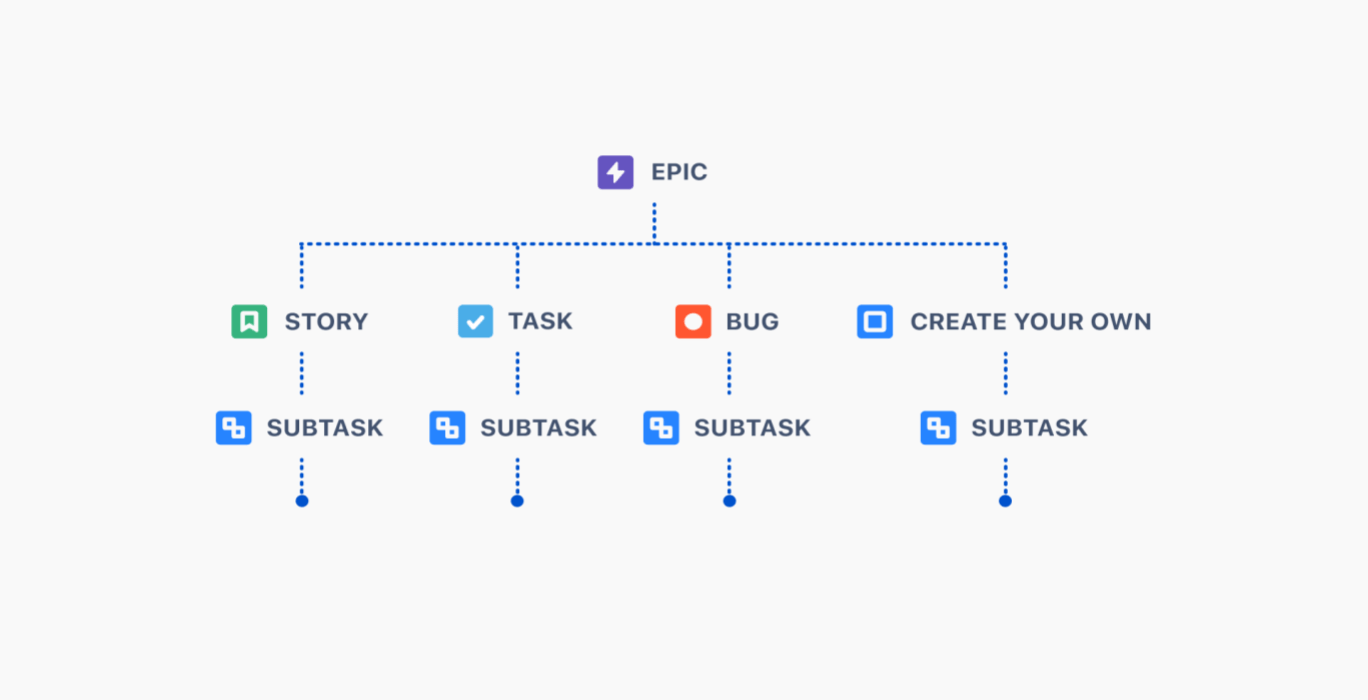
But teams can create Jira custom issue type to better align with their specific workflows and requirements. But avoid creating too many custom types that can lead to confusion.
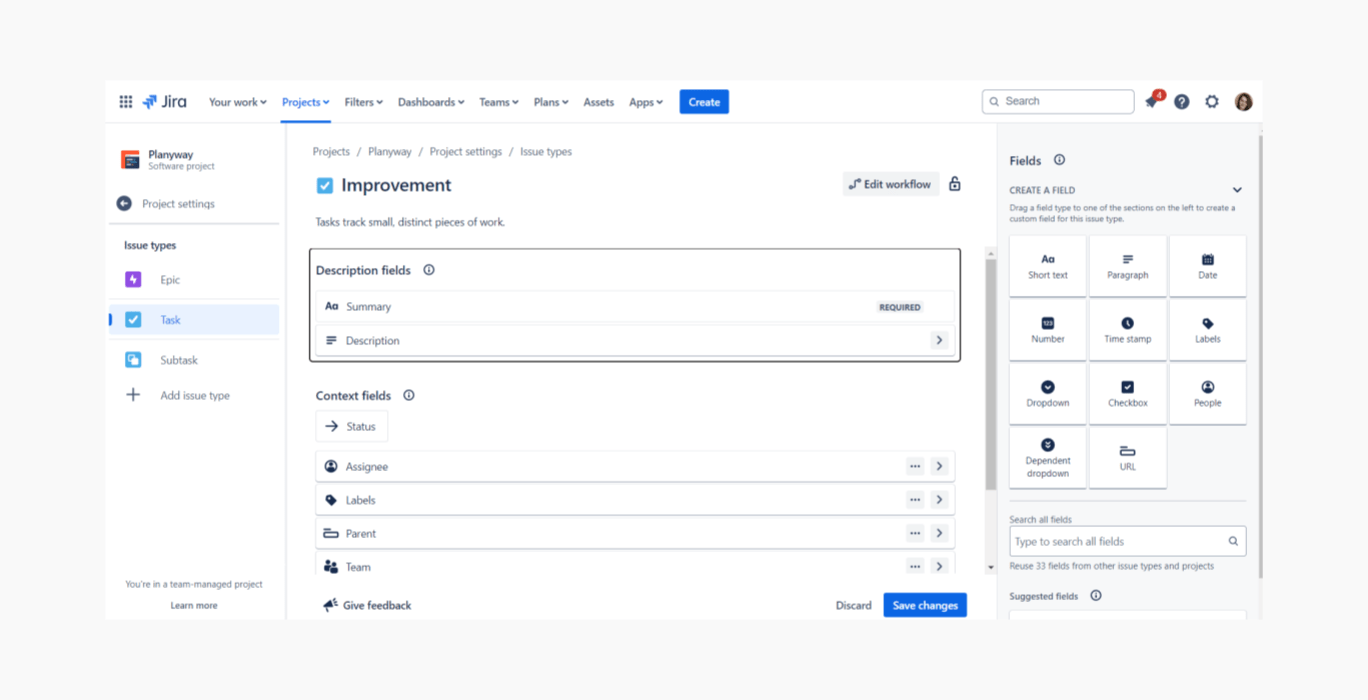
2. Consistent Naming Conventions
Ensure consistent and clear naming conventions for all issues to make it easy to understand and search for related work. Use descriptive titles and summaries to provide context at a glance.
3. Detailed Descriptions and Acceptance Criteria
Provide detailed descriptions for each issue type in Jira to avoid ambiguity. Include acceptance criteria for stories to define when a feature or task is considered complete.
4. Proper Use of Labels and Components
Utilize labels and components to categorize issues effectively, making it easier to filter and search for related Jira items. Ensure that labels and components are applied consistently across all Jira issue types.
5. Workflow Customization
Issue workflows define the sequence of steps an issue goes through from creation to completion. Workflows can include statuses like "To Do," "In Progress," "In Review," and "Done." These workflows ensure that issues move through a structured process, maintaining order and visibility. Always ensure transitions between states are logical and enforce required fields where necessary.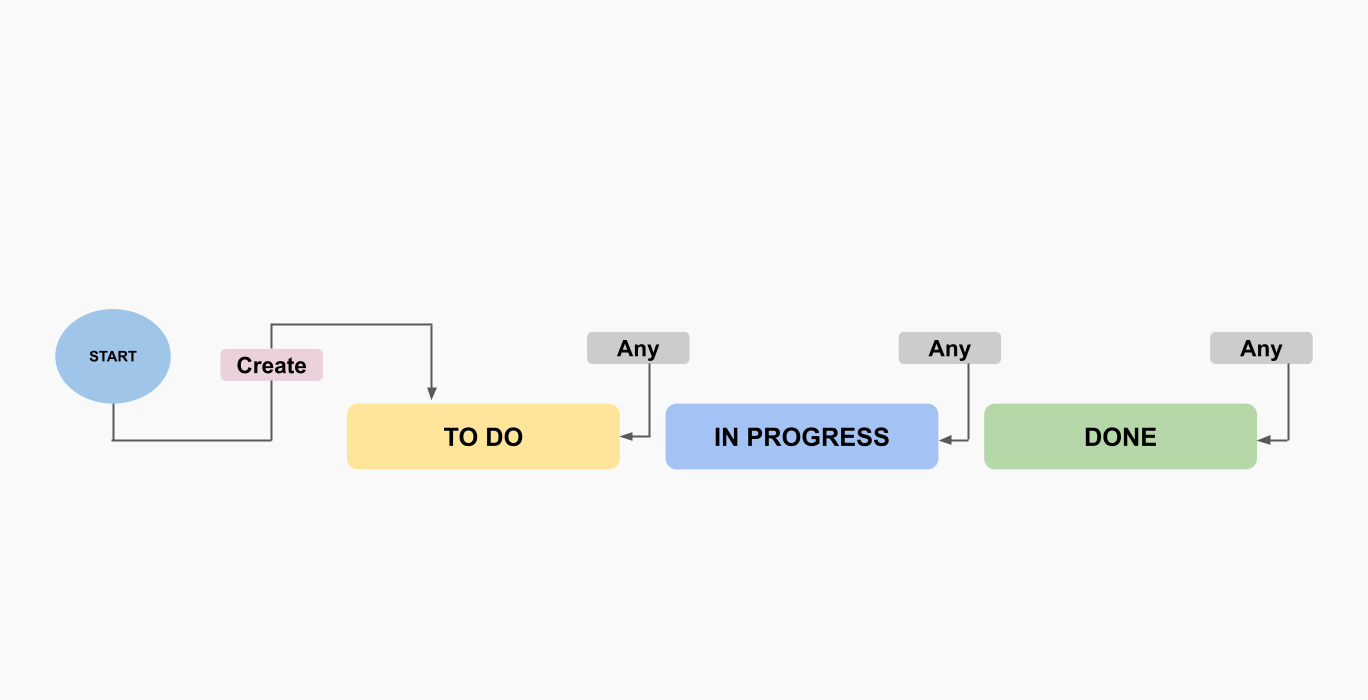
6. Regular Grooming and Maintenance
Regularly groom your backlog to prioritize and refine issues, ensuring that high-priority work is well-defined and ready for development. Archive or close outdated issues to keep the backlog manageable.
7. Link Related Issues
Linked issues are Jira issues that are related to each other in some way but do not necessarily have a parent-child relationship. They can be connected through various link types, such as "blocks," "is blocked by," "duplicates," or "relates to."
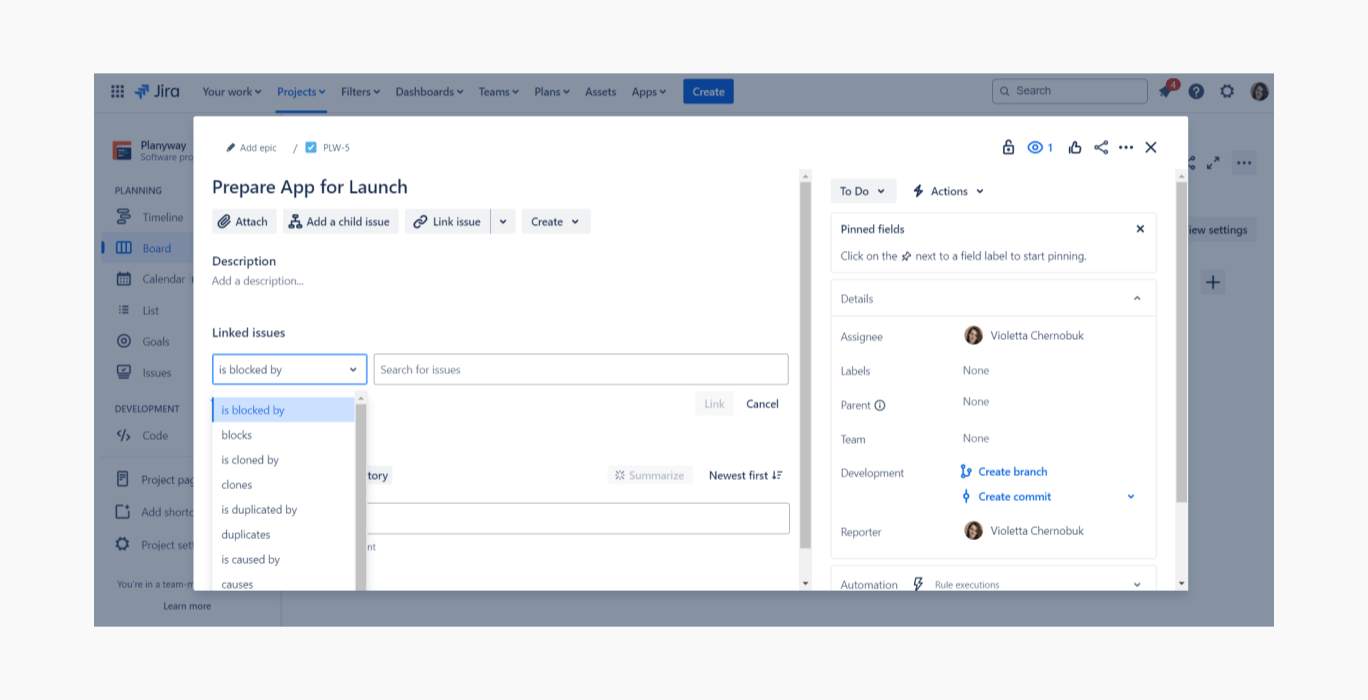
8. Utilize Jira Agile Boards
Set up Agile boards (Kanban, Scrum) that match your workflow to visualize and manage work in progress. Jira users often use additional specific Agile issue types above the Jira default issue type to implement Agile practices such as sprints, backlogs, and continuous delivery, allowing them to efficiently plan, track, and manage their work:
- Feature: A feature issue type is typically used to represent a high-level functionality that will provide significant value to the end users. It's often a part of the hierarchy that sits above user stories and tasks but below epics.
- Spike: A spike is an investigation or research task. It's used when there is a need to gather information or explore options before a story can be estimated or worked on.
- Improvement: An improvement is an enhancement or update to an existing feature, aiming to make it better or more efficient.
- Incident: An incident is an unexpected disruption or issue in the service that needs to be addressed immediately.
- Change Request: A change request is a formal proposal for altering a component or system, typically reviewed and approved before implementation.
9. Effective Use of Epics
Keep epics at a manageable size. If an epic becomes too large, consider splitting it into multiple epics. Use epic links to track the progress of related stories and tasks within the epic.
10. Regular Reporting and Dashboards
Create and use Jira dashboards to monitor project progress, issue statuses, and team performance. Use built-in reports or custom queries to track metrics like burndown charts, velocity, and cycle time.
Conclusion
In conclusion, understanding the different issue types in Jira is vital for efficient project management and effective team collaboration. Whether you're working with Jira standard issue types like tasks, stories, bugs, or more specialized types like spikes, knowing how to categorize and manage each Jira ticket ensures that your work is organized and streamlined. By grasping what an issue in Jira represents and how Jira story types and tasks function, teams can prioritize work and allocate resources more effectively.
Moreover, understanding what a bug in Jira entails, or when to use a spike for exploratory work, allows teams to address specific needs within their workflows. With this knowledge, you'll be better equipped to use Jira to its fullest potential, ensuring your projects are managed with precision and clarity.
About the Author
Violetta Chernobuk is a seasoned technical writer and project management expert with extensive experience in Agile methodologies and software development processes. With a keen understanding of tools like Jira, Violetta has dedicated her career to helping teams optimize their workflows and improve collaboration.