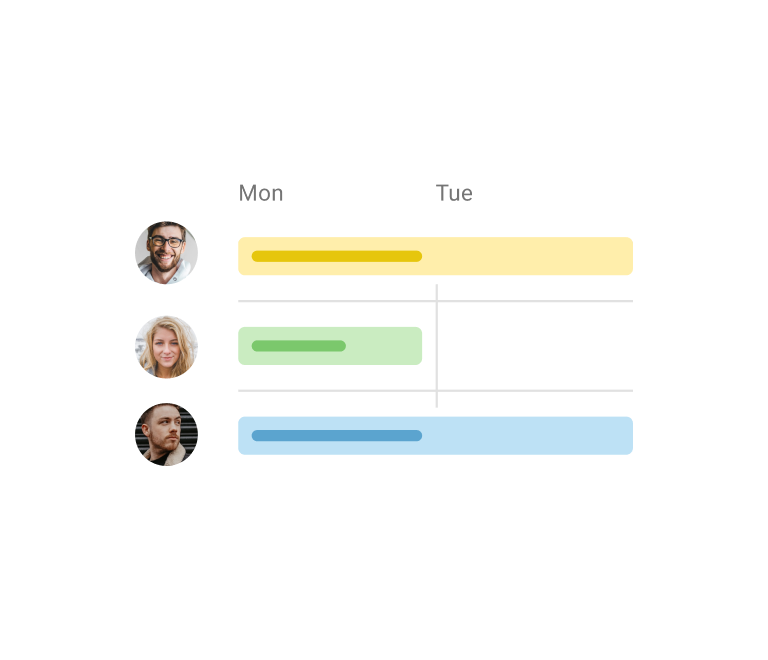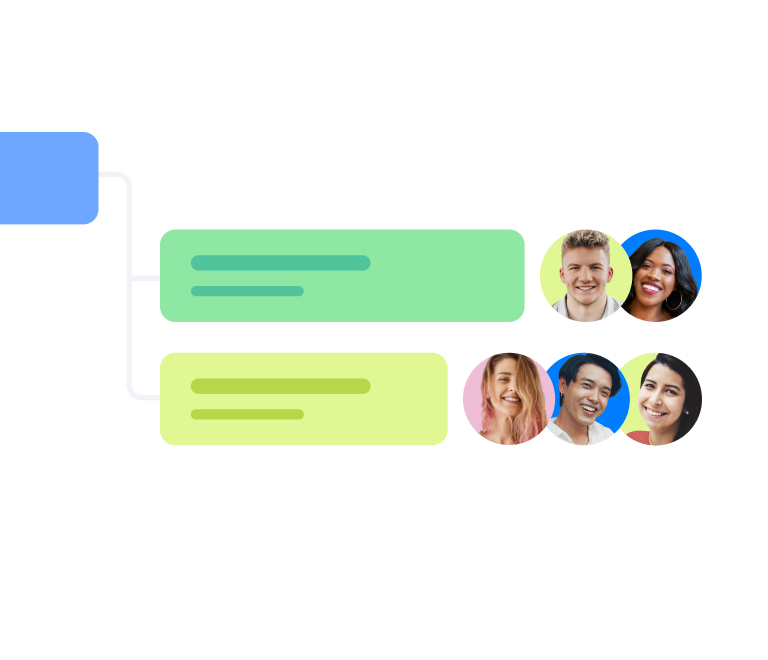How to Create Jira Timeline in 2026
Planyway vs. Tempo for Jira: What’s the Best Plugin for Time Tracking and Resource Planning?
When it comes to managing time and resources in Jira, there’s no shortage of options – but which tool is actually right for you? Today, we’re diving into three popular plugins: Planyway for Jira, Tempo Timesheets, and Tempo Planner.
Planyway stands out because it brings both time tracking and resource planning together in one tool, while Tempo splits these into two specialized plugins, Tempo Timesheets and Tempo Planner. To keep it simple, we’ll compare time tracking with Planyway vs. Tempo Timesheets, then take a look at resource planning with Planyway vs. Tempo Planner. Finally, we’ll wrap it all up with a look at pricing and our verdict.
Part 1. Time Tracking – Planyway vs. Tempo Timesheets
Time tracking is more than just counting hours – it’s about understanding where time is spent, keeping projects on schedule, and supporting accountability across the team. Let’s see how Planyway and Tempo Timesheets stack up:
1. Planyway for Jira: Simplicity and Speed
If you’re looking for a tool that feels intuitive right out of the gate, Planyway is a top choice. With Planyway, you can track time directly within Jira cards, use a flexible calendar view, and enjoy a streamlined, user-friendly interface.
Try Planyway time tracking in Jira for FREE →
Pros:
- Integrated Time Tracking. Track hours right in Jira cards, so you don’t need to switch screens or open new tabs.
- Calendar & List Views. Planyway’s calendar view offers drag-and-drop time tracking, while the list view keeps things simple and organized.
- Excel Export. Easily export your tracked time for further analysis or reporting outside of Jira.
- Intuitive Reports. Visualize tracked hours for each team member or project, helping you evaluate teamwork.
- Light, Easy UI. With a minimal learning curve, it’s ideal for users who want to start tracking without feeling overwhelmed.
Cons:
- No Traditional Timesheets. If you need traditional timesheets, Planyway doesn’t offer this feature.
- Lack of Budgeting Tool. While you can export all the billable hours, calculating the cost is not available with in-app reporting.
✔️Best for: teams that want quick, visual, and intuitive time tracking without deep-dive reporting or complex setup.
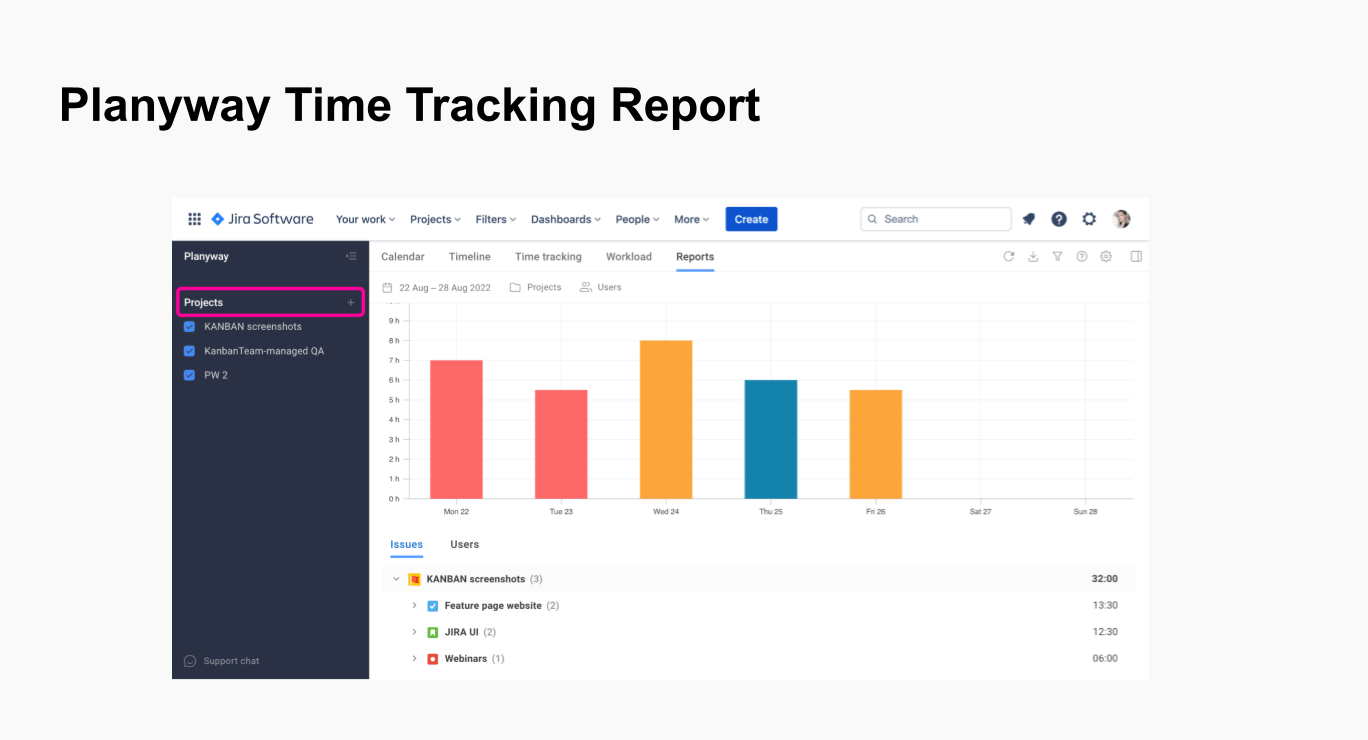
2. Tempo Timesheets: Data-Driven Precision
Tempo Timesheets offers a powerhouse of data for organizations that need detailed time tracking and reporting capabilities. It’s built for teams that rely on time-tracking accuracy and budget insights to make strategic decisions.
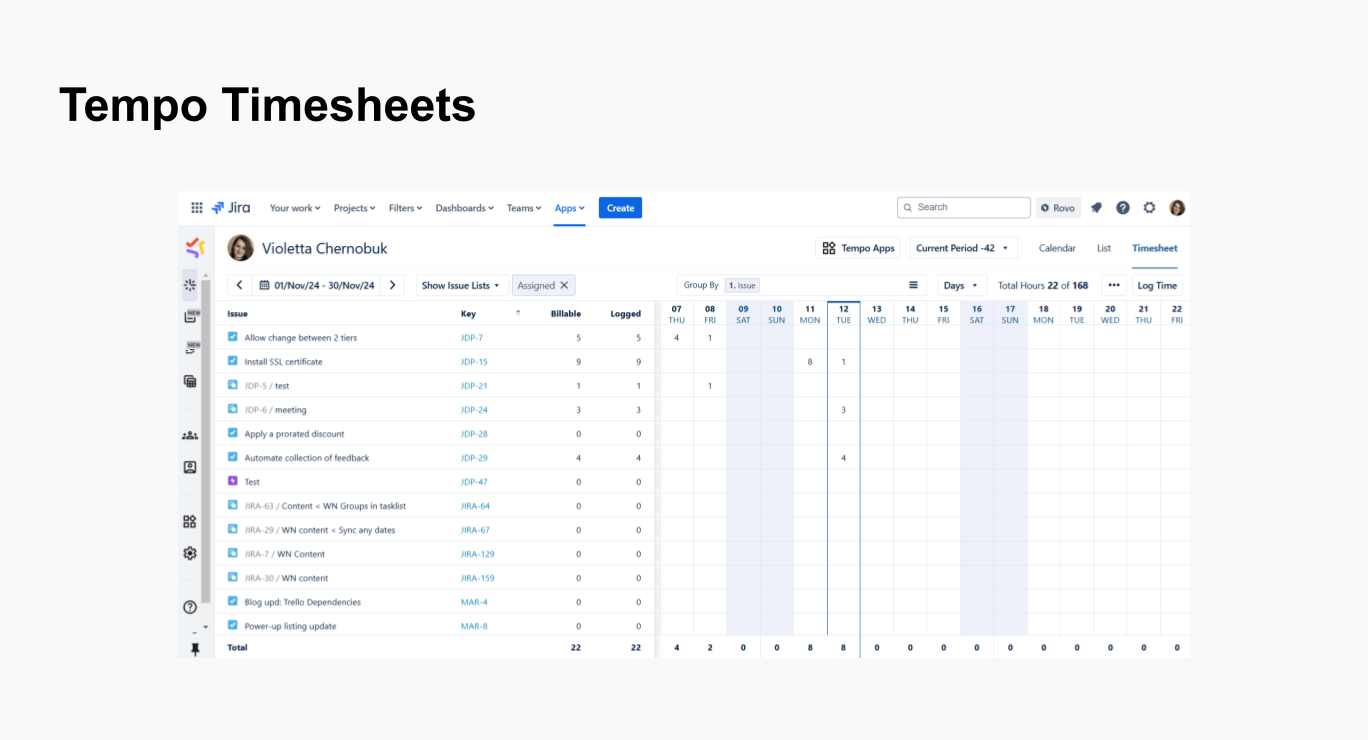
Pros:
- Detailed Reporting Options. Create customized reports, breakdowns, and analytics tailored to your project’s needs.
- Budget Management. Associate time entries with budgets, adding financial context to your tracking data.
- Approval Flows. Managers can review and validate entries for added accountability.
Cons:
- Steeper Learning Curve. The detailed setup and reporting features require some training.
- Higher Cost. The price reflects the feature set, making it a better fit for larger or budget-oriented teams.
✔️Best for: teams needing in-depth time tracking, budget management, and comprehensive reporting.
Part 2: Resource Planning – Planyway vs. Tempo Planner
Now that we’ve covered time tracking, let’s dive into resource planning. Organizing resources effectively can be the difference between a project staying on track or veering off-course. Here’s how Planyway and Tempo Planner compare:
1. Planyway for Jira: Visual and Flexible Planning
Planyway’s resource planning centers around a highly visual experience. It’s designed for flexibility, making it easy to see who’s working on what, detect conflicts, and balance workloads quickly.
Pros:
- Visual Timeline Scheduling. Plan out resources visually on a timeline with simple drag-and-drop adjustments.
- Automatic Workload Calculation. Planyway calculates workload based on team capacity in Jira and task duration, helping to prevent overload.
- Conflict Warnings. Get alerts when team members are overbooked.
- Cross-Project Coordination. Manage resources across multiple projects in one view.
Cons:
- Dependency Management Constraints. The tool lacks task dependencies, which can be a drawback for projects that require detailed dependency tracking.
- Uniform Capacity Limits. Daily capacity is the same for all team members, which can be restrictive if team members have different availability.
✔️Best for: teams looking for a visual, adaptable approach to resource management without needing highly detailed reports.
2. Tempo Planner: Advanced Insights and Forecasting
Tempo Planner is built for advanced resource planning, offering detailed insights and forecasting options to support large teams and complex projects. It’s a more data-centric approach to resource management.
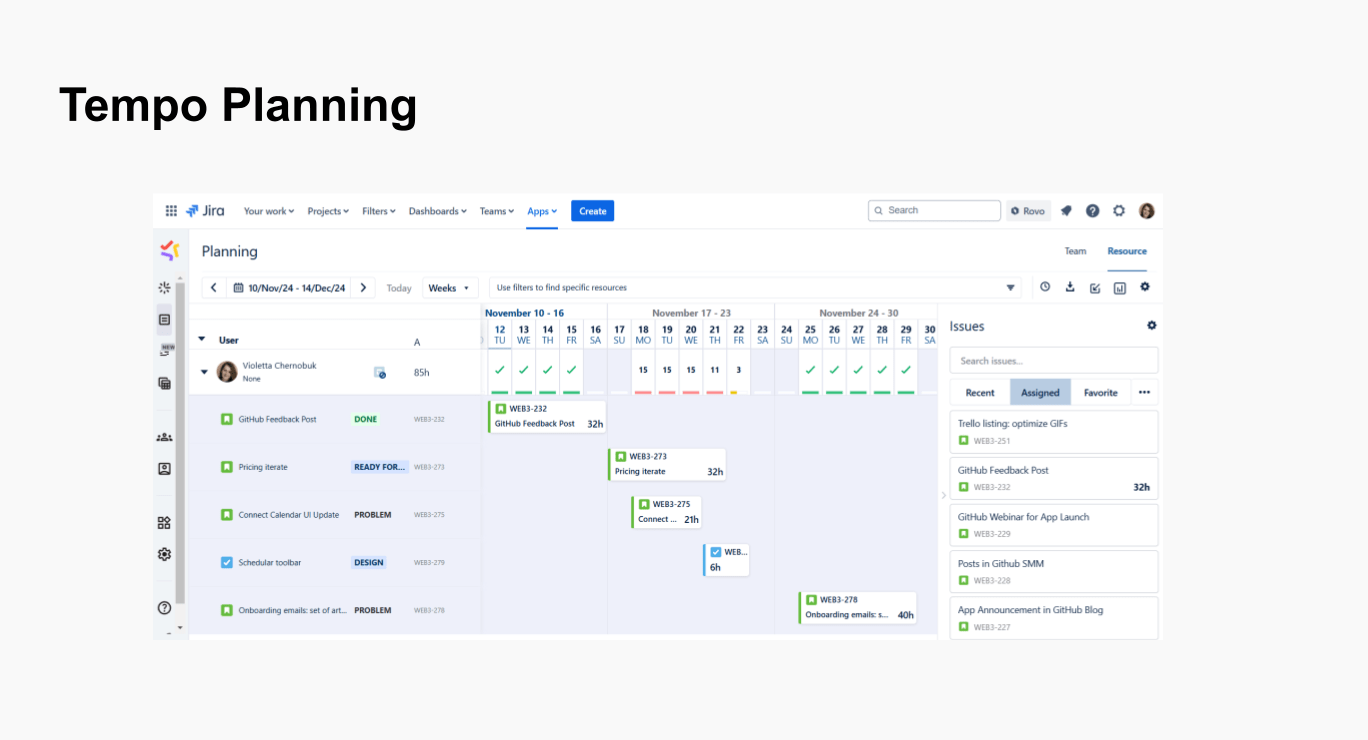
Pros:
- Resource Forecasting. Tempo allows you to forecast resource needs based on past data, helping with strategic planning.
- Capacity Management. Keeps workloads balanced across teams, ensuring resources are not overbooked.
- Detailed Cost Tracking. Track costs associated with resource allocation for budgetary insights.
Cons:
- Complex Setup. The advanced features come with a setup process that can take time to learn.
- Higher Pricing. Reflects the tool’s capability but might be cost-prohibitive for smaller teams.
✔️Best for: large teams needing resource allocation, financial tracking, and forecasting for multi-project management.
Price Overview
Here’s a quick look at the pricing structure:
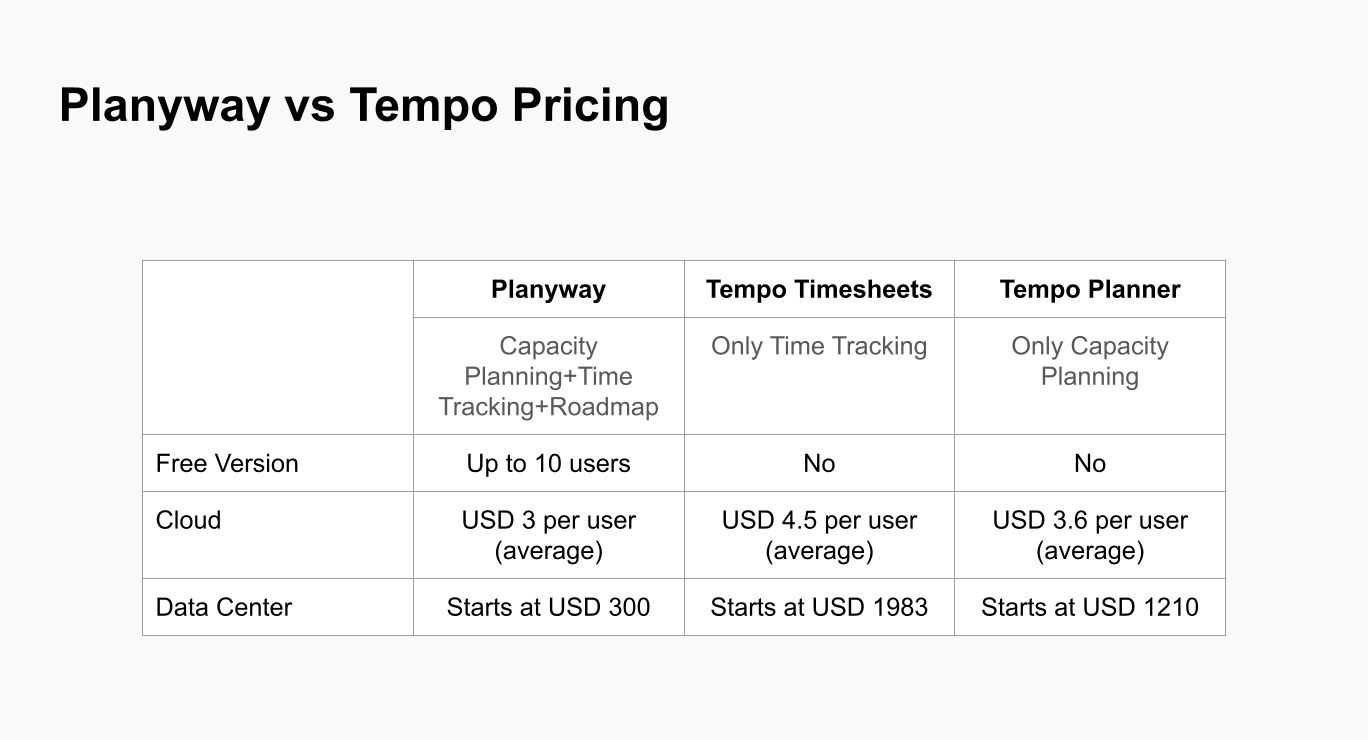
✅Planyway. Cost-effective for smaller teams, Planyway offers bundled time tracking and resource planning for a reasonable price. Its simplicity and single-plugin approach make it an affordable, lightweight option. Plus, the app is free for teams of up to 10 users.
✅Tempo Timesheets & Tempo Planner. With advanced features for each function, Tempo comes at a higher cost, but the detailed options for budgeting, approvals, and forecasting can be worth the investment for larger organizations.
The Verdict
If your team values simplicity, visual planning, and wants a single, easy-to-use tool, Planyway for Jira is likely your best option. It’s intuitive, efficient, and cost-effective, bringing both time tracking and resource planning into one plugin.
However, if you’re part of a larger organization, need data-driven insights, budget tracking, and forecasting, Tempo Timesheets and Tempo Planner offer the in-depth, specialized features that complex projects demand. While these tools come at a higher price and a steeper learning curve, the advanced functionality may be just what your team needs.
So, which tool sounds right for you? Are you a “let’s keep it simple” team or a “bring on the data” powerhouse? Try them out, see what works, and let your team (and projects) thrive!