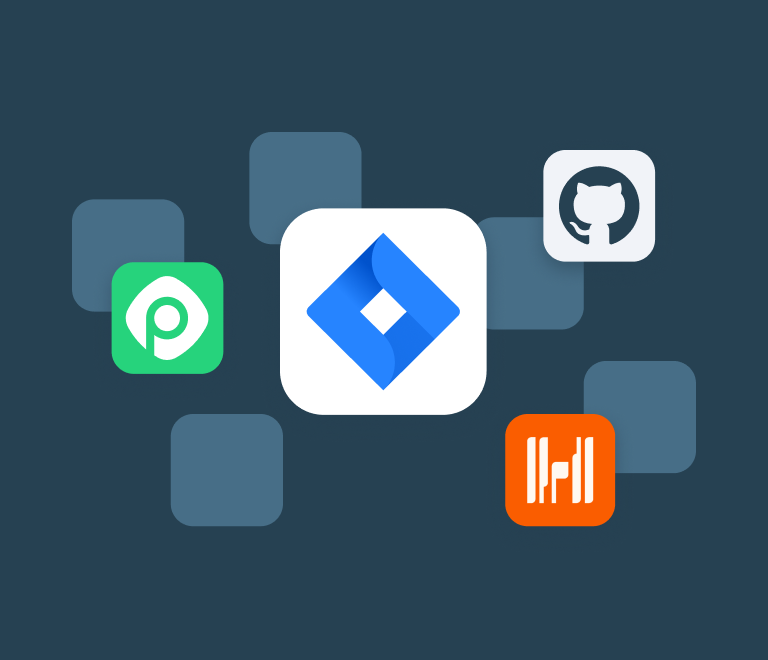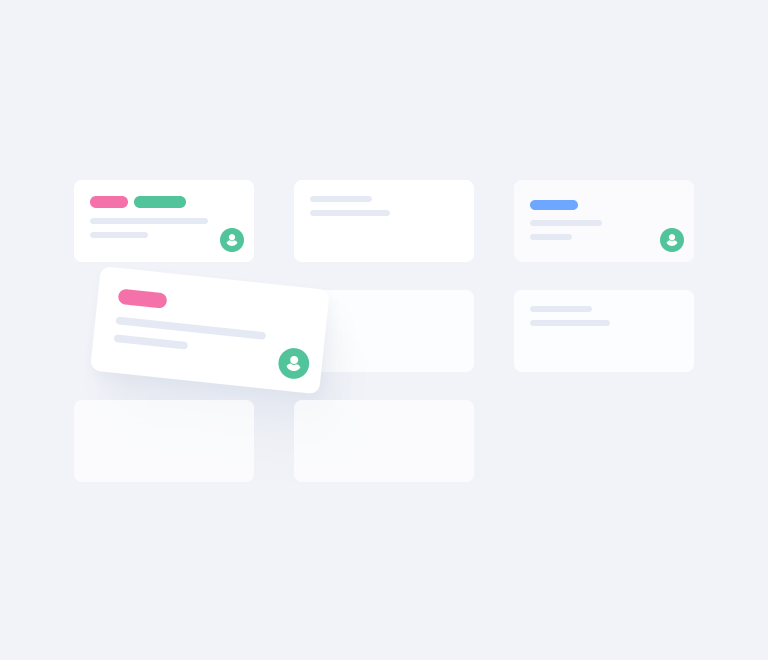How to Use Trello for Effective Project Management: The Complete Guide in 2026
Trello vs Jira: Which Project Management Tool Wins in 2026?
In this comparison, we will break down the strengths and weaknesses of Trello and Jira, exploring their differences and unique features, ultimately helping you decide which platform is best for your team.
Jira vs Trello: Key Takeaways
The decision between Trello and Jira ultimately comes down to the complexity of your projects and your team’s specific needs. Here are some key considerations:
Project Simplicity vs. Complexity:
- Trello: best for smaller teams or those with less complex workflows. It’s ideal for visual task management and simple, everyday projects.
- Jira: perfect for Agile teams and larger, more intricate projects that require detailed tracking, reporting, and task dependencies.
Collaboration:
- Trello: highly collaborative with its visual interface and integrations with other tools. It’s easy to see tasks, progress, and updates in real-time.
- Jira: collaboration is robust, but the tool is more focused on developers and those who require extensive reporting and tracking.
Scalability:
- Trello: works well for small to medium teams but can become cumbersome with large-scale operations or complex workflows.
- Jira: designed to scale for large teams, with customizable workflows, detailed reporting, and deep integrations.
Price:
- Trello: more affordable, especially for smaller teams. The free version is quite generous for personal projects and small teams.
- Jira: requires a financial commitment, especially for larger teams or organizations that need advanced features.
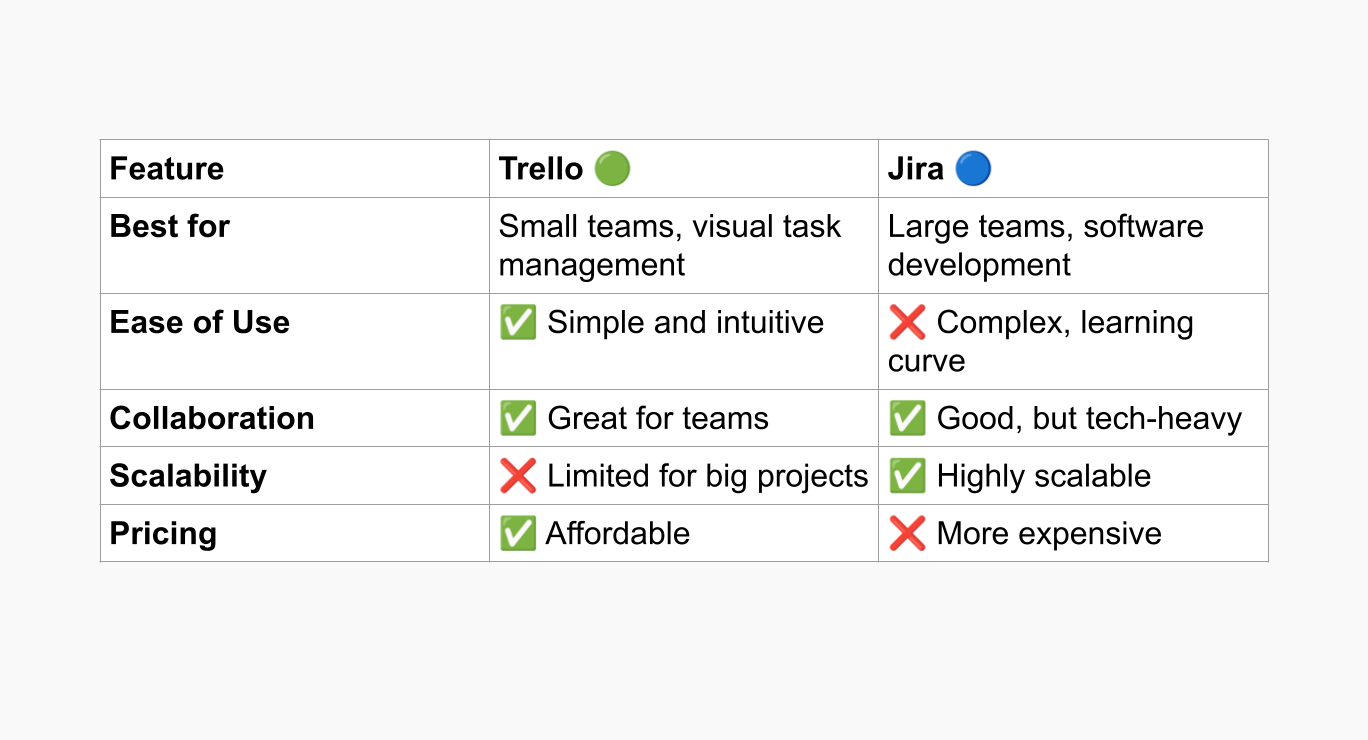
Trello: A Visual Collaboration Hub for Simplicity and Speed
Trello is widely used among small and medium-sized teams. In fact, a 6sense report shows Trello holds a 0.47% in the project management software market. With its Kanban-style boards, lists, and cards, Trello allows you to drag and drop tasks, making it easy for anyone—regardless of technical expertise—to use the platform. But is it enough for complex, long-term projects?
Trello Key Features
- User-Friendly Interface: Trello’s visual appeal is a major draw for teams that need to see their projects at a glance. Each board represents a project, and lists help break down tasks, while cards hold individual tasks and subtasks. This simple structure is ideal for less complex workflows or personal task management.
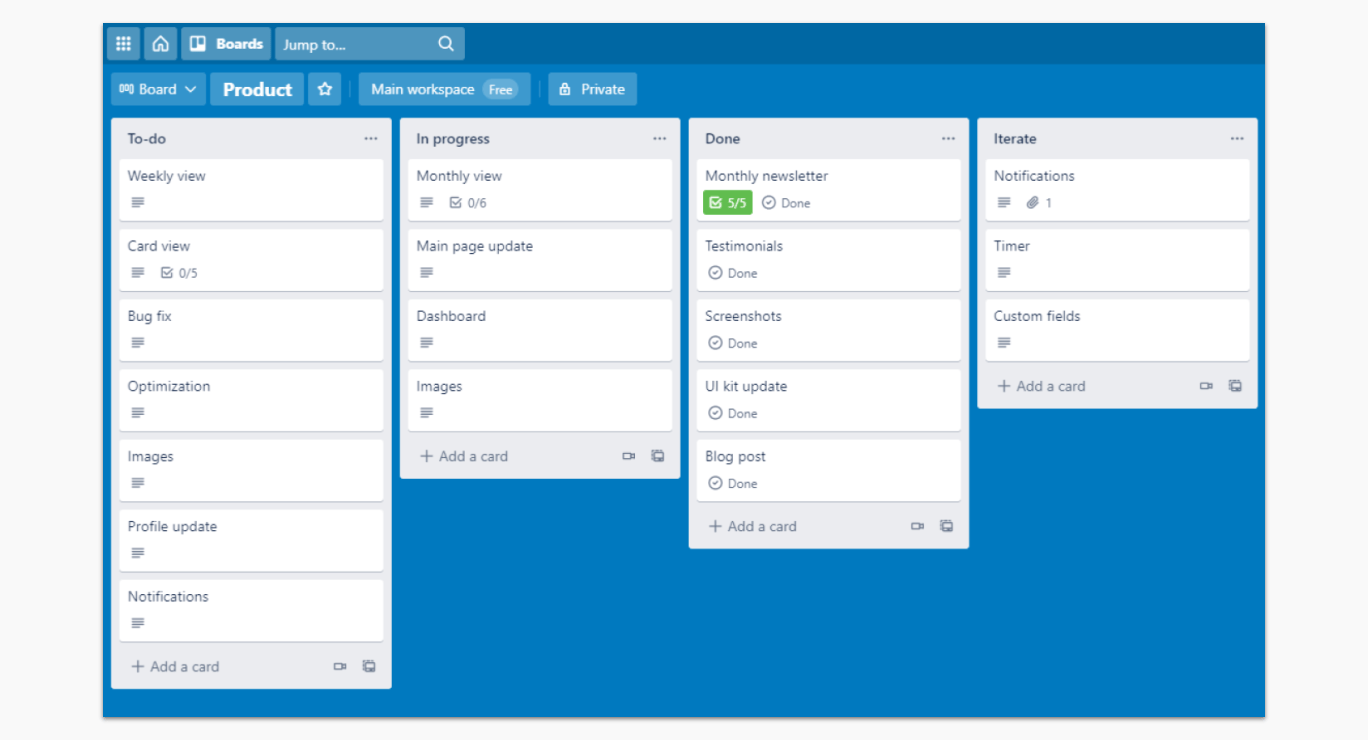
- Power-Ups (Integrations): Trello users can enhance their workflow using Power-Ups like Google Drive, Slack, Planyway, and more. You can check out Trello’s official Power-Ups directory for more integrations.
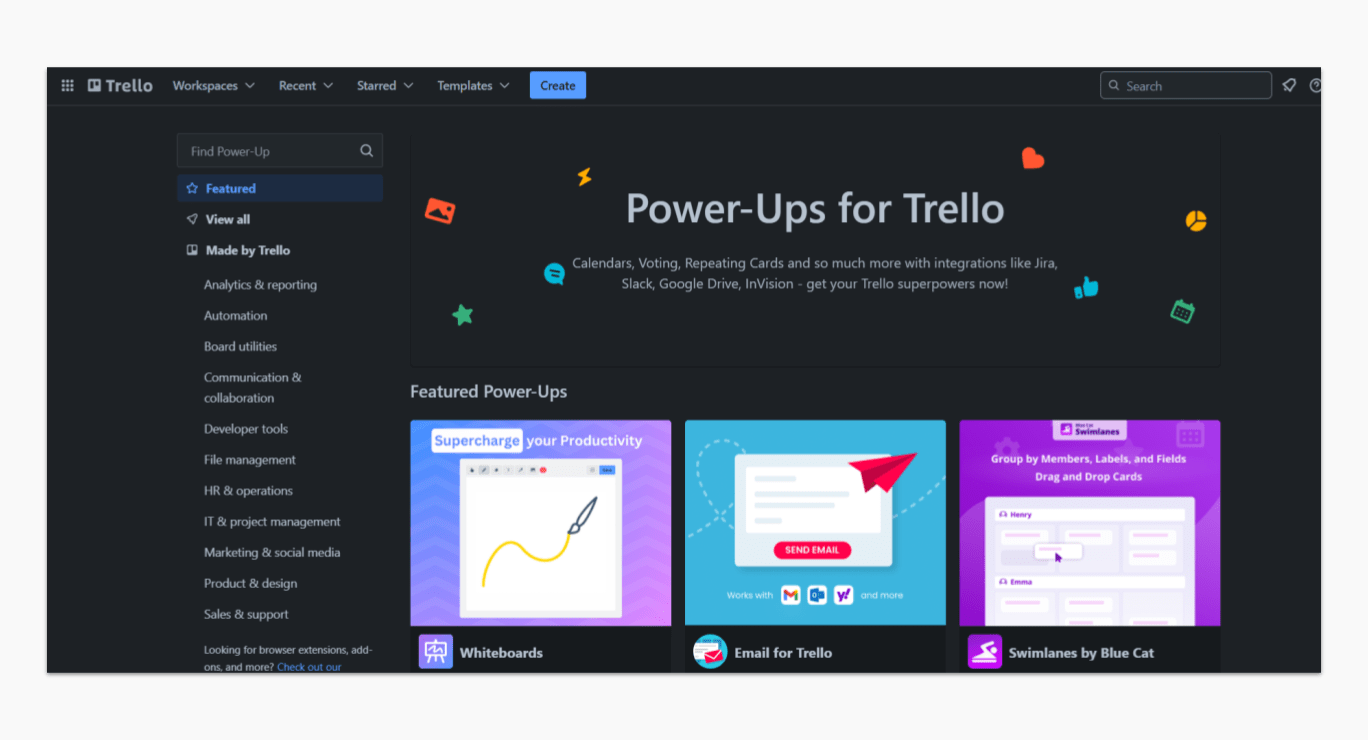
- Collaboration Made Easy: Trello excels in real-time collaboration. Team members can easily comment, attach files, and create checklists on cards. Its user-friendly design ensures that new users can adopt the platform without the steep learning curve associated with other project management tools.
- Affordable Pricing: Trello is known for its affordability. According to Atlassian’s official Trello pricing page, the free plan offers unlimited cards and 10 boards per Workspace. The free version offers an excellent set of features for small teams and personal projects, with a relatively low barrier to entry.
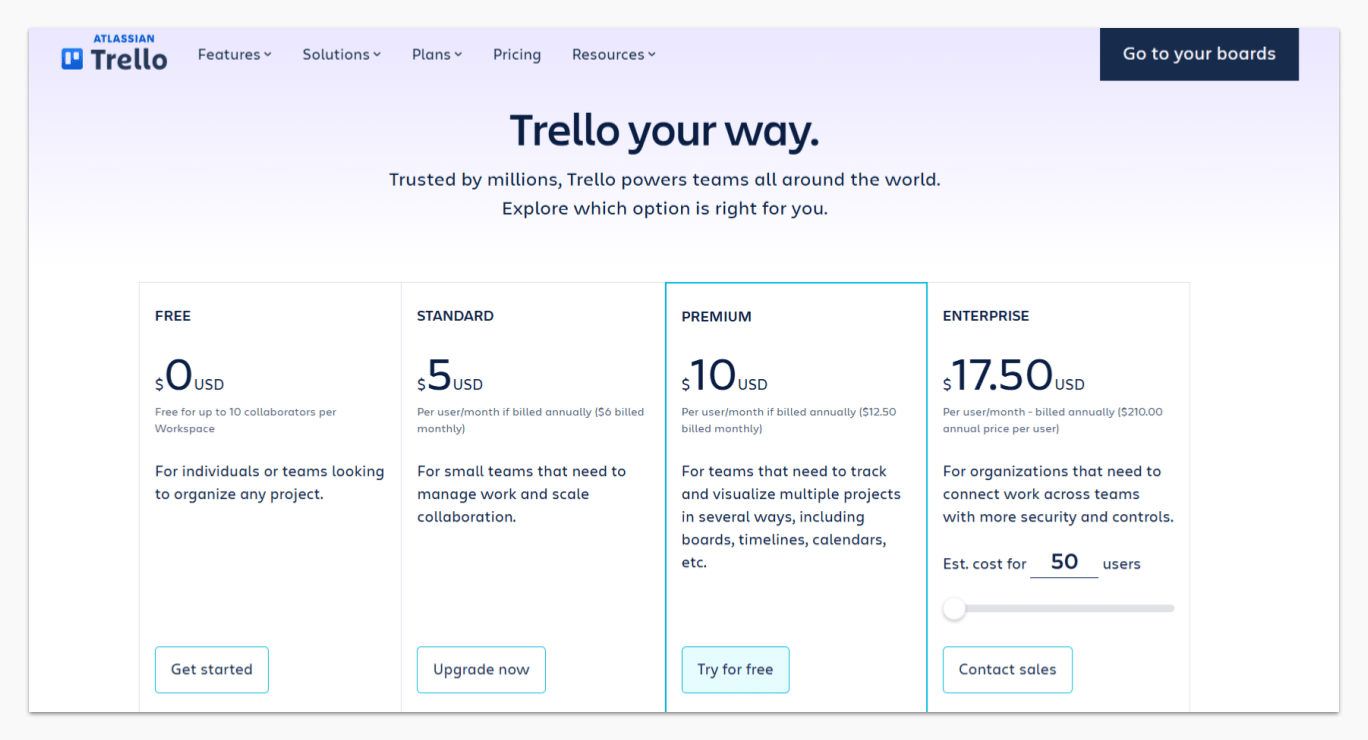
Trello Limitations
- Limited Customization for Complex Workflows: as your projects grow more intricate, Trello’s straightforward setup can become a limitation. It’s hard to scale without overwhelming the interface with too many lists, cards, and Power-Ups.
- No Built-In Reporting or Advanced Analytics: if you need comprehensive reporting or in-depth project analytics, Trello falls short. This can be a dealbreaker for teams who want to track KPIs or project progress at a granular level.
- Task Dependencies: while Trello is excellent for simple task management, it lacks built-in task dependencies. This makes it less suitable for teams managing complex projects with multiple interdependent tasks.
Best Trello Use Cases
Here are some of the best Trello use cases, demonstrating how diverse teams can leverage this tool to maximize their productivity.
1. Personal Task Management and To-Do Lists
For individuals looking to stay organized, Trello provides a straightforward way to track personal tasks. You can easily create boards to break down different categories of life (e.g., work, home, fitness), then organize tasks into lists such as "To Do," "In Progress," and "Completed." With Trello’s drag-and-drop functionality, you can quickly prioritize tasks, set deadlines, and visualize your goals.
Key Features Used: Kanban boards, due dates, checklists, calendar view.
2. Project Management for Small Teams
Trello excels as a project management tool for small teams that need a simple yet effective way to track progress and collaborate. From product development to marketing campaigns, Trello's boards help teams organize tasks, track deadlines, and manage work in a visual, transparent way. Team members can easily see who’s working on what, where each task stands, and communicate directly within cards.
Key Features Used: team boards, comments, attachments, Power-Ups for integrations (e.g., Slack, Google Drive).
3. Content Planning and Editorial Calendars
Content creators and marketers can benefit greatly from Trello’s ability to organize editorial calendars. By creating a board for content planning, teams can track blog posts, social media updates, newsletters, and other marketing campaigns. Lists can represent stages of content production, such as "Ideas," "In Progress," "Ready for Approval," and "Published."
Key Features Used: calendar Power-Up, labels, due dates, team collaboration.
4. Event Planning and Coordination
Trello is an ideal tool for planning and coordinating events, whether it’s a corporate meeting, wedding, or community fundraiser. By creating boards for each event, teams can assign tasks, track progress, and ensure everything is completed on time. You can break down tasks into smaller subtasks, set deadlines, and assign responsibilities, making collaboration easy.
Key Features Used: task assignments, due dates, checklists, file attachments, Power-Ups for calendar and scheduling.
5. Product Roadmap and Feature Tracking
For product teams, Trello is a visual tool to track and plan product roadmaps. You can create boards that represent different phases of product development, such as "Ideas," "Backlog," "Development," and "Launched." Cards can represent individual features, and with Power-Ups, teams can integrate user feedback, monitor development progress, and ensure features are delivered on schedule.
Key Features Used: Kanban boards, Power-Ups for integrations, task dependencies, labels, due dates.
Jira: The Powerhouse for Complex, Agile Teams
Jira, developed by Atlassian, is the go-to tool for software development teams. Jira is specifically built for Agile teams, providing tools for Scrum and Kanban workflows, as noted in Atlassian’s Jira overview. A Forbes article on project management trends suggests that Agile adoption has increased 37% over the past five years, making tools like Jira more relevant for growing businesses.
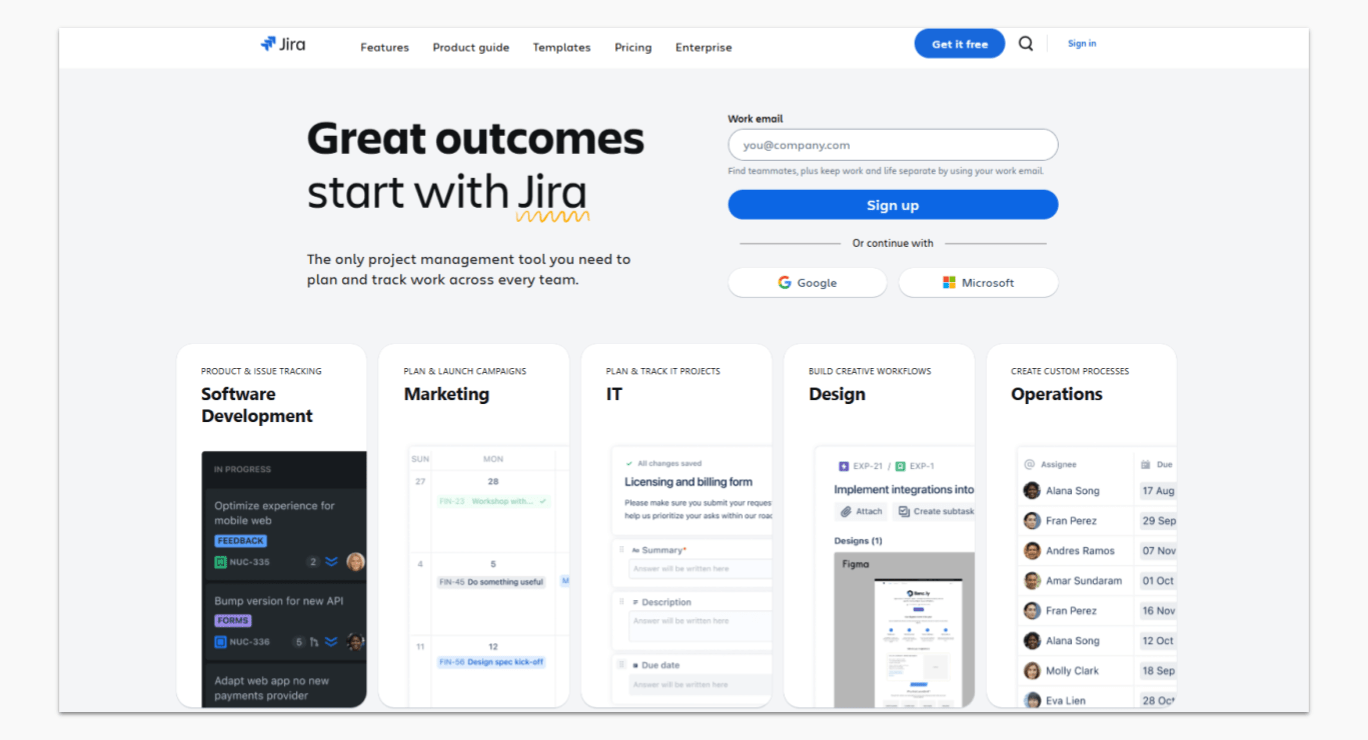
Jira Key Features
- Agile and Scrum Support: whether you’re tracking sprints, managing backlogs, or performing retrospectives, Jira is built for detailed project management that allows for maximum flexibility.
- Advanced Customization and Automation: one of Jira’s standout features is its customizability. You can tailor workflows, create custom fields, and design your issue tracking in a way that works best for your team’s unique needs. Automation features allow you to create custom rules, such as sending notifications when tasks move to a specific stage.
- Robust Reporting and Analytics: Jira’s reporting capabilities are unmatched. The tool comes with built-in, customizable reports for sprint planning, burndown charts, and more. Teams that require data-driven insights into project progress will find Jira’s analytics to be a key asset.
- Scalable for Large Teams: Jira is ideal for larger teams and enterprises that require a more structured approach to project management. With its customizable dashboards, advanced permissions, and scalability, Jira can handle a vast amount of data and users without losing its efficiency.
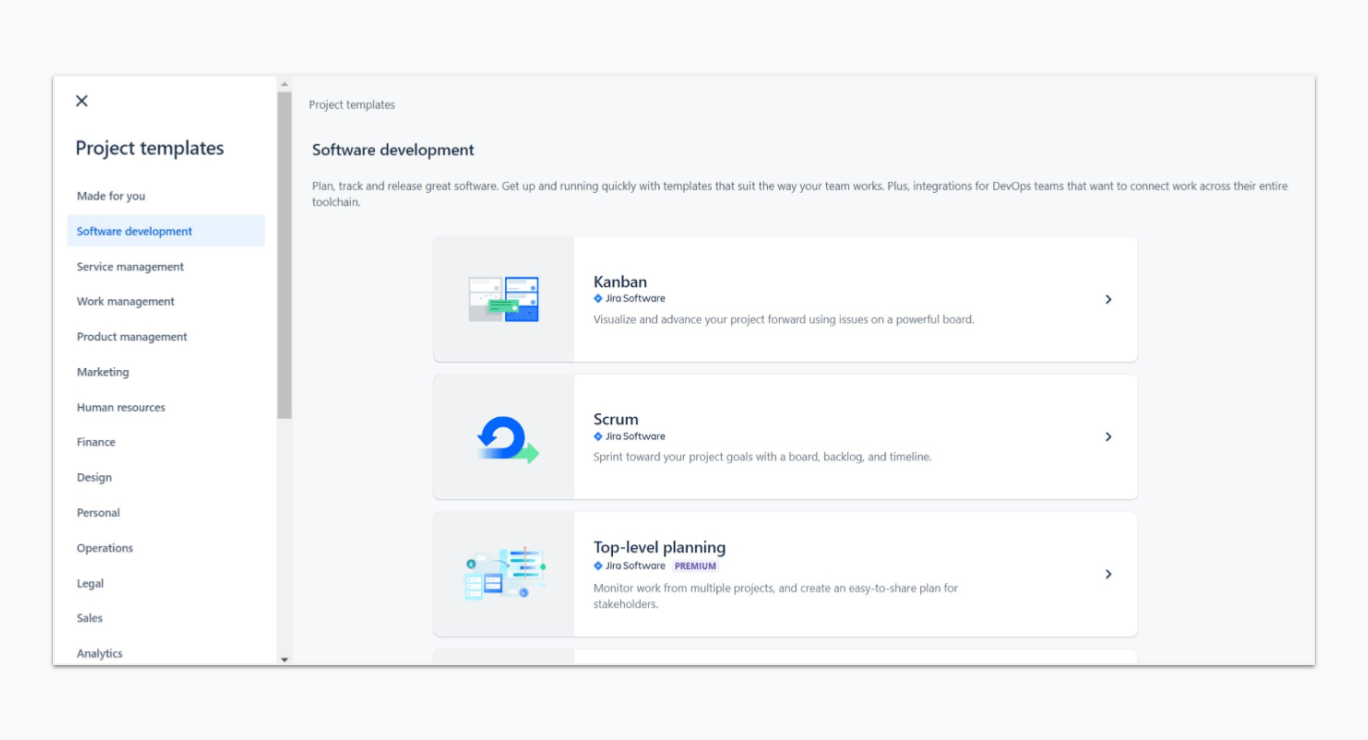
Jira Limitations
- Steep Learning Curve: while Jira is powerful, it’s not as intuitive as Trello. Its abundance of features can overwhelm new users, and it may take time for teams to fully understand how to leverage its capabilities. Training may be required to maximize its potential.
- Complexity for Non-Technical Teams: for non-technical teams, Jira’s technical jargon and developer-centric features can make it less appealing. While the tool can manage tasks, it’s often overkill for marketing, HR, or sales teams who don't require detailed development-related features.
- Higher Cost: Jira tends to be pricier than Trello, particularly when scaled for larger teams or when advanced features are added. The free version of Jira is somewhat limited, making it more suited for teams that are willing to invest in a premium tool.
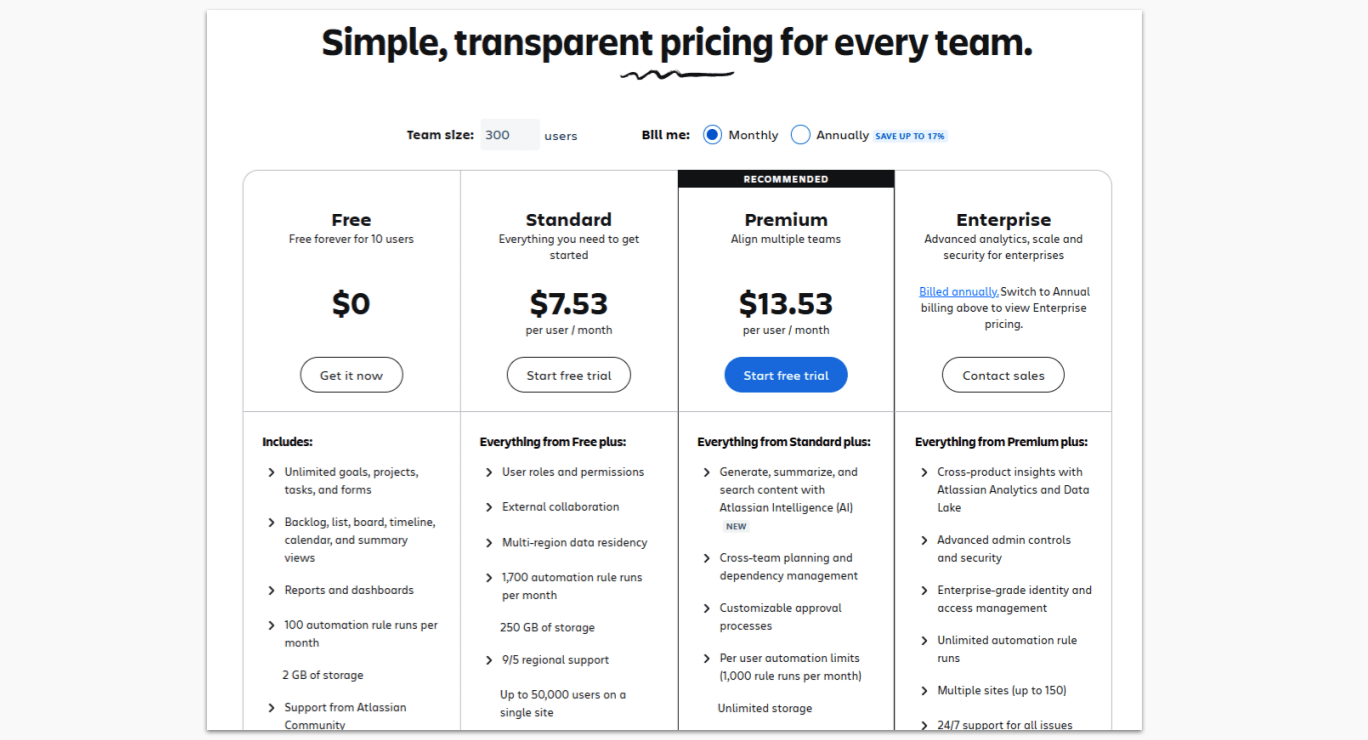
Best Jira Use Cases
Here are some of the best Jira use cases, showcasing how teams can utilize its features to manage projects efficiently.
1. Agile Software Development
Jira’s origin lies in supporting Agile frameworks, making it the top choice for software development teams following Scrum, Kanban, or hybrid methodologies. With Jira, development teams can create and manage sprints, track backlogs, and easily visualize project progress with customizable Kanban or Scrum boards. Jira helps teams prioritize tasks, identify roadblocks, and deliver working software in iterative cycles.
Key Features Used: Scrum and Kanban boards, backlog management, sprint planning, Burndown charts, Epics, and user stories.
2. Bug and Issue Tracking
One of Jira’s most powerful use cases is its ability to track bugs and issues throughout the software development lifecycle. Whether you’re building new software or maintaining existing systems, Jira enables teams to log bugs, assign them to developers, set priorities, and track their resolution. The customizable workflows ensure that each issue follows the correct lifecycle steps from identification to resolution.
Key Features Used: issue types (bugs, tasks, stories), custom workflows, issue priorities, custom fields, and reporting.
3. Project Management for Large Teams and Enterprises
For larger teams or enterprise-level projects, Jira offers advanced scalability and customization. Teams can create multiple projects, track the progress of initiatives, and customize workflows to meet the specific needs of the organization. Jira also supports a high level of collaboration and permission control, ensuring that sensitive data is accessible only to the right stakeholders.
Key Features Used: project hierarchies, advanced permissions, cross-project reporting, Jira Portfolio for project tracking, resource management.
4. Product Roadmap Management
Product teams can use Jira to plan, track, and manage product roadmaps. By organizing features, milestones, and timelines into Epics and stories, Jira allows teams to maintain clear visibility over the product’s progress. Jira’s Gantt chart-style tools and Roadmap feature provide a comprehensive overview of development cycles, feature releases, and other critical milestones, helping to ensure alignment with business objectives.
Key Features Used: epics, Roadmap feature, Jira Portfolio, task dependencies, custom fields, and backlog prioritization.
5. IT Service Management (ITSM)
Jira is increasingly used for IT Service Management (ITSM), allowing teams to handle service requests, incident tracking, change management, and problem resolution. With features tailored for service desks, Jira enables IT teams to track incoming tickets, manage escalations, and automate repetitive tasks. The integration with other ITSM tools further boosts its ability to streamline IT operations and ensure efficient customer support.
Key Features Used: Jira Service Management, SLA tracking, automation rules, ticketing, request queues, and ITIL-compliant workflows.
6. Cross-Department Collaboration on Strategic Initiatives
Jira is an excellent tool for teams that need to collaborate across departments, especially for strategic initiatives involving multiple business units. For instance, a product launch might require input and coordination between the product, sales, marketing, and legal teams. Jira’s ability to create cross-functional workflows, track dependencies, and share visibility on project timelines makes it a perfect platform for aligning all stakeholders and ensuring smooth execution.
Key Features Used: multi-project management, task dependencies, custom workflows, shared dashboards, cross-project reporting.
How Planyway Enhances Both Trello and Jira
A 2024 Harvard Business Review study found that visual task management tools significantly improve team productivity by 32%, reinforcing the need for tools like Planyway.
While Trello and Jira each offer powerful capabilities on their own, integrating Planyway can elevate the functionality of both tools, making them even more robust and suited for a wide variety of team needs.
Planyway for Trello
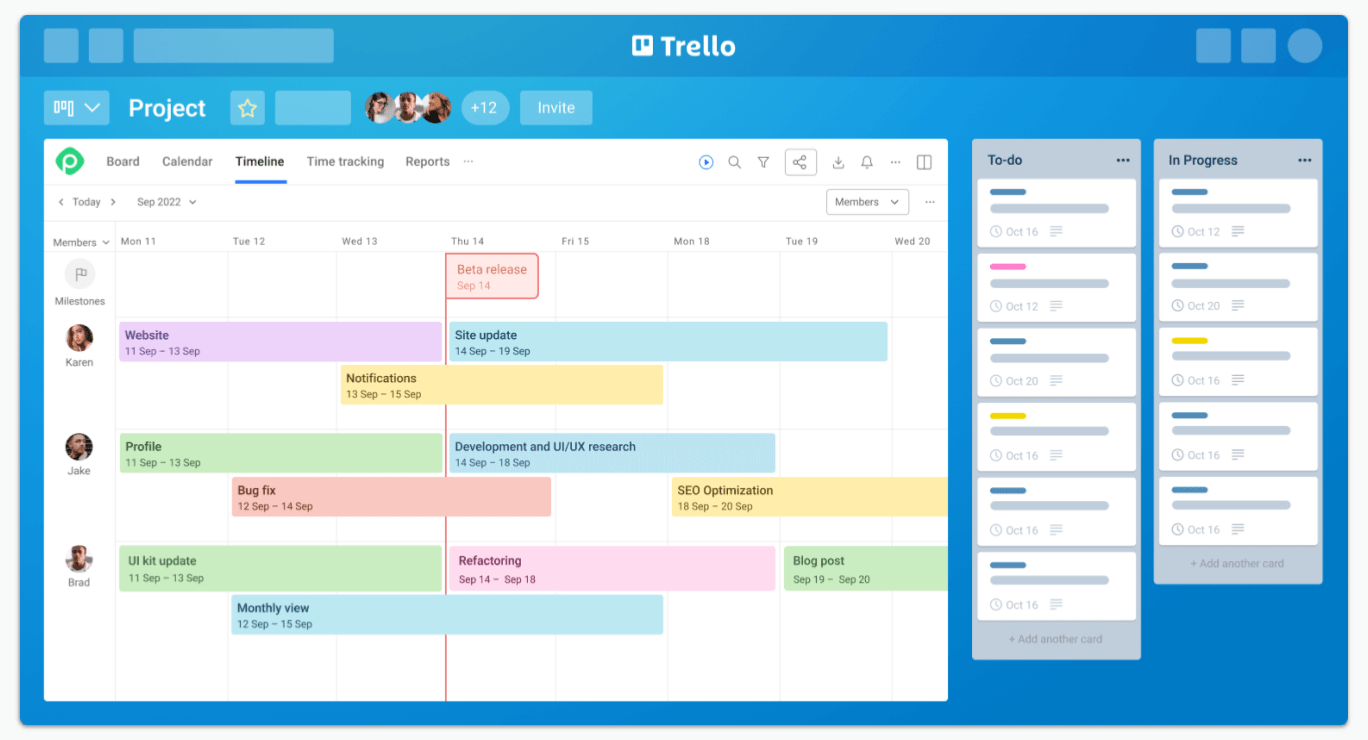
Planyway enhances Trello by adding powerful features that bridge the gap between basic task management and more complex project planning. Here’s how:
- Timeline View: one of the most popular features Planyway brings to Trello is its Gantt-like view, allowing you to visualize your tasks over time simply by dragging them from the board. This helps teams manage timelines more effectively, giving you a clear picture of deadlines, dependencies, and milestones. The timeline can be grouped by team members, lists, labels, and boards.
- Resource Management: Planyway provides tools to assign tasks to specific team members and track workload distribution. This feature helps prevent bottlenecks by balancing tasks across the team and ensures that work is properly allocated.
- Team Calendar: Planyway’s calendar view offers a detailed overview of tasks, deadlines, and milestones in a visual calendar format either weekly or monthly.
- Task Dependencies: while Trello lacks built-in task dependencies, Planyway solves this by allowing you to link tasks to each other, creating a flow that makes it easier to track progress and identify potential roadblocks in your projects.
- Portfolio View: Planyway offers the ability to manage multiple Trello boards within one unified interface to oversee all your projects in one place.
- Calendar Integrations: Planyway allows you to sync your Trello tasks with external calendars such as Google Calendar or Outlook. This integration helps ensure that your team stays aligned with deadlines and scheduling, preventing any confusion about task timing or availability.
- Time Tracking and Reporting: for teams that need to monitor time spent on tasks or generate reports for clients, Planyway offers built-in time tracking and reporting features.
Planyway for Jira
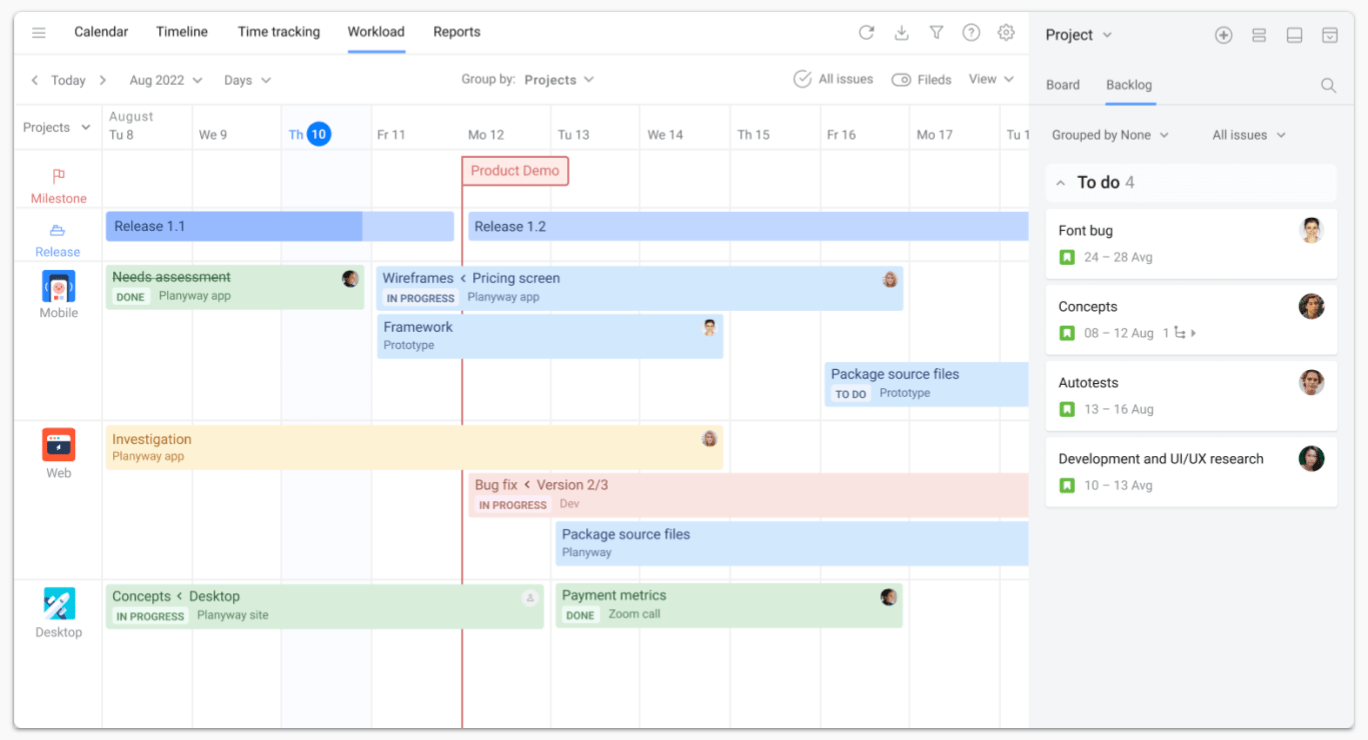
For teams already using Jira’s advanced project management features, Planyway enhances Jira’s power with additional tools for planning, tracking, and collaborating. Here's how Planyway elevates the Jira experience:
- Roadmap: Planyway's timeline view complements Jira’s sprint and backlog management by offering a broader visual timeline of all ongoing tasks. It gives your team an overview of the project’s schedule, ensuring that every task is aligned with project deadlines.
- Advanced Resource Management: Planyway improves Jira’s capacity planning capabilities by helping you visualize and assign resources across multiple projects. This makes it easier for teams to manage workloads and ensure no one is overburdened, thus optimizing efficiency.
- Portfolio Management: Planyway’s portfolio management feature enhances Jira’s project tracking by consolidating multiple Jira projects into a single view. This feature enables you to manage larger portfolios of projects by visualizing dependencies, tracking project progress across multiple teams, and managing resources effectively.
- Team Calendar: Planyway’s team calendar feature integrates seamlessly with Jira, providing a visual calendar view of tasks, milestones, and deadlines. This calendar helps you visualize all scheduled tasks, meetings, and other project events in a single place, making it easier to coordinate across teams and ensure that deadlines are met.
- Time Tracking and Reporting: Planyway adds valuable time tracking and reporting features to Jira, helping teams log time spent on individual tasks, track productivity, and generate reports for stakeholders or clients. This functionality allows you to easily monitor the progress of each task, track how much time has been spent, and identify areas where teams may need more resources or time.
Final Verdict
For teams in 2026, the decision between Trello vs. Jira ultimately hinges on the nature of the projects and the technical proficiency of your team. If you prioritize simplicity, quick setup, and ease of use for smaller projects or personal task management, Trello remains a fantastic choice. On the other hand, if you require advanced project management capabilities, Agile frameworks, and in-depth reporting for complex projects, Jira is the clear winner.
However, it’s important to note that teams may find value in integrating both tools. Trello can serve as a lightweight collaboration hub, while Jira can handle the heavy lifting for Agile project management, development tracking, and reporting.
At the end of the day, your team’s productivity and success will be driven by how effectively you use these tools to streamline your processes. So, assess your current and future needs, and choose the tool that aligns with your team's workflow in 2026 and beyond.
FAQ
📢 General Questions:
1️⃣ What is the difference between Trello and Jira?
Trello is a simple, visual task management tool that uses Kanban boards for organizing projects. Jira, on the other hand, is designed for Agile teams, offering advanced features like sprint planning, issue tracking, and reporting.
2️⃣ Who should use Trello vs Jira?
Trello is best for small teams, personal task management, and content planning.
Jira is ideal for large teams, software development, and Agile workflows.
3️⃣ Is Trello easier to use than Jira?
Yes! Trello is beginner-friendly, offering a drag-and-drop interface, while Jira has a steep learning curve and is better suited for technical teams.
4️⃣ Is Jira free? Does Trello have a free version?
Jira’s free plan allows up to 10 users with limited features.
Trello’s free plan allows unlimited users but limits Power-Ups per board.
Features & Use Cases:
5️⃣ Can I use Jira like Trello?
Jira has Kanban boards similar to Trello, but it is more complex and designed for tracking software development tasks with user stories, epics, and sprint planning.
6️⃣ Does Trello support Agile project management?
Trello can be used for Agile, but it lacks built-in sprint tracking and backlog management. However, Power-Ups like Planyway, Scrum for Trello, and Burndown Charts can help.
7️⃣ Can Trello handle large-scale projects?
Trello works well for small-to-medium teams, but it lacks built-in task dependencies and reporting. Tools like Planyway help overcome these limitations.
🔗 Integrations & Customization:
8️⃣ Does Trello integrate with Jira?
Yes! Trello and Jira can be connected using Atlassian’s official Trello-Jira integration, allowing teams to track issues from Trello inside Jira.
9️⃣ Can Trello and Jira integrate with Google Calendar?
Yes! Planyway allows you to sync Trello and Jira tasks with Google Calendar for better scheduling and workflow visibility.
🚀 Productivity & Team Collaboration:
🔟 Which tool is better for remote teams?
Both Trello and Jira support remote teams, but Trello is better for non-technical teams due to its ease of use. Jira works best for software teams needing detailed tracking and reporting.
1️⃣1️⃣ Can I track time in Trello or Jira?
Jira has built-in time tracking.
Trello requires Power-Ups like Planyway, Toggl, or TimeCamp for tracking work hours.
💰 Pricing & Plans:
1️⃣2️⃣ Is Jira more expensive than Trello?
Yes. Jira’s paid plans are higher than Trello’s, and Jira charges per user. Trello offers cheaper plans for smaller teams.
1️⃣3️⃣ Is it worth paying for Trello Premium or Jira Premium?
Trello Premium is worth it if you need unlimited Power-Ups, Gantt charts, and custom workflows.
Jira Premium is worth it if your team needs advanced automation, SLA support, and unlimited storage.
🤔 Decision Making:
1️⃣4️⃣ Should I switch from Trello to Jira?
Switch if:
✅ You need Agile tools like sprints and backlog tracking.
✅ You work on large, complex projects.
✅ You require detailed reporting & analytics.
Stay on Trello if:
✅ You manage simple projects with visual boards.
✅ Your team needs a fast, intuitive tool.
✅ You prefer flexible, no-code workflows.
👉 Alternative: Use both tools with Planyway’s integration to combine Trello’s simplicity with Jira’s power.
About the Author
Violetta Chernobuk is a skilled content strategist and writer at Planyway, specializing in crafting insightful and engaging articles on productivity and project management. With her keen eye for detail and a deep understanding of user needs, Violetta ensures that every piece of content is both informative and inspiring, helping readers optimize their workflows and stay ahead in their projects.